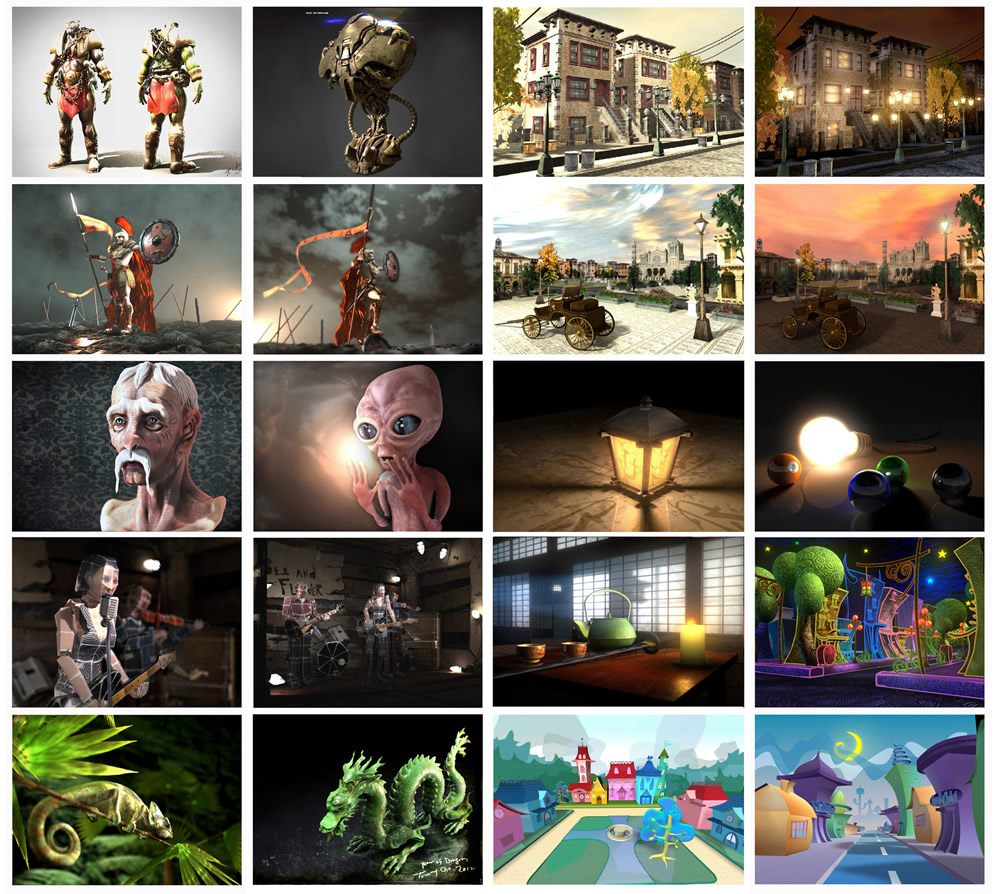Animation
- General Info
- Junior Animation 1
- Senior Animation 2
- Resources
- About Instructor
Instructor: Tommy Cho
Email: Tommy.Cho@freestyleacademy.rocks or Tommy.Cho@mvla.net
Voicemail: 650-940-4650 x0091
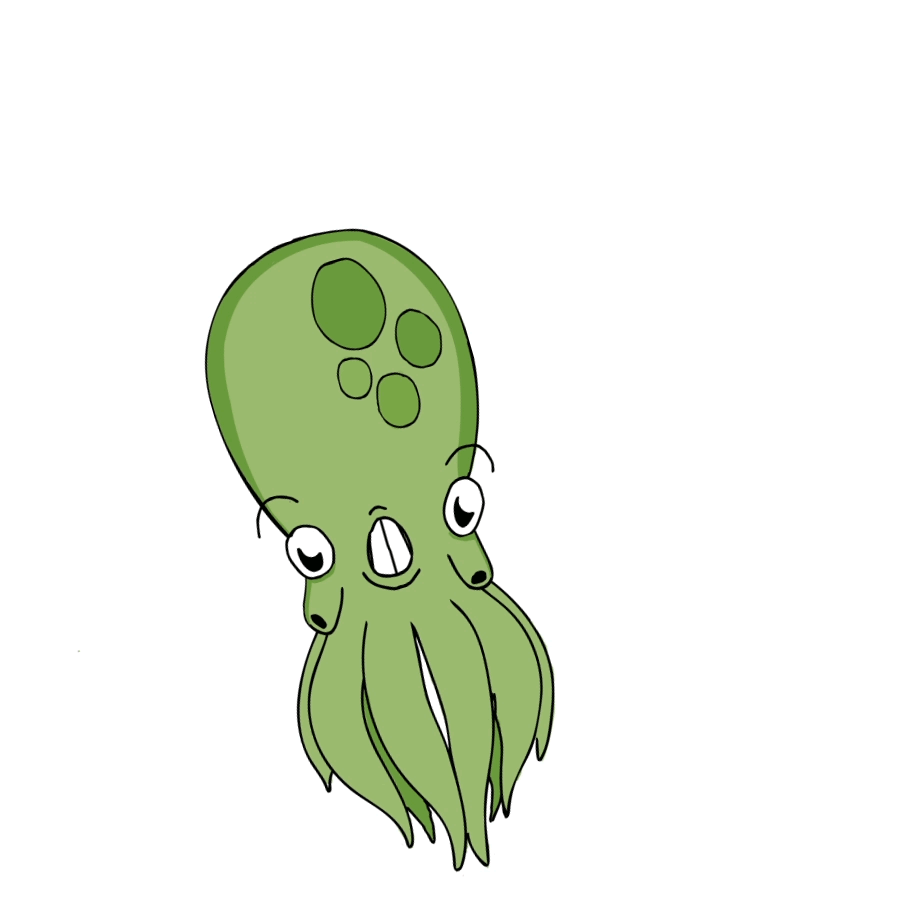
Junior Projects |
||||
| Class |
Conceptual
|
Visual Narrative
|
Documentary
|
Explorations
|
|---|---|---|---|---|
| English (1st required class) |
Poetry |
Short Story + Presentation |
Magazine Article or Book |
Lyrical Essay and Presentation |
| Digital Media (2nd required class) |
Photography, Premiere Pro, Photoshop |
HTML, CSS, Pro Tools, Audition, SFXs |
Illustrator, InDesign |
After Effects, MIDI Music Composition |
| Design (3rd elective class) |
Photography, Conceptual, Photoshop |
Illustrated Creatures & Portrait Photography |
Documentary Book |
Explore a Topic of Your Choice |
| Animation (3rd elective class) |
Phenakistoscope Wheels, FlipBooks, Zoetrope Animations, Stop Motion Animations |
Lip Syncing, Puppet Character Bios, Poses, Walk Cycles, and Mood Scenes |
Animated Documentary |
Explore a Topic of Your Choice |
| Film (3rd elective class) |
Experimental Film |
Storyboards, |
Documentary Film |
Explore a Topic of Your Choice |
Senior Projects |
||||
| Class |
Reflections
|
Narrative Perspectives
|
Various, Zenith, Showcase & Exhibition
|
|
| English (1st required class) |
Personal Essay |
World Building |
World Building, Humor |
|
| Digital Media (2nd required class) |
Mandalas with Illustrator, After Effects, Photoshop Painting |
HTML/CSS/JavaScript, More After Effects, Photoshop Compositing |
Multi-layered art with Illustrator, After Effects 3D |
Personal Stationery |
| Design (3rd elective class) |
PSAs |
Movie Posters/Book Jackets, |
||
| Animation (3rd elective class) |
3D Animation Overview, 3D Environment modeling and texturing, Digital Sculpting, 3D Character Design |
3D Animation: Keyframe Animation and Motion Capture, Action-Reaction Scene |
||
| Film (3rd elective class) |
Video Essay |
Narrative 2 Film |
||
Expected School-wide Learning Results:
21st CENTURY SKILLS
To prepare students to live, learn, and work successfully in today's knowledge-based digital society, our emphasis at Freestyle will be on developing:
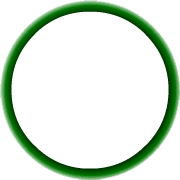

- Visual Literacy - the ability to interpret, use, appreciate, and create images and video using both conventional and 21st century media in ways that advance thinking, decision making, communication, and learning.
- Technological Literacy - knowledge about what technology is, how it works, what purposes it can serve, and how it can be used efficiently and effectively to achieve specific goals.
- Creativity - the act of bringing something into existence that is genuinely new, original, and of value either personally (of significance only to the individual or organization) or culturally (adds significantly to a domain of culture as recognized by experts).
- Self Direction - the ability to set goals related to learning, plan for the achievement of those goals, independently manage time and effort, and independently assess the quality of learning and any products that result from the learning experience.
- High Productivity - the ability to produce intellectual, informational, or material products that serve authentic purposes and occur as a result of students using real-world tools to solve or communicate about real-world problems. These products include persuasive communications in any media (print, video, the Web, verbal presentation), synthesis of resources into more useable forms (databases, graphics, simulations), or refinement of questions that build upon what is known to advance one's own and others' understanding.
- Teaming and Collaboration - cooperative interaction between two or more individuals working together to solve problems, create novel products, or learn and master content.
- Social and Civic Responsibility - the ability to manage technology and govern its use in a way that promotes public good and protects society, the environment, and democratic ideals.
- Risk Taking - the willingness to make mistakes, advocate unconventional or unpopular positions, or tackle extremely challenging problems without obvious solutions, such that one's personal growth, integrity, or accomplishments are enhanced.
What Is Expected From The Student
Assessment and Grading:
Quarter grades will be determined on the basis of performance on projects and classwork.
*Please note: Only semester grades appear on transcripts.
For a breakdown of grading and late policies, see the class syllabus:
- Junior English
- Senior English
- Digital Media 1
- Digital Media 2
- Here's a link to Digital Media late and regrading policies.
- Animation 1
- Animation 2
- Design 1
- Design 2
- Film 1
- Film 2
Grade Book Update Policy:
Grades may be viewed 24/7 through individual online accounts on Canvas and/or Aeries/SIS.
Daily Assignments:
Daily assignments are determined by tasks needed to achieve project goals. Students are responsible to check assigned tasks and project goals on Canvas and work toward achieving those tasks and goals.
Attendance:
Attendance will be taken each day, each class period. Attendance will be documented if the student was present or not in a class. You have been enrolled into a Period 9 Supervised study class - which is for attendance purposes only. Note: Students may receive a failing grade "F" in a class where they accumulate 15 or more unexcused absences.
Make Up Work
Absent students are allotted the same number of absent class days to complete assignments. If a student is absent for extended periods of time, it is the student's responsibility to consult with instructor for make-up work.
Classroom Norms
- Use appropriate language, dress, and behavior.
- Be on time for our class sessions. Attendance is taken daily.
- Phone charging stations are provided in the classroom. Leave your phone in the charging station. Phones should not be used at your desk.
- Monitor your tone and expressions during discussions. Think before you respond. Make sure your words, tone, and expressions are school appropriate.
- Maintain the focus of class-time. Make comments specifically related to the purpose of the class discussion.
- Be forgiving of mistakes during classes. There will be technical glitches; be patient with classmates, and be patient with your teacher.
- Speak up when addressing the class or teacher. Allow other participants time and opportunities to contribute, and share their ideas with the group, also.
- It is important, and rewarding, for you to participate in discussions! It is just as important for you to consider the opinions of others. Strive for balance among participants.
Classroom Rules:
Because of the various expensive equipment provided for each student, no eating, drinking and chewing gum will be strictly enforced. Students not in their seats when class begins will receive a tardy. Cheating on any assignment or evaluation will not be tolerated. Any student caught cheating will be given a zero for the item and will be subject to further disciplinary action.
Help:
Email me at Tommy.Cho@freestyleacademy.rocks.
Open Lab hours throughout the year will be posted online and announced in class.
Lots of information is on the other tabs at the top of the page.
Animation 1
- Canvas Course and Course Information Sheet
- Prerequisites:None
- Length: 1 year
- Credits: 10 Units
- UC/CSU: Yes "f"
- Optional Equipment
Course Description:
This course is designed to provide students with an opportunity to build up their portfolio of digital work by focusing on the study and exploration of computer animation. Students will increase their knowledge of the process of animation from initial concept and storyboarding through final rendering by using animation software and studying both traditional and digital animation techniques.
Animation 1 Projects
Project 1 - Conceptual

For the Conceptual Project, Juniors develop their abstract thinking and communication skills to answer the question,
This project emphasizes creative risk-taking through poetry, music, art, animations, experimental film and web production, challenging students to express their opinions through a distinct personal aesthetic. Students begin developing their technical communication skills by learning a variety of modern professional equipment and applications such as DSLR cameras, Digital Audio Workstations (DAW), Wacom Cintiqs, Adobe Photoshop, Adobe Animate, Adobe Premiere Pro, Adobe Audition, Avid Pro Tools, WordPress websites, and Google Apps.
In Animation, you will begin your Animation journey with initial intensive learning of Animation principles, the Elements of Art/Principles of Design applied to shot composition and background design.
Students will:
- Learn Animation Principles
- Use of DragonFrame
- Draw Phenakistoscopes, Zoetropes, Loops and GIFs
- Produce a Flipbook
- Create hand drawn animation and pipelines
- Apply direct techniques animation
- Practice life drawing anatomy, lines of action and gesture poses
- Use perspective, chiaroscuro and notan in drawing
- Produce short 2D animations
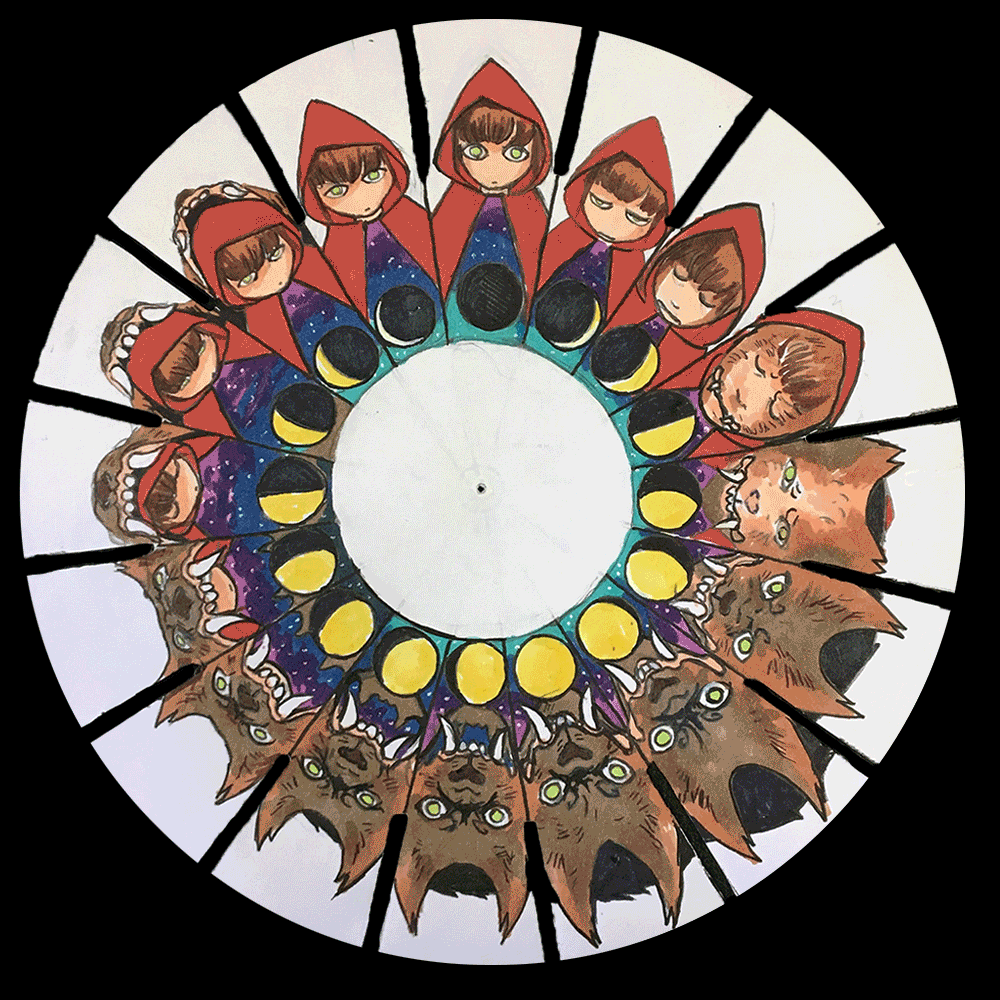
What's new? Everything!
Examples -
Zoetrope Animations:
2022,
2021,
2020,
2019
Phenakistoscope Wheels: 2022, 2021, 2020, 2019, 2018, 2017
FlipBook Animations: 2022, 2021, 2020, 2019, 2018, 2017
Stop Motion Animations: 2022 Paper, 2022 Objects, 2021, 2020, 2019 2017 Exquisite Corpse Animation, 2017 Animated Poems
Project 2 - Visual Narrative

Project Map
The Visual Narrative Project asks Juniors,
Beginning with an exploration of prose fiction and the graphic novel, students practice communicating character and story arc through descriptive storytelling, narrative digital art, storyboards, films, and animations. Students deepen their technical communication skills by learning a variety of modern professional equipment and applications such as Wacom Digital Drawing Pads, lighting equipment, downshooters, Adobe Photoshop, Adobe Illustrator, Adobe Animate, Adobe Premiere Pro, Adobe After Effects, Avid Pro Tools, Propellerhead Reason, HTML/CSS, DragonFrame, and Google Apps.
In Animation, students will work in pairs to produce a short narrative animation. All students will pitch a story idea with no dialogue and each pair/group will vote on the final story. Tasks will be divided and each student in the pair/group is responsible for a specific fraction of the pipeline with individual schedules.
Student will
- Learn to use Adobe Animate and Photoshop timeline pipelines including digital puppets with the bone tool
- Learn about set design by effectively using Key, Color, and Contrast for lighting and mood
- Practice walk cycles
- Fabricate a custom puppet for stop motion animation
- Apply concept design and scriptwriting brainstorm sessions to your own narrative story
- Learn all the preproduction and pitching stages.

What's new? You will develop a character's personality through character design and performance on a walking cycle. You will develop your narrative through storyboarding and animatics for effective production development. You will learn additional principles of animation. And you will use professional animating and editing software.
Examples -
2021 Character Bios,
2021 Puppet Poses,
2021 Lip Sync Animations,
2021 Animated Walk Cycles,
2021 Animated Mood Scenes,
2021 Animations,
2020 Character Bios,
2020 Mood Scenes and Walk Cycles,
2020 Animations,
2019 Animations,
2019 Character Bios,
2019 Mood Scenes,
2018 Animations,
2018 Characters,
2018 Mood Scenes,
2010 - 2017 Animation archives when our Animation class did not yet exist - 2017, 2016, 2015, 2014, 2013, 2012, 2011, 2010
Project 3 - Documentary

Project Map
For the Documentary Project, Juniors develop their documentary and communication skills to answer the question,
For the Junior Documentary Project, students will portray an intriguing person, group, place, idea, or issue, gathering primary and secondary research sources to develop a distinct perspective about their subject’s significance in the community and/or world. Students will produce documentary magazine articles or books, animationed documentaries, documentary films, documentary websites, and photogalleries. This unit emphasizes narrative-style journalism.
In Animation, using Premiere Pro, Dragonframe or Animate , you will:
- Learn more advanced After Effects.
- Create a collective lip sync exercise using a song.
- Produce a 2 minute individual Animated Documentary video.

What's new? You will look at the ways animation is used in animated documentaries. What and how is the animation representing, and why is animation used instead of conventional alternatives. To a degree where the animation must be integrated to the extent that the meaning of the film would become incoherent were it to somehow be removed. You will use any 2 animated techniques previously learned and mix them with life footage interview using After Effects.
Project 4 - Explorations
For the Explorations Project, all Junior Freestyle students will explore his/her own passion and improve upon a particular skill set that addresses 21st Century Skills. Ultimately, each student will share his/her exploration with classmates as their Semester 2 Final. Students will have production time in all classes to complete this project.
Details:
- All productions must ultimately become digital so that we can have a digital archive of your work to share with the world on our website.
- Topics are self-chosen but must address one of our 21st Century Skills - see below.
- Topics are self-chosen but must be related to your Elective class (Animation / Design / Film) and approved by your Elective class teacher. Elective class time will be solely dedicated for working on your Explorations Project - here are the details.
- In English, you will learn to write a lyrical essay by synthesizing poetry, narrative, and research.
- In Digital Media, you will produce Experimental Music and producing your Explorations Website.
Experimental Music Archives from 2008
Archives Websites from 2022 | 2021 |2020 | 2019 | 2018 | 2017 | 2016
Archives infographics from 2020 | 2019 | 2018 | 2017 | 2016
- During Semester 2 Finals, we will all share and celebrate your newly learned skill and learn more about you and your passion(s). Each student will, at the very least, share his/her infographic and final production(s) to an audience of teachers and classmates. All students will create a presentation to use for the celebration and to also document the Explorations Project.
Archived celebration presentations/media from
- 2022 Celebration Presentations and Media
- 2020 Celebration Presentations
- 2020 Celebration PDFs
- 2019 Celebration Presentations
- 2019 Celebration PDFs
- 2018 Celebration PDFs
- 2017 Celebration PDFs
- 2016 Celebration PDFs
Animation 2
- Canvas Course and Course Information Sheet
- Prerequisites:None
- Length: 1 year
- Credits: 10 Units
- UC/CSU: Yes "f"
- Optional Equipment
Course Description:
This course is designed to provide students with an opportunity to build up their portfolio of digital work by focusing on the study and exploration of computer animation. Students will increase their knowledge of the process of animation from initial concept and storyboarding through final rendering by using animation software and studying both traditional and digital animation techniques.
Animation II Projects
Project 5 - Reflection

Project Map
The Reflections Project challenges Seniors to explore a question that is at once simple and deeply complex:
Experimenting with personal as well as lyrical essay forms, students develop insights about their experiences and identities before translating those ideas visually in an HDR photography diptychs, video essays, websites, and short animations. Students deepen their technical communication skills by learning a variety of modern professional equipment and applications such as Adobe Photoshop, Illustrator, After Effects, Premiere Pro, Avid Pro Tools, Autodesk Maya, Propellerhead Reason, HTML/CSS/jQuery, and Google Apps.
In Animation, students will
- Review animation principles and apply them to motion graphics gifs.
- Create 1 animated Google doodle or Freestyle Doodle using Adobe Animate or Photoshop
- Produce a gif with their name, representing who they are using DragonFrame pixilation or claymation
- Learn 3D geometry, modeling, and texturing Using Maya.
- Model and texture an object that represents them using Maya with 2 versions of the object. One version that represents their digital persona, a model to be used with augmented reality using ZapWorks. And another version that represents their physical self to be 3d printed.
What's new? 3D Modeling, Texturing, Augmented Reality, and 3D Printing
Examples - Under construction ...
Project 6 - Narrative Perspectives

Project Map
The Narrative Perspectives Project asks Seniors,
By exploring various narrative points of view and experimenting with dialogue in their story writing, students develop more advanced storytelling techniques and ideas they apply in the creation of book jacket designs, screenplays, films, animations, trailers, and websites. During this project, Seniors also experiment using photography to explore dreamlike narratives in a unit on Surrealism. Students deepen their technical communication skills by learning a variety of modern professional equipment and applications such as studio strobe photography, Adobe Photoshop, Adobe Illustrator, Adobe InDesign, Adobe Dreamweaver, Adobe Premiere Pro, Adobe After Effects, Avid Pro Tools, Propellerhead Reason, Dragonframe, Autodesk Maya, HTML/CSS/jQuery, and Google Apps.
In Animation, you will:
- Learn to use video reference and acting techniques to animate their characters
- They will learn how to model, texture, light and render 3D sets
- Animate 3D characters using keyframes and the motion capture rigs
- Animate a providec 3D character interacting with a geometric shape, focusing on animation principles, emotions, and weight
- Write a narrative dialogue script for animation
- Produce 1 scene from their script focusing on one 3D pipeline skill - animating, or modeling, texturing and lighting

What's new? Motion capture rigs, 3D Animation, Story writing
Examples - Under Construction
Project 7 - Zenith
The purpose of the Senior Zenith Project is to ignite your passion and elevate your skills and experiences to create your ultimate and most successful Freestyle project in your Elective Class only.
You will complete the following between early March and the beginning of May:
- Choose your own project topic and form based on your passion, skills, and experiences.
- Here are a few documents to help you organize your project.
- Write a proposal for approval by your Production Teacher, including:
- Your own timeline of achievement goals (including scheduling and incremental deadlines)
- How you will use at least all eight Freestyle 21st Century Skills to develop your project
- A plan for assessment
- Follow your timeline and produce the media for your project in Animation, Design and Film class. You will still attend English and Digital Media classes as usual.
- Celebratea and share your Zenith Project informally (ungraded) to your similar Production Classmates including Juniors in early May. So all Film students will watch Film Zenith Presentations. All Animation students will watch Animation Zenith Presentations. All Design students will watch Design Zenith Presentations. Everyone in each Production Class will vote on the top three presentations. Then on the last day of presentations, the top 9 presentations will be repeated FOR ALL STUDENTS.
Archives:
- 2023 Zenith Websites
- 2022 Zenith Websites
- 2021 Zenith Websites
- 2020 Zenith Websites
- Best of 2019 Zenith Celebrations
- 2019 Wesites
- 2018 Websites
- 2017 Wesbites
- 2016
Animation
During Animation/Design/Film class time, you will work to produce your Zenith Project media that you have planned.
Project 8 - Portfolio Showcase
The purpose of this final Showcase Project is for Senior students to celebrate and demonstrate their growth at Freestyle by presenting information, findings, and supporting evidence to convey a clear and distinct perspective as a digital artist and receive feedback from professionals in a related field to their presentation content. An additional goal is for community professionals to provide feedback about the Freestyle Academy program based on Senior Portfolio Showcase presentations.
Using the professional vocabulary of the mediums, students will communicate a line of reasoning by presenting projects to a professional audience to elicit feedback with
- Strategic use of digital media - two Freestyle works (optional 1 non-Freestyle work) to feature the development of the artistic process from conception to completion
- Justify effective choices for meaning or style or design
- Demonstrate growth/discovery/development of passion, skills, talent, potential
Assignment:
- Produce a 5-minute presentation through a website, developing a distinct perspective of yourself as a digital artist through evidence of your growth across at least two Freestyle projects (optional 1 non-Freestyle work). Your deadline to have your Wordpress website completed is May 14th, 2018 so that we can send those links to the professionals who will review your work prior to your presentation with the goal of providing you more detailed feedback after your presentation.
- You will ultimately make your 5-minute presentation to a panel consisting of two community professionals related to your presentation content, a Freestyle teacher, and a panelist member that you choose to invite. All presentations are at Freestyle and are open to the public and you may invite family and friends to be part of the audience for your presentation.
- Here is the presentation schedule and panelist info.
- At the end of your presentation, the panelists will take 10 minutes to ask questions and provide you feedback about your presentation. The entire process time is maximum 15 minutes.
- In your 5-minute presentation, you will display your chosen projects and briefly discuss for each one:
- Demonstrate the development of the artistic process from conception to completion
- Justify effective choices for meaning or style or design
- Demonstrate growth/discovery/development of passion, skills, talent, potential
- Here is the Showcase Presentation Rubric
In English, you will:
- Compose and record (audio only) a reflection of your Zenith project in the context of a larger reflection about your overall growth and best work throughout your Freestyle career.
Presentation logistics
- Presentations will occur simultaneously in each of the 5 classrooms at Freestyle grouped according to content (Film content in Film room, Design content in the Design room, etc.)
- Each student will be assigned presentation time based on content so that we can provide the appropriate professional panelists for your topic.
- Each student must invite 1 person to be part of the panel and each student can invite any family and friends to be part of the audience for the presentation.
- Tuesday May 25, 2021 - 1st presentation starts at 6 PM
- Wednesday May 26, 2021 - 1st presentation starts at 6 PM
- Thursday May 27, 2021 - 1st presentation starts at 6 PM
Animation Resources
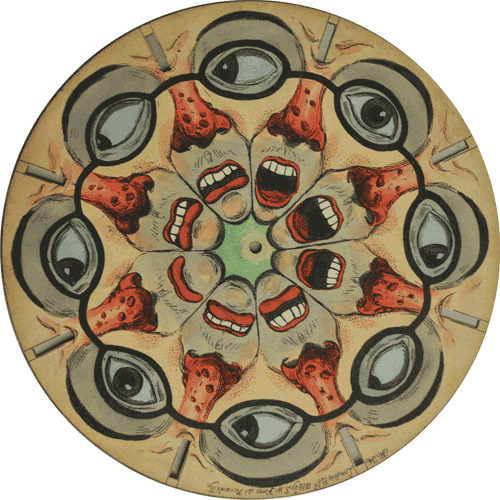
- Phenakitoscope: https://giphy.com/search/phenakistoscope
- Drawing exercises: https://drive.google.com/open?id=1bFXV_sEPTFji6frk7V-OdVeagnbAvl9V5rmIadewnKM
- JUNIOR RESOURCES https://drive.google.com/open?id=0BwWODtvG286PNkZ3OVBpb29KVEE
- SENIOR RESOURCES https://drive.google.com/open?id=0BwWODtvG286PSWM3Z2VKYjAwcUU
- Animation Principles: https://the12principles.tumblr.com/ https://www.youtube.com/watch?v=uDqjIdI4bF4
- Walking cycles: https://www.youtube.com/watch?v=kdfwmDnCsJg
- DragonFrame Tutorials: https://www.dragonframe.com/tutorials/
- Adobe Animate Tutorials: https://www.youtube.com/watch?v=3iXSQ8VcPcU
- Sound effects library: https://www.freesound.org
- Using a Green Screen: https://vimeo.com/49271077
- Animated Documentary: https://animateddocs.wordpress.com
- DIY Interview: https://vimeo.com/64729691
- Cinematography: https://floobynooby.blogspot.ca/2013/12/the-cinematography-of-incredibles-part-1.html
- Storyboarding: https://www.floobynooby.com/comp1.html
Tommy Cho
Animation Teacher

Tommy Cho
Email: Tommy.Cho@freestyleacademy.rocks or Tommy.Cho@mvla.net
Voicemail: 650-940-4650 x0091
Tommy Cho is a passionate 3D Animator / Modeler / Texture Artist / Creative Director. MFA, BFA in Computer Arts/Animation from School of Visual Arts, NY with 15+ years of professional experience in animation, game industry and higher education of animation and game art processes. Excels at motivating and inspiring teams and students to deliver superb creative work under the tight deadline schedule since 2005. 3D Artist with a proven ability to develop high quality 3D arts as well as having a solid education and experience. He worked as an animator and 3D artist at many studios like Curious Pictures, Studio Xoop for many animation/game projects for famous clients, such as Nickelodeon, MTV, Mattel, AT&T and more. Former animation and game arts faculty and program director at Art Institute of California (San Diego/Orange County), Cypress College, Irvine Valley College, Art Center, Orange County School of the Arts and more.
AWARDS
- The Dusty’s Film Festival sponsored by Warner Bros., Kodak Assoc., and School of Visual Arts
- “The Rebirth” for the Best Computer Animation (New York, NY 1998)
- Students’ Choice Award of Excellence in Teaching - The Art Institute of California. 2010. JUNE
- Students’ Choice Award of Excellence in Teaching - The Art Institute of California. 2012. JUNE