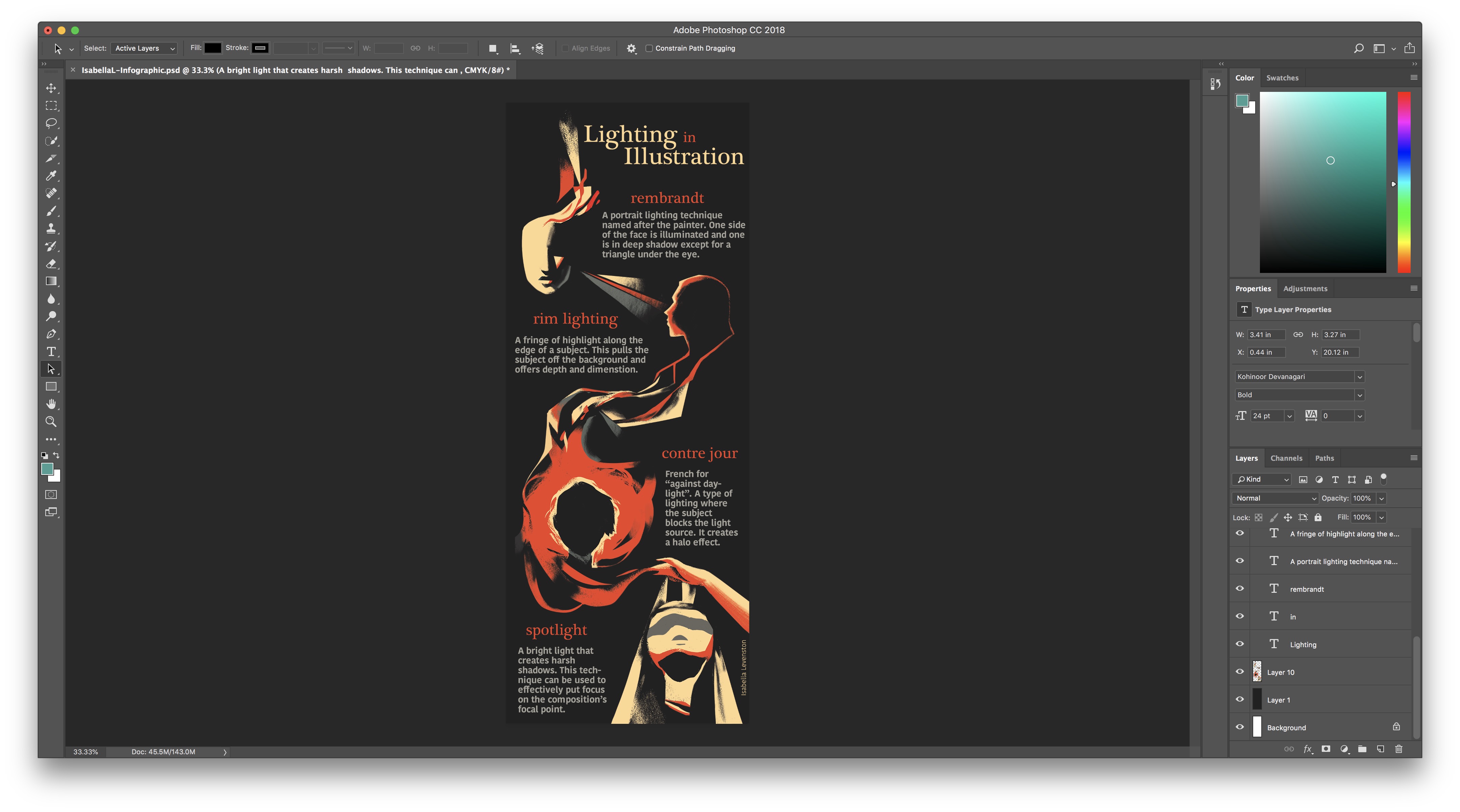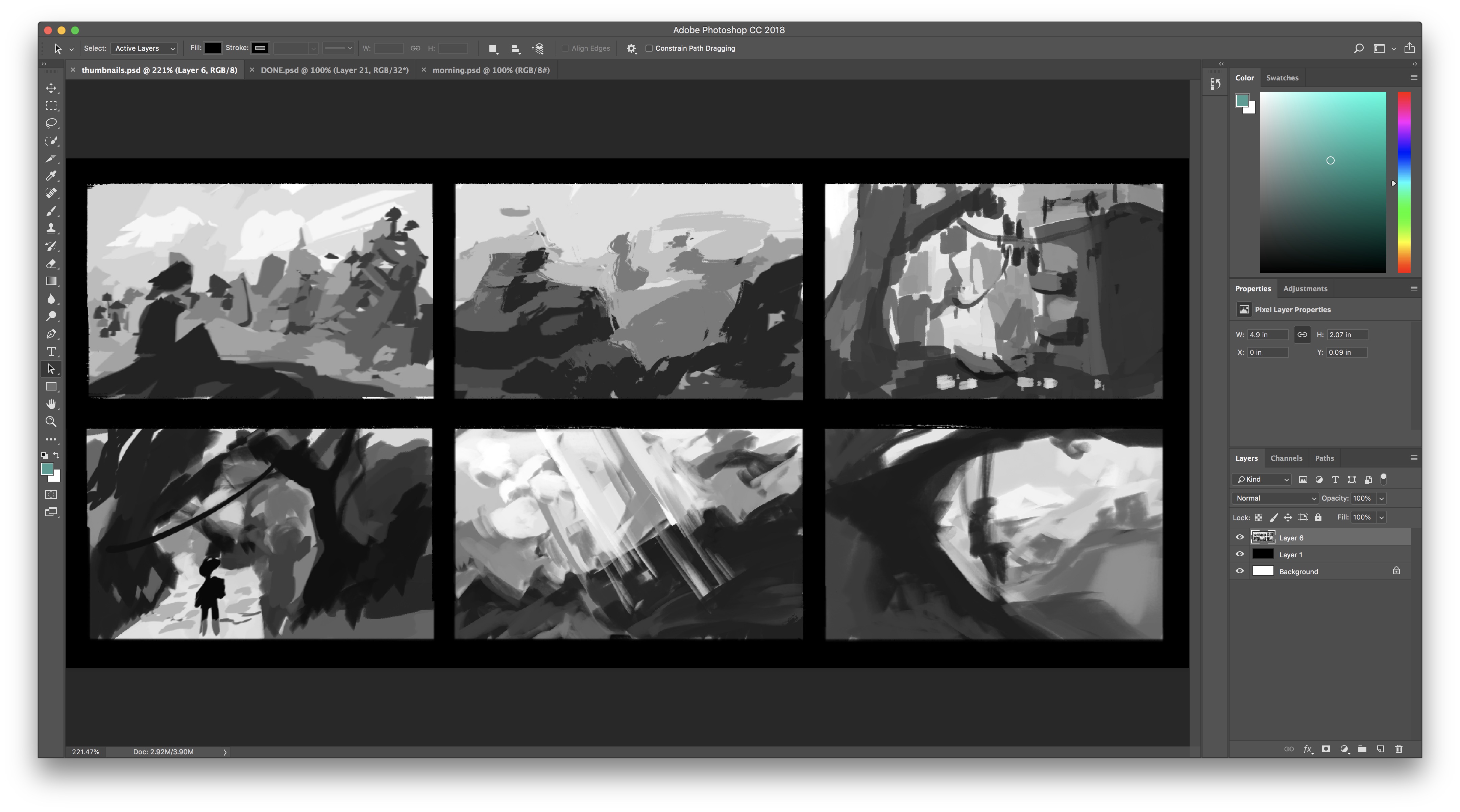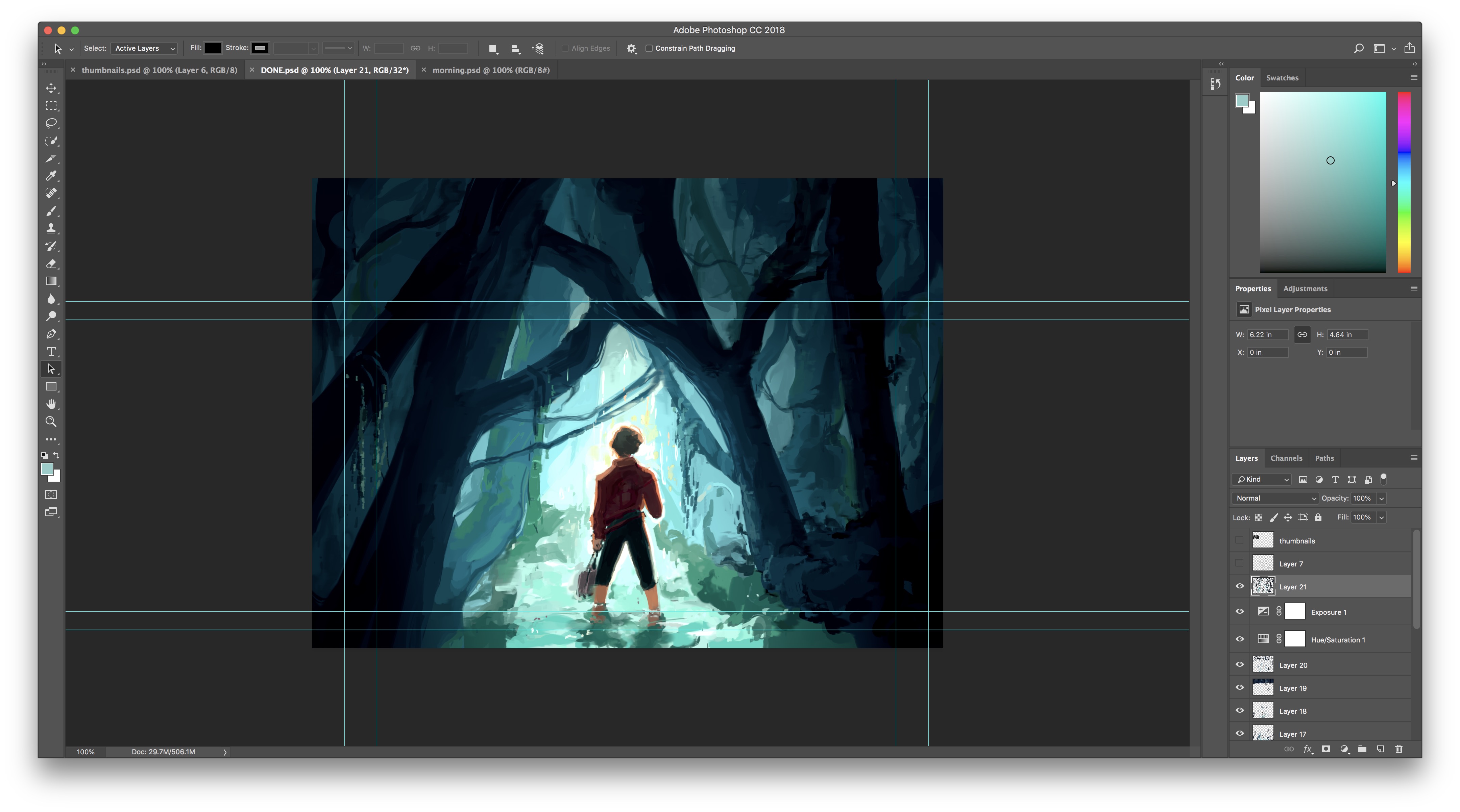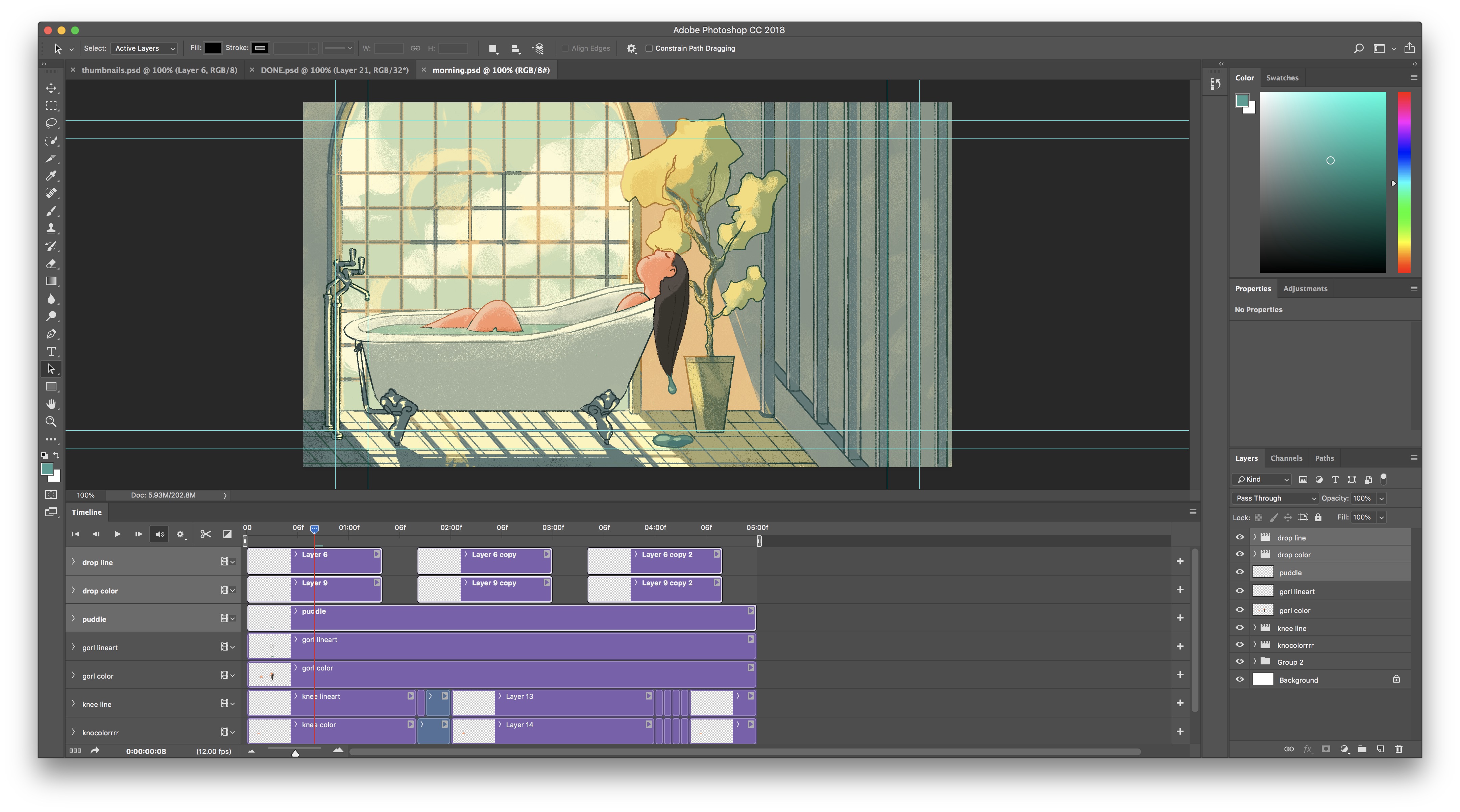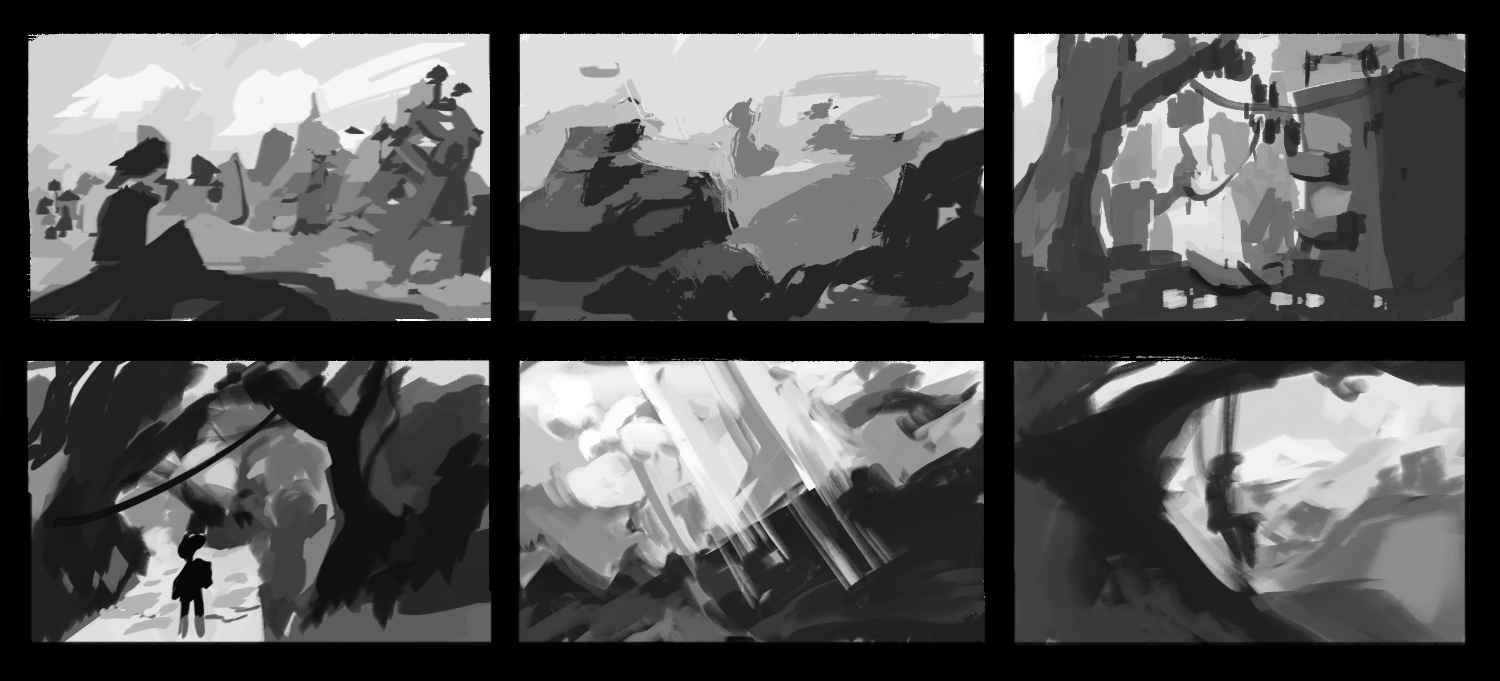Explorations
~~~
Introduction
With the Exploration project, freestyle students were given the freedom and flexibility to chose a skill we wanted to develop and work on that skill for weeks. I knew I wanted to focus on a skill related to illustration but was unsure at first what specific skill was the most interesting. I finally settled on learning more interesting types of lighting because I wanted to use lighting as a tool instead of a last minute thought. I ended up developing two end products because of the extra time I had after finishing the first. Enjoy!
ARVE Error: Mode: lazyload not available (ARVE Pro not active?), switching to normal modeInfographic
One of our assignments was to research our topic for explorations and create a simple infographic to visualized what we learned. I decided to research different styles of lighting used in portrait illustrations. I tried to make my infographic easy to follow and visually pleasing with a simple color palette. I used adobe photoshop.
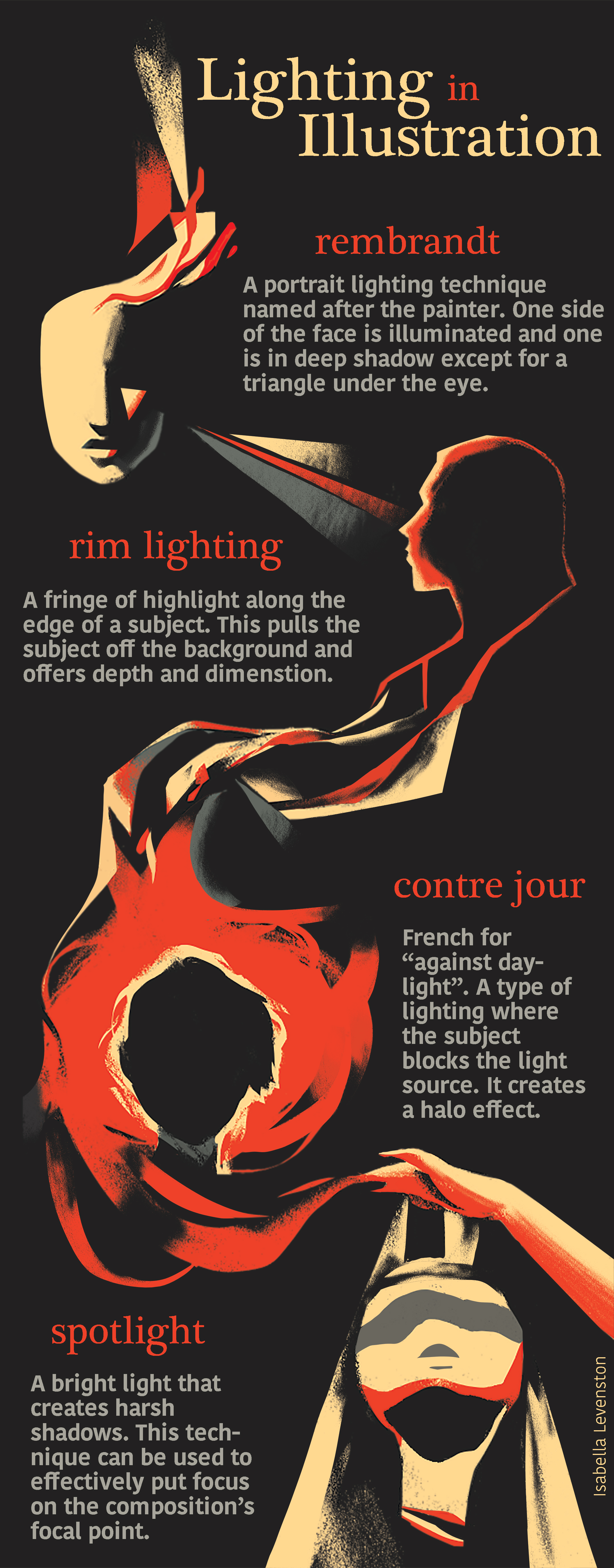
Animated Gif
I originally wanted to focus on making a loopable animation inspired by the visuals of lofi hip hop beats to relax/study to. My goal was to create an animated loop and color it with three different color schemes representing three different times of the day. I created the visuals on Photoshop and put the video together on After Effects. I found it difficult to keep track of all of my layers on photoshop and translate what I wanted to see into my project, but overall I am very satisfied with how it came out. Below are process gifs for the three different color schemes.
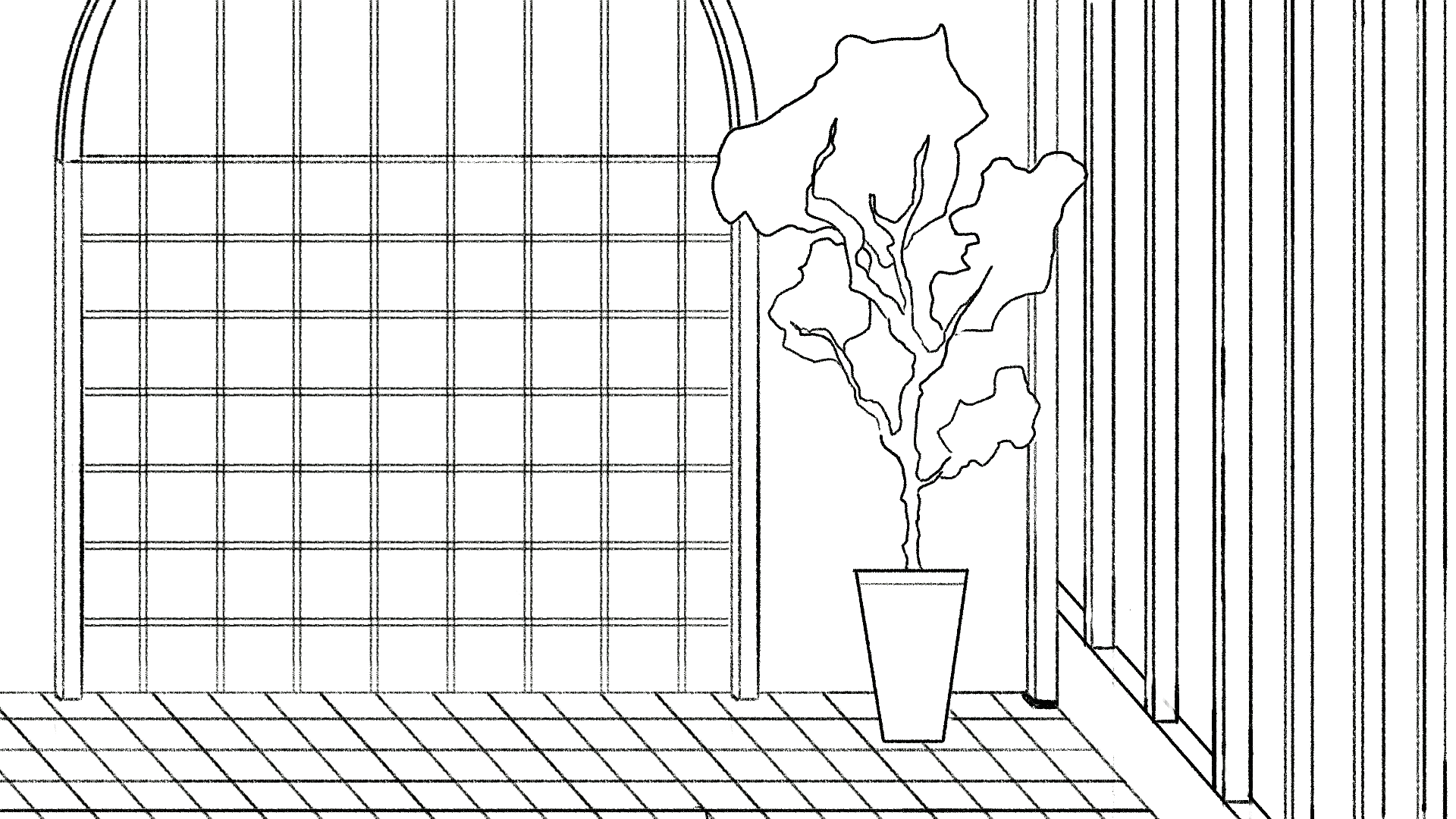
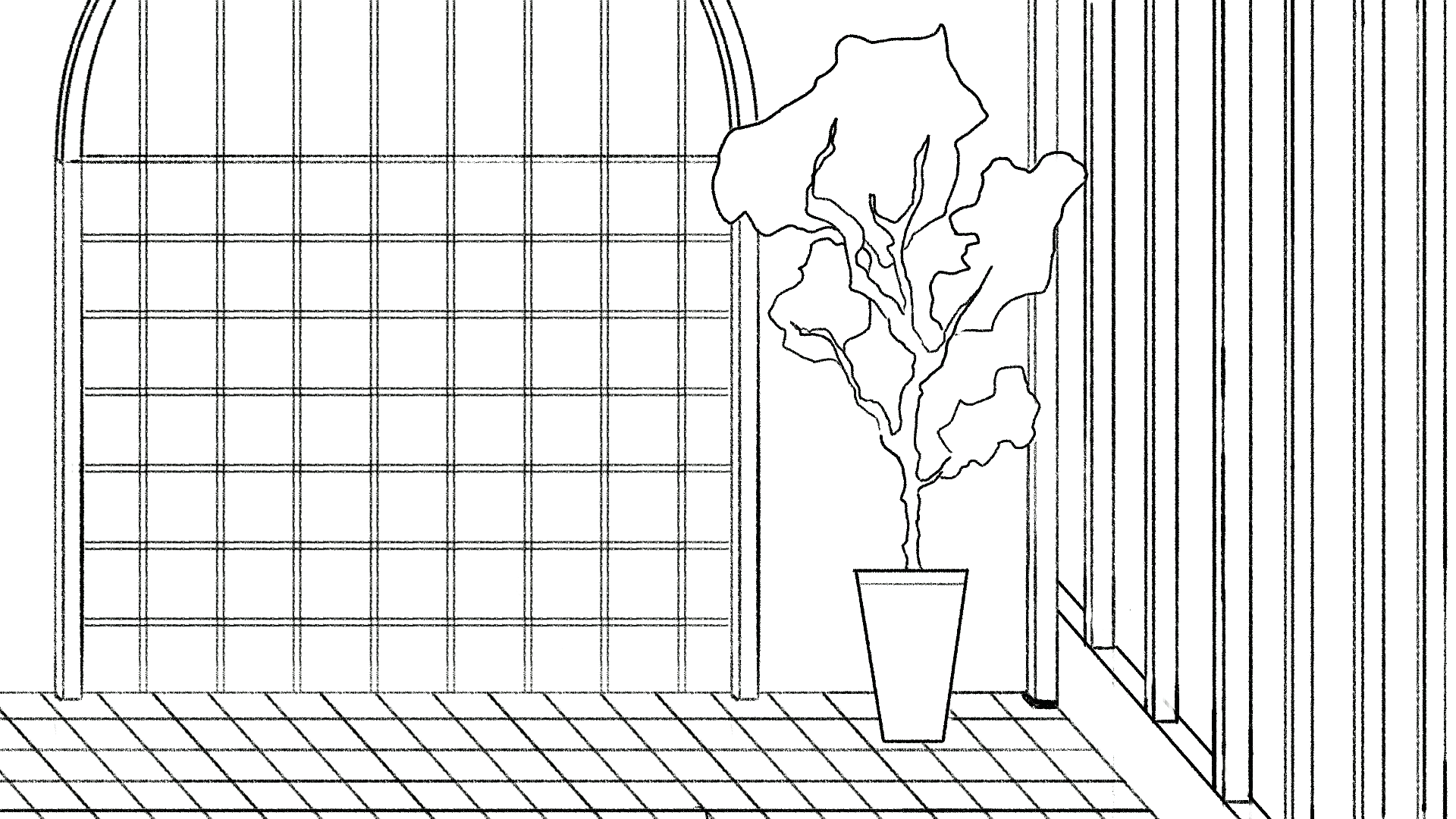
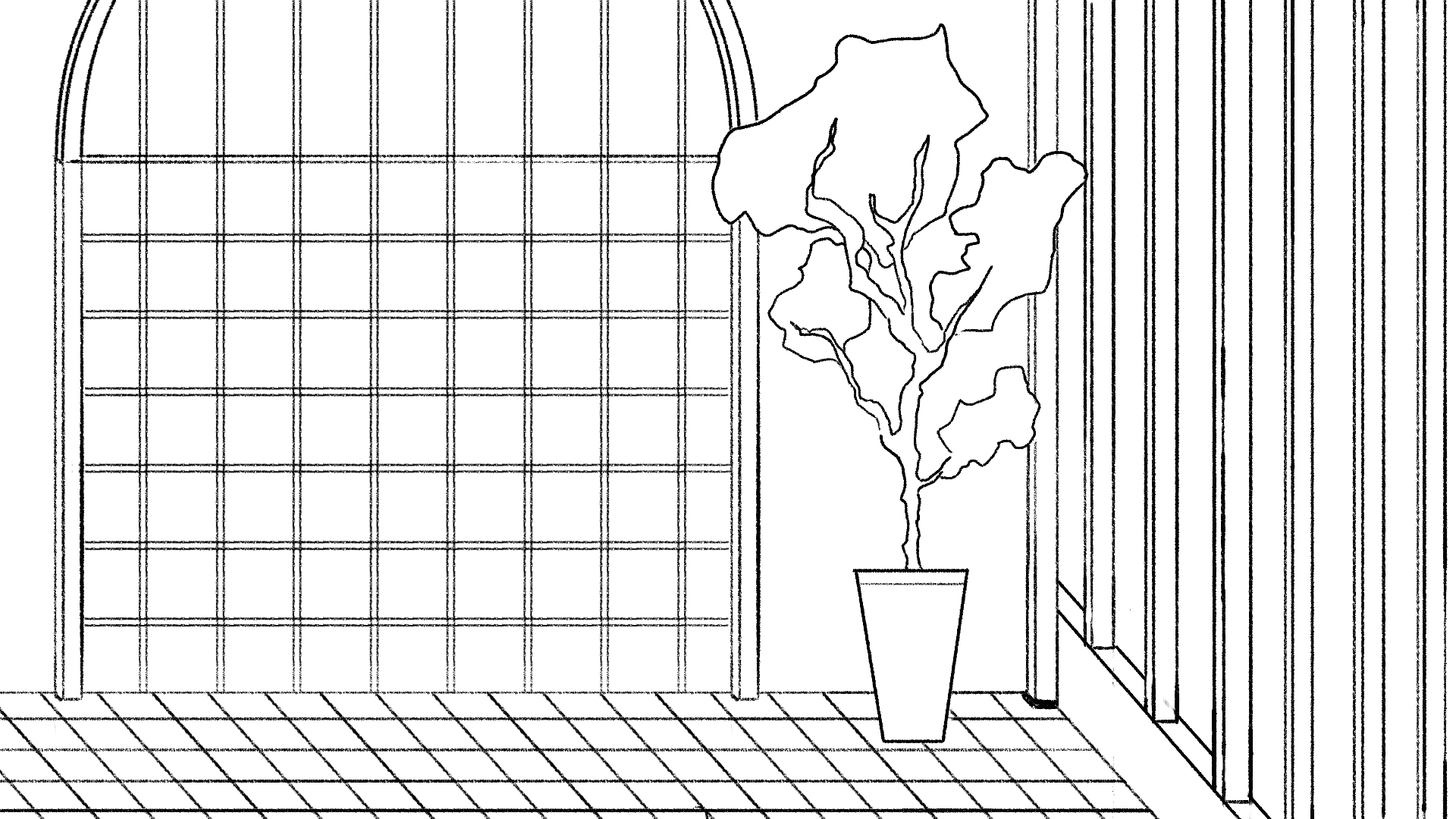
Illustration
Since I finished with my first project and still had excess time, I wanted to try creating an illustration using one of the techniques I studied for the infographic. Below are thumbnail sketches I made to brainstorm the composition and values of the piece I created. I chose the bottom left one.


I wanted to use contre jour lighting because it seemed the most interesting out of what I researched. I put the light source behind the subject to create contrast and a halo effect. I also used the trees to frame the image and made them a darker color to further emphasize the light source. It was made on adobe photoshop.

Reflection
This project turned out to be my favorite out of all we had to work on this year. It was refreshing to take a step back and work on something that I was passionate about. Although I had made plans to make even more than what I ended up with, I am proud of my final products and more motivated than before to learn new skills.
Screenshots