For our documentary project, we had the opportunity to profile and explain the importance of a member in our community with a written profile which we developed to be a magazine article. For my project, I interviewed Morgan Bricca, a mural artist local to the Bay Area and I wrote about how she has managed to grow her business even during a global pandemic.
In digital media, we created and introduction video using Adobe After Effects to explain in a minute maximum what our article is about to entice the viewer.
We started researching in our english class the different parts of a profile article and how to develop a balanced list of questions to ask our interviewee. We then recorded and transcribed our interview and did extra research to integrate outside sources with the relevance of our angle in our articles.

This project was really special to me because Morgan Bricca has always been an inspiration to me growing up and I am so grateful to have been able to interview and write about her!
After we developed our article, we got to turn it into a magazine using InDesign. I really enjoyed learning how to use this program over the last few months and it is especially helpful as I have started to develop my own literary & arts magazine at LAHS.
Finally, in my elective class, Design, we created a magazine advertisement using InDesign to display within our profile article. I chose to create an advertisement for a fake brand I came up with titled, “Paula’s Paints” that sells cans of paint.
To start our design process, we created a moodboard using InDesign containing our color scheme, inspiration images, the font we intended to use, and other information necessary for the preparation of our advertisement.
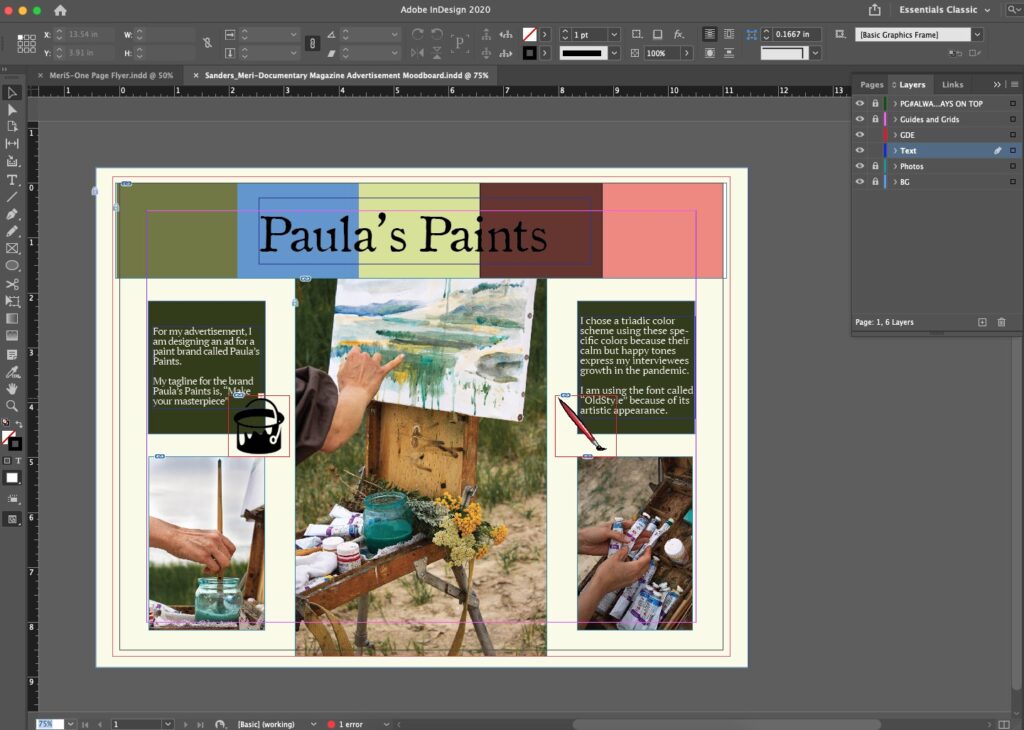
Then we developed our final advertisement also using InDesign. For my graphic design element, the paint roller, I used a reference photo and drew it using Adobe Illustrator and then imported it to my advertisement. I matched its color to my color scheme.

I ended up really liking the final product and I loved creating a fake brand to advertise for. I learned a lot when it came to the InDesign program and I hope I can use it to produce more advertisements, possibly for real brands in the future!
