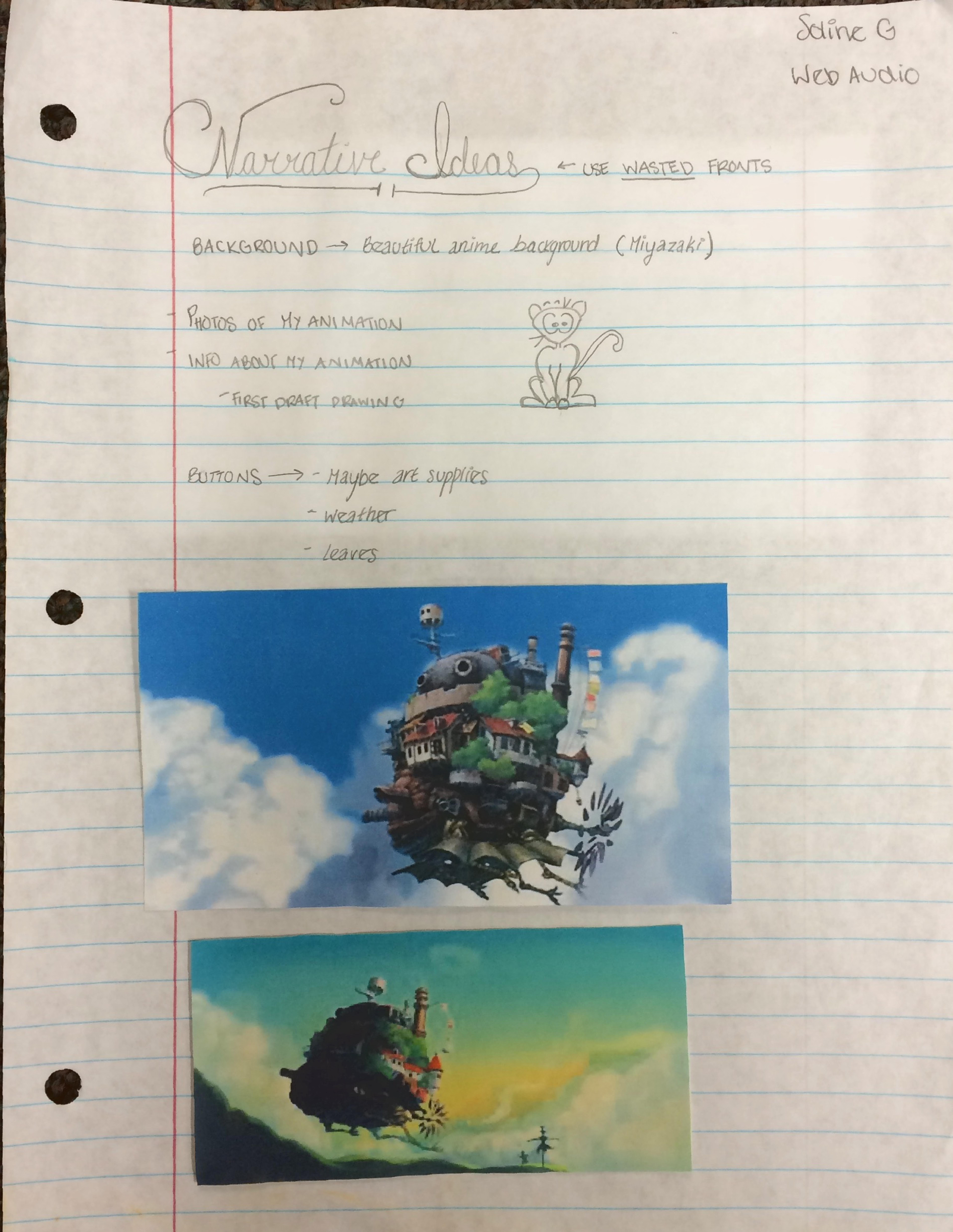Include some graphics, perhaps application icons, perhaps from your Flash, Illustrator Rising Action Sequence, animatic, animation, to make the page more visually interesting. Add your original background music to your page with these instructions. Insert image of your paper prototype.
![]()
The focus of the Narrative Unit was our animation which was inspired by our Flash Fiction: a story that had no dialect, with many details, and under 500 words, written for our English class. Afterwards we brought our short stories to Design class and created a graphic novel. We took the rising sequence of our illustrated stories and produced a more detailed, in-depth drawing for the specific moment. During this unit, we learned how to use Flash to make an animation, Illustrator to draw out our Graphic Novel, and to write detailed stories. On my page there are six tabs: Home, Story, Animation, Animatic, Illustration, and Projects. “Story” will present my Graphic Novel. “Animatic” will show you the first draft of my animation made using Flash. “Animation” will present the final animation. Under “Illustration” you will find the illustration of the rising sequence of my graphic novel.
This assignment has been really difficult for myself, but in the end I am truly inspired and amazed by what I have created in such a short amount of time. It took one month of practicing, but I finally mastered how to use Illustrator. I had to make some minor changes to make the process easier, but overall it is a very valuable tool for me to know. I learned more on how to use Flash and was taught techniques to make my animation come alive. I hope that you enjoy my animations much as I do.
This was the idea I had on what my Narrative Website would look like. I seemed to have gone the opposite way, I thought I should simplify my website design. I have a tendency to think complicately and it ends up being too much to look out. But I am very happy with what I have come up.