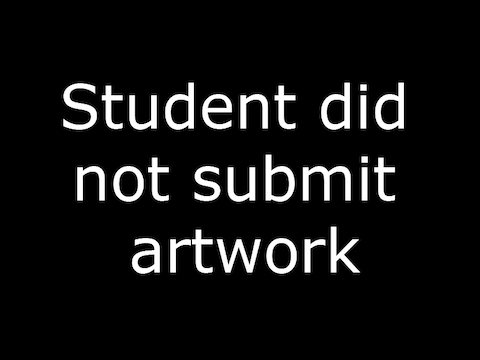My PSA is based upon embracing your identity, and for me, a big part of who I am, is my religion, being Jewish. I decided to make my PSA about this. The idea of the PSA is to not be afraid of who you are, even when faced by oppression or discrimination. I hope this influences people to have confidence embracing and showing who they truly are. I used the colors of blue, because it is commonly associated with the flag of Israel, and also because it complements the yellows and oranges I used elsewhere in the PSA. I used yellows to represent brightness, youth, and happiness. These are the things that will come to you if you are unafraid and confident. The eyes within the mirror are called “evil eyes,” and in Judaitic culture, these are symbols that protect against evil. I used this because it protects the girl in the mirror from the outside world. I also used barber wire to represent “feeling trapped,” when faced with discrimination and being afraid to embrace who you are. The hamsah, is the hand-shaped symbol, is also a representation of protection from evil. Finally, I used the star of David necklace, which many Jewish people wear each day. The star of David represents heroism and bravery.
I started by envisioning my PSA, I drew sketches in my sketchbook and kept going until I was happy with how it would be set up. I then got out my camera and my model and took pictures of my friend, standing in front of a mirror. I placed this into a Photoshop document and cut out the background, and everything else, besides my friend in real life, and her reflection. I placed this cut out into an Illustrator document and image-traced it as a low fidelity photo. I then image-traced the outline of a mirror and placed it. Next, I drew the necklace, as well as the symbols inside of the mirror. I realized that the background was too boring inside the mirror, so I drew flat shapes inside, and live-painted them with browns from my color scheme. Another challenge I faced was that the background was also too “flat,” so I placed a texture swatch and then applied a photoshop effect to create a “texture” in the background. If I were to do this project again I might consider using a more detailed background, and having my subject be a little bigger.
Related website