Narrative Visual Perspective In Digital Media
Step One: Brainstorm / Outline
In this assignment we were challenged to design a Multi Layer light box in Adobe Illustrator. We had to sketch out the idea on paper first, this was planning out the different layers. My partner Vinh Le and I decided to base our project on a hit anime from the 1990s, Naruto. We made the subject Itatchi, one of the villains in the show, and his pet crows.


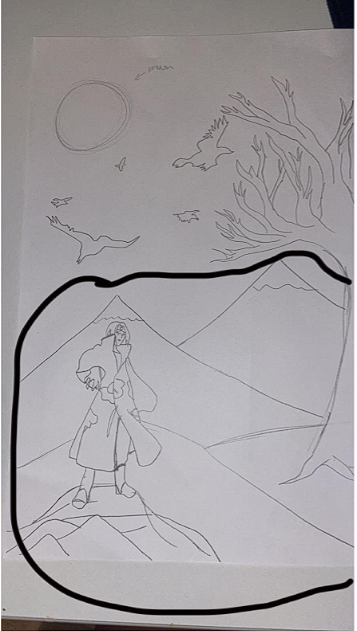
Step Two: Illustrator
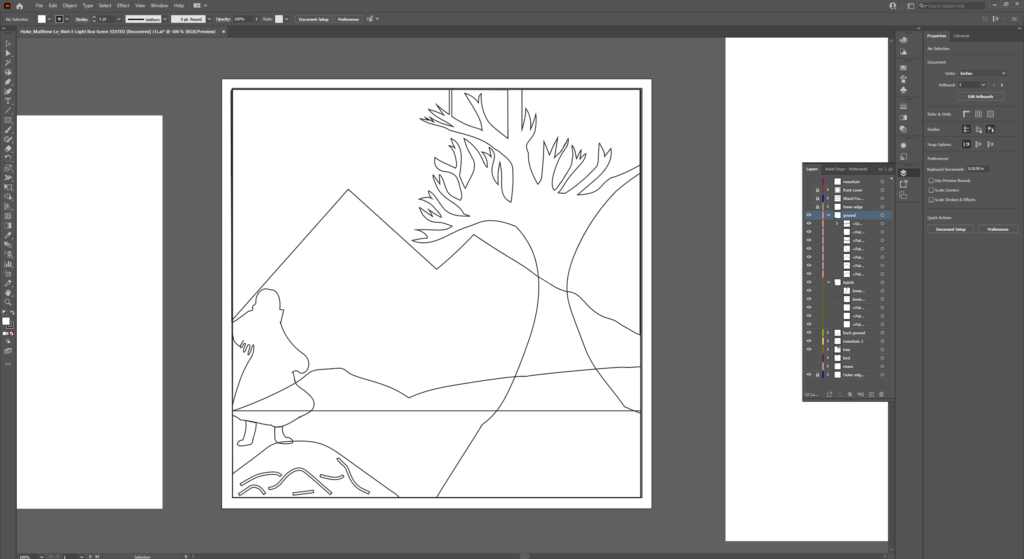
Creating the Illustrator file was a struggle, I am not very good with Illustrator and kept making mistakes. The main problems I ran into was connecting everything to the border. I kept having space between the subject at hand and the border of the board (which the subject has to be attached to).
Step Three: Laser Cutting
This part of the project was all Mr. Flo, he was the one using the laser cutter and making sure it didn’t get messed up.
Step 4: Assembly
This part of the project was the easiest part, as you can see there is a time lapse of us gluing it together. This was a little bit tricky because of how the different layers kept getting uneven. If they got too uneven the paper wouldn’t fit inside of the box. The second portion would be the lighting behind the box. We had to stick the battery of the LED’s into the back, cut a hole through the back to let the LED strips run through to the front, and finally tie down all the cables to the back of the board.
Final Product
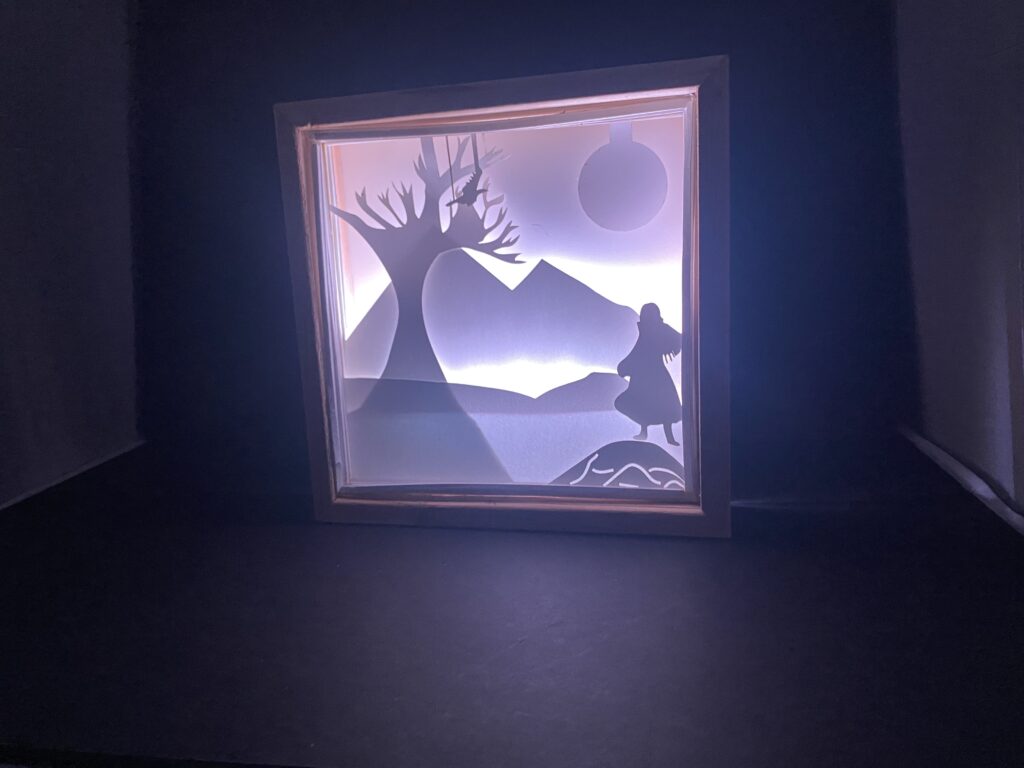
This is the final product of my light box, hope you enjoy!