Photoshop Pastel Painting
In Digital Media, we created a pastel painting, and I used my cat as a canvas to explore pastel paints in Photoshop.

Photoshop Watercolor Painting
In Photoshop, we also explored watercolor paints, which have a very different texture from pastels. These paints were very fun to mess around with because we were able to use the Wacom tablet to use pressure-sensitive brush strokes.

Photoshop Painting
In Digital Media, we created a painting in Photoshop using Wacom tablets, and this is the painting I made. I tried to model it after a road crossing over a stream.

While making this painting, I was unsure of my direction. However, after making several strokes, I found the direction I wanted to go in. While painting, I found that I was having trouble repainting some areas because the brush tool would darken the area I was painting. So instead of going back and painting an area twice, I made sure that I got all of it in one take. I would like to make the photo more vibrant. Even though the setting is supposed to be smoggy, I would like to somehow add even more colors into the painting. I am most proud of how smog turned out. I experimented with blend modes for multiple layers, and that helped me create a more realistic setting behind the smog. This has taught me that it can be crucial to get things done right the first time over, which is a lesson that I can incorporate into many aspects of my future. This project made me realize that it can be quite difficult to make digital paintings, which gives me even more appreciation for the way other artists made theirs.
Photoshop Surreal Composition
We created a surreal image that used many different images to create one abstract, interesting image. This activity was very fun.
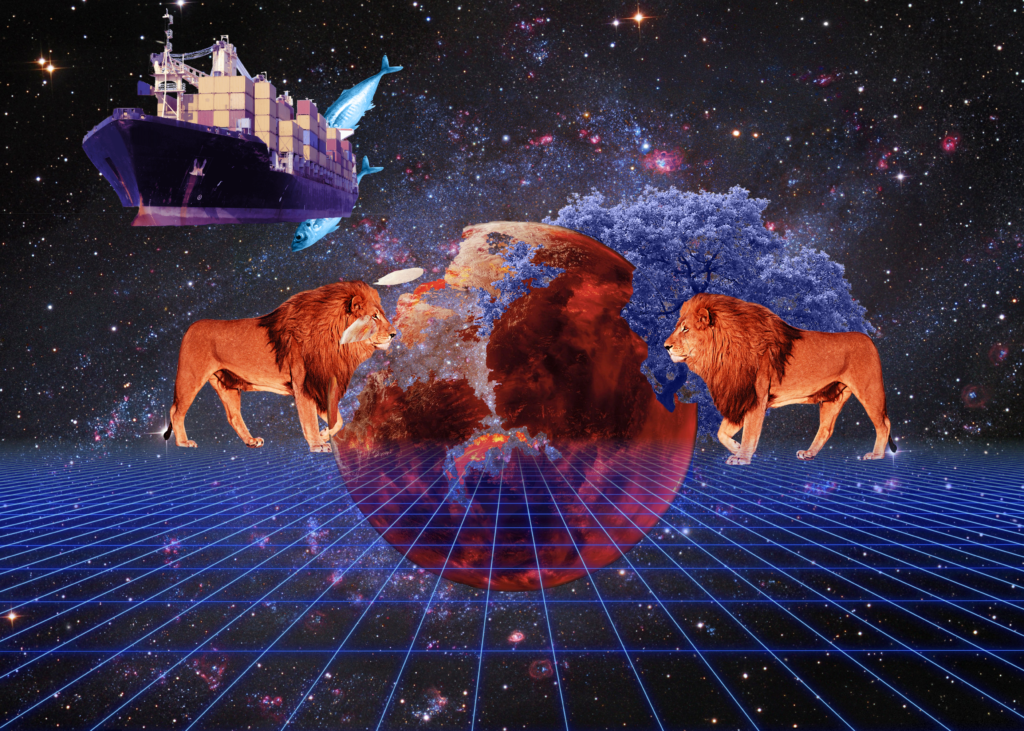
My Surreal Project was a project where I got to fully express and show all of the growth I have made in terms of Photoshop abilities. While making this project, I had some issues with my layers and the way that they interacted with each other. I would probably add more objects to the image if I could in order to make the image even more interesting. I made this art mainly to show a lot of imagery. I am proud of the way I was able to make the planet seem like it was actually part of the space image. I will use my Photoshop blending and masking skills to create similar images in the future.
Photoshop VR 360° Gallery
We also created several galleries using code and Photoshop, which utilize VR to move around and explore.
Before and After Comparison
We were also tasked with creating a before and after photo using HTML skills that we learned as well as Photoshop.


Multi-Layer Art Project
We were assigned to create a multi-layer art piece, which we designed on Adobe Illustrator. After the pieces were laser-cut, we assembled them into the final, finished product.
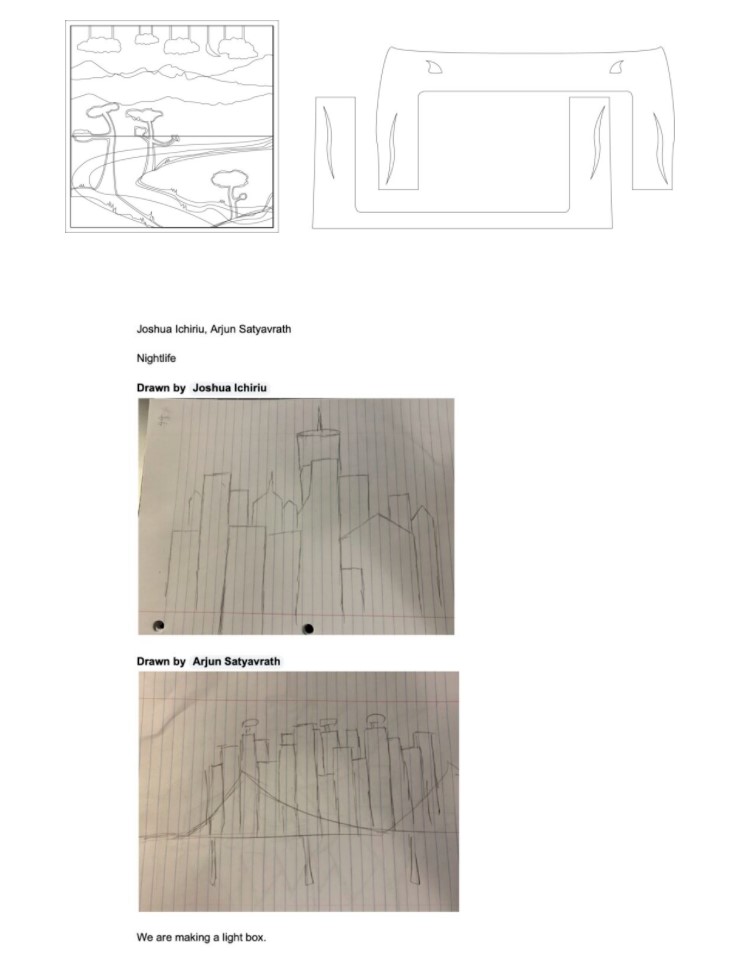
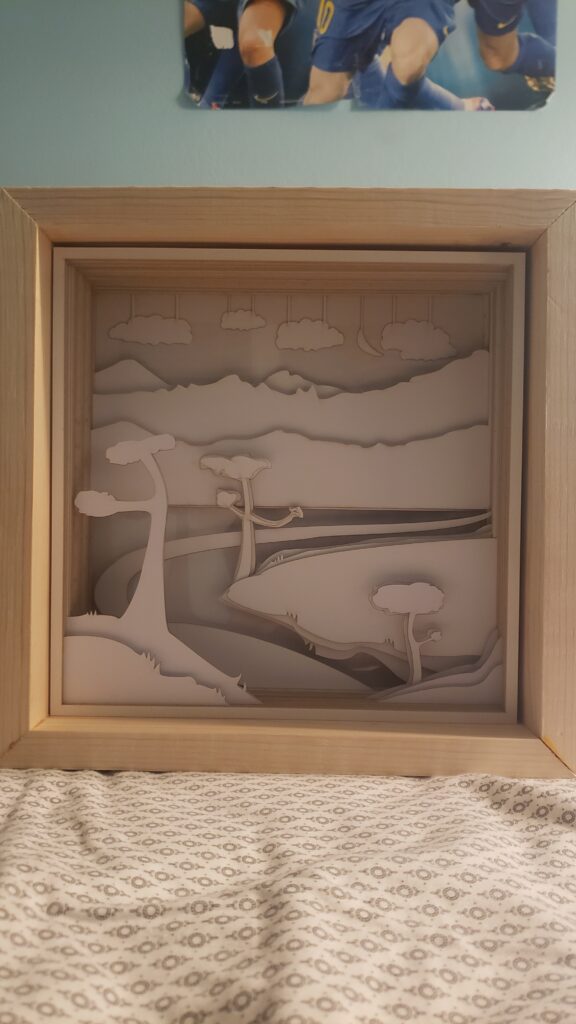
I wanted to create something based on nature and the world. I learned how to create a project that I am proud of and how to utilize the 3d camera work that I learned in After Effects. I struggled with assembling the multi-layer art a little bit, but I was able to overcome it by discussing it with my friend and having him help me build it. I would probably want to make it a little more complex by adding a few more layers to the multi-layer art. I am most proud of how I was able to create a really nice-looking project. I will use the skills and ideas I learned to create similar projects in the future. This project made me appreciate people’s art because I realize how much time it takes to make things like these.