The Reflections project is about self-learning, and exploring the answer to the question, “Who am I?” Really big question, that I’m not sure that I made much progress on by doing the work for this unit, but definitely did make progress that inspired some of the work. In English we wrote a personal essay for college applications, in Digital Media we made various productions, and in Animation, we’re taking things off the page and into the third dimension.
Mandalas
The mandala project was really fun. We used Illustrator to create a symmetrical black and white piece, setting up radial symmetry and clipping so we only drew a small slice that got reflected and rotated to fill a whole circle. I seem to have a habit of making things too small to be seen at a reasonable zoom level, since Illustrator lets you zoom really far in. This piece got engraved onto one of a variety of materials, of which I chose a tree section. We then did another mandala, colored this time. Easily one of the most fun projects we’ve done in Digital Media so far.
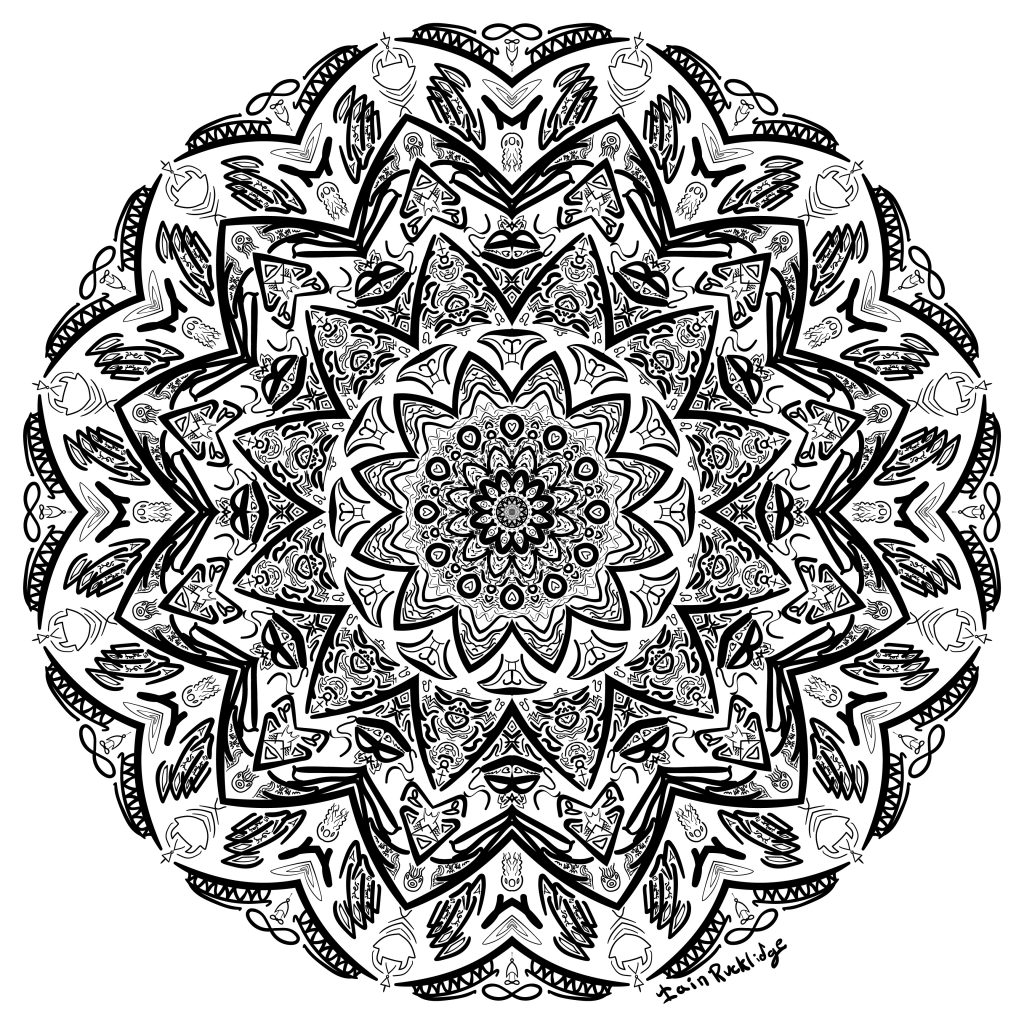
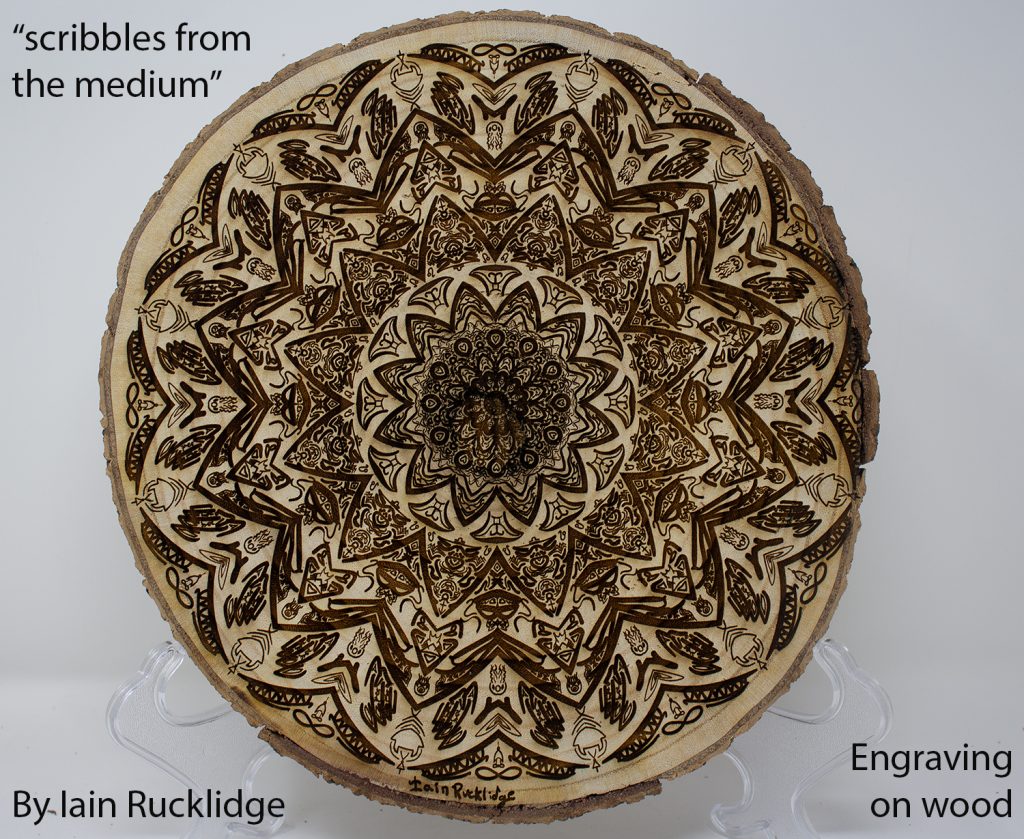
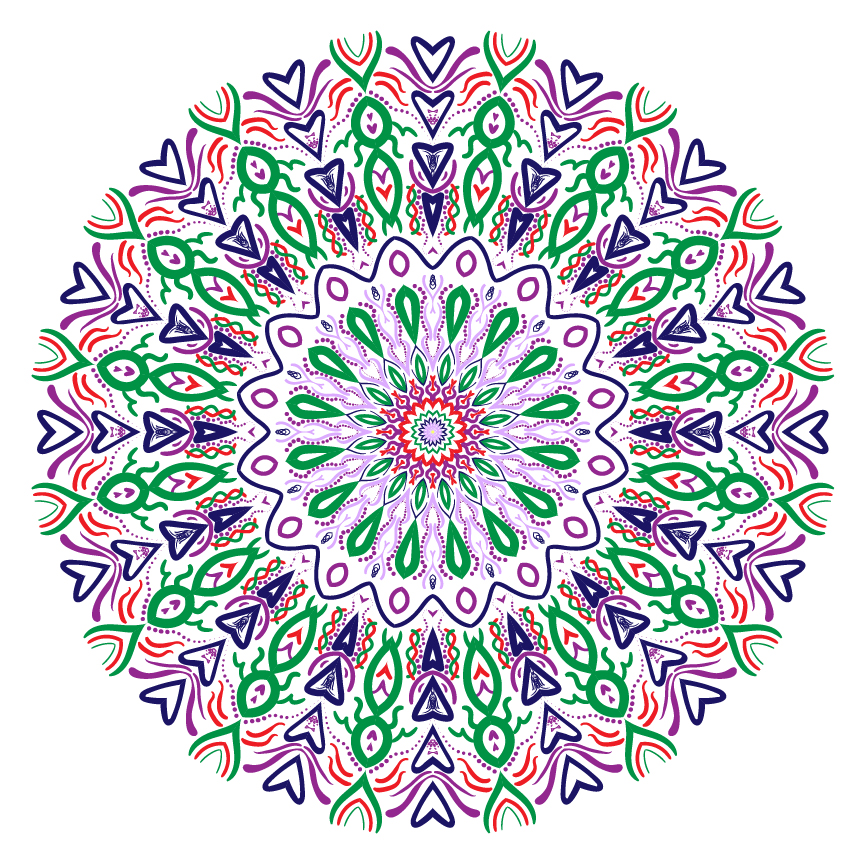
Here’s my artist’s statement for these mandalas:
Making mandalas is kind of a meditative experience, at least for me. I start with large forms and build around them, making up everything as I go, basically. It’s just really fun. After a while, I decided to put some symbols into them. The black and white one has a theme to them (see if you can figure it out!), but the colored one doesn’t really have one.
In creating these mandalas and related products, I learned that I like to put too much detail into things that can’t be seen – the centers of the mandalas are extremely detailed, and the regular 1x export doesn’t show nearly all of the detail. It’s just fun to focus on the small things that people won’t generally see as a fun easter egg of sorts.
This I Believe Video
In English class, we wrote a “This I Believe” essay in preparation to writing a college application essay. (Yup, we got to do one of those for class! Exciting.) We then made a video using After Effects on either that essay or a short “Perspective Opinion” piece that would be written for the video. I chose to do my essay for the video. I learned more about how to use After Effects for this, specifically the graph editor, which is very powerful.
Essay Text
I believe in accepting people for who they are.
I will admit, when I was in middle school, I was pretty insensitive. I’m not going to go into details, but I’m definitely not proud of who I was then. My choice of friends at the time definitely didn’t help. The only excuse I can make is that I didn’t know what any of it meant. But in the end, it’s just that – an excuse. I am proud to say that I know from first-hand experience that people can change, and grow out of bad habits, if they are willing to learn.
And when you learn more about other people, you learn more about yourself. You get to know what kinds of people there are, and the wide range of identities of all sorts that we have today. And you might realize that you fall into one of those categories yourself, but just didn’t realize until now. This is exactly what happened to me – I learned about the LGBT community, and found out that I was part of it all along. This moment of self-learning would never have happened if I had not taken time to learn about what I was previously insensitive to, and accepted it as being good and valid.
Of course, accepting people for who they are is not an act that only benefits yourself. So many people have to face hardships just for who they’re attracted to or what they identify as, and just being there to honestly say, “I accept you for who you are” can be a light in the darkness. And, of course, when a lot of people do so, acceptance becomes more normalized, and society as a whole prospers.
This isn’t to say that every person and every belief needs to be completely accepted without question, however. Racism, homophobia, transphobia, and so much more, should not be accepted or normalized, as they are actively going against acceptance. If the belief somebody feels should be accepted is just intolerance, it shouldn’t be accepted. Society as a whole should let people be who they want to be, as long as it doesn’t hurt anybody else.
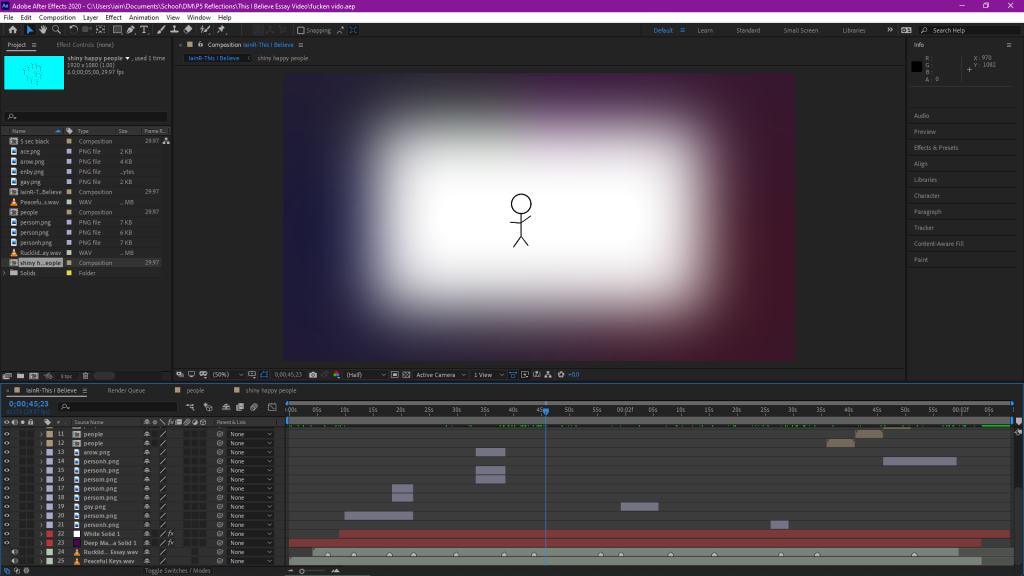
Photoshop Art
Our next (and at the time of writing, ongoing) project was the Photoshop Art project. We started off by doing pastel and watercolor painting – in Photoshop, of course. We then chose one of these techniques to make a final painting. We then used Photoshop to make pictures look like watercolor paintings, without painting over them. We have also been learning how to composite multiple photos together using various techniques, and will in the future use that to make a surreal collage. Honestly, digital art is just fun, and the painting section of this was no exception. Editing photos, while not as spectacular, is pretty interesting as well.

Artist statement for this piece:
Digital painting is a very interesting thing to do. It’s not like normal digital art, where you make the lineart, color it, shade it, and do whatever else while flinging various layers left and right. You have to go from the bottom up, making the colors first. Of course, since it’s digital, you can rearrange what layers are in front, making it less like an actual painting if you so wish.
I wanted to go for a more stylized watercolor painting for this project, and ended up settling on something that looks out of a children’s book. Everything (except the stars) is made up of lots of little strokes on top of each other. This makes it look like something that could be straight out of The Little Prince, especially with the starry background.
(In the requirements for this page, there’s something called “Photoshop Photo Conversions”, which I have no idea what it is. So here’s my final photo compositing and one of the fake watercolor photos.)

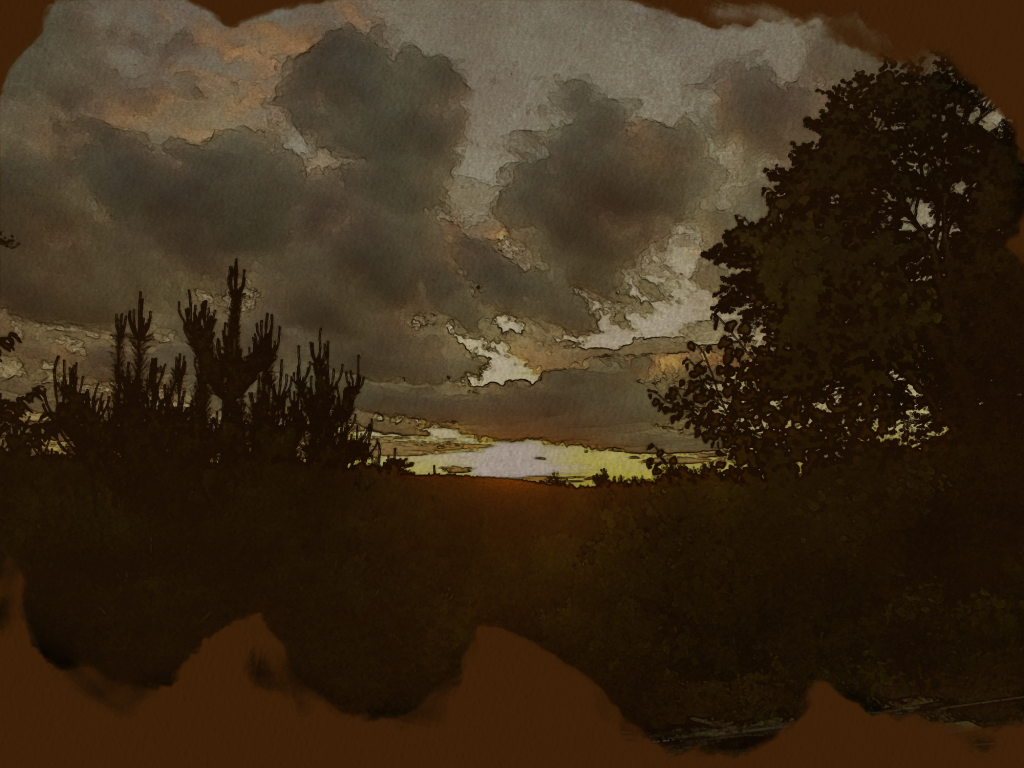
Animation
This year in animation class, we have moved from 2d animation to 3d animation! With this comes a lot of new software – Maya, ZBrush, and Substance Painter. So far, we haven’t done any actual animating! We’ve just been making models in Maya and sculpting with ZBrush.
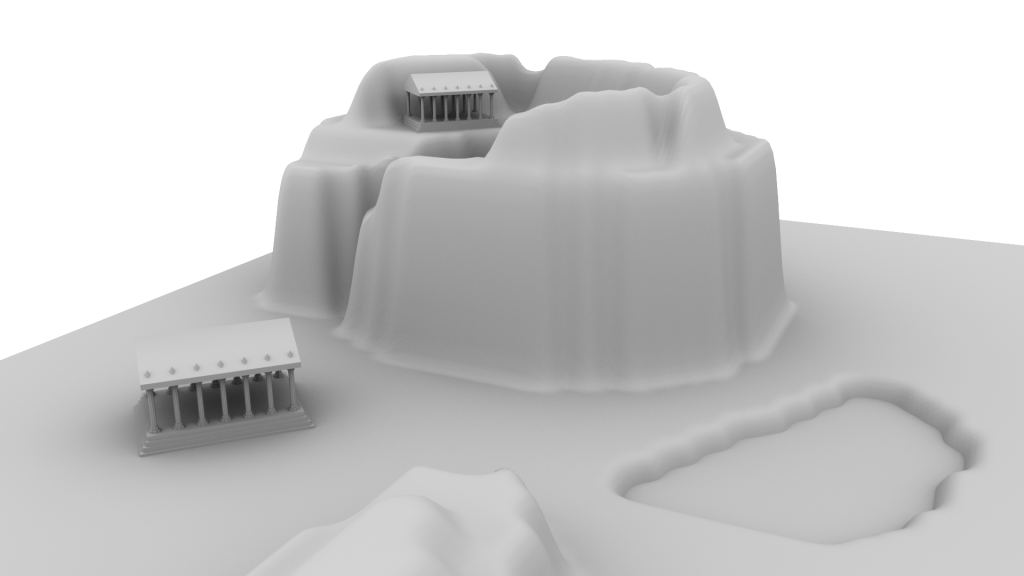
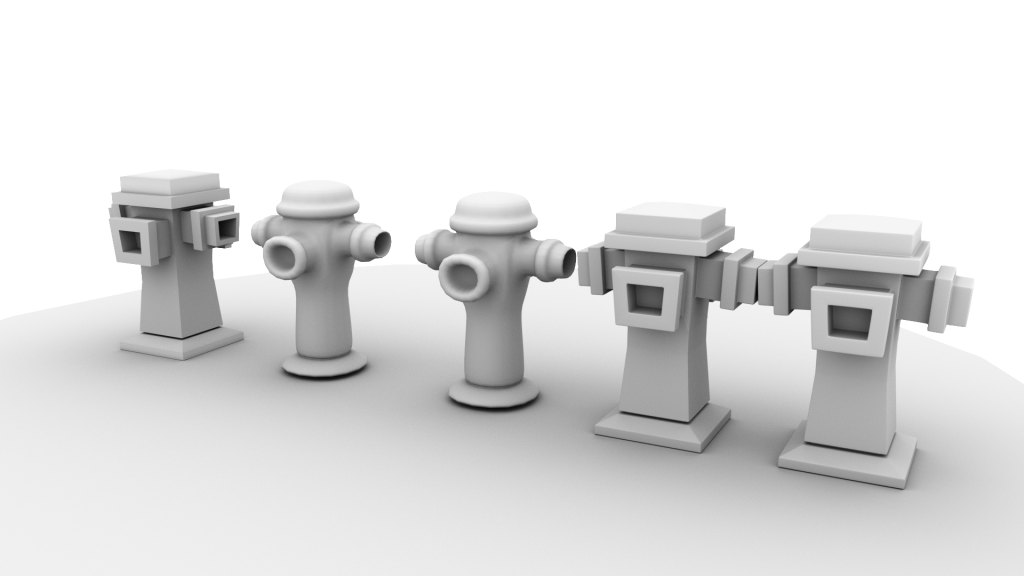
These were some of our projects in Maya, modelling a Greek-ish temple and various fire hydrants. The hydrants are all actually based on the same model – just with various effects applied. The temple utilized a lot of duplicating the same part and moving and scaling it to the right place.
Next up is some sculpting from ZBrush, which I am not very good at, compared to some of my classmates. I’m still proud of these though.

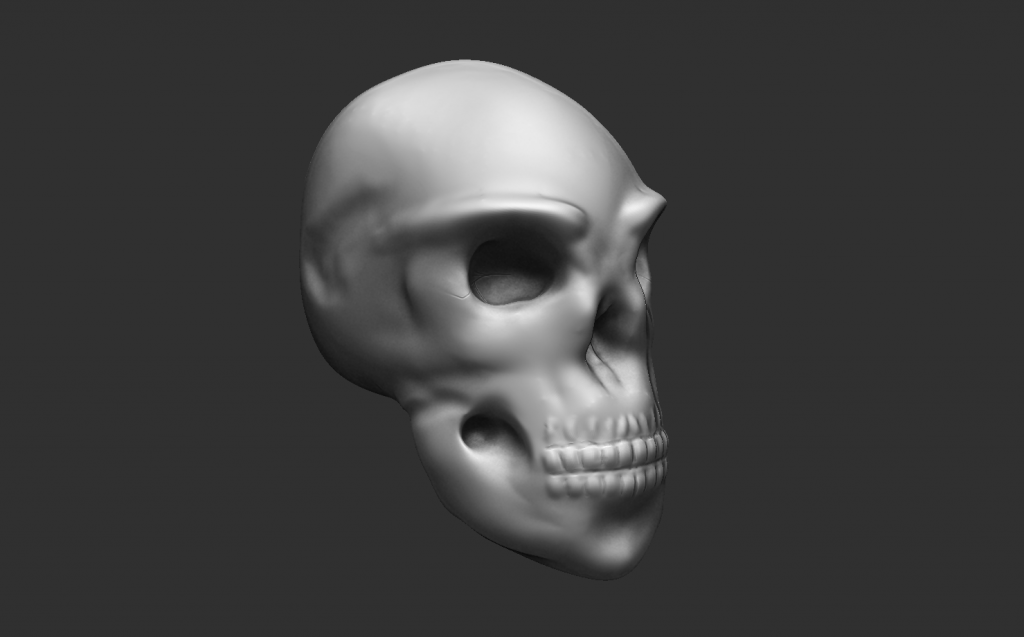
We used the “move” brush to deform these from their starting forms, just stretch out the jaw and ears, and the “clay buildup” brush to kinda just paint on strips.
Here’s the interfaces of Maya and ZBrush for the temple and skull, respectively, so you can see how complicated they look.
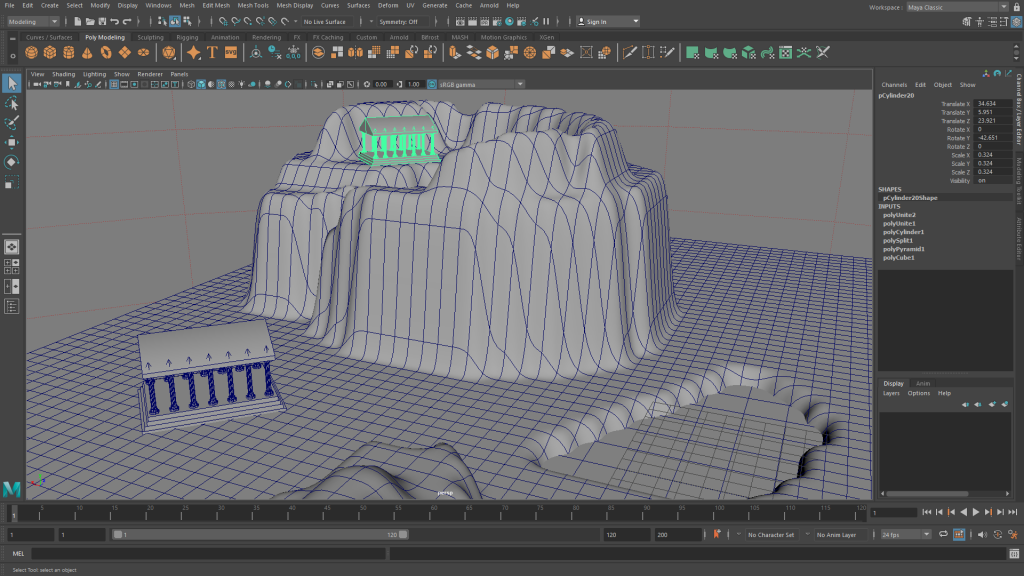
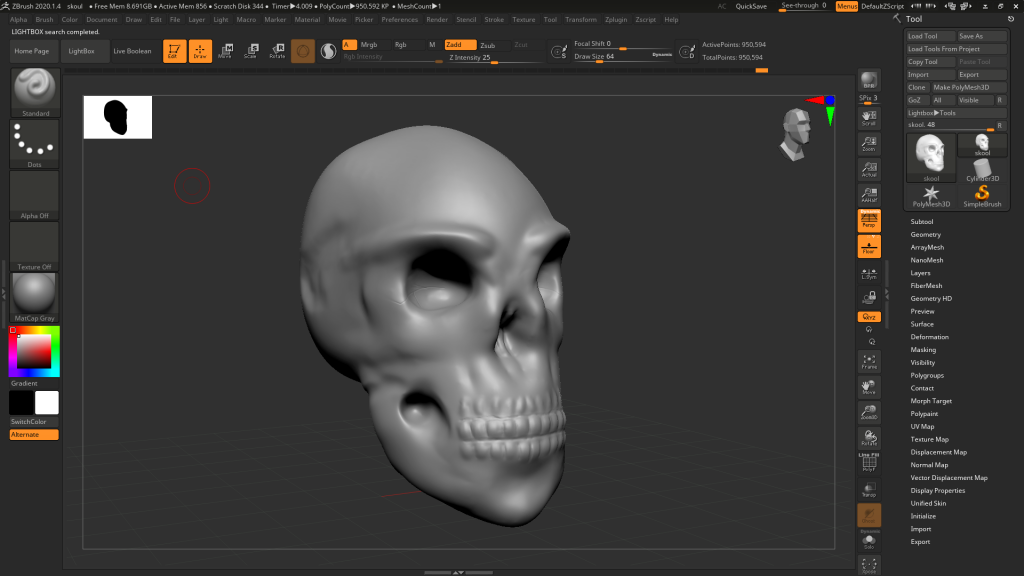
Animation continues to be a very fun class, despite the challenge. The teacher is nice, the classmates are wonderful, and the subject is very interesting. 10/10 would recommend.