Introduction
What is the Zenith Project? I think the Zenith project is a combination of learning something new and celebrating what we have already learned at freestyle. I chose to make a game in unity for this project. In the beginning it started as me wanting to get better at game art and drawing but in the end I spent more time learning about new softwares and coding. I wanted to do all the steps for planning a game with game art and then executing it with 3D modeling and coding. I researched different indie games and their art styles. I drew my character that I was going to put in my game according to the contemporary/picture book look that I wanted.
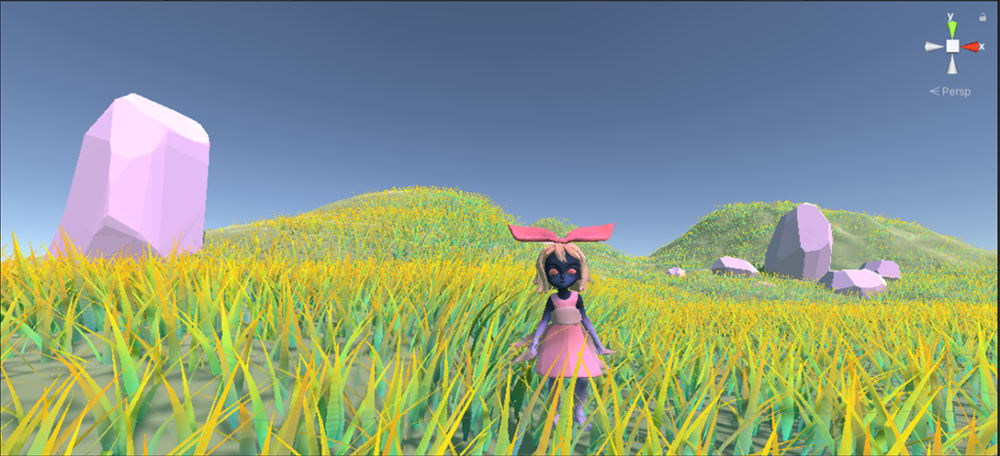
This project was a risk for me because I’ve never tried game development before, it required way more coding than I thought it would. I also had to get used to a new software, Unity, which is the game engine I made my game in. I’m someone who’s always seen coding as very intimidating, so when I was going into this project I knew I would be facing many challenges and would need some assistance from others.
I incorporated the skills I’ve been developing in Animation class this senior year, which is the 3D modeling and animation pipeline steps: simplified they are visual development, modeling, texturing, rigging, and then animating. This process usually takes a mix of softwares and techniques to make one animated model. Below, there is a recording, my Zenith Reflection, where I talk about my zenith project even more in depth.
Process

I drew my character that I was going to put in my game according to the contemporary/picture book look that I wanted. I researched 3D models from professionally made games, I included some of those models in my presentation. I showed how the models were efficient and made use of very low polygons, but very high detailed textures and colors.

I made my model for my game in ZBrush. I did several things to ensure that my model was efficient and clean like the examples I presented, I decimated the model as I went along and used simple shapes. I also wanted my coloring process for my model in substance painter to be as clean as possible, I masked out every different area so my colors wouldn’t bleed over at all, and instead of looking like I painted the textures on it looked like I colored the model in a low poly/cleaner way.
I then rigged my model in Maya so it could be put in Mixamo for mocap data and animation. I took the animations and the model and put them in the game engine, Unity. Unity is a new software to me, I have never used a game engine before. It uses the coding language C#, I also have never coded before, except for digital media, so I’m very proud that I was able to teach myself coding for this project.
Completed Product
This video will walk through my zenith process and show my final result at the end of the video! I’ve also included a gallery of some screenshots above of my final game product so you can see a better image of the game.
Zenith Reflection
If I chose to do this project again I would choose to schedule my time more wisely, I wish my model could’ve been more efficient, my animations had to be done in Mixamo not Maya, and I never figured out how to connect my jump animation with code. These are problems that could’ve been solved if I had more time. However this project was very fulfilling because I have a new found confidence in my ability to code, which is a skill I thought I’d never be able to learn in a million years. I feel very accomplished because my final product looked better than I thought it would. I think I’ll feel more confident if I want to make games in the future.