This project emphasizes creative risk-taking through poetry, music, art, animations, experimental film and web production, challenging students to express their opinions through a distinct personal aesthetic. Students begin developing their technical communication skills by learning a variety of modern professional equipment and applications such as DSLR Cameras, Tascam Audio Recorders, Adobe Photoshop, Adobe Animate, Adobe Premiere Pro, Adobe After Effects, Adobe Audition, Avid Pro Tools, WordPress, and Google Apps.
Edit**
Design Conceptual Project

I put it in strong daylight so the Magnifying glass would refract the light and the viewer would be able to see the reflection better. I used an old patio table as the background because the wood would seem old and more intriguing than plastic or metal. The photograph is really close to the objects and they take up a lot of space so the viewer can wander around the image with curiosity, I also framed it in the middle so it seems more like an exhibit or cataloging of the objects thus to preserve them.
The dried flowers symbolize preserving a memory by grasping on to the last bit of spring before summer comes. The magnifying glass represents curiosity by looking at the world closer and seeing the small things better.
During this project I learned how to balance the colors in an image,how to add a vignette and how to crop an image. This made the colors and objects in the image pop a lot more than the background
Poem Photo
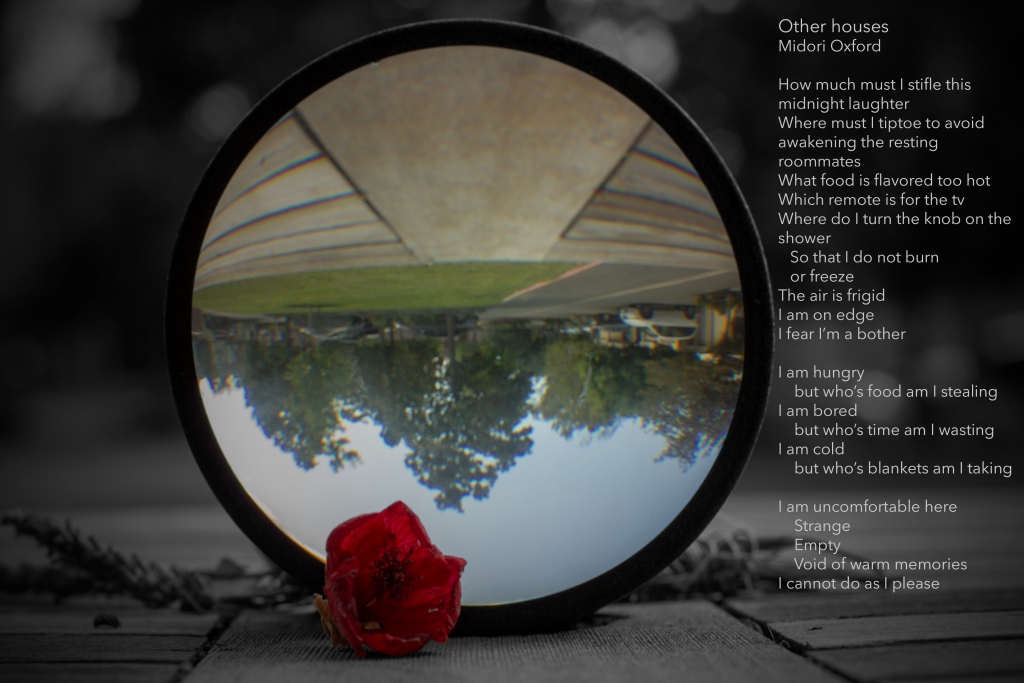
Take a screenshot (COMMAND+Shift+4) of your Pro Tools interface for the Poem Mix session. Rename it “Poem Mix Pro Tools Screenshot”. Resize it so that it is no wider than 1000px wide. Upload it to WordPress and insert under your reflection. Give it a an Alternative Text and a relevant Caption.
Take a screenshot (COMMAND+Shift+4) of your Photoshop interface for the Poem Photo. Rename it “Poem Photoshop Screenshot”. Resize it so that it is no wider than 1000px wide. Upload it to WordPress and insert under your reflection. Give it a an Alternative Text and a relevant Caption.
The point of the screenshots is to show people HOW you created the production because people are curious and want to see “behind the scenes magic”.
Haiku Poem Video
- Add an appropriate Title to the section and format it as an H2 Heading
- Write a short introduction to the assignment in English and in Digital Media
- Display your Photo Haiku Video (using the Embed Video (ARVE) plugin). Find your YouTube Video link on this playlist
- Take a screenshot (COMMAND+Shift+4) of your Premiere Pro interface for the Photo Haiku Video. Rename it “Photo Haiku Premiere Pro Screenshot”. Resize it so that it is no wider than 1000px wide. Upload it to WordPress and insert under your video. Give it a an Alternative Text and a relevant Caption. The point of this is to show people HOW you created the production because people are curious and want to see “behind the scenes magic”.
- Write a short reflection about what you valued from the Photo Haiku Photo and Video production.
Elements and Principles of Art
- Add an appropriate Title to the section and format it as an H2 Heading
- Write a short introduction to the assignment in Digital Media
- Create images from your PDF – watch this video on how to do it properly
- We’ll create clickable thumbnail that will show all the images created from the PDF with FancyBox