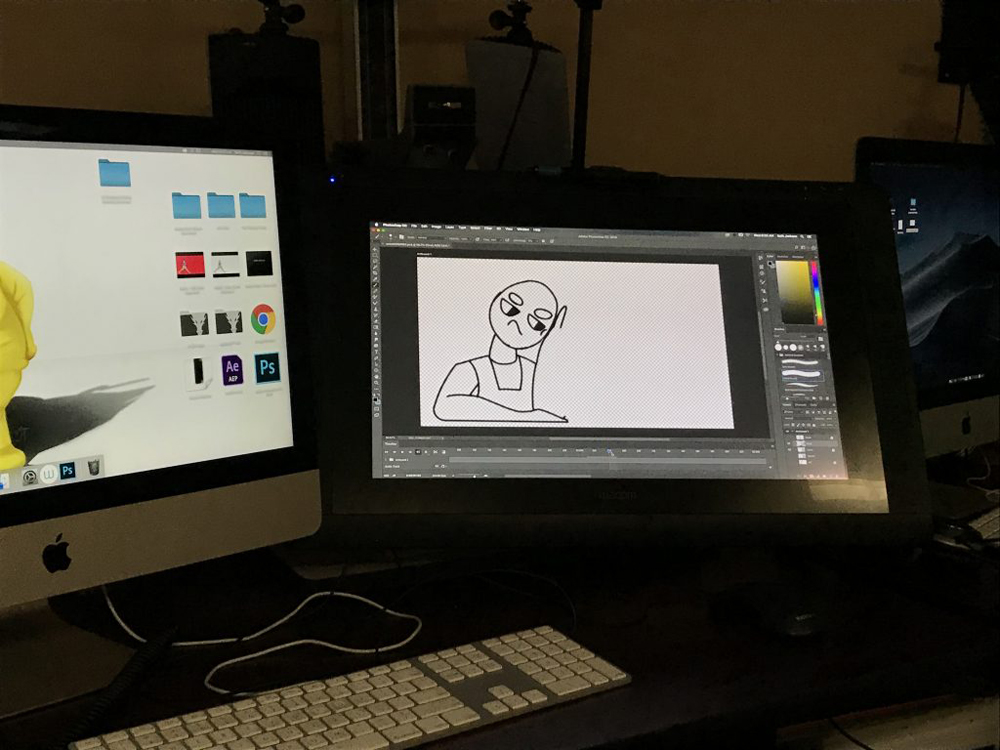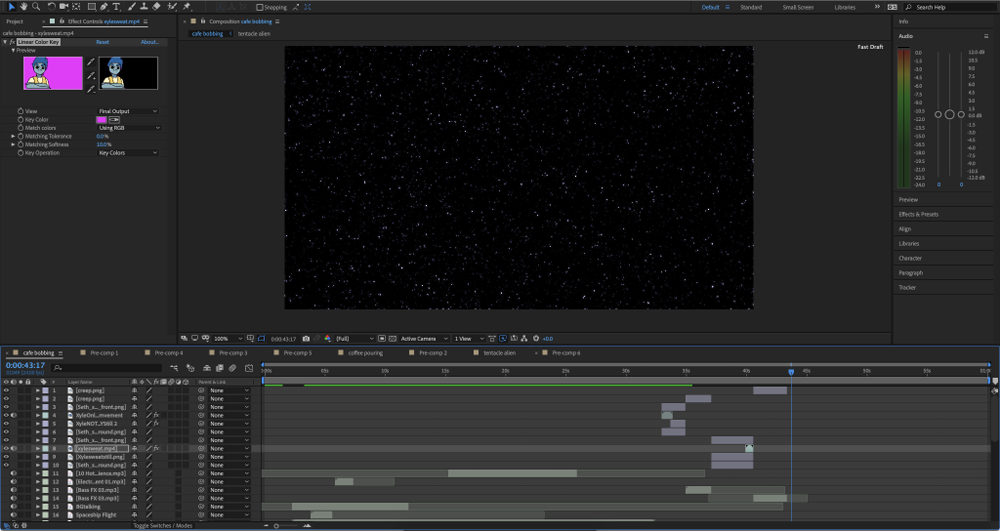Introduction
Starting with a short look at prose fiction and graphic novels, our Narrative project allowed us to practice creating characters and story arcs through descriptive storytelling, digital art, storyboards, films, and animations. We were able to deepen our skills by learning about and using a variety of modern professional equipment and applications such as Wacom Digital Drawing Pads, lighting equipment, downshooters, Adobe Photoshop, Adobe Illustrator, Adobe Animate, Adobe Premiere Pro, Adobe After Effects, Avid Pro Tools, HTML/CSS, DragonFrame, and Google Apps.
Short Story
For this project, we wrote our own short stories, recorded ourselves telling them, and made audio in Pro Tools. My story was based around a boastful rooster who gets lost in the woods and makes an unexpected friend.
A Cold Front
Put Into Writing
Click here to view the full text of “A Cold Front”
Character Questionnaire
A small glance at who my protagonist is.
What’s your name?
Prideful
How old are you?
6
What are your two most physically defining features that cause people to recognize you?
Gleaming feathers, crown-like waddle
How do you typically dress? What do your particular clothing choices / accessories say about you?
Bright colored feathers, shows sense of arrogance/pride
Empty your pockets. What’s there?:
Dust, corn, a flower
Where were you born / where have you grown up?
Chicken coop in the forest
Where do you live now?
Chicken coop in the forest
Where are your favorite places in the world and why?
Hay bale stack throne
What’s your primary mode of transportation?
Walking
Who are your parents?
2 other chickens in the coop
Do you have any siblings?
No siblings.
Are there any other family members/relatives that are of special significance to you?
No.
Did you have a happy childhood? Explain:
Yes; groomed/spoiled
What is your favorite form of entertainment?
Watch other chickens fight
How do you best express yourself?
Screaming
What is your most prized possession?
Small yellow flower
What is your greatest achievement?
Leaving the chicken coop
Plot Map
The story starts with a chicken living on a farm. He feels somewhat independent, and strong. He wanders too far from his coop and gets lost in the woods. This is all taking place during the winter. He is tired and hungry but is stuck in the wilderness. He meets a fox and initially refuses to ask for help. He gets more hungry as time goes on and eventually asks for help. The fox agrees to help and they go and find the farm again. The chicken decides to stay with the fox as a friend/companion.
Reflection
At first, I had no idea what I wanted to write about. I had two other ideas but ultimately scrapped them as they seemed too plain and hard to make fit the length criteria. And, as seen in my plot map, I continued to tweak my story well into the finalizing process. I think that this was a good choice in the end because I feel like this story turned out well. I thought that I was not going to enjoy the project because I tend to dislike writing. I ended up having an absolute blast when writing my story. I felt like I was able to channel lots of my ideas into a single written work.
Geometric Light Cover
For this project, we used Adobe Illustrator to create two designs that were then cut out of plastic and made into a light cover.


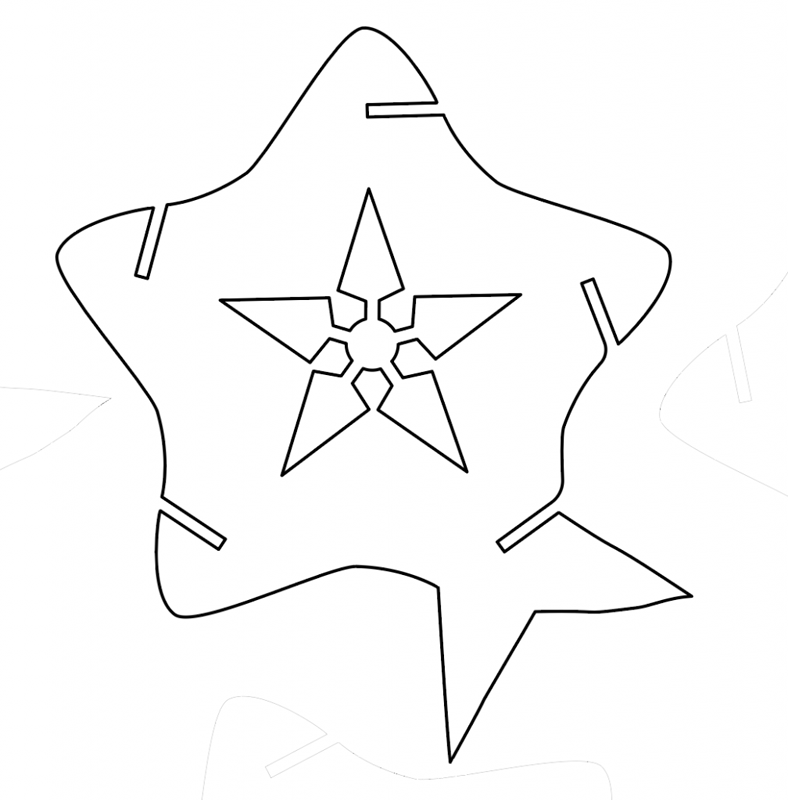
For this project, I used Adobe Illustrator to create two different designs on a star shaped template that would become a light cover. These designs were then cut out of sheets of colored plastic and I then had to assemble them like a puzzle. I chose to use orange plastic because I felt like it looked the best in comparison to the other color options. I also wanted to keep my designs somewhat simple and not have too many tiny, unnoticeable details.
For my designs, I chose to create a dolphin and a shuriken (a ninja star). I chose a dolphin as my first design because I like dolphins and it was a relatively easy design to make in Adobe Illustrator. For my second design (the shuriken), I had originally planned on making nothing but a small five point star. I later decided that the star seemed too plain. I decided to add a few more details and shapes in order to make the design more engaging and interesting to look at. However, this proved rather challenging as I had to split each one of the star’s points into its own shape and create five more small lines and a small circle in the center of my template in order to attach everything. I then had to make every tiny piece overlap almost perfectly in order for them all to be printed as one solid shape properly.
In the end, I feel like both of my designs came out well. I feel like the orange was a good choice for the color of my plastic because it is warm and somewhat eye catching. Even though I ran into a few minor problems, I enjoyed this project. I felt like it helped me improve at using Adobe Illustrator to make simple shapes and graphics.
Illustrator Project Choice

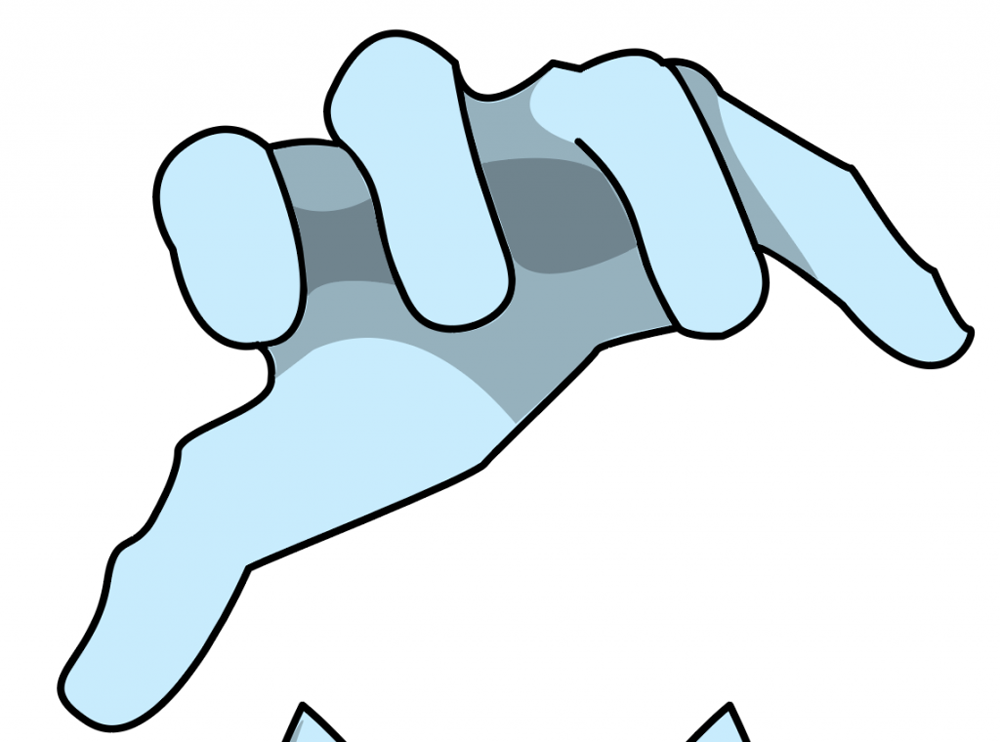
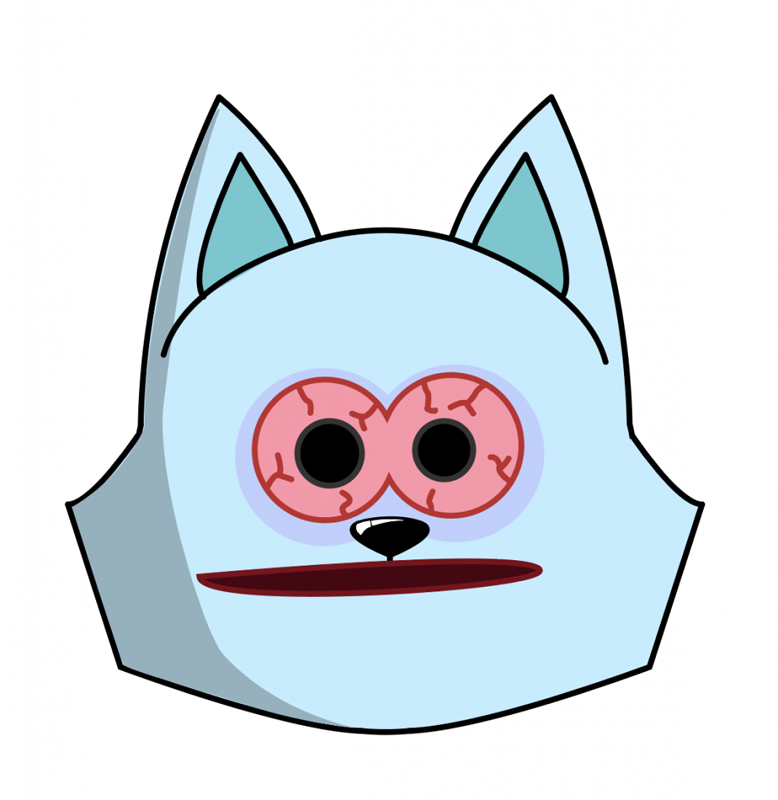
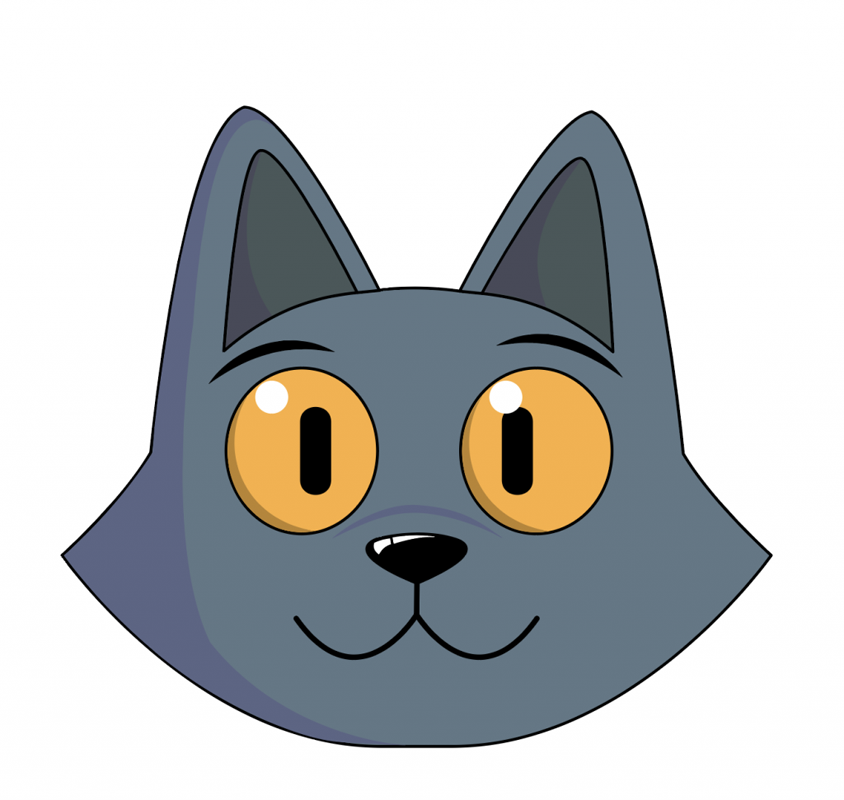

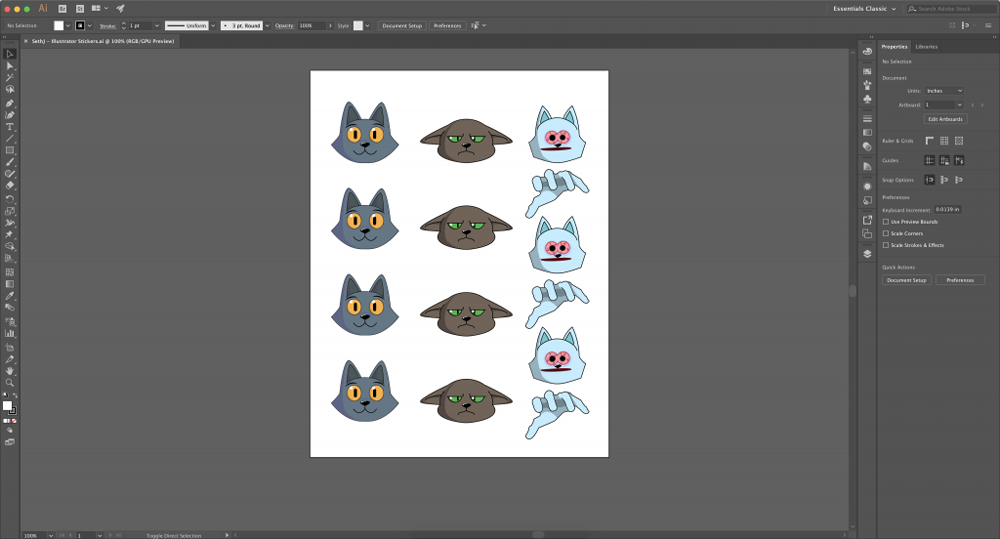
For this project, I got to choose one of several project options and then make it using Adobe Illustrator. Out of all of the options given to me, I decided to make several stickers. All I had to do was create my designs and they were then printed on a sheet of sticker paper. I then used a die-cutter (printer that uses a blade to cut through tough paper) to cut my stickers out into their individual shapes.
For my designs, I chose to draw several cat characters that I had created a while ago. For my first design, I chose to make a happy looking gray cat. This design was mostly a test of various tools and how I could use them for my other three designs. It took me the longest to produce because I did not know exactly what direction I wanted to go in and my understanding of Adobe Illustrator was still not great. However, I feel like it ended up being one of my favorite designs. For my second design, I chose to draw a disgruntled brown cat. This design was fairly quick and easy to make, as I had already figured out exactly what I wanted it to look like and how to achieve that goal. I feel like this design also turned out well, but I feel like there are a few things that I would definitely change if I could. For my third and fourth design, I created a baby blue colored cat and a hand of the same color respectively. This design was not entirely my character as the face is heavily inspired by an image. Originally, both the hand and the face were originally going to be one sticker but I ended up splitting the design into two stickers because I felt that it looked much better that way.
In the end, the colors of my stickers came out a bit darker than I had thought they would but I feel like they still turned out very nice and printed very well. I really enjoyed this project because I had a lot more freedom to do what I wanted. I felt like it gave me an opportunity to do exactly what I enjoy doing while also helping me drastically improve with Adobe Illustrator.
Animation
For this project we transitioned from traditional to digital animation. We began mostly focusing on learning the ins and outs of tools such as Wacom drawing tablets and programs like Adobe Photoshop and Adobe After Effects.
Character Design
For this project, we designed a character digitally in Adobe Photoshop and then write a small bio describing them. We then used our character design to create a physical puppet.
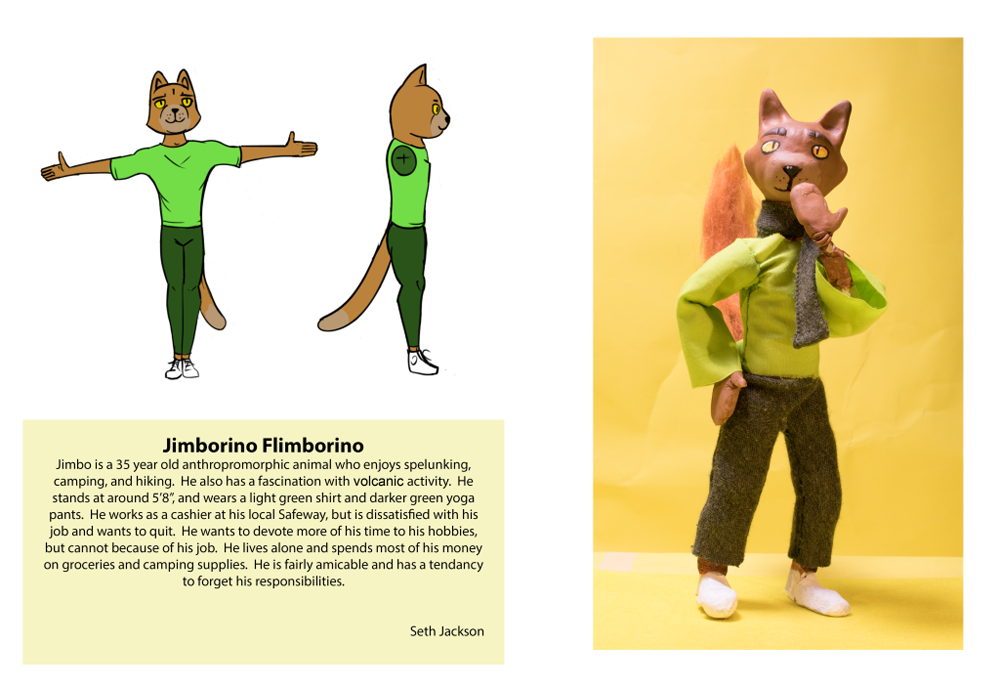
Mood Scene
For this project, we created a physical set out of things like poster board and paints. We then had to take pictures of this set using lots of different lighting. We then added two walk cycle animations (puppet and another character), foreground objects, and music with Adobe After Effects.
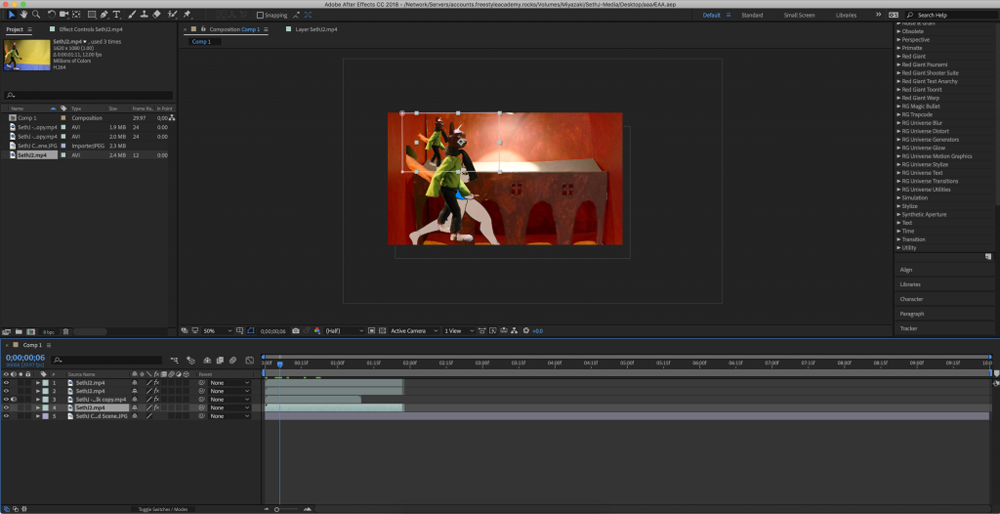
Visual Narrative Animation
For this project, we got into teams of three people and then had to animate a short narrative clip. We used Photoshop to make our actual animations, and used After Effects to piece everything together. My group’s project featured an alien who works in a coffee shop but hates his job.
Reflection
This project was rather intense. We had an extreme time crunch and plenty of outside factors working against us. This made the project feel extremely rushed and very stressful. However, I feel like this was very good at giving me a sense of how professional animators have to work. As stated earlier, we had an extremely limited amount of time to create an animation which put a lot of pressure on us. I ended up putting in a lot of hours outside of school to get the project done. In the end I feel like we could have done a lot more if we had only had more time, but I think we made the best with what we had.
Behind the Scenes