Photoshop Pastel/Watercolor Painting
I had a lot of fun with the painting project. I already had some knowledge of digital painting, and it was nice to have an opportunity to get myself even more familiar with the process. It was also nice to experiment with digital watercoloring, which I probably would not have tried if I hadn’t done this project.


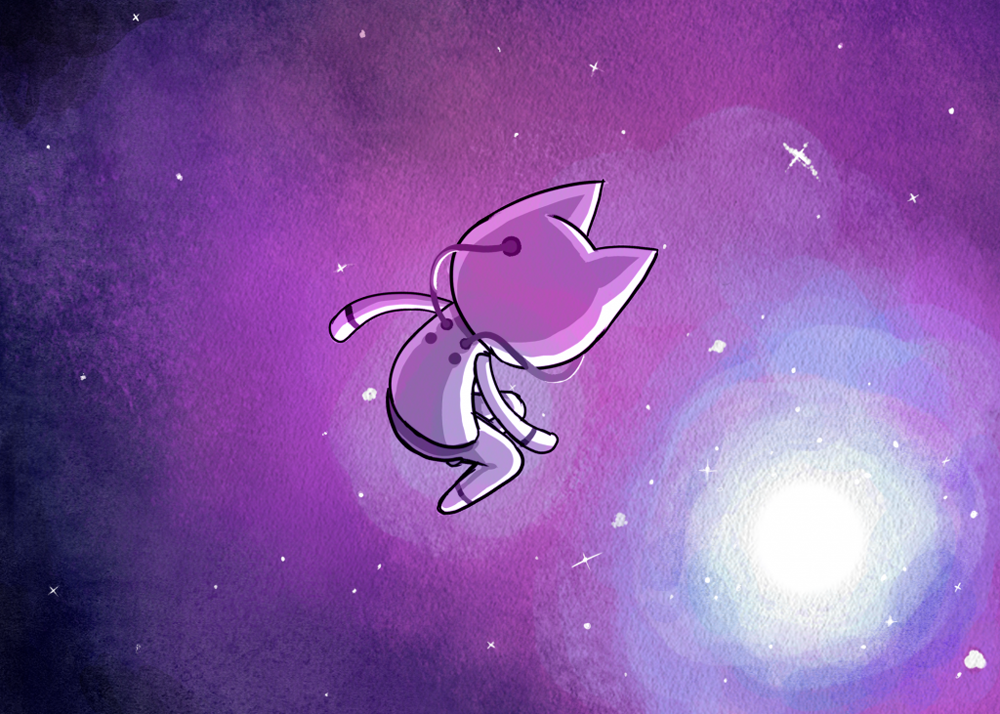
Photoshop Painting Artist Statement
At the start of this project, I had no experience with digital watercoloring. But by the end of my final piece, I felt comfortable with my ability to digitally watercolor. On the other hand, I went into the project feeling pretty confident about my basic digital painting skills and I feel like this project definitely helped me improve my technique.
At first I was intimidated by the prospect of digital watercoloring. It took me awhile to get used to all of the nuances of things like pressure sensitive brush opacity. But I kept telling myself that it would just be the same process as regular painting, and that turned out to be mostly correct. After I overcame the initial hurtles, I was able to watercolor about at the same pace as I could do regular painting. It was nice that I was able to use my previous knowledge of digital painting to help me learn and improve with digital watercoloring.
Photoshop Surreal Composition
This project was done near the end of our Photoshop painting/compositing unit. I used techniques I learned from both units to create a surreal scene using both drawn characters and composited photos. I chose to draw a couple of characters in the foreground and used some photos as objects in the background. I also added some blur to give a sense of perspective.

Photoshop Surreal Composition Artist Statement
The Surreal Project was very fun to make. I had free reign over what I created which allowed me to do basically anything. It was nice not to have to adhere to a set prompt or follow strict guidelines. Originally, I had a whole different idea that I had almost completed before I scrapped it in favor of something more simple and easier to look at.
There really isn’t any strong message that I was trying to send. I basically added anything that popped into my head. I tried to make the landscape look very bizarre by adding an action figure’s head and a few gourds. I tried to make the characters look very relaxed to contrast with this strange environment. I really wanted to add a few drawn objects to the photo, so I decided to connect it with some of my other pieces by drawing some cats. I had planned to make both of the characters very realistic but I decided that it would make the piece more interesting to make the characters very cartoony. I’m very happy with how both of them turned out.
Photoshop VR 360° Gallery
In this short project, we learned how to make a 360° gallery in Photoshop. We then used a plugin to make the gallery appear 3D in a browser.
Before and After Comparisons
(If either of the comparisons are not appearing, try increasing/decreasing the size of your browser.)
In this project we learned how to use HTML and Jquery to create before and after comparisons with two images.
Horizontal Comparison
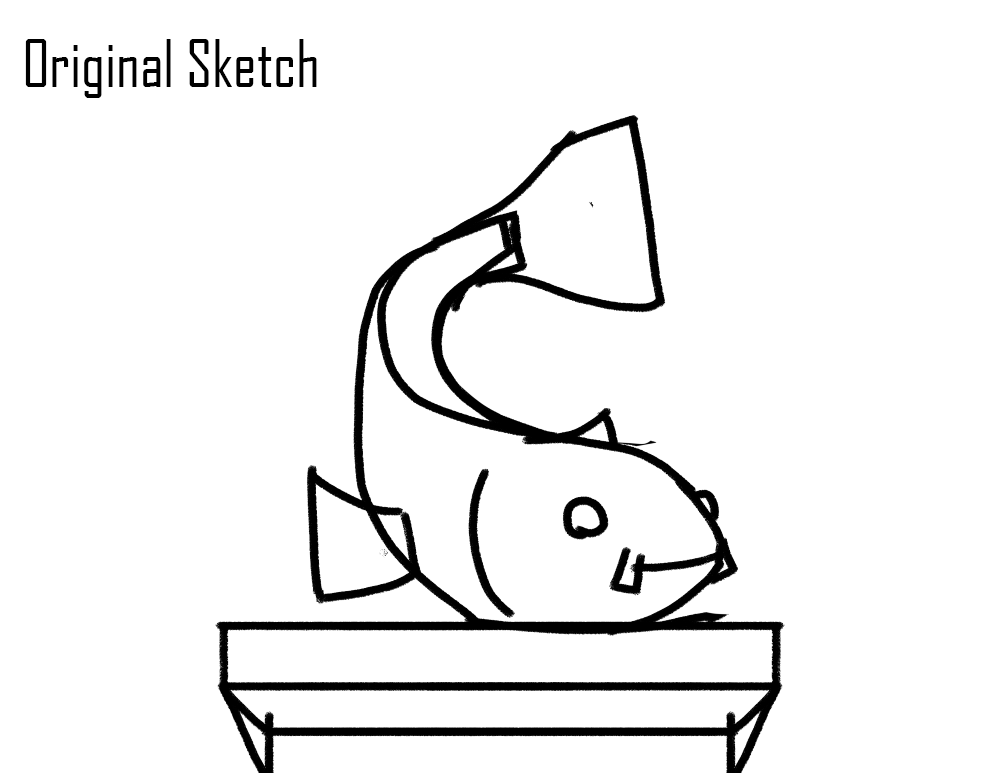

For this project, I used Adobe Photoshop to draw a statue of a fish based of something I created in a game. I mostly focused on the lighting because lighting is something I struggle with when doing drawings. The first photo was my original sketch that I worked off of. The second is the completed product.
Vertical Comparison
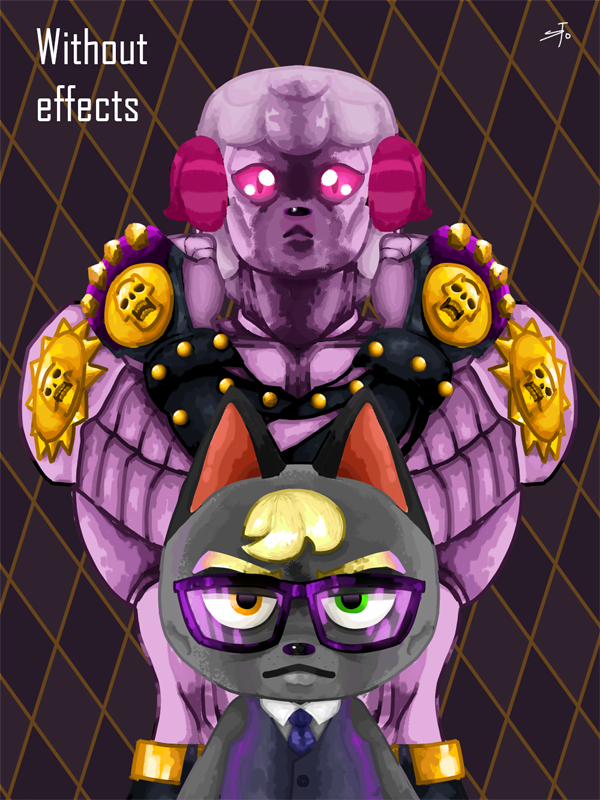

This project was actually one of my first attempts at serious digital art. I drew two characters from the video game Animal Crossing and made one of them (the one in the back) look like a character from the manga/anime JoJo’s Bizarre Adventure. I had originally made them both very flat looking, but I thought that the characters blended together too much. So I decided to make the background character darker and add some glowing effects around both of them to make them stand out from one another.
Multi Layered Art
For this project, we created several layers of artwork using Adobe Illustrator, laser printed them, and then assembled them at home. I chose to base mine off of a game that I play called Realm of the Mad God.
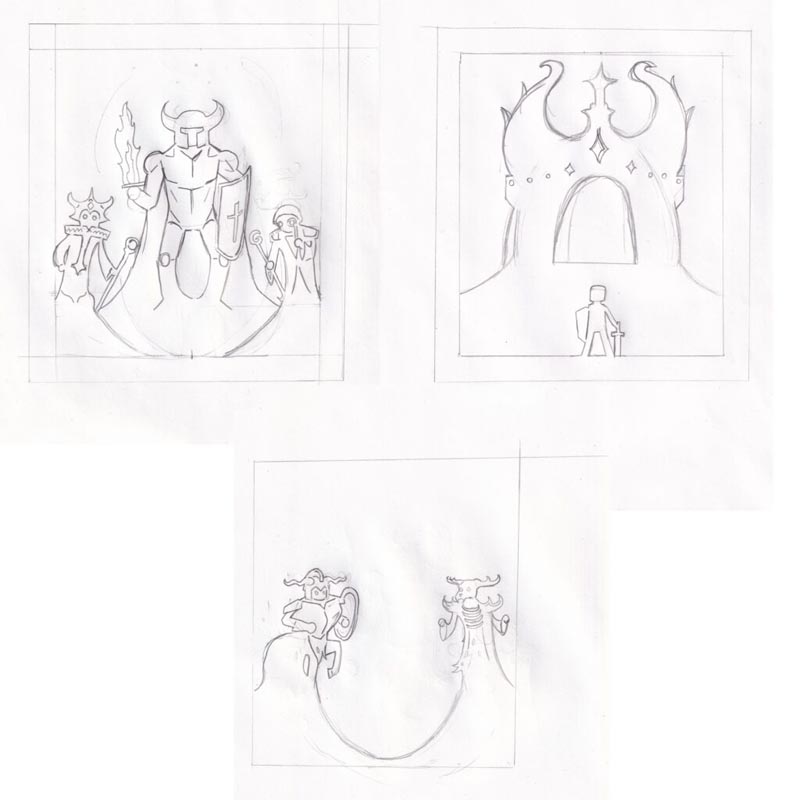
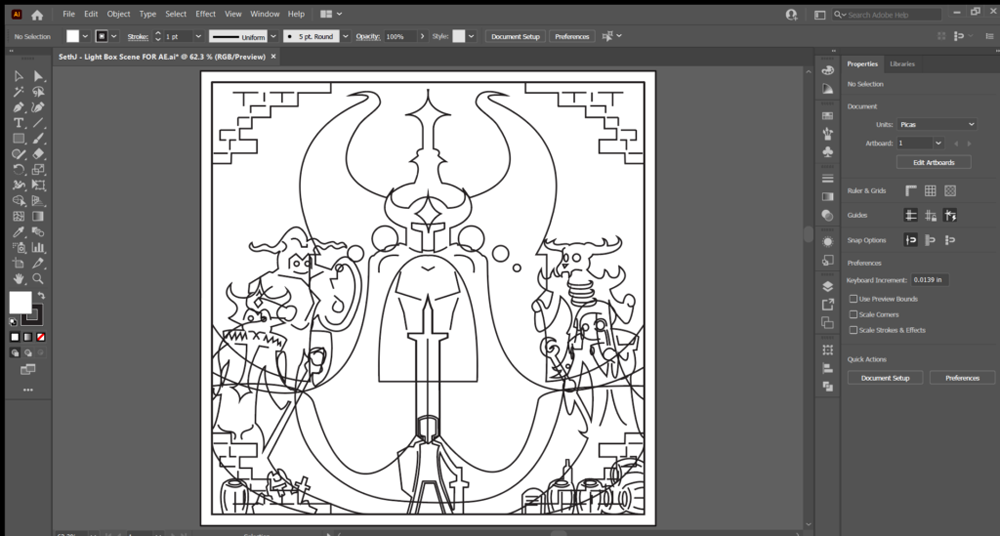

Artist Statement
Because of the openness of this project’s theme I chose to base mine off of the game Realm of the Mad God, or more specifically, Oryx’s Sanctuary (an area in the game). All of the art in Realm of the Mad God is very pixelated (32×32 pixels at most) so most of the designs are simply based on my interpretations of characters. That said, I had a lot of fun designing the characters.
One of the most challenging aspects of this project was assembling the light box itself. Some of the wiring that we had to do ended up being quite difficult. One issue that I had was that one of the wires that was attached to the LED lights that we used was loose. It kept causing one of the light strips to not work. It took a while to solve the issue but I think the final product turned out nicely.