What is the reflections unit? – This unit is used as a way to reflect on ourselves and who we are. In Digital Media, we created many projects using photoshop and illustrator to express ourselves in unique ways, like wooden engraved mandalas, and photoshop art. In English, we read a book on how to write an effective personal essay we could use in our college applications. In Film, we created video essays reflecting on ourselves and what makes us unique.
When writing my personal essay, I had to find my “essence objects”, objects or things that hold significant importance in my life. These are the essence objects I chose:
- 3D printed Stormtrooper Helmet
- Decrepit sketching book
- Lego X – Wing
- Kill Bill (movie)
- Asuka Figurine
- Overwatch poster
- Worn out headphones
- 66
- Highly modified 3D printer
- Manga collection
- DLSR Camera
- Watermelon pencil pouch
- Model tanks
Ever since attending freestyle in Junior year, I have learned to lean into my strengths and doing the things I love instead of focusing on pleasing others. I began to draw very often, used my 3D printer to make all sorts of different kinds of things, and poured my time and effort into making films for my Film Production class. All those activities have made me so happy, and started to make my life feel meaningful.
Laser Engraved Mandala
Using illustrator, I created an intricate design to be laser engraved into a piece of wood. Although it was hard to come up with an idea that I liked, I eventually came up with a mandala design of a deer skull that I think looks pretty cool.

Artist Statement – For my laser engraved mandala, I wanted to create an eerie atmosphere to accompany the eerie design. So for the photo, I decided to go with a white background to bring further attention towards the deer skulls. In photoshop, I chose a fitting font that feels Nordic, the same vibe I was going for for the design so it was a perfect fit. Overall, I am satisfied with the result, and combining all the factors of the design, what the mandala was printed on, the white background, and the Nordic font, resulted in something with a cohesive feel.
Photoshop Art
Developing our photoshop skills, I created a series of art pieces using Photoshop’s various art tools.
Pastel Painting
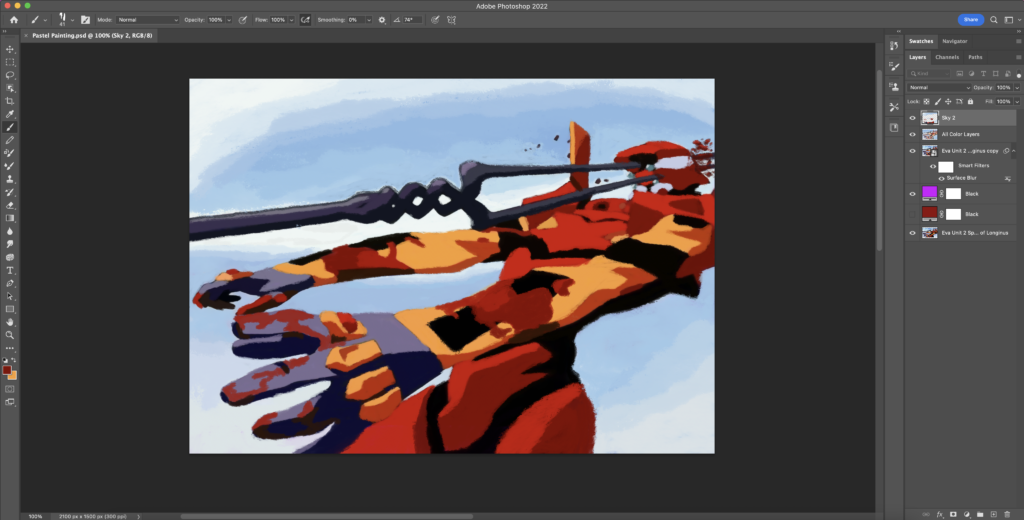
Inspired by one of my favorite anime movies/series, I wanted to recreate the desperate final stand of one of the main characters of the series. Because the dimensions of the reference photo weren’t exactly the right dimensions, I expanded the drawing on the top and bottom of the canvas, using separate reference photos of the robot to draw in the extra parts. Overall, I was pretty satisfied with the outcome even though it took a lot of work.
Photoshop Watercolor Painting
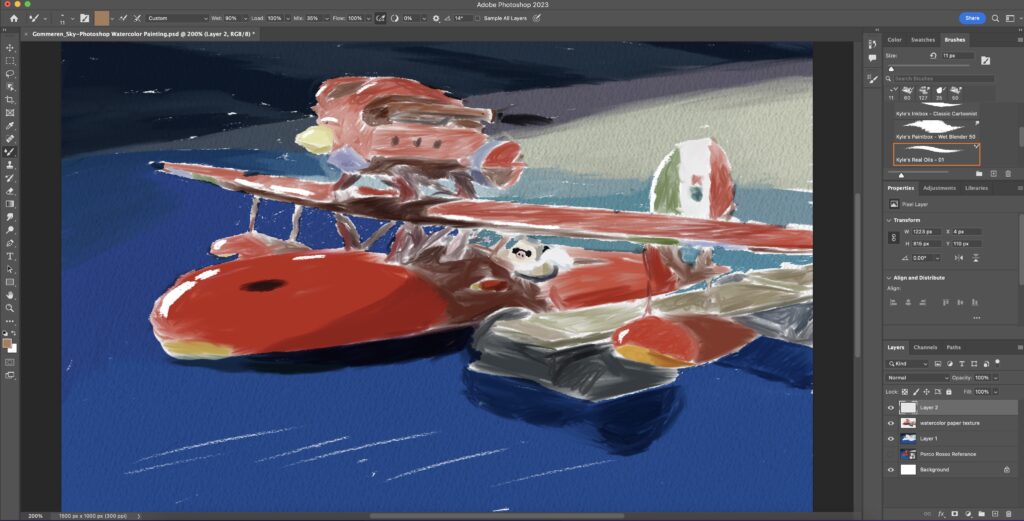
For the watercolor project, I wanted to create a colorful painting with strong bold colors. After a long time of thinking, I settled on the plane from Porco Rosso, my favorite Studio Ghibli film. I used a photo from one of the shots from the beginning of the film, just before the seaplane is about to take off from secret Mediterranean base. I love the stark contrast of the bold reds of the fuselage against the dark blues of the ocean, making both colors stand out even more. If I were to make changes, I would’ve have made the hue of the plane more consistent throughout, since the wings and engines are slightly desaturated compared to the main fuselage of the plane. Overall, I was very pleased with the result.
Photoshop Watercolor Painting Effect
For this project, I learned how to edit photos in photoshop to make them look like watercolor paintings.
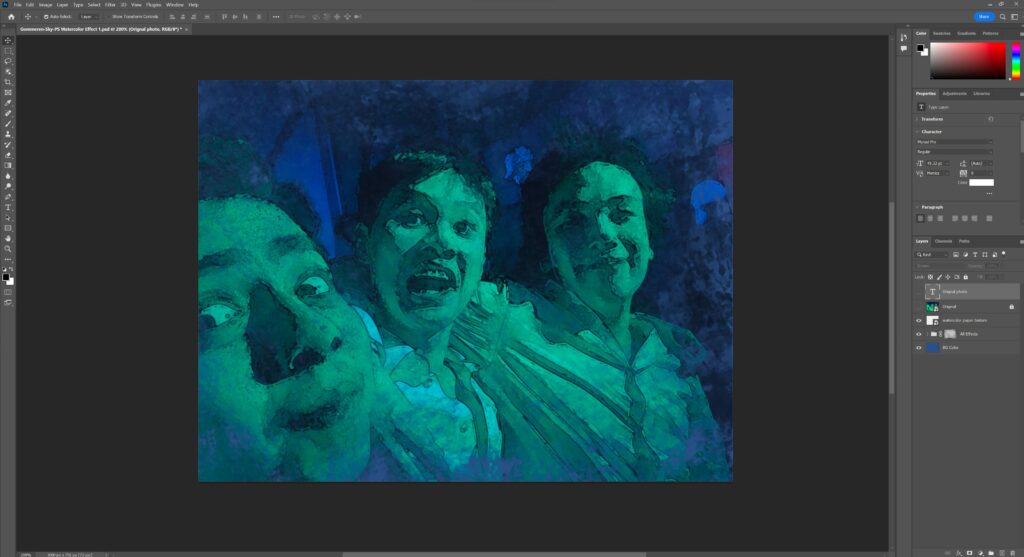
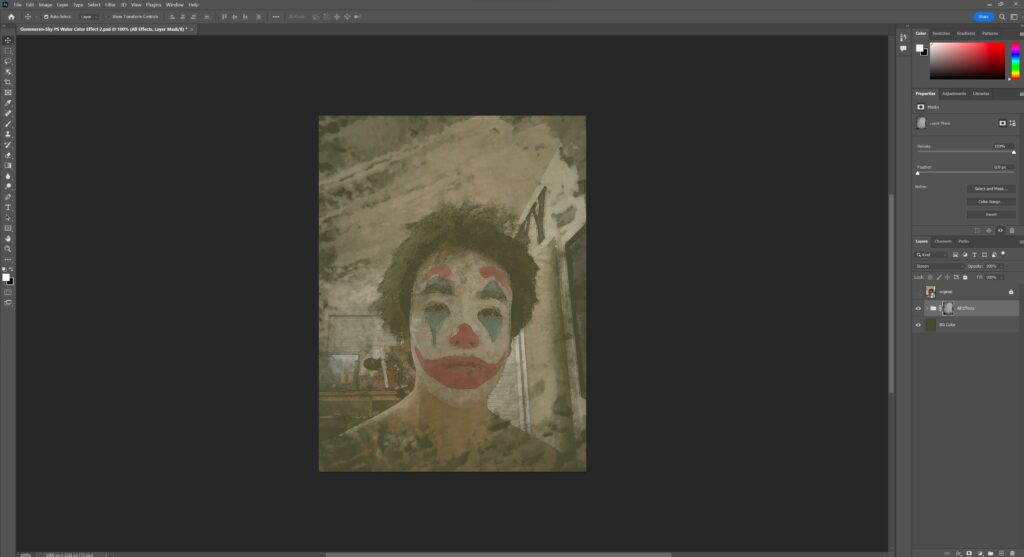
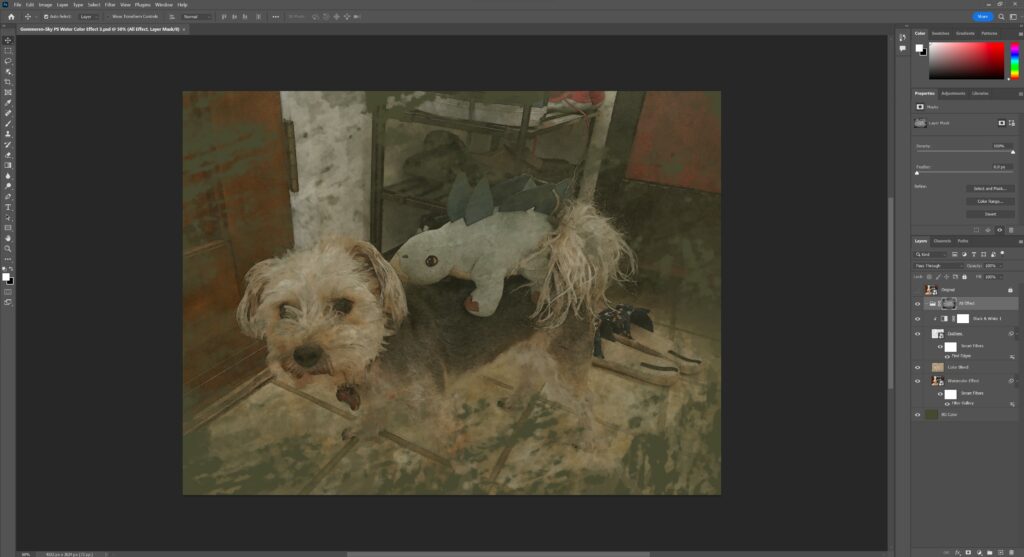
Although it took a long time to follow the tutorial for the first photo, for the next two photos I went much faster, and learning how to use many more tools in photoshop. Although I liked the first photo I made, I should’ve chosen more colorful photos for my other two. Another thing I would’ve changed would’ve been to change the colors of the painting effect on my last two watercolor effect photoshops
Photoshop Composite
For this project, I learned how to blend and combine different photos together to make it look like they exist together. I learned how to use the different blending modes, separating, images from their backgrounds, and masking.
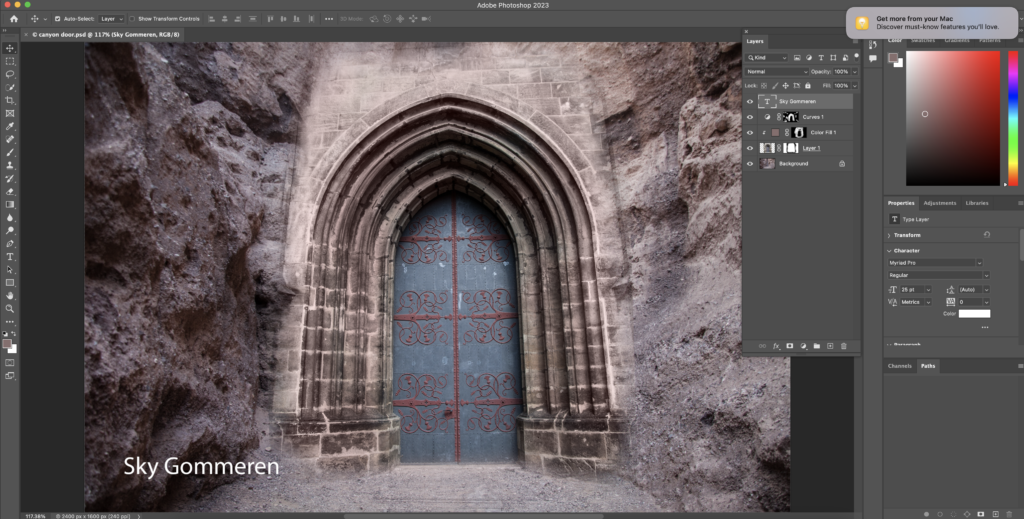
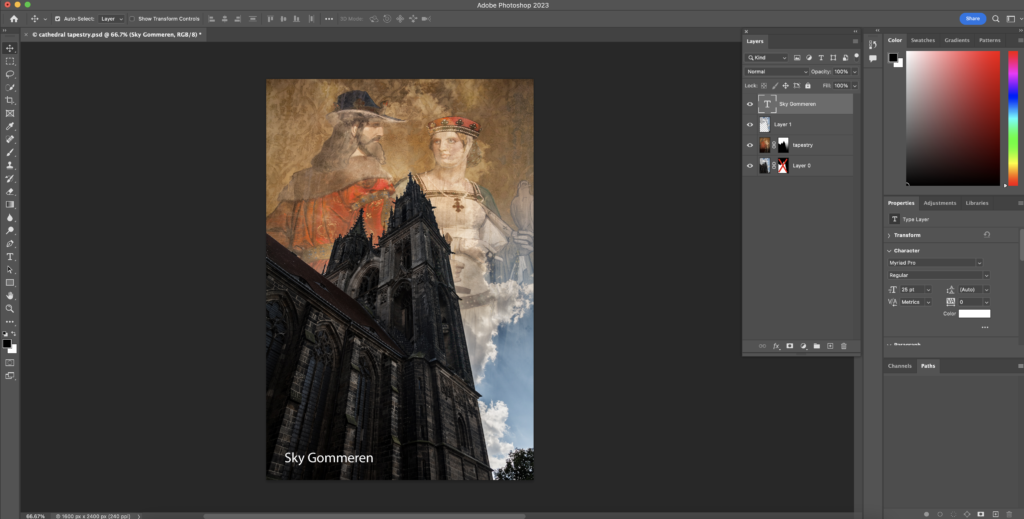
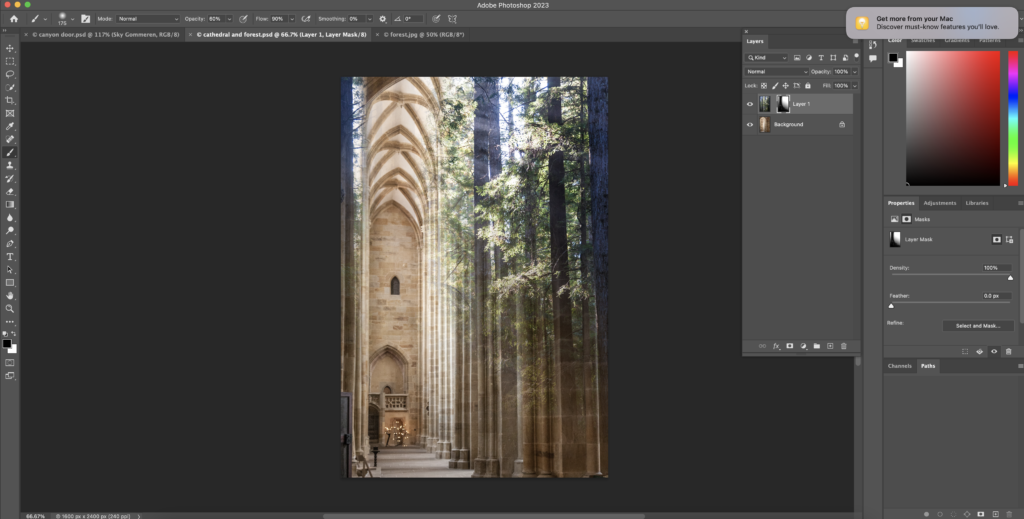
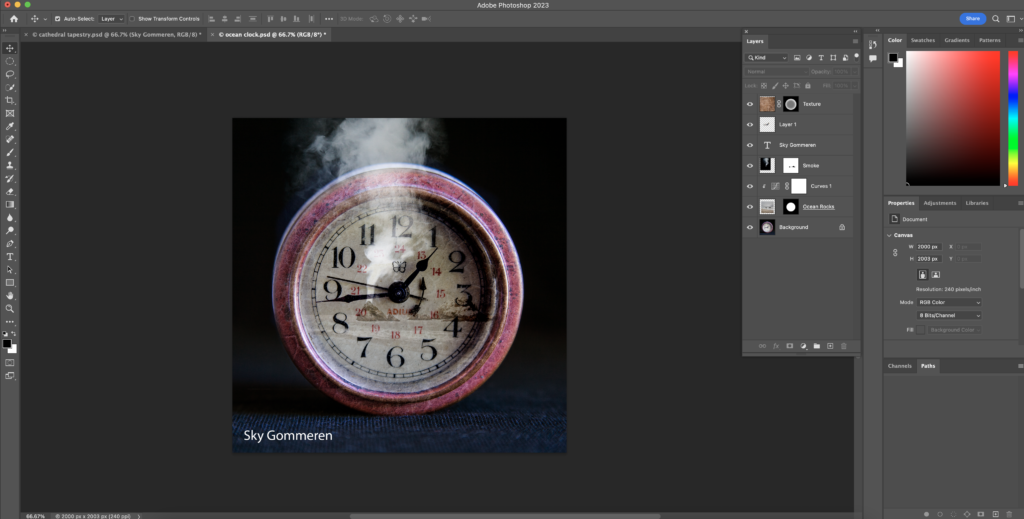

Photoshop Surreal Art

For this photoshop, I wanted to create a concept art based off my world-building project, of the main characters traveling across the desolate desert. Chronologically, this marks the beginning of their long and perilous journey. I wanted to give the sense that the world they inhabit is old and “lived in”, kind of like star wars. That’s why I added the rusted car and the giant stone cross, to elude that there had been some sort of ancient religion that had been in their world for thousands of years, but long forgotten. Inspired by the giant head statues on Easter Island. I added the the vultures roosting on top of the cross to show that many things die in this harsh landscape, and the Tank Monkeys might be next! The oil pump on the right shows that there is some sort of people that still inhabit the desert, harvesting its rich oil resources. To top it all off, I added the faint moon in the sky because it looks cool.
Reflections Video
For the first project of the second year of the Film Production class, I created a video essay reflecting upon myself and what makes me unique
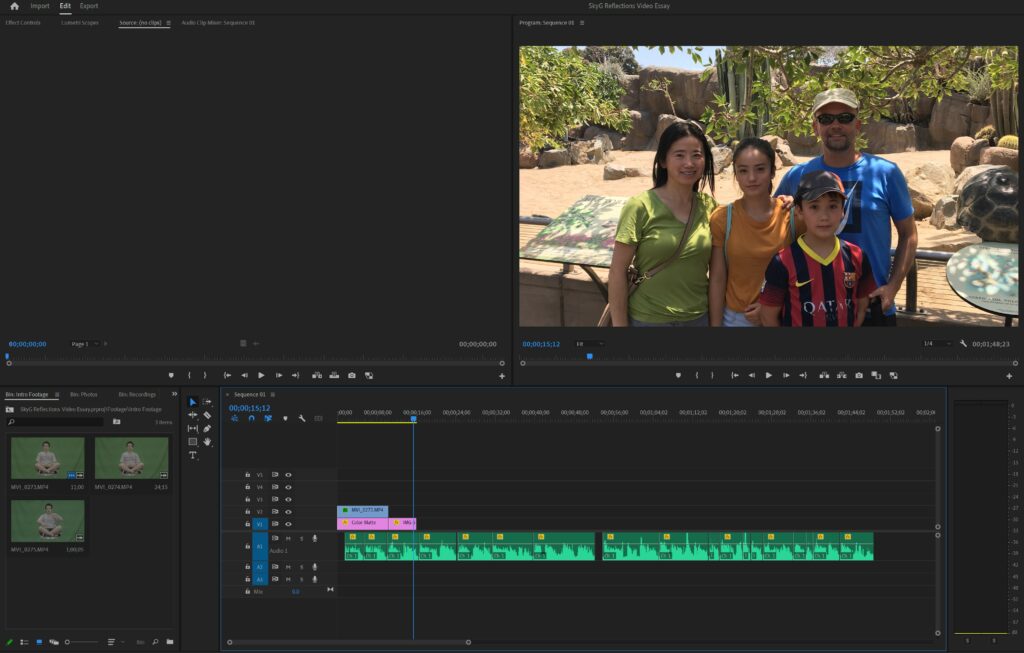
I first started with an audio recording of a transcript I wrote, where I then cut it to be more consistent and edited out my mistakes. Then, I created B-roll using photos from my past, new recordings to emphasize what I was talking about, and a green screen recording of myself meditating for the beginning and end of the video essay.
Final Reflection
Overall, I enjoyed this unit a lot. With the freedom it provided, as well as a good personal essay I can use for my college applications. Also, learning how to use both Adobe Illustrator and Photoshop has greatly increased my opportunities to help friends and family with their own projects, as well as my own projects. I will use both programs in the future, the knowledge of knowing how to use it being extremely valuable.
