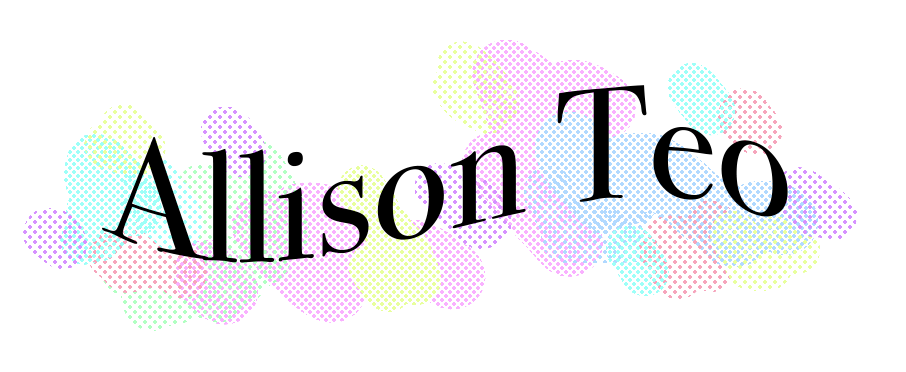Narrative Visual Perspective in Animation
Introduction
As part of the second-year Animation narrative project, we created our works with the standard 3D modeling/animation process, using the programs Maya, ZBrush, and Substance Painter. This page features all of the different assets and animations I created this semester.
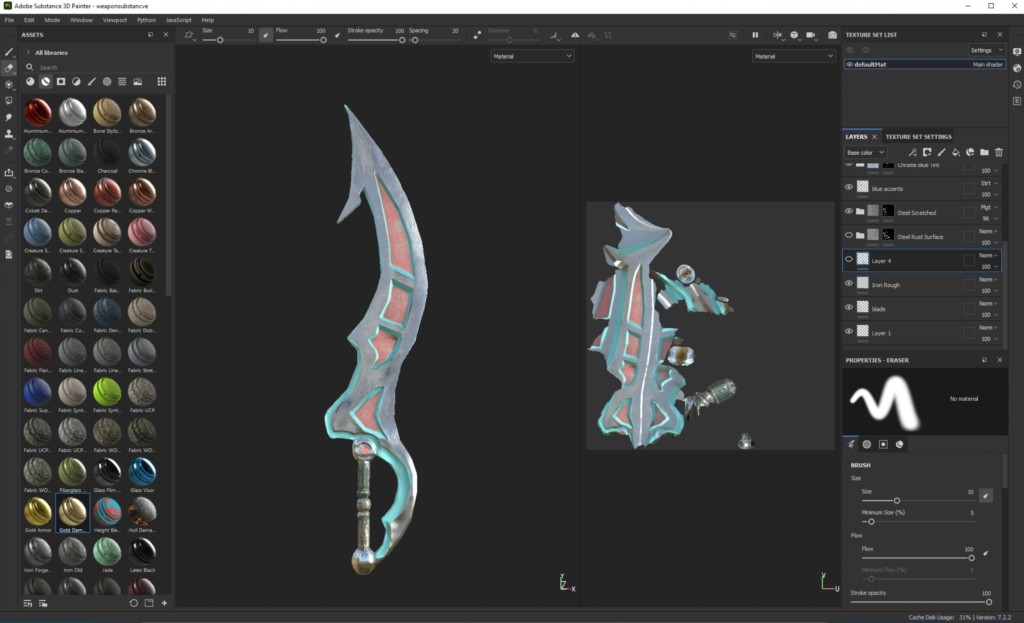

My weapon design was based off a sword from Zelda BOTW. I referenced a concept version of this sword by importing the image into Maya and recreating it with an original model.
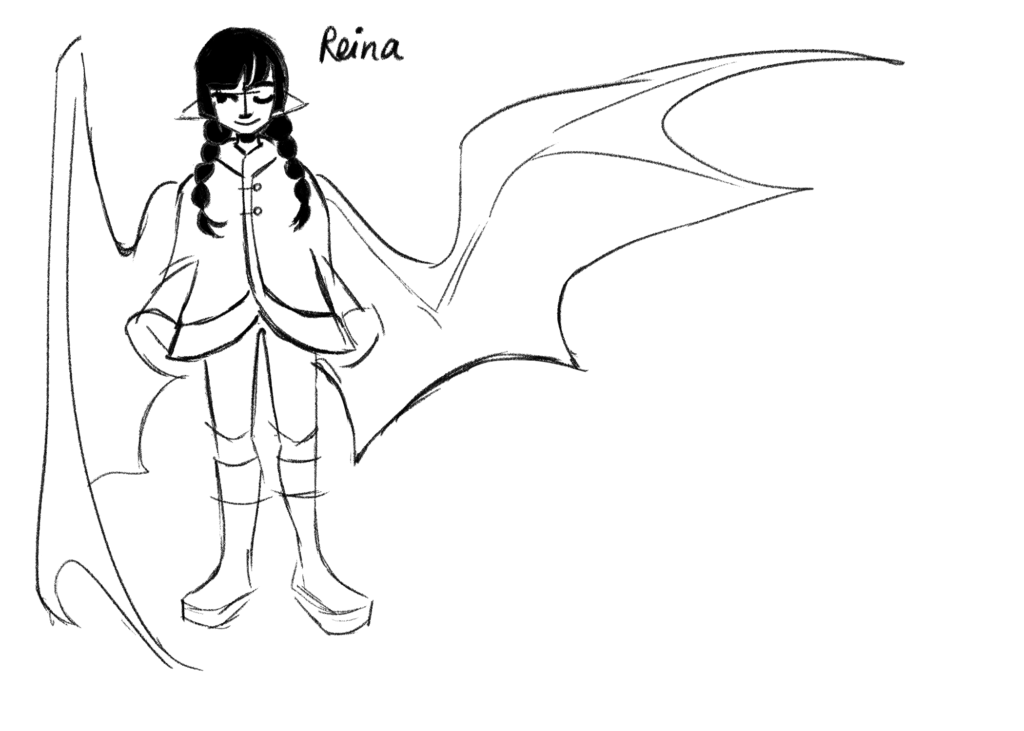
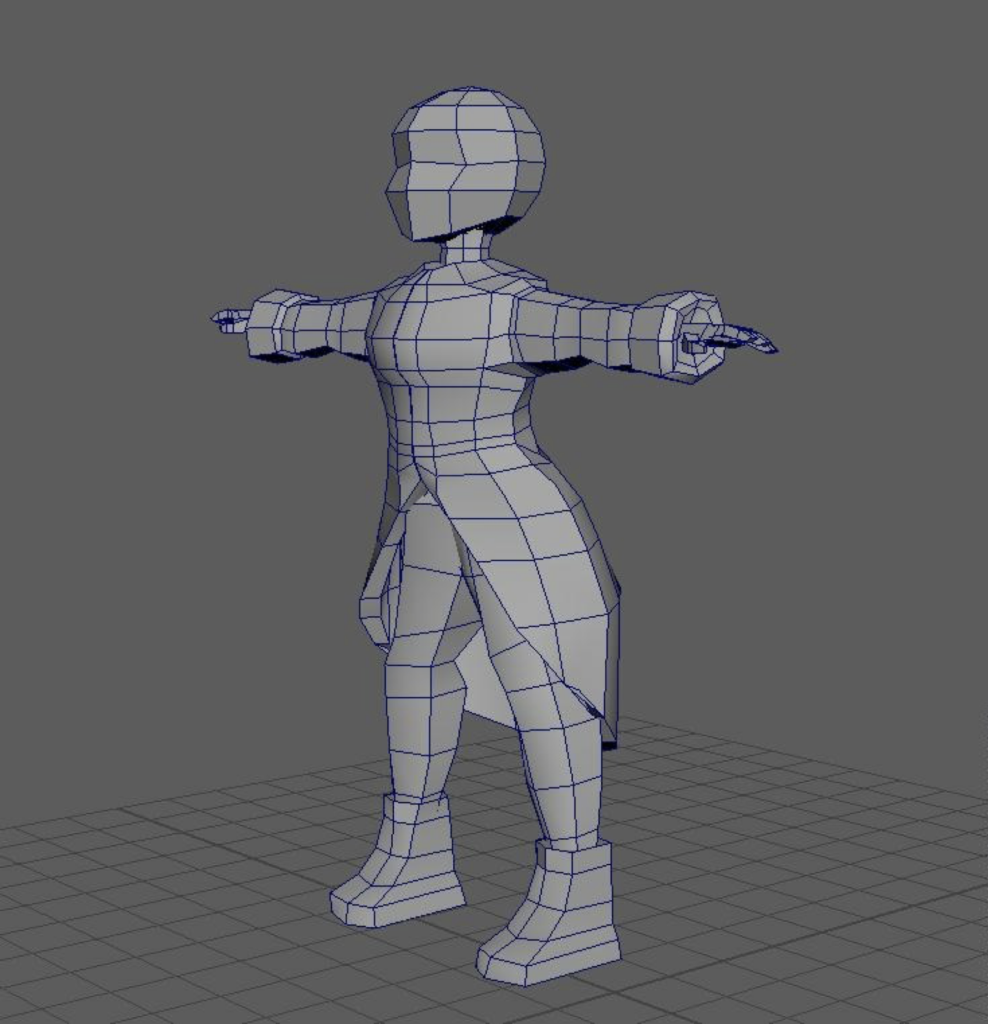
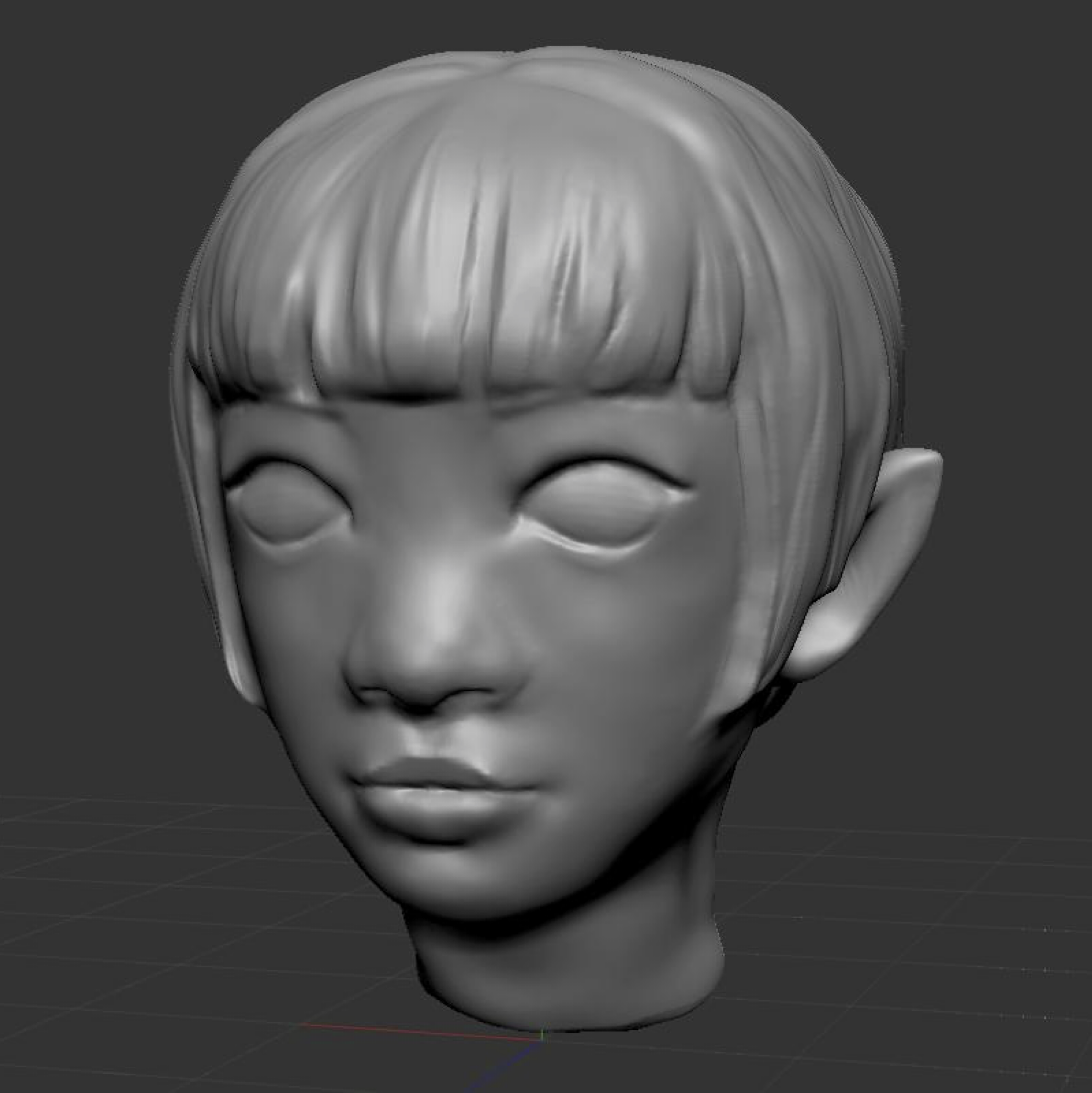
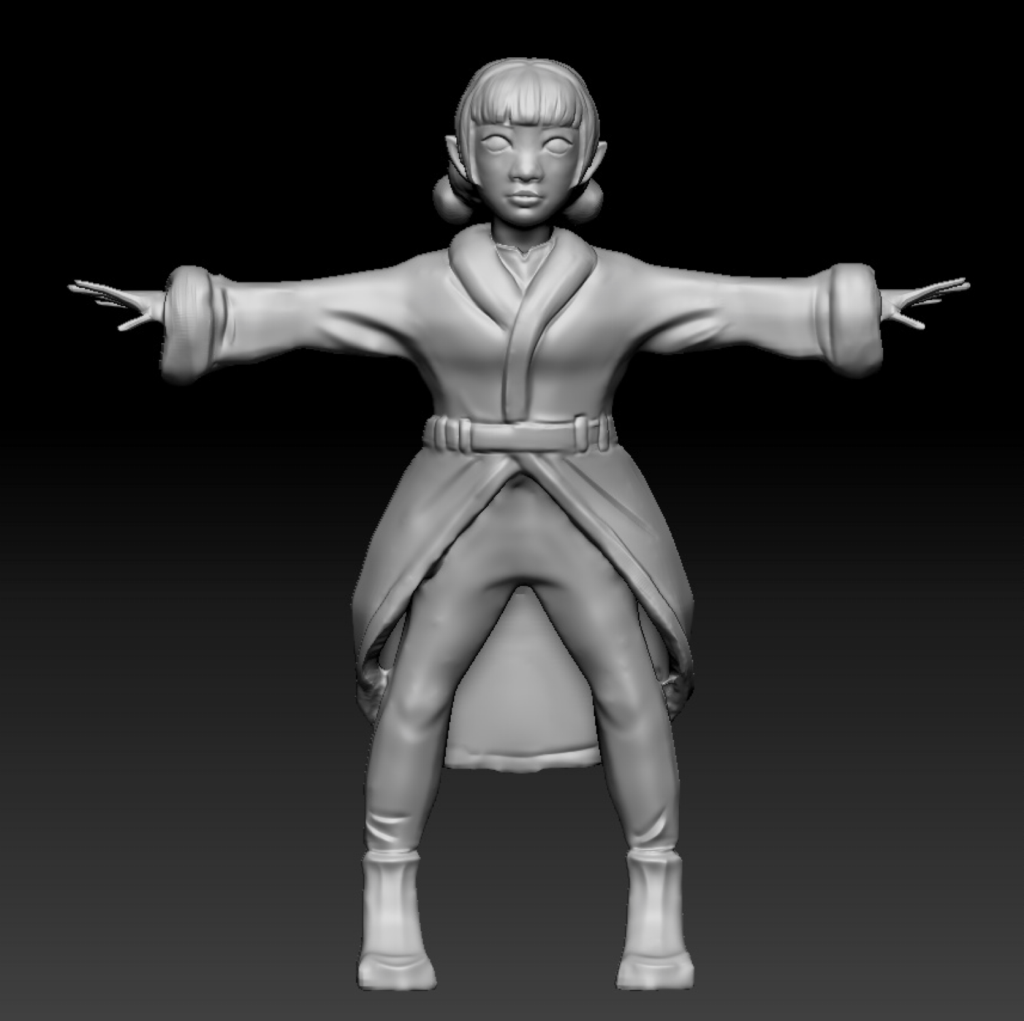
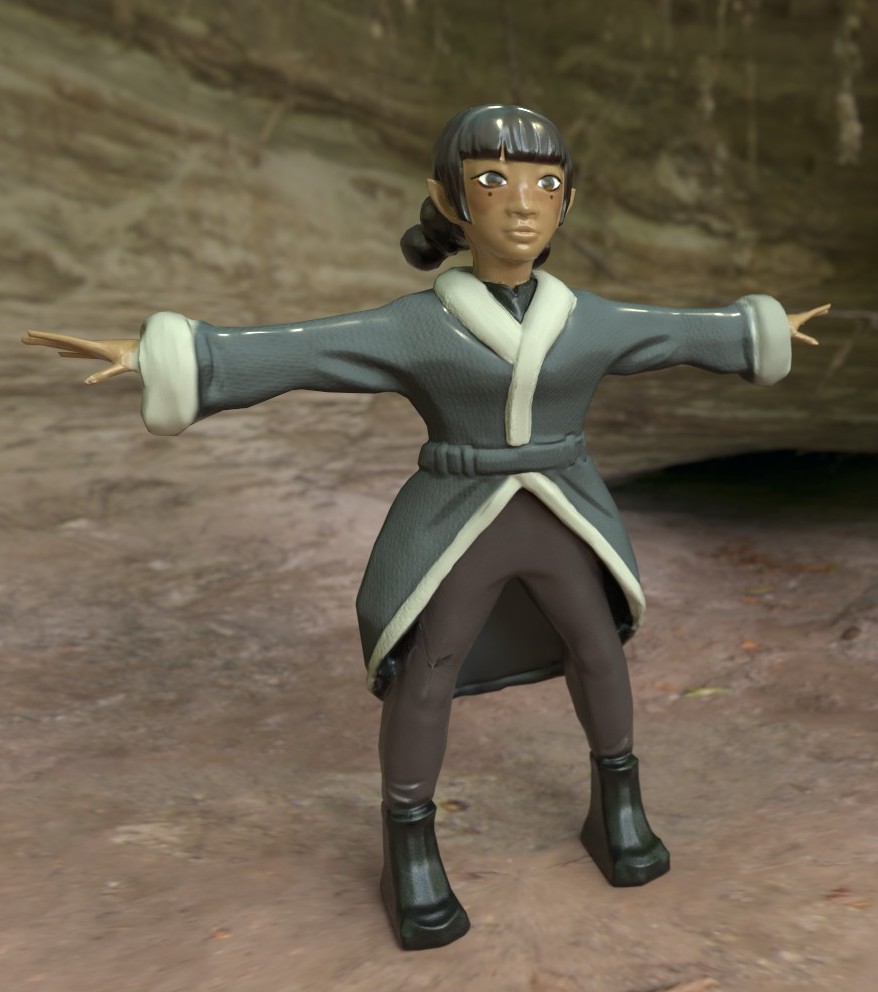
Final render of my character, Reina (left).
Creating assets such as the weapon design and character was a lesson in the typical pipeline for 3D animation. Modeling with Maya, sculpting with ZBrush, texture painting with Substance Painter, then bringing it back to Maya for rigging and animating. I’m really impressed by how much our class created using programs that were brand new to us at the start of the year. If I had another chance to learn what I did in during the Narrative 2 process, I’d definitely spend more time experimenting with ZBrush and Substance since I felt like I had less time overall working with them. I also would’ve liked to plan out a nice color palette for Reina to use in advance rather than rushing through the painting process.
Animating in Maya was pretty different from keyframing in 2D animation. Where hand-drawn frames mark out where you’ll need to connect the important motions, a program like Maya automatically generates the inbetweens each time you position and set a keyframe. It makes for a relatively easy process, at least for simpler animations like walking.
View my finished animations from the semester below: