Narrative Visual Perspective in Digital Media
Multi-Layered Art Project
For this project, we were tasked with creating a piece of artwork using Illustrator which would later be cut out of either wood or paper. The layers of this artwork would then be glued together to create a cohesive, 3D sculpture. I decided to work with a partner on this project, Hannah Kitamura. Hannah wanted to create cottage care aesthetic, featuring a frog and his mushroom home in a forest. We also both agreed that we didn’t want to create too many layers with our art, so we decided to also rely on painting our layers to further create depth and visual interest.
Part 1: Sketching
Before making any project comes the brainstorming phase, which for us was sketching out each individual layer to use as a reference later in Illustrator. Since we settled on a general idea pretty early on, we went straight to sketching each individual layer. We made 1 general sketch of how we wanted the piece to look when assembled and then made 8 separate sketches for each of the 8 layers.
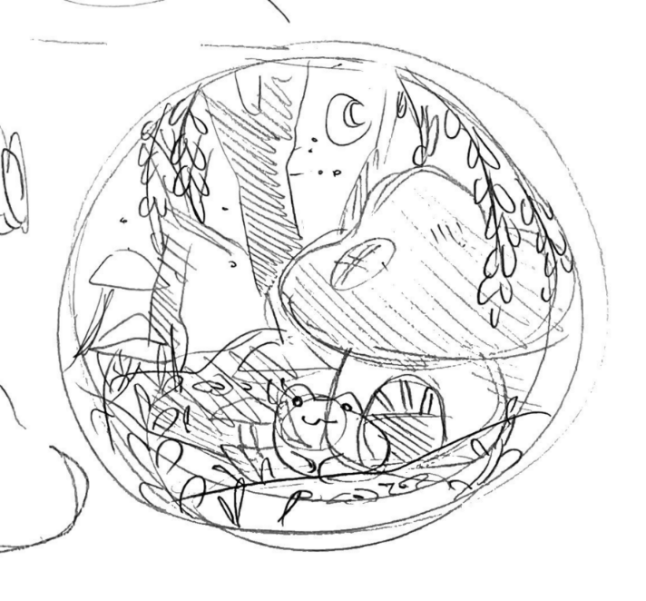
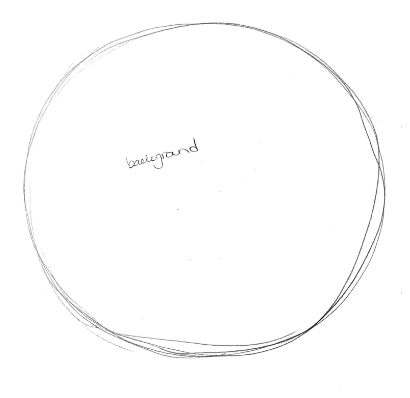
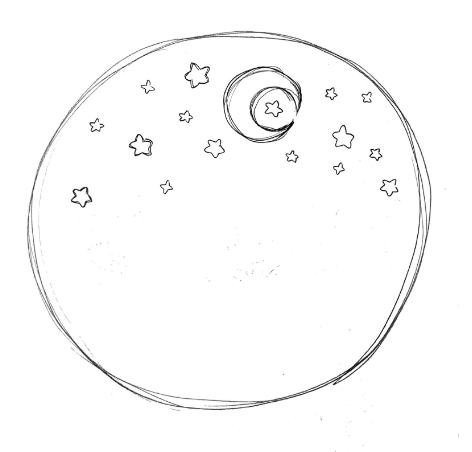

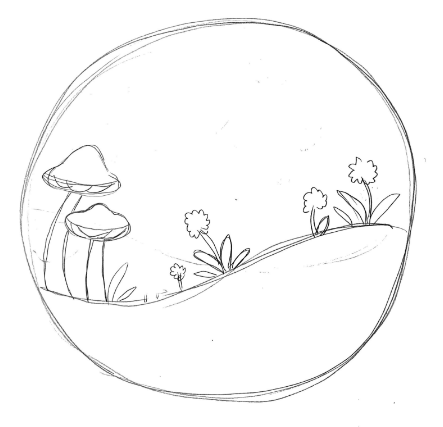
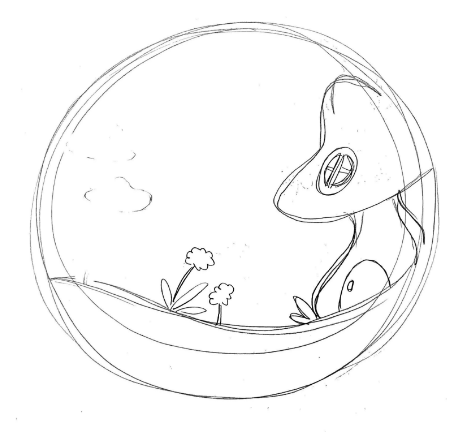



After finalizing our sketches and concept, we split up the layers evenly when it came to tracing them in Adobe Illustrator.
Part 2: Illustrator Tracing
Once all of our sketch layers were scanned in and turned into pdfs, we put them into a shared Illustrator file and began slowly tracing over them with a pen tool. The hardest part of this was trying to find all the lines which weren’t connected together due to our own errors. Another difficult thing was trying to use the pen tool in Illustrator in general. Since Illustrator’s pen tool creates smooth lines on its own, you need to draw a line and manipulate it rather than how you draw with the pencil. We later filled in the layers with solid colors to get a visual of what our finished product would look like.

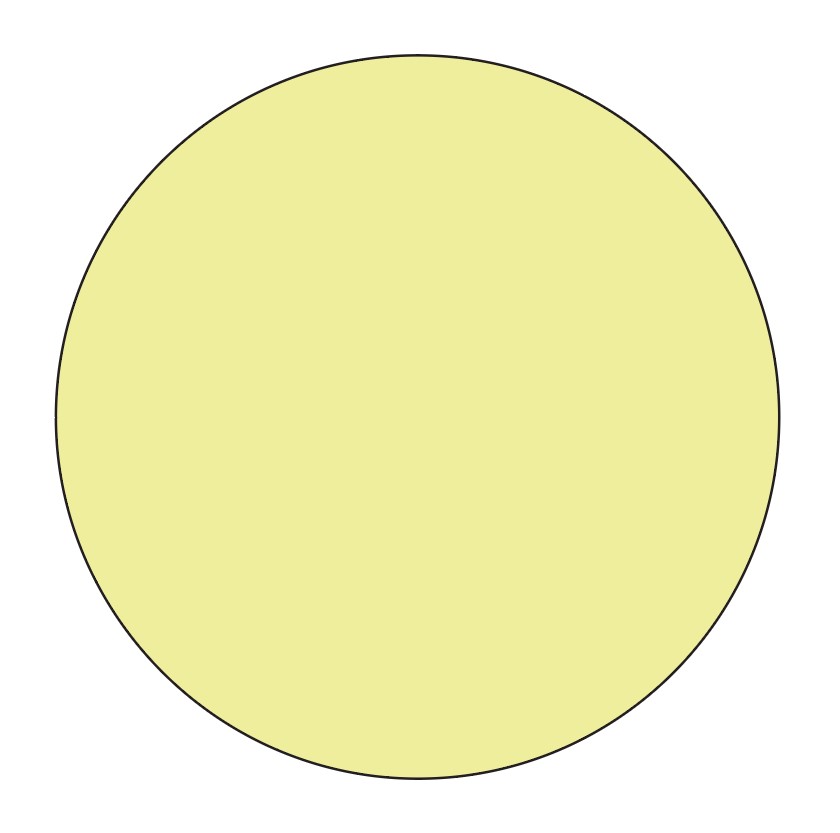
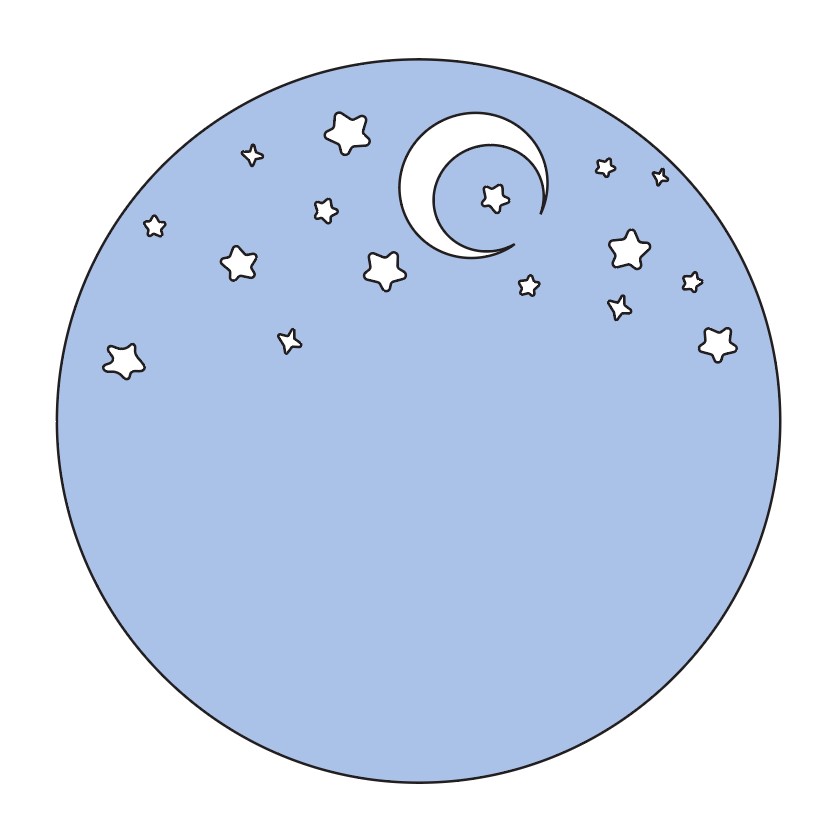
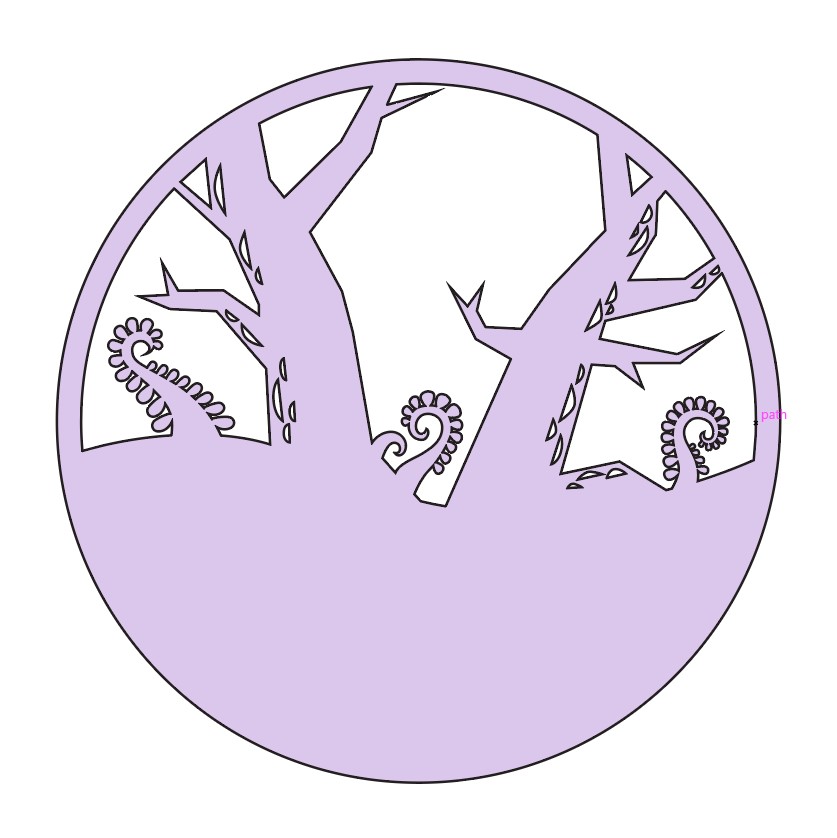
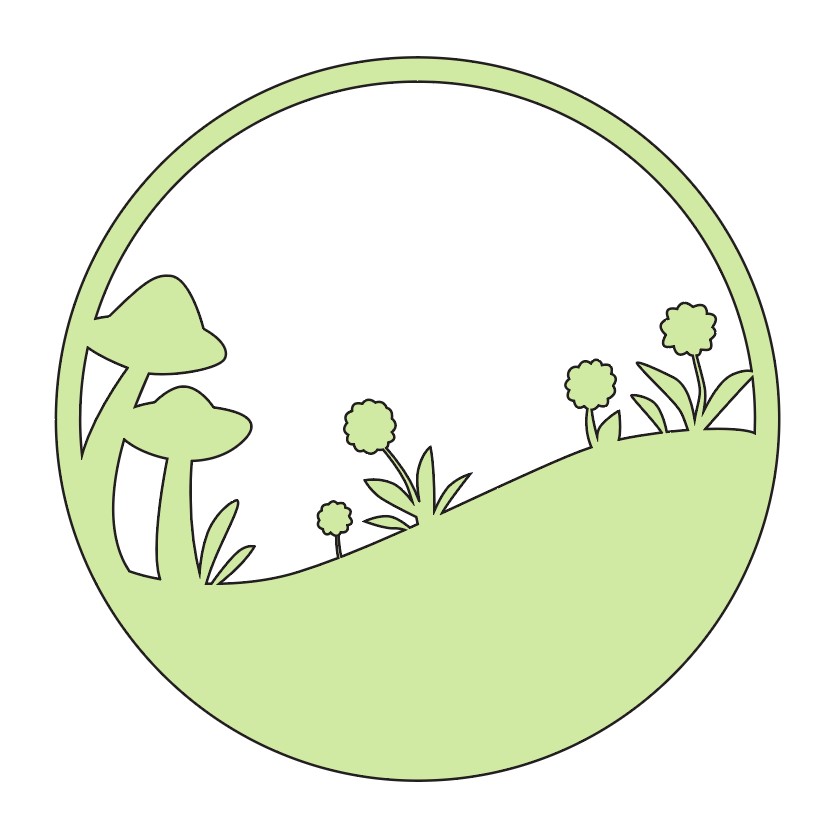
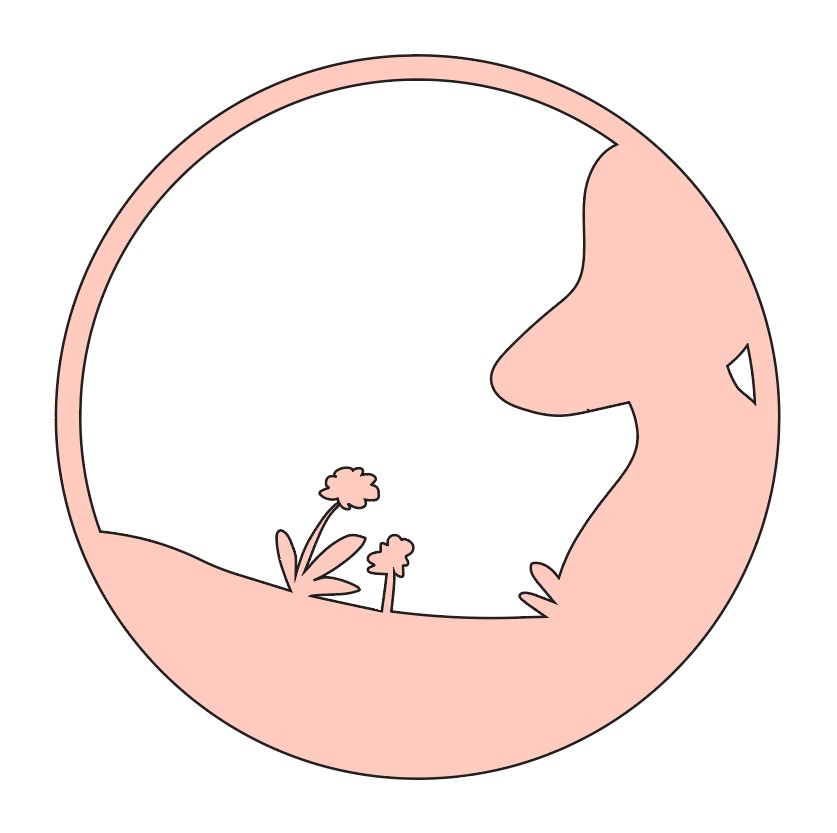
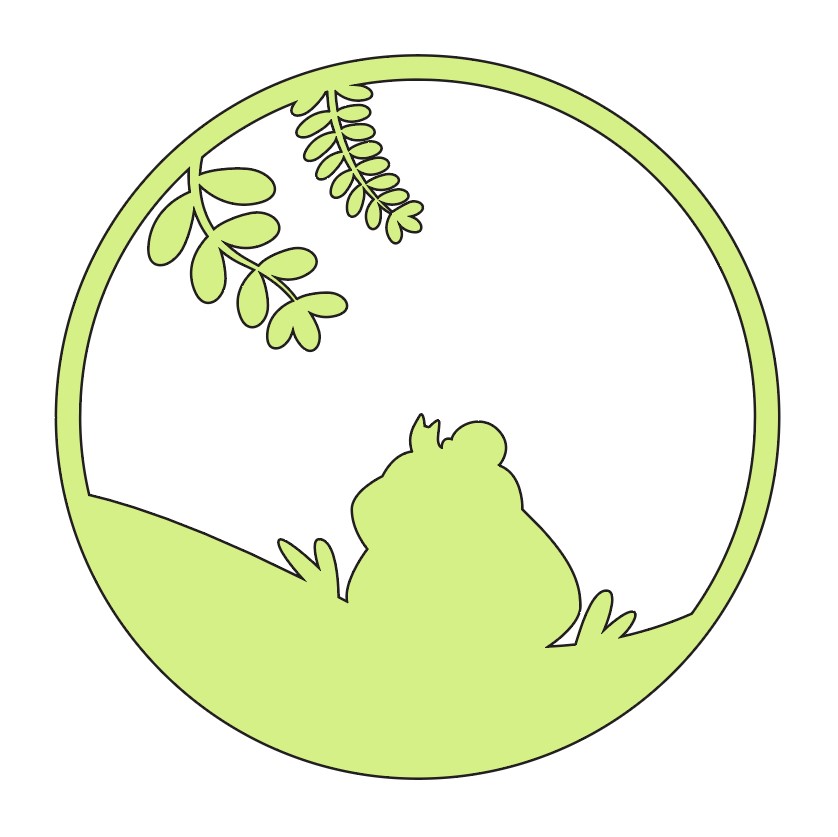
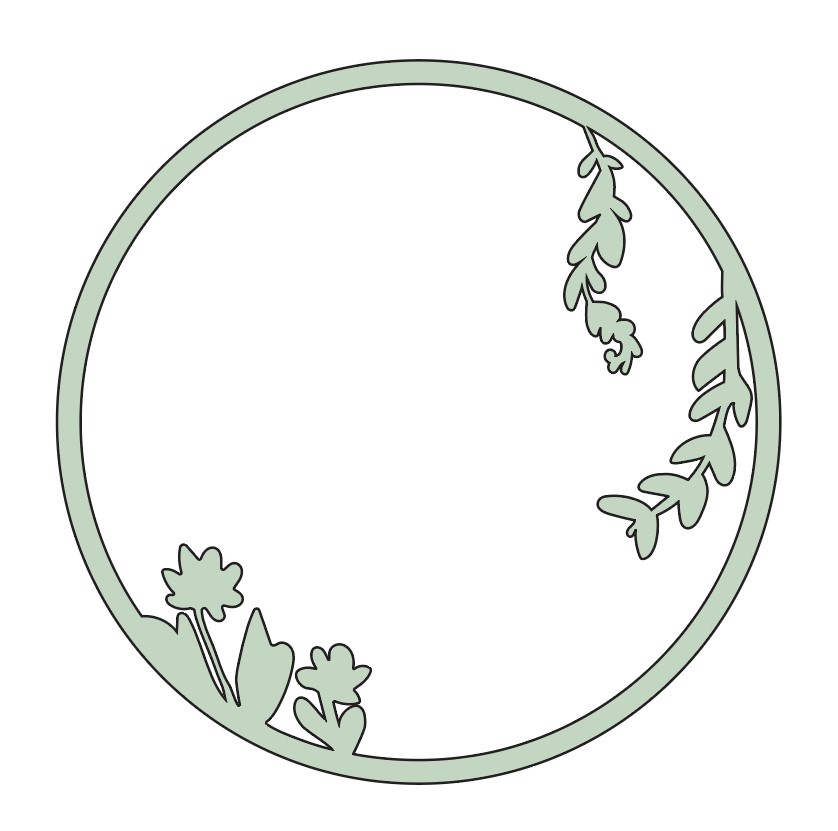
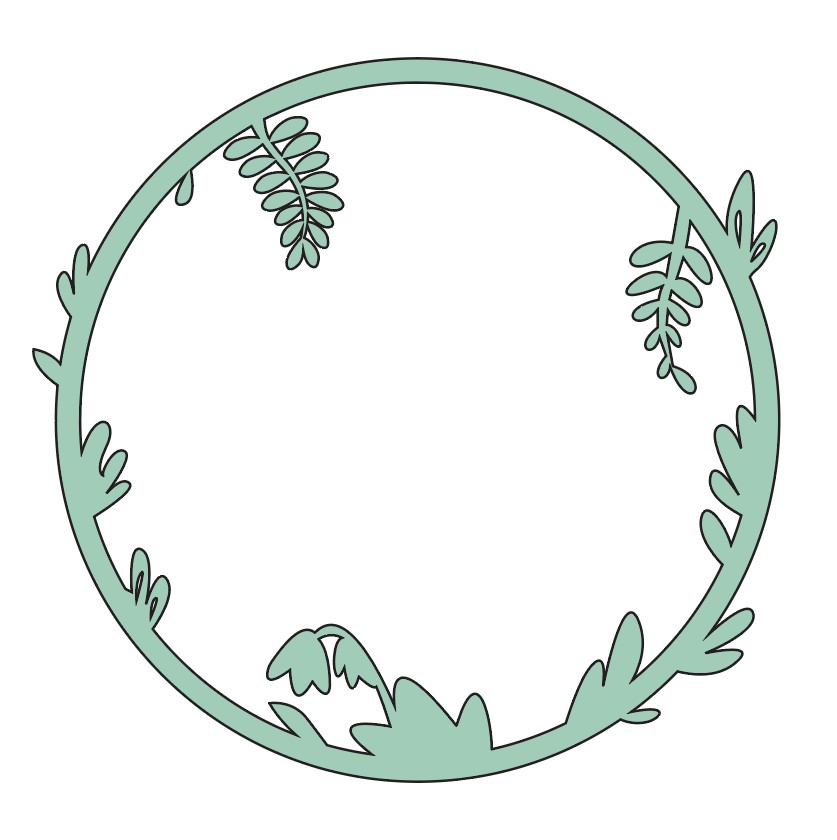
Once we finished our layers in Illustrator, we had to wait for each layer to be cut from wood using our classroom’s laser. Once each layer had been cut, I took it home to paint so that Hannah could glue the layers together afterward.
Part 3: Assembly and Final Product
Once all our layers were cut and sanded down, it was time to paint them and glue them together. For the painting, I used watered-down acrylic paints and paint markers to color each layer accordingly. I then handed these layers off to Hannah, and she glued them together using wood glue. Part of this project was to also produce two different videos, one of the layers within Illustrator and one of the assembly process.

– Videos will go here –
Artist Statement
For this project, my partner and I were tasked with creating a cohesive artwork using multiple layers of wood or paper (we decided to go with wood). First, we created sketches of every single layer that we were going to need for our project. We then scanned these sketches and put them into a shared Illustrator file, where we each traced the sketches with the pen tool. After the layers were done, they were sent to be cut using the laser we have in our classroom. We received the cut wood pieces, painted them, and glued them together to create our final product.
Throughout this project, the main problem I had to overcome was learning to work with a partner. Since programs like Illustrator aren’t made to have more than one person work on a file at one time, we had to make two separate files and divide up the work evenly. It was also difficult to get the required steps finished in time so the next partner could work on their part, such as when I had to get the painted pieces to my partner and when my partner had to get the photos of the layers to me for video production. We did however overcome this problem and created the project we have despite this.