For this project, we were tasked with creating two funny image compositions and a surreal composition in Photoshop. Before Freestyle, I had never used Photoshop or any of the other Adobe applications before. This project helped me understand the tools and shortcuts in Photoshop.
The two funny image compositions I created were meant to put things inside enviorments where they didn’t belong. For the first image, I took an image of a bright colored playground and added effects in Photoshop to make it look darker and unsettling. Afterwards, I chose the ADHD creature and Autism creature for their cute and simplistic appearance to place in the setting. I used the pen tool to shade parts of the creatures to make them look like they were actually in the background. I think the most difficult part of this one was the lighting and making sure it made sense.
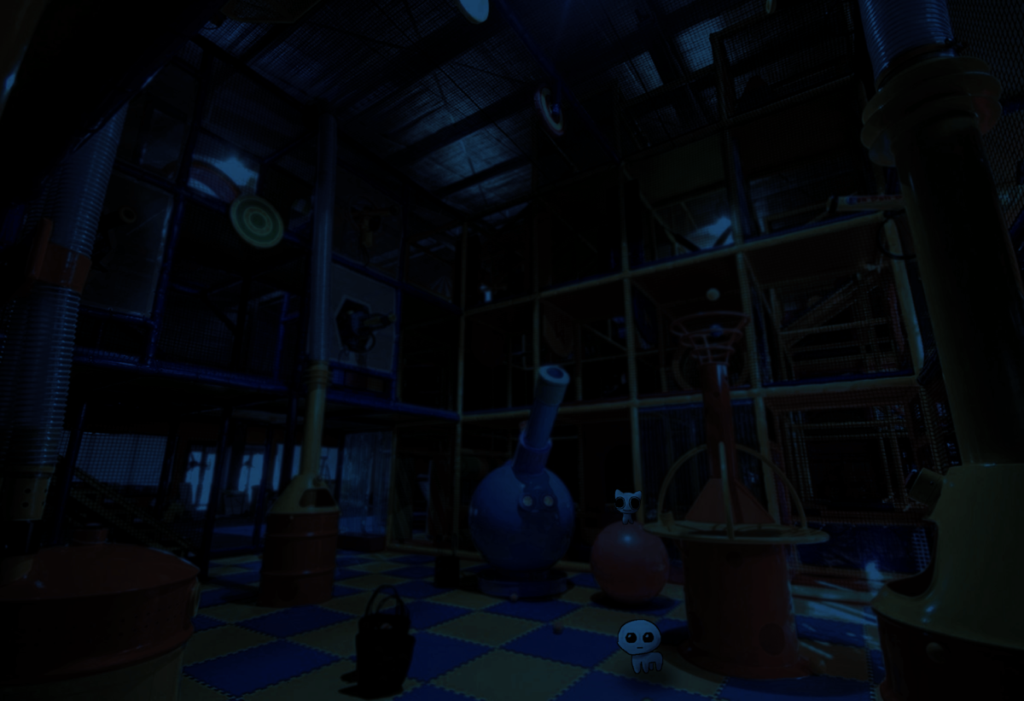
For the second image, I chose an image of the backrooms as the background. After minimal editing to correct colors and shadows, I took an image of an antique doll and edited out the background. One of the most difficult parts of this image was removing the background of the doll. There were a lot of areas that needed editing and erasing done by hand. After finishing removing the background, I placed it on the right side of the image and removed part of the doll to make it look as if it were peering behind a wall. I used different filters and the pen tool to edit the shadows and lighting to make the doll fit in with the background.

Below is the surreal composition project. For this project, we were tasked with creating a surreal image that related to our worldbuilding in English. In this piece, I wanted to combine nature and digital devices. The original idea for this piece was related to the use of digital devices over the past few years and how digital devices have recently been “parenting” children.
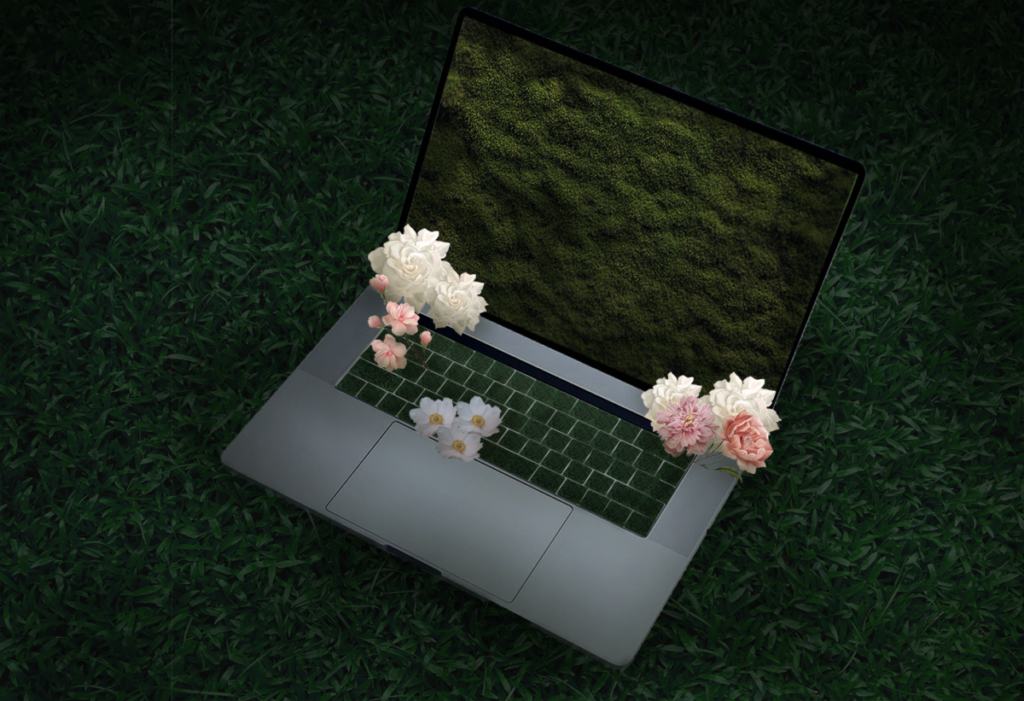
The idea was from the development of technology and the use of it by younger generations. I used an image of grass for the keyboard to make it look like grass was growing from it as well as flowers. I changed the screen to moss to represent how people can experience nature through their screens.
Unfortunately, the final result of my worldbuilding project did not relate as much back to the composition as I originally thought it would.
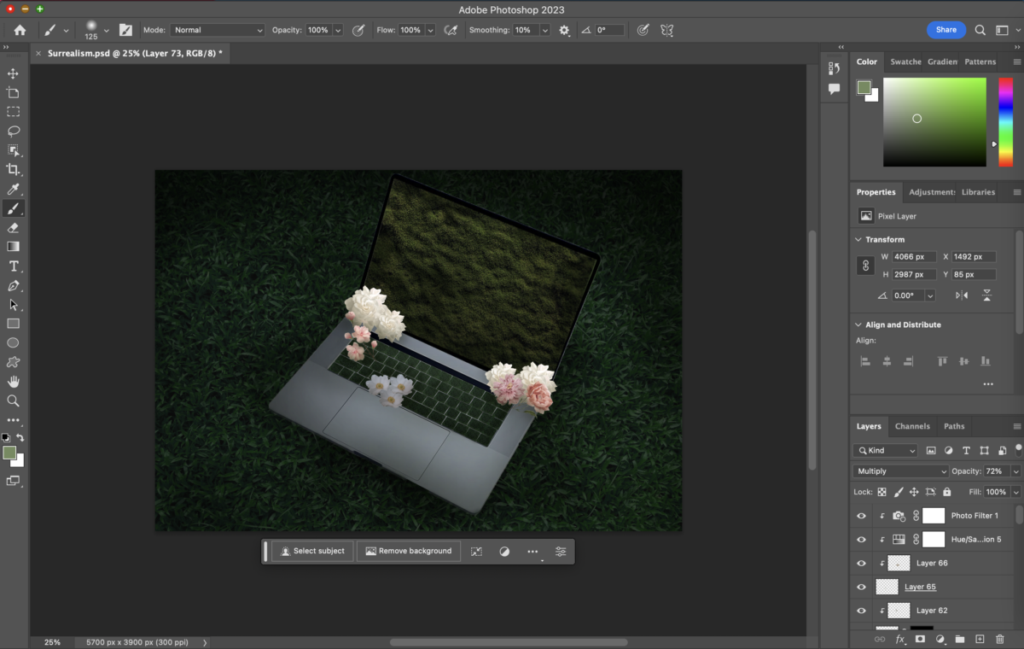
Multi-layered Art Project
In the multi-layered art project, we could do one of three different types. Stacked wood art, lightbox, or ring art. It’s based on our worldbuilding project in English. For my project, I chose to do stacked wood art.
I wanted to show how the main character of the project isn’t as good as he may appear to be. My first idea was the character standing in a dark hallway with the shadow of a monster behind him. Unfortunately, it was too complicated, so I switched to a different idea and did the plot twist part of the worldbuilding narrative instead.
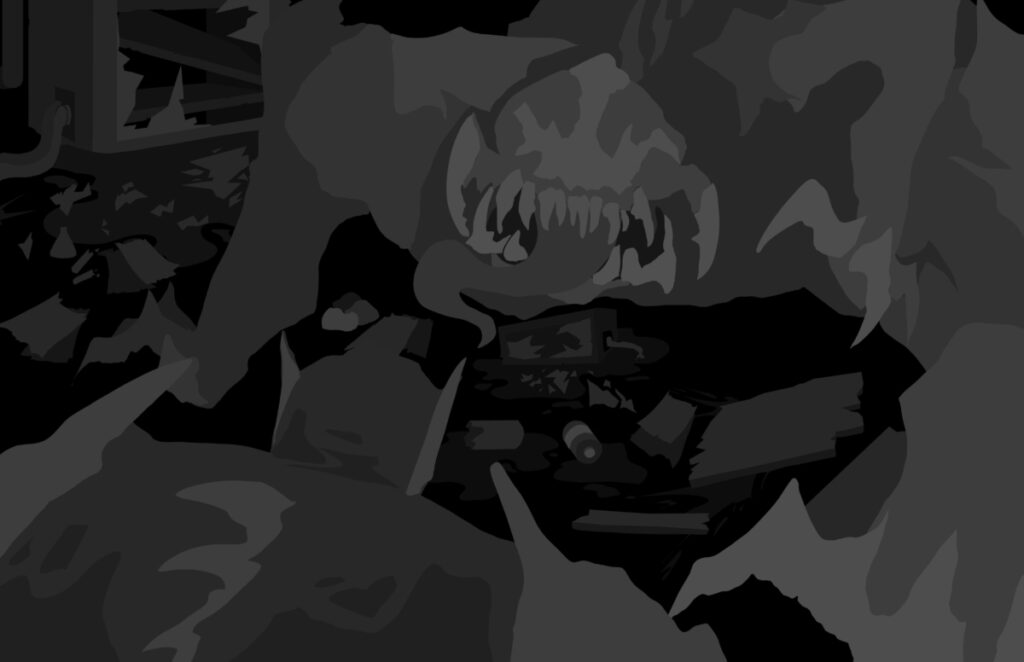
After the sketch was done, I went onto Illustrator to create the lines for the woodcutting part. The most difficult part of the project was probably the layering. Even after checking multiple times, after the wood had been cut, I noticed a couple errors in the layering and sizing. The final piece did turn out pretty well though and it was definitely nice to be able to do something you don’t get to do every day.

Artist Statement
The inspiration for this project is the ending of the worldbuilding concept my group members and I created. The pieces shows two creatures standing across from one another in a broken down area. The ending of the worldbuilding narrative has the main character fight against the antagonist and the two creatures are the characters. It was difficult translating a 2D idea into 3D as there were a lot of things you needed to account for and I experienced some difficulties with layering. The digital production in After Effects wasn’t as difficult and I enjoyed being able to see the final product of it in 3D. Being able to use 3D space and camera movement would definitely help if I ever wanted to do more animation. It would help save time by not needing to draw everything frame by frame but also allow for more clean animation.