Photoshop Pastel Painting
For this pastel painting, I first chose this picture of Shrek on the internet. I then use a special pastel brush and directly painted it over the picture in Photoshop.

Photoshop Watercolor Painting
For this watercolor painting, I first chose this scene from the movie, Spirited Away. I then used a special watercolor brush and directly painted it over the picture in Photoshop. I also added a layer or watercolor paper texture so the piece can look more like a watercolor painting.

Photoshop Painting
Painting with Photoshop has always been a difficult task for me to do. I am better at doing 2D digital art than painting, so I was a little nervous that I would not be happy with my painting. Therefore, I took some time figuring out what kind of style I like and what I should do to resemble that style. I experienced different kinds of brushes and features in Photoshop. I am pretty proud of the final product because it is better than I thought it would be. It is fascinating that I can create a painting with just a little bit of experience. Something I would change for my painting is the colors because I am still not really good at choosing colors. If I have a chance to paint with Photoshop again, I will study more on color theory to make my painting look more beautiful. I had a lot of fun during this project and I hope I can practice more on painting in the future to get even better at it.
Here is a little duckling falling asleep while wearing a flower hat. I just used a normal round brush and changed the opacity of the brush as I was drawing, so the colors could blend well.

Photoshop Surrealism Composition
The main message of my Surreal Project is about climate change. A while ago, I found out that even giraffes are going extinct now. I was really shocked and heartbroken when I heard about that. This triggered me to express my thoughts and feelings through this project. I hope more people can see what humans have done to so many animals on the planet and understand that we will eventually hurt ourselves and next generations as well if more people can’t realize the significance of this topic.
When doing this project, I was not so satisfied with how the whole thing looked. But after I added some color correction to the objects, everything looks more in harmony. It was really fun to express surrealism through Photoshop because I used to express it only through drawing. Everything was sort of new to me, so I spent a lot of time on getting familiar with the tools and techniques. And now, I am not only more comfortable with using my Photoshop skills, but I am also able to create meaningful artwork with them.

Photoshop VR 360 Gallery
To create a VR 360 gallery, I distorted the background and the frames of the pictures in a way, so that it looks normal when it is shown in the 360 mode.
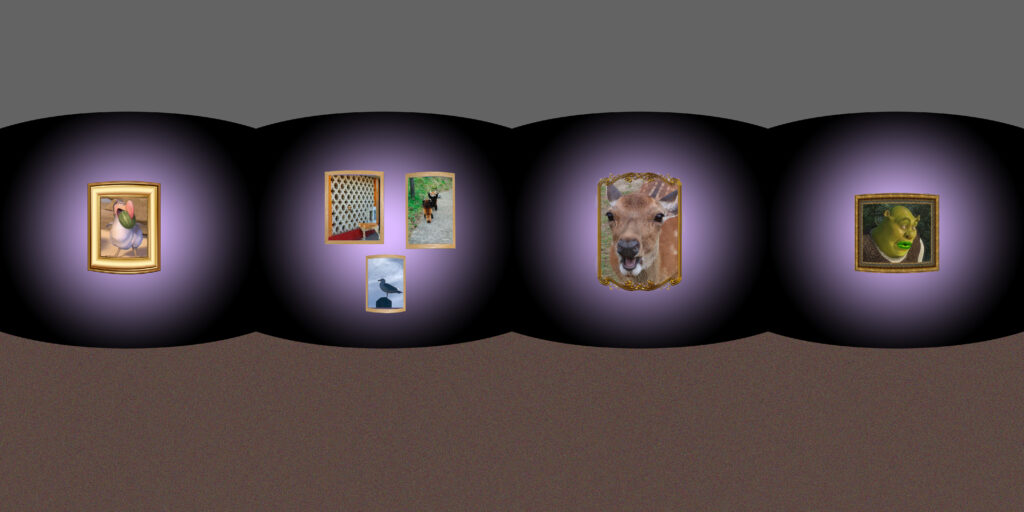
You can drag the pictures below!
Before and After Comparison
To create a before and after comparison, I first created the before and after pictures. Then I used a specific html/code, so that there is a slide bar for the comparison.
Notice
(press command and + or – to resize the page to see the work)


This is the comparison of my surrealism project. Before adding little details, the whole thing was just a picture of a burning forest. There are many little details you can notice in the final product.
Chihuahua


This is the coloring comparison of the chihuahua I modeled. The white one is the uncolored model and the one that is colored is done with using the application, Substance Painter.
Multi-Layered Art Project
The Creation of Shrek
My partner and I chose to create a light box for this project. Because there are many layers, the piece gives an interesting look and effect. We first came up with a sketch and decide what should go on each layer. Then we traced the lines in Illustrator, so that each layer could be cut out on boards. After each layer was cut out, we assembled them into a wood frame and added LED lights on the back to add atmosphere to the piece. I have also created 2 videos that give a closer look to our project!


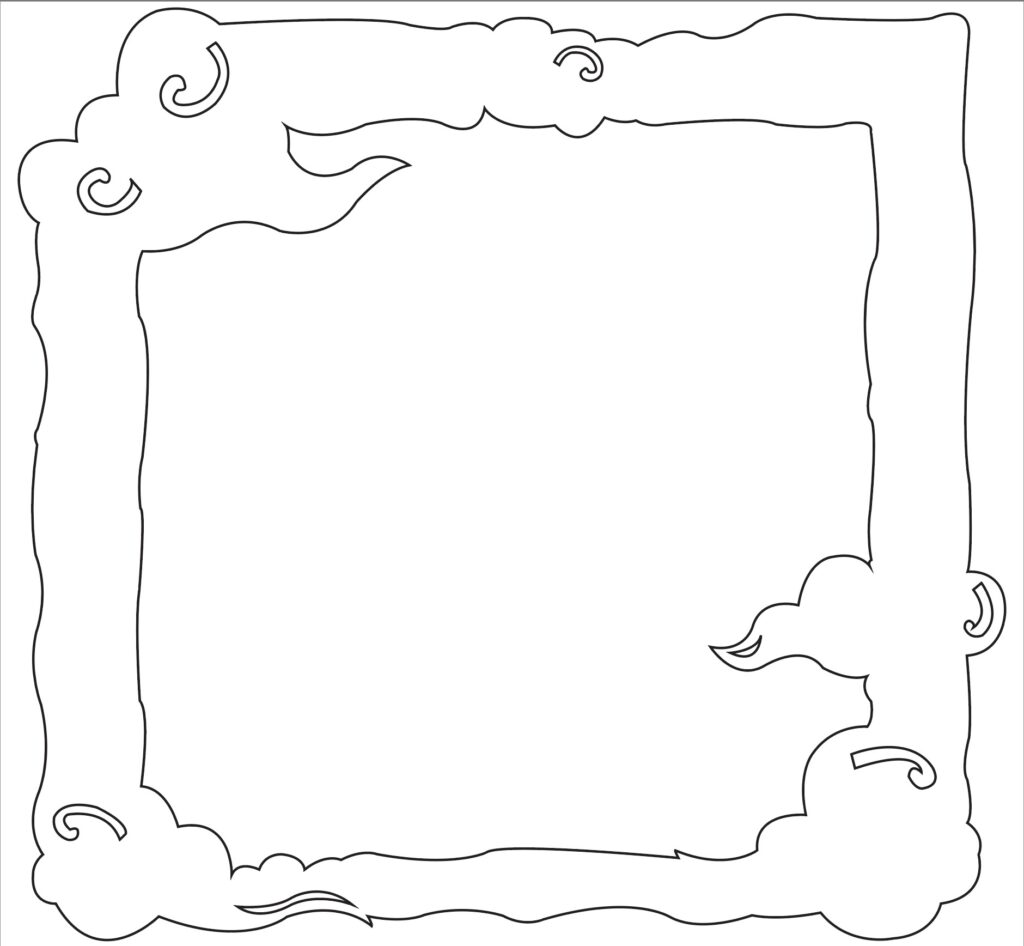


My partner, Victoria, and I chose to make “The Creation of Shrek” because we both love Dreamworks very much. I am a huge fan of Shrek and Victoria is a huge fan of Kungfu Panda. This project is like a parody of “The Creation of Adam”. One challenge I had during this project was checking if there were any errors of the paths in Illustrator. It took me a long time to fix those mistakes after realizing some paths were not connected to the border line. Those would make bad laser cuts to the layers. Overall, I am really happy with the final product because it just looks very EPIC. I want to thank Victoria for creating the amazing sketch. This project is one of the most fun projects I have done in Freestyle. I hope I can create more artwork with my knowledge of Illustrator in the future.