Introduction
For the exploration project, we were given the choice of what to study and what to create. The teachers wanted us to find something we were passionate about and pursue that, learning more about it and mastering 21st century skills. For me, that was photography, but more specifically mastering Photoshop. I set out to learn how to replace the sky in a photo, and replace it with a more appealing sky. Replacing the sky in Photoshop can be attributed to Visual Literacy and Creativity from the 21st century skill list.
The Process
After choosing my project, I had to learn all about it. I went to Youtube and found videos that taught how to replace the sky in Photoshop. The tutorials I watched on Youtube had many different ways to do the same task, but for my project I wanted to narrow it down to easiest and most popular methods of replacing the sky.
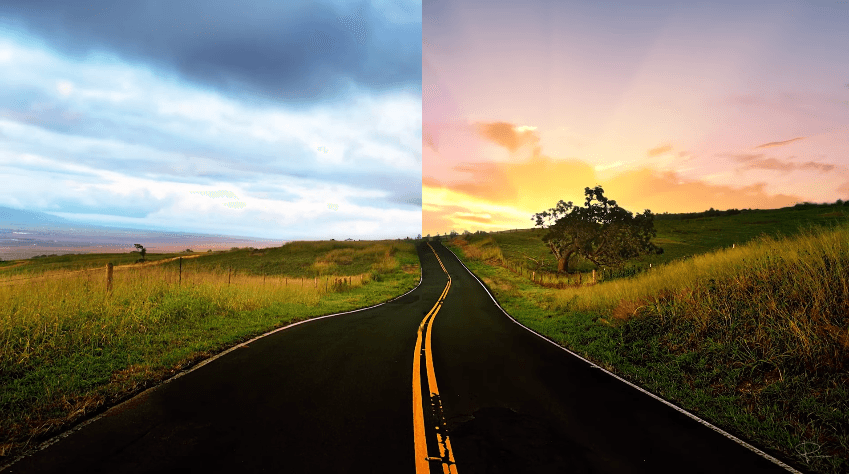
After researching, I tried the different ways to replace the sky for myself. I learned which methods worked better for each photo and which methods didn’t work for some photos. For instance, the Quick Selection Tool doesn’t work well with trees that are on the horizon, so the Select and Mask tool is used.
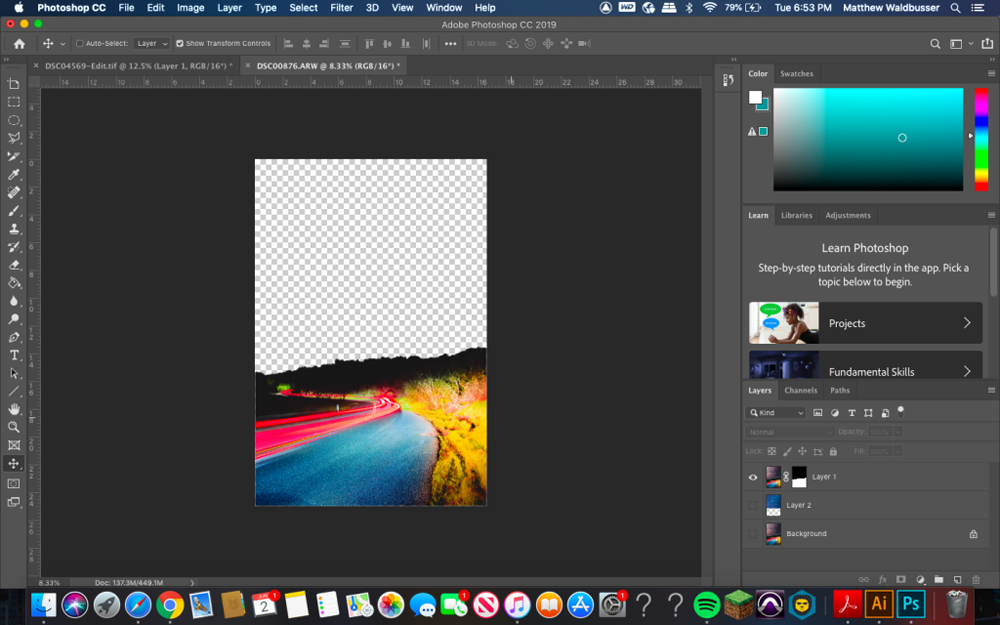
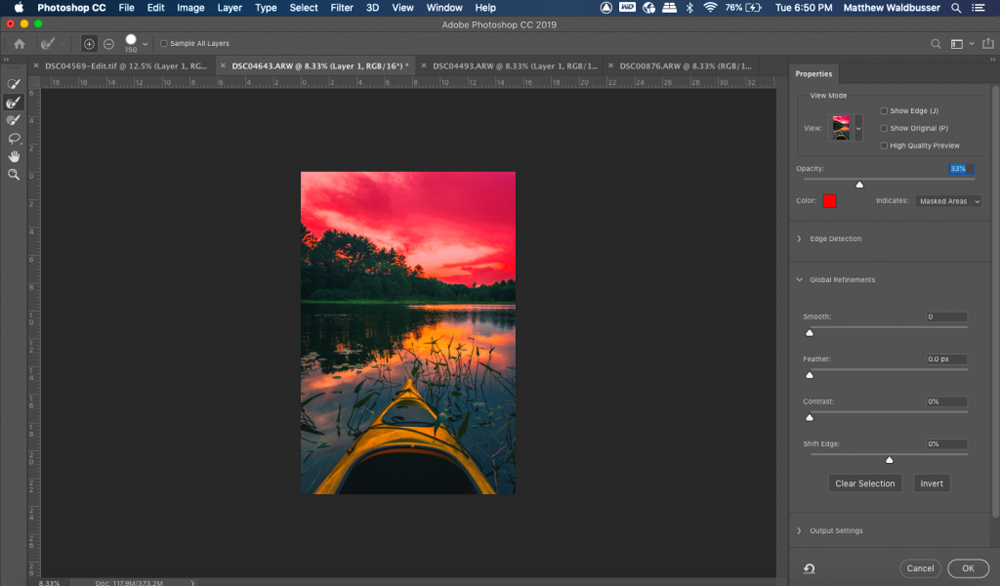
My Project
After learning all about masking out the sky, I needed to make a video showcasing what I had learned. For this, I decided that the best way to do it was to recreate the tutorials I’d watched. After making an introduction, I screen-recorded myself using the methods I’d learned about to replace the sky in photos I had taken myself. I narrated what I was doing and I’m very happy on how it turned out.
Infographic
For the next part of our Explorations project, we were asked to create an infographic that informed the reader on our new skill. For my infographic, I decided to split the page into thirds, one section for each way to replace the sky in Photoshop. I chose my color scheme and added photos of the process that it takes to replace the sky.
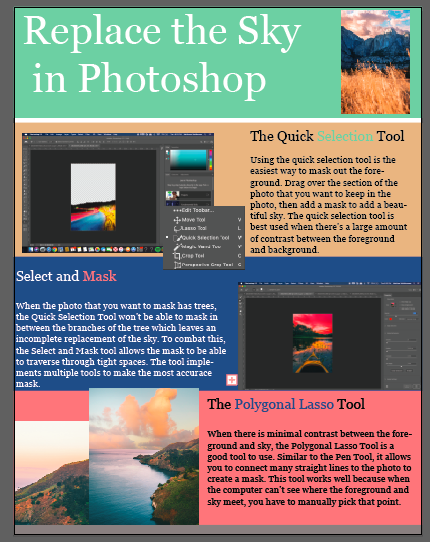
Reflection
I really enjoyed the Explorations project. It allowed me to choose what I wanted to learn and expand my knowledge on digital editing and photography. I’m also excited to learn more about other 21st century skills by watching other students videos and tutorials. The freedom that the project allowed was greatly appreciated and I’m excited for what the next projects senior year have to bring.
Experimental Music
For Digital Media, we had to create a song implementing techniques we learned in Pro Tool and Reason. My song is just an instrumental that features a piano, synth, a vocal sample, and drums. We were also required to make cover art for the song, so I edited a photo I had of this palm tree that I though fit perfectly for the song. I was inspired by modern Rap/Hip Hop beats while creating my intrumental