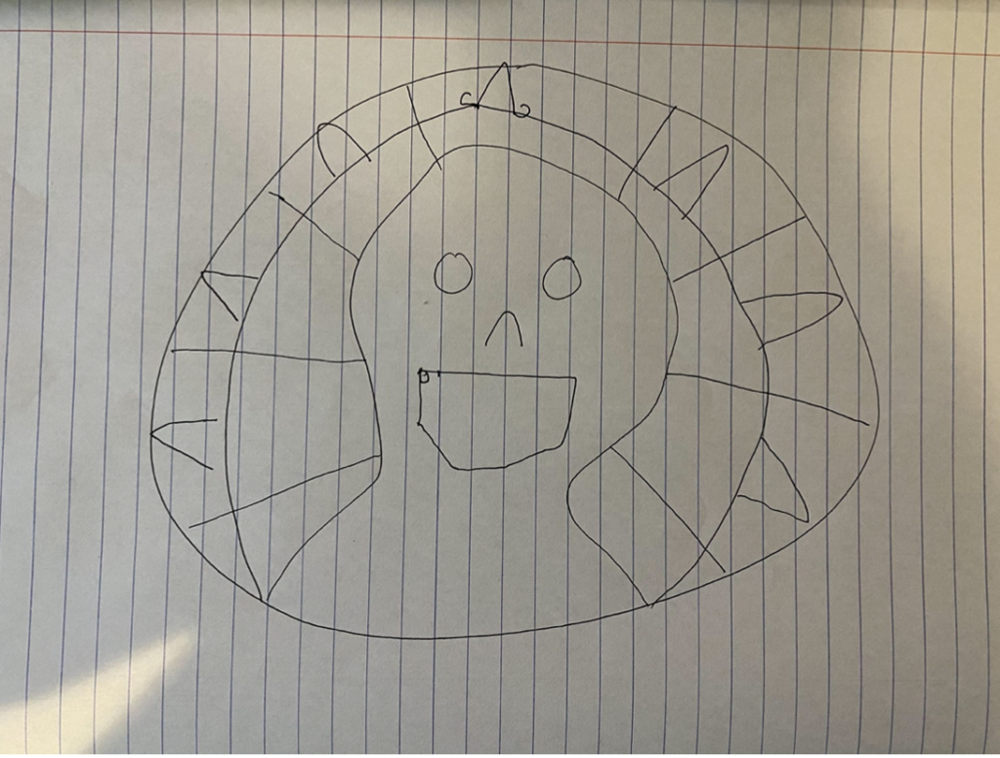The narrative unit in Digital Media was centered around learning more about Photoshop and how to make composites as well as digital painting.
Photoshop Pastel Painting
One of the man goals of the narrative project was to learn how to paint in Photoshop. One way to paint in photoshop is to use pastel brushes. For the project, we used a photo we had already taken and paint over it. Other ways painted in Photoshop was by using watercolor brushes
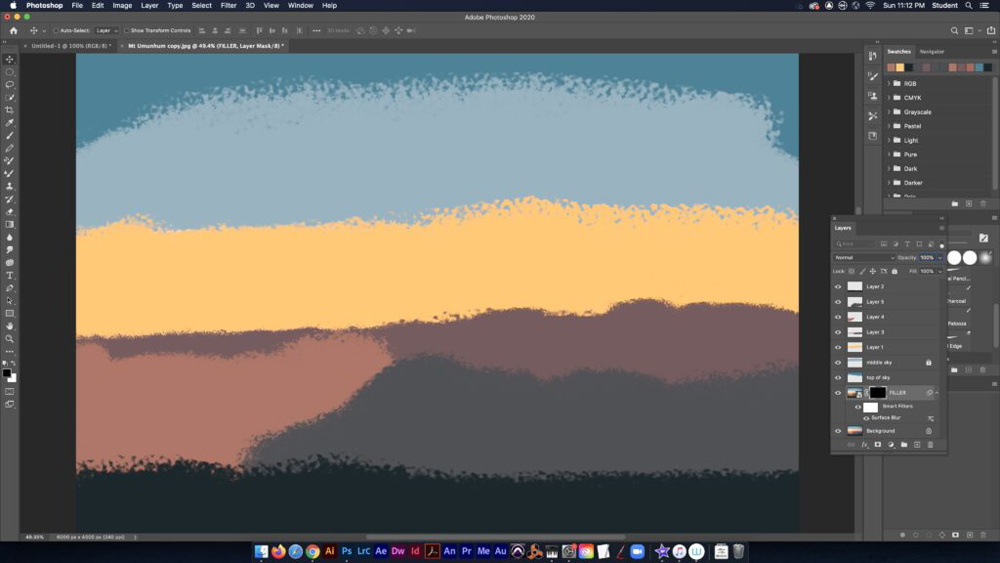
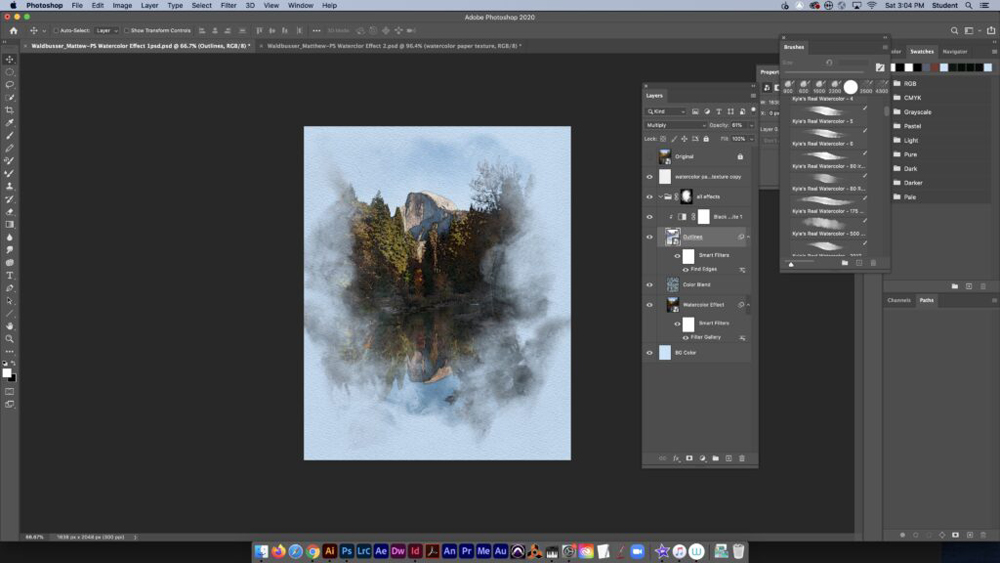
The final project for the Photoshop painting unit was to create a painting using one of the methods we learned. For me, I decided to do a splatter painting. I accomplished this by downloading a splatter brush, and painting around with different colors on a black background.
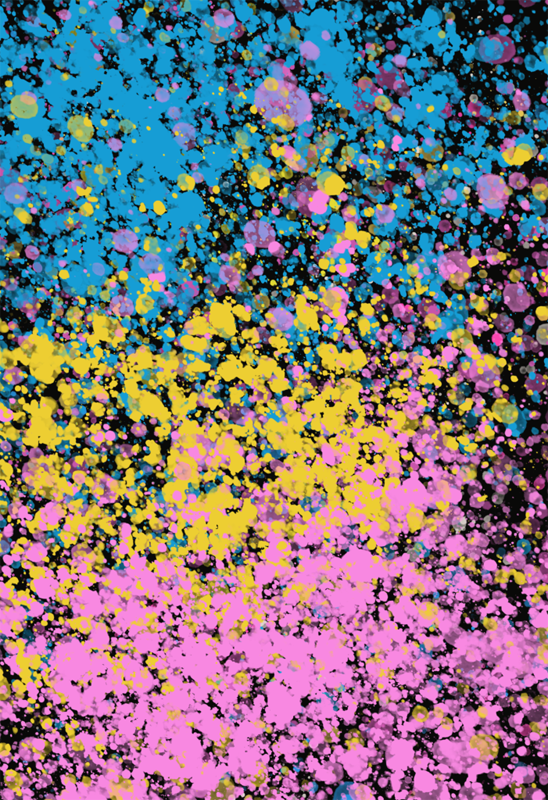
To further our knowledge in Photoshop, we dove deep into making composites. Composting is when you merge two photos together to create one image. After learning these techniques, we were to make a surreal composition. Originally, I was going to take a photo from a rollercoaster and make it seems like it was in space, but I figured I’d rather use my own photos than take them from the internet.

My composition is a blend of three of my own photos. The first is the person holding onto the pole, the second is the view of the Golden Gate Bridge under heavy fog, and the third is a photo of the milky way. I used the quick selection tool to mask out the person and add it to the Golden Gate Bridge photo. With already existing fog at the top of the bridge photo, I added more fog using a custom Photoshop brush to the star photo to blend the two together.
With distance learning and not being in the classroom, Mr. Florendo wanted us to still be able to display our work. So, we created a virtual reality 360 degree gallery in Photoshop. The link below will take you to my Photoshop VR gallery.
Another way to display our photos is to show a before and after comparison, from the original to the edited version. We did this by adding a slider to the image and when you slide it, it reveals the fully edited version of the photo. I did a landscape and portrait photo both with very different editing styles. The link below will take you to the page where my before and after comparisons are.
The final project in Digital Media for the Narrative unit was creating a Multi-Layer Art piece. First, I sketched out my design on paper before bringing it to Adobe Illustrator to create it. For my project, I wanted to create a replica of Aztec gold.