For our reflections unit I did a lot of projects that deeply interested me. I think that this semester of Freestyle has been my most productive so far, especially because we were given time to work on our college essays in English. As for Animation, it was our first dive into 3D animation and in Digital Media, we took a lot of time to create Photoshop art which I really liked.
Mandala

I made my Mandala using Adobe Illustrator. I set up the art board in a way so that every section of the mandala is perfectly symmetrical. When working on it, I wanted to include hints of nature and also took inspiration from my core values. That’s why I have a repeating heart pattern near the edges of my design. The process of making the Mandala was very calming and I am proud with how it turned out.
Photoshop Art
I really enjoyed the Photoshop Art portion of Digital Media. Photoshop art is something that I had always wanted to get into. I use photoshop a lot for animating but have never made full compositions with it.

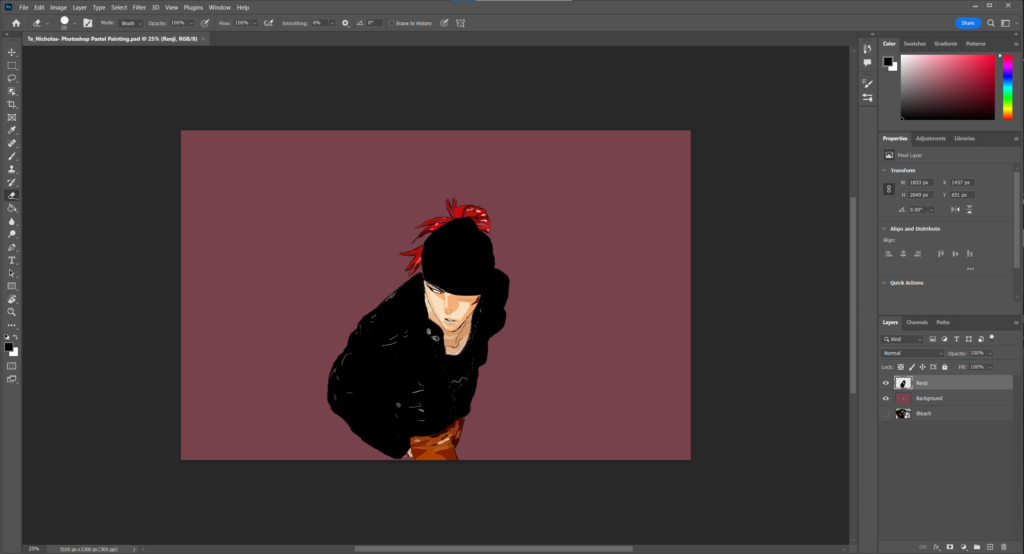
These are the layers to my drawing. I have the reference photo at the very bottom and another background layer which is just a solid color.

This is another Photoshop drawing that I did. This time, the medium was watercolor. In the past in Animation, I have used watercolor brushes to create sky backgrounds. However, I wanted to make something a little different. I always liked pictures of characters looking up at the stars, so I created a hiker looking up at the night sky.
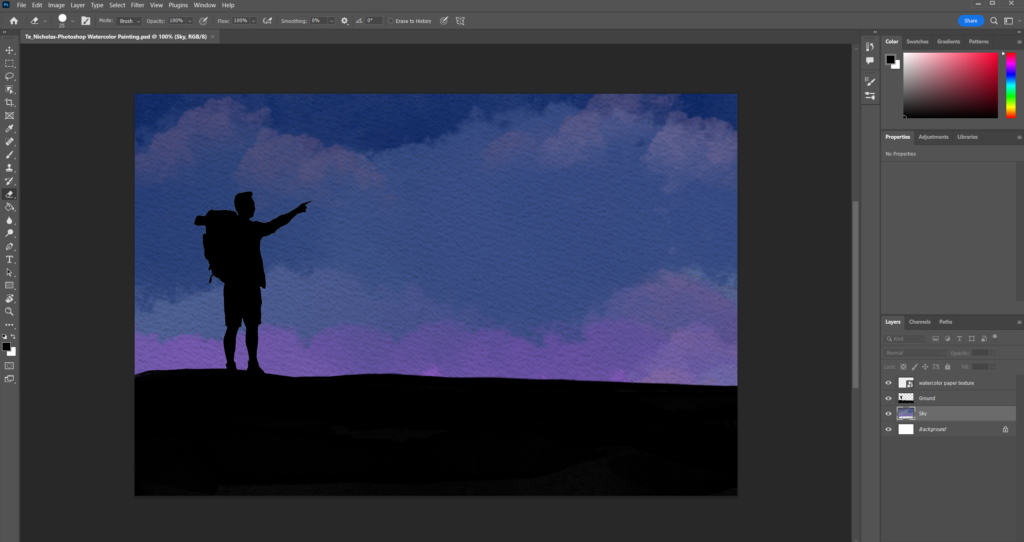

Here are more watercolor-esque images. For these ones, I took an already existing photo and put a watercolor filter over them. Then, I tweaked the images to my liking.
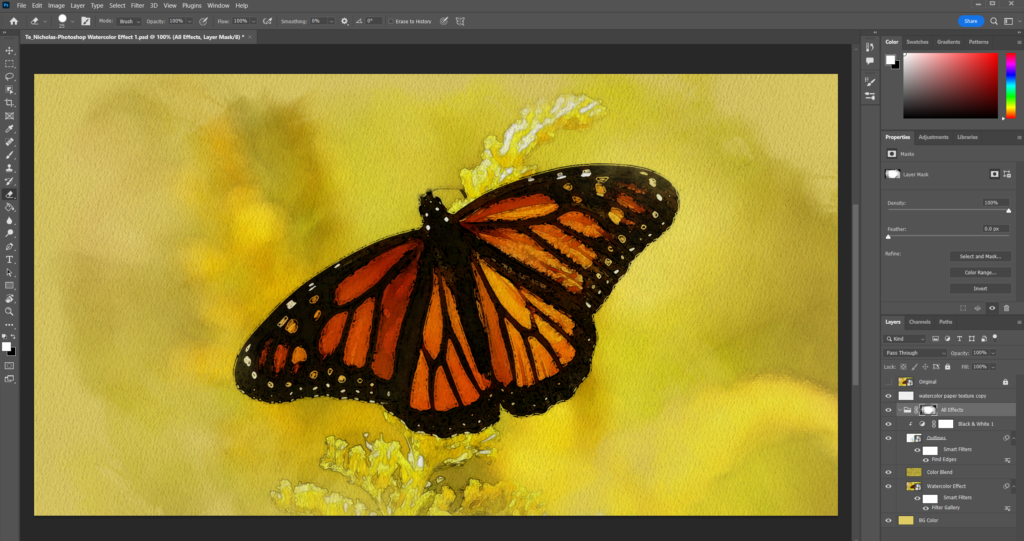
This is how the basic process for all three of my watercolor images went.
Animation
This year in animation, we started learning 3D animation. It has been a very rewarding but also very tedious experience. In the future, I hope to make vast 3D landscapes for my 2D characters to interact with.

Here is the finished character model of my samurai. I had been working on the character model for a long time and I think he turned out pretty well. For his look, I took inspiration from the anime Naruto, more specifically, the character Madara.

For my weapon, I chose to model a battle axe. I took heavy inspiration from the anime Seven Deadly Sins and tried to model the axe based on one of the character’s weapons. I created the base weapon in Maya and then imported the basic model into ZBrush where I then added the finer details like the wrapping around the handle and the designs. After that, I imported that 3D model into Adobe Substance Painter and painted it to get the model you see here.
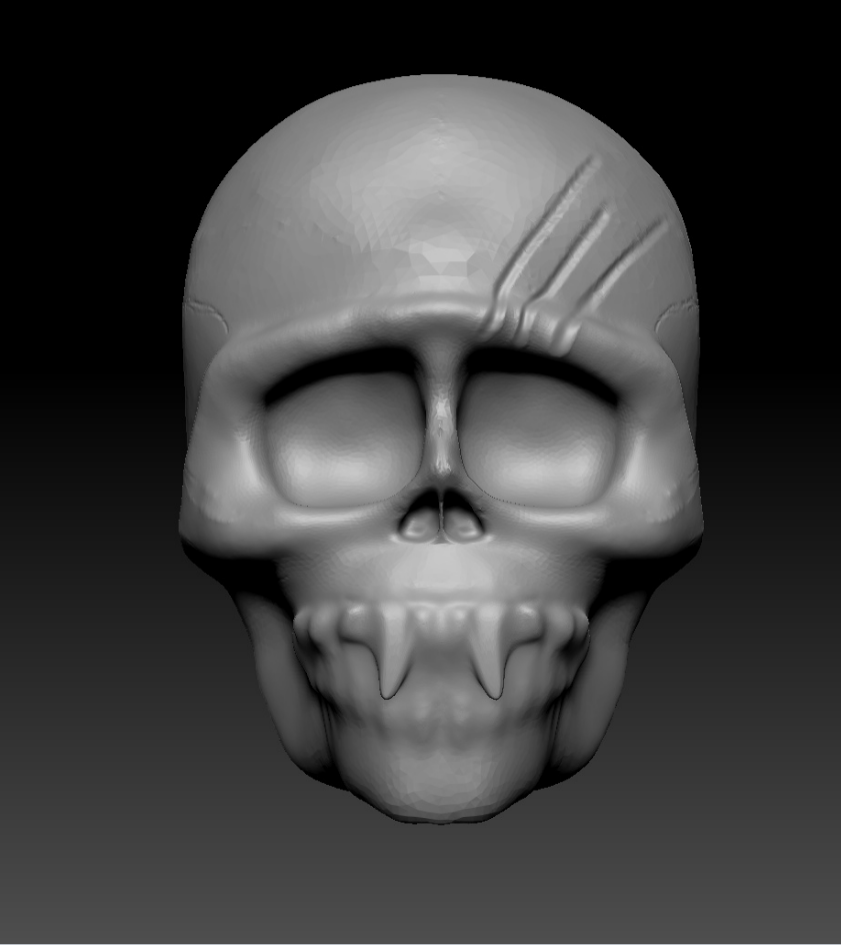

These two are the head models I created in ZBRUSH. One is an original skull and the other is Luigi from Mario.

This is the Colisseum I modeled entirely in Maya. I took inspiration by looking at an image of a Coliseum and trying to replicate it.
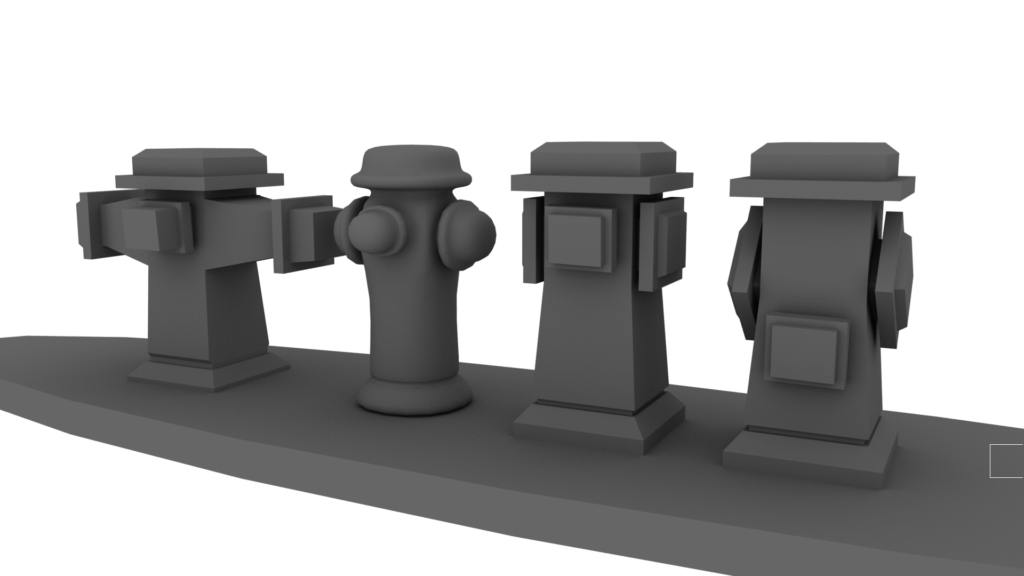
These are fire hydrants that I also modeled in Maya. They’re all just random variations.