Introduction
For our Zenith project in animation, we were given complete creative freedom. This was our Freestyle magnum opus. I originally was very ambitious, wanting to create a multi-minute long 3D animation that had had hints of lore along with a scary animation. As I quickly found out, animating even 30 seconds took a very long time. This was party due to the fact that when I was creating my environment, I made every object a duplicate instead of an instance, which meant that the computer had to render each individual object and made the process very slow and time consuming.
In the end, I came up with a short 30 second clip of a unknown character running away from a monster.
The Final Product
Blender
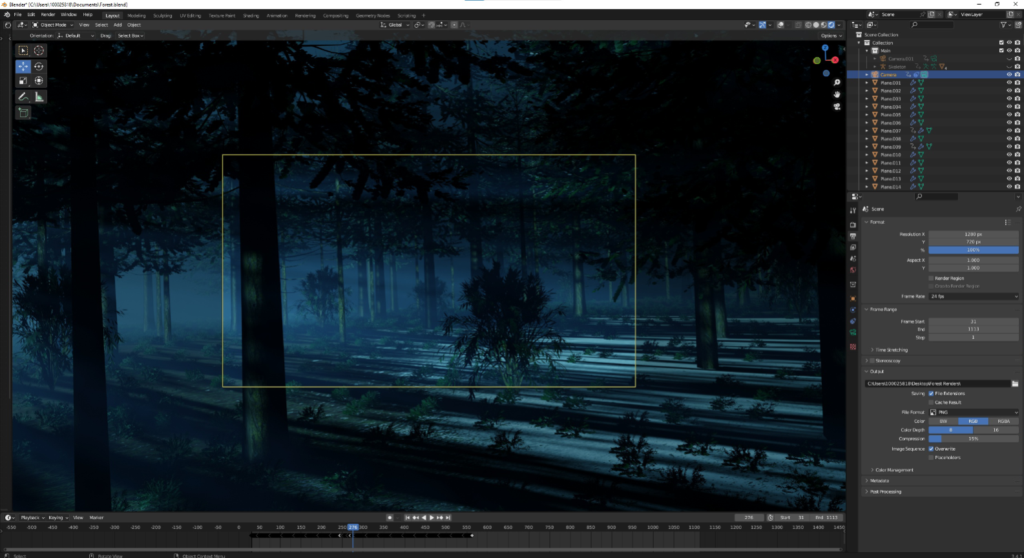
In Blender, you can find many tutorials online for how to make forests and that’s what I did. I found a tutorial on how to make a dark forest and went with it. Since Blender has a built in tree generator, I didn’t have to model out the trees, which was really nice. After tweaking the forest and lighting to my liking, the scene was set.
I then imported a Sirenhead model into my dark forest scene. Sirenhead is just a tall, lanky, scary monster that has two sirens attached to its head. It makes eerie siren sounds and is just overall unnerving. The process for importing a model into Blender is actually slightly complicated, because you have to import the model and the textures and make sure that it imports correctly.
After doing that, I then installed a Blender plug-in called “Camera Shakify”. This was the key component to my projects’ success. The plug-in makes it so that you can animate handheld camera movement very easily. After making a path for the camera to follow and putting the handheld camera movement on top of it, I rendered my animation.
After Effects
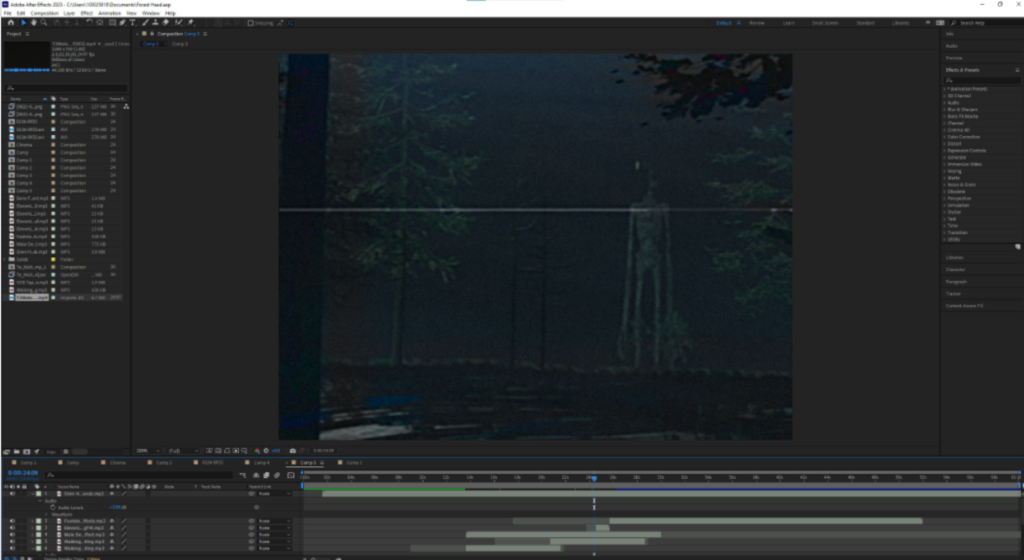
After rendering out my animation, I imported the png sequence into After Effects. This is where I applied the VHS effect and some simple sound design such as the footsteps, breathing, and the wind against the camera
Premiere Pro
I don’t have a screenshot for what I did in Premiere Pro, but this is where I did the rest of my sound design. Since I wanted directional sound (the siren noises coming from a distance, behind the character), I had to do the rest of my sound design in Premiere Pro.
Premiere Pro already has preset sound effects, so I just applied those effects like “far away” to the audio clips I imported. After that, I rendered it all out and got my final project.