Introduction
The Zenith project, as the name suggests, is supposed to be a project showing the culmination of what we’ve learned to do in Animation. My Zenith Project is creating a “VTuber” character— a virtual avatar generated using computer graphics that utilizes motion tracking on an actual person’s face to animate a 3d model in real time. While I originally planned to make a 2-dimensional model, as I prefer the art style. However, as our senior year in Animation 2 is centered around 3d modeling, I figured that it would be appropriate to maintain that same focus in said class’s Zenith. This Zenith project is a new challenge for me as I will be using new software, and possibly a different process to create a 3d character—while still maintaining the same general procedure, I will be tackling it from an entirely new direction. All my work on the Zenith project is focused on 3d Animation, and the work will be done during Animation work hours. As I quite enjoy animating, and have preferred my senior year animation experience over my junior year, I am sticking with what I enjoy, and building upon it.
VRoid Studio
VRoid Studio is the 3D modeling software I used to make my model (called a “VRoid”).

VSeeFace
VSeeFace is a free real-time tracking software for 3D models—it uses a webcam to record your movements real-time, and projects those movements onto your character. It can track head tilt and turn, blinking, and mouth movement (although because we had to wear masks, the blinking and mouth tracking was a little wonky throughout the duration of my Zenith project).
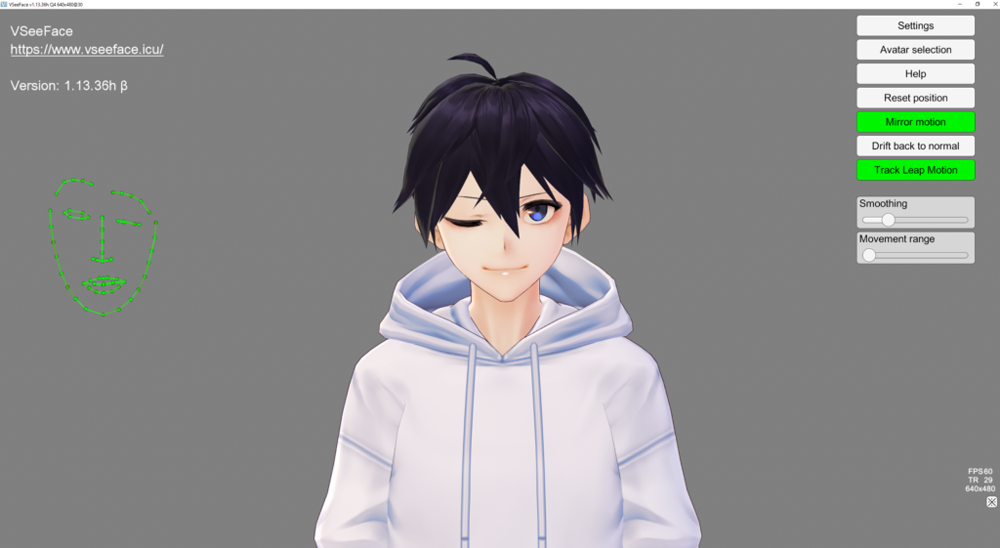
OBS
OBS, or Open Broadcast Software, is the screen-recording software I used. The main user interface is organized into five sections: scenes, sources, audio mixer, transitions, and controls. Scenes are groups of sources like live and recorded video, text and audio. The mixer panel lets the user mute the audio, and adjust the volume through virtual faders, and apply effects by pressing the cogwheel next to the mute button. The control panel has options for starting/stopping a stream or recording, a button to transform OBS to a more professional Studio Mode (see below), a button for opening the settings menu and a button to exit the program. The upper section has a live video preview, used to monitor and edit the current scene. The user interface can be switched to a variety of themes, including both dark and light themes, depending on what the user prefers. I used the recording ability of OBS, and recorded audio, my main monitor, and VSeeFace—overlaying VSeeFace onto the main monitor recording. I had OBS output the recording as both .mkv and .mp4 formats: it recorded in .mkv (this storage format is recoverable in the case of a crash, unlike .mp4), and then had OBS “remux” the file into a .mp4 file, which has less file overhead, and more support across the internet.
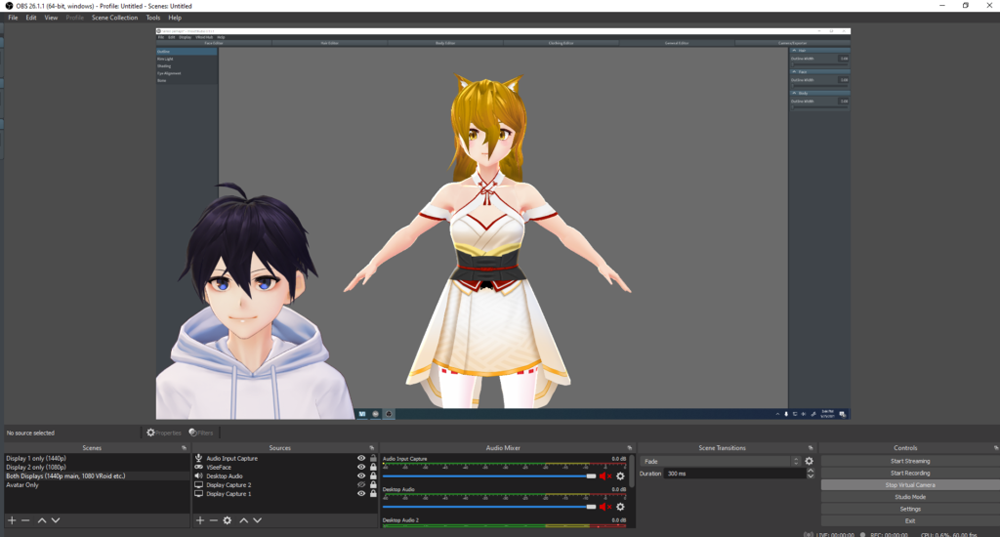
End Product
Zenith Reflection
Animation Reflection
Animation 2 is both one of the hardest and most rewarding classes I’ve taken. I’ve put in so much time, slacked off so much, and come in to Freestyle after school so many times to finish work for it. I really enjoy animating—I don’t think of what I do as either smooth or top-notch, but I can say it is, to some extent, original (I say to some extent because technically I ripped off another actual professional animation, Akira, for the majority of my projects, although the animation sequence is an original idea from me). Seeing all the awesome animations that exist in the world, as well as the awesome animators that are my classmates, always pushes me to work harder—and I wouldn’t have it any other way. I’ll truly miss this class, but I do plan to take some animation courses in college to continue the fun experiences!