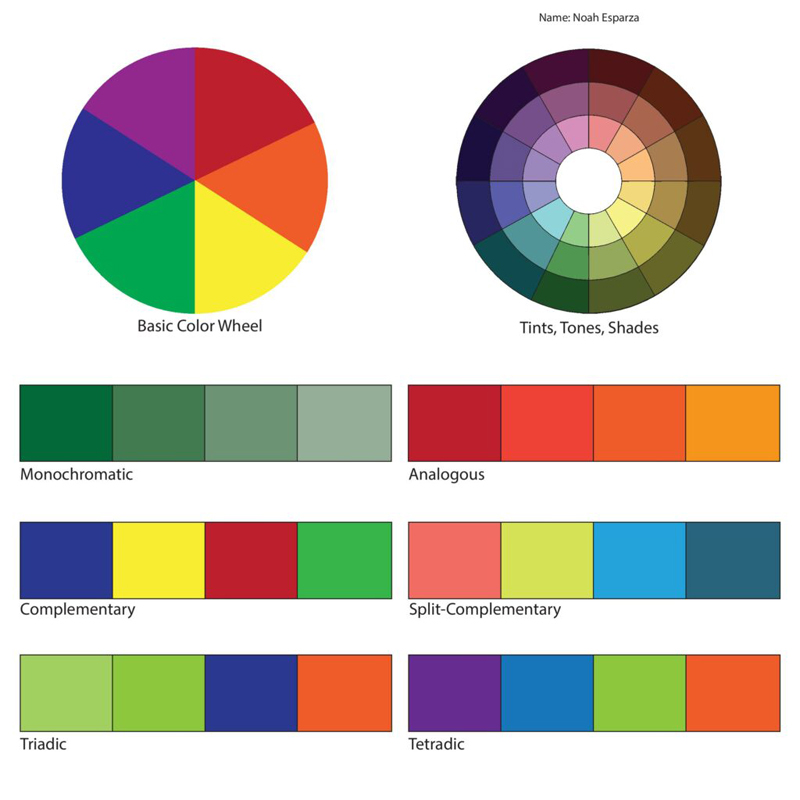As we got to work on our Narrative 1 unit which included work manly using Adobe Illustrator, getting to write our very own short story, record and edit our short story, and create a cover image for our short story.

In English, we were instructed to create and write a short story. My inspiration behind my story is based off my hopes and dreams of one day creatine my own clothing brand. My story “Hard Work” is about a shy but caring kid who lives in NYC whose father has already made a name for his clothing brand. Being inspired by his father’s work he started to design and when he wanted to show his father his work he ignored him. But with the help of his friend he was able to start making his ideas come to life. As he continued to work on his brand his popularity grew overnight and he had a brand name for himself. He was making a profit off his clothing and eventually saved enough up for his first store that did better than his father’s. With the feeling of rejection being replayed for him, he only used it to strive and pass his father doing what he loves. After writing the short story we were instructed to record our short story. For my audio recording, I used a song that was relaxing behind my audio I also changed tones through out the recording to create a more serious feel while listening. I valued being able to bring my short story to life using our voice recorders and getting to use features such as voice tone and music to make it feel more realistic when listening to the story.
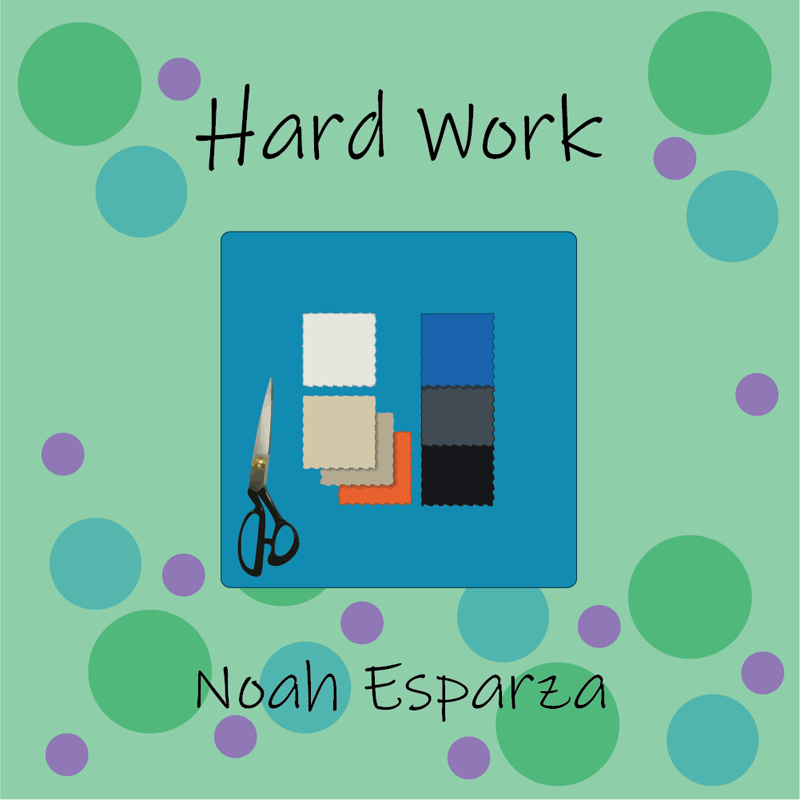
For the short story album cover art, we were instructed to come up with an album cover art for our story and recording. I want to capture the meaning of my story the true meaning behind it. I used different colored fabrics and scissors to go with the background of a clothing brand I also added a background to create a cutting board/matt look while the items are placed on it.
Hard Work
Hard Work
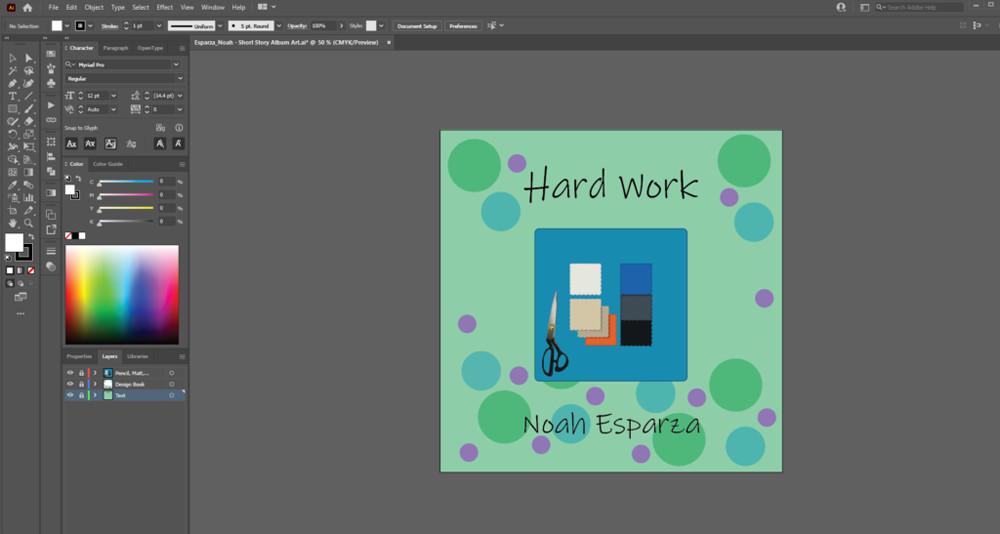
Illustrator Preview
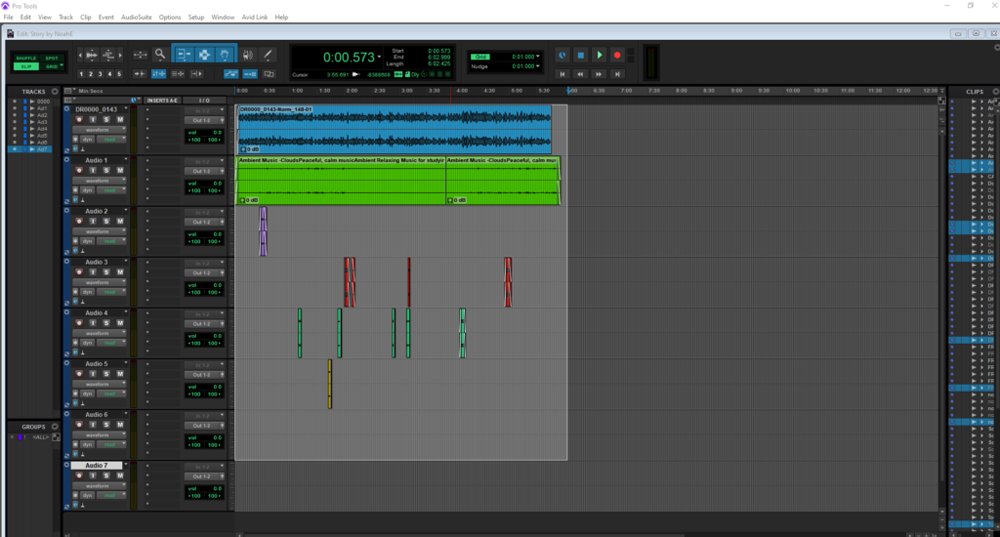
Pro Tools Preview
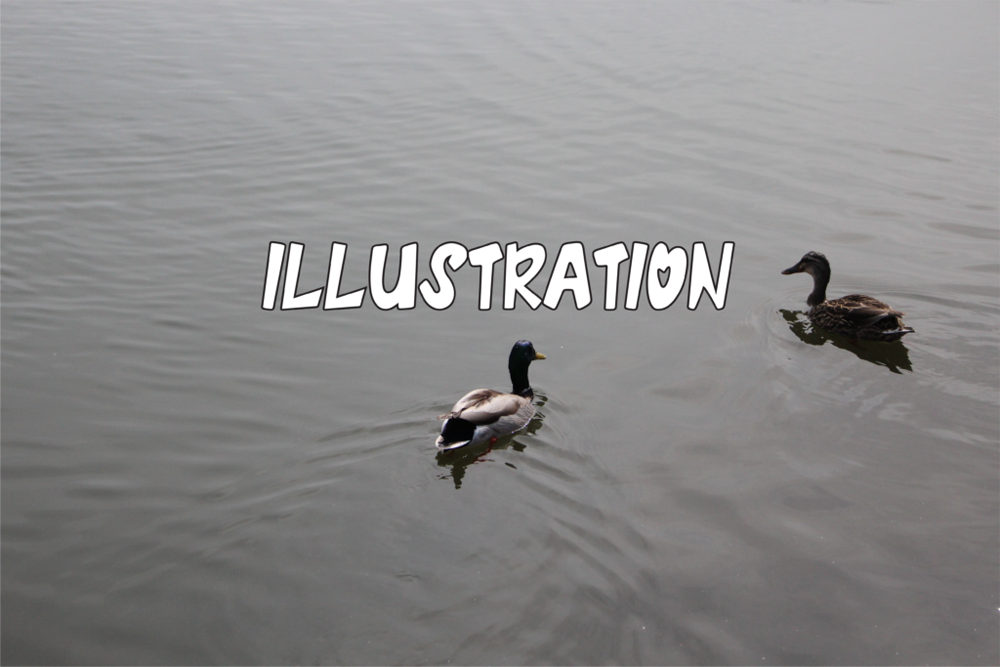
Our Adobe Illustrator project gave us endless creativity to create whatever we wanted. From candle shades, personal illustrations, patches, clothing art, and even stickers we were able to create anything we wanted. I decided to create a personal illustration based on a clothing design I had made on my own. I wanted to express my creativity and passion for designing.
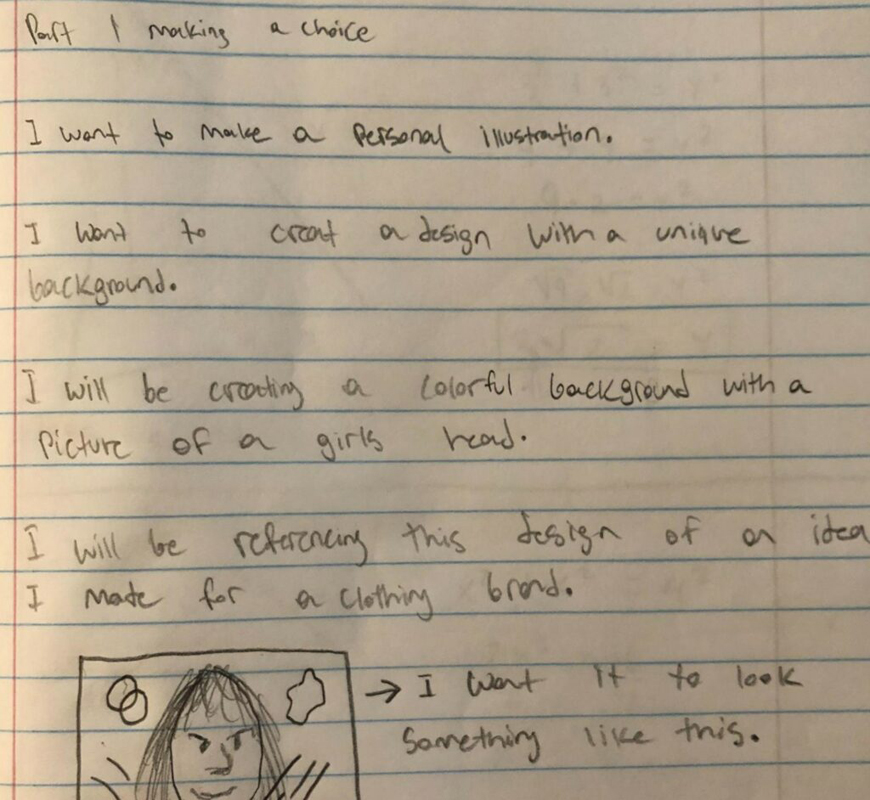

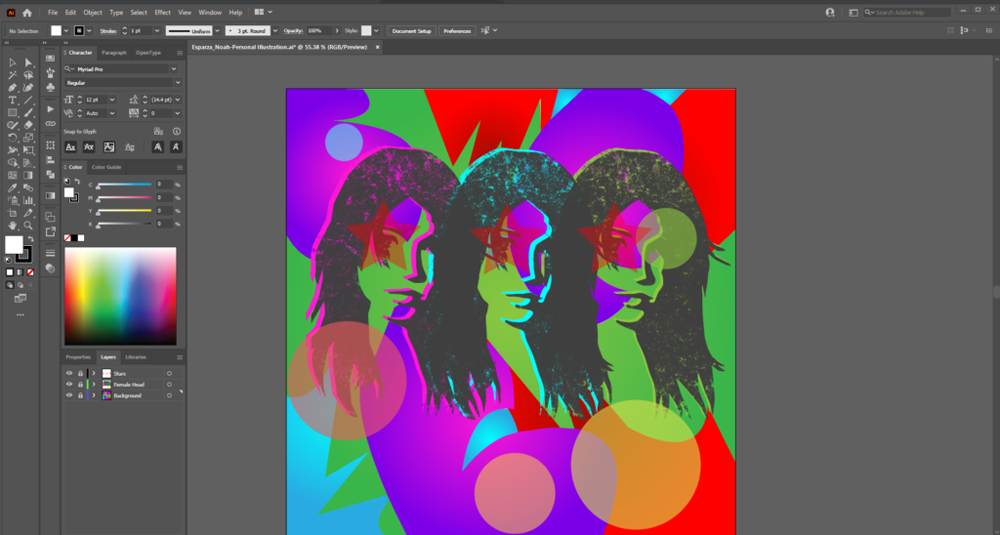
For my Illustrator project, I decided to go with a personal Illustration. The name of this project was named “A Star Girl” I was inspired by one of my clothing sketches from my notebook I had made a while back. I wanted to turn it into some type of print. The idea grew more when I had looked at the mood board I created but noticed that I didn’t have a background. I wanted to create some sort of a colorful and abstract type background using different-sized squares and colors of blue. While creating my personal Illustration I had ran into some struggles. Started with the girl’s head I had used I wanted to give a distressed or faded texture to the girl’s head but I couldn’t get it to exactly where I wanted it to be. I eventually found the right pattern I wanted by making a clipping mask which then applied the texture I wanted onto the girl’s full head. But one thing I would have to change would be to find a different star I used for the eye area of the girl’s head. I was overall very happy with how the girl’s texture and background had come out. I will definitely be using what I did for my personal Illustration on a clothing line I want to start as well as in my design class for later projects. It opened my eyes to see how you can do so much with art by figuring out how to create a background and add textures to different objects which I value because it grew my skill more into understanding how to create better designs.

To grow our Pro Tools skills and many functions it has we created a Parody Song. I worked on this song alone to create a parody of one of my favorite rappers Chief Keef and his song “Love Sosa” which I later renamed “Love Homework.” <y inspiration for this song was when quarantine was really bad and all we could really do was stay inside and do school work.
When creating this Parody Song, I wanted to keep the same flow of the song and keep the rhymes of the lyrics the same just like the original. After coming up with my lyrics and recording my audio file, I then put it into Pro Tools where I then combined the song and my audio after removing the original vocals of the song so you could hear my voice better. To do this I changed the polarity, moved the tracks, and then increased the recorded audios reverb.
Listen to my parody song right here!Lyrics
“Love Homework“
These Teachers love homework
Good grades or bad grades
Im messing with them good grades,
You messing with them bad grades
Zoom calls and Homework
These teachers keep grading
They hit you with that A+,
Now that student got good grades
we stuck up on our laptop
You and I can’t go outside
Y’all know about quarantine
My brain full of questions
God we some smart boys
God we some smart boys
We getting used to this life
We’ve got lots of spare time
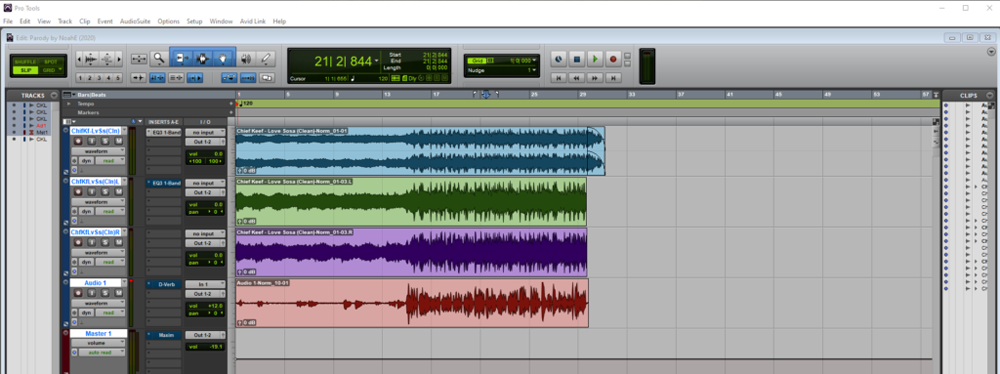

Design 1 is about learning how visual, performing art, and using different types of media to create much creative work. For the Narrative 1 unit, we mostly worked on projects to grow our principles of deisgn, color theory, typograhpy, and technicaal skills. We growed out skills using and creating work in Adobe Illustrator. The main challegen throught his whole unit was being creative with our work which I myself valued alot. Our Narrative Creature assignment has brought the true creativity out from us as we had to create an animal using 5 different animal body parts and then create a background to go with our creature. I value these projects still because it tought me how to use my creativeness the right way I thank Ms.P for gowing our skills and teching us very important info about colors, shape, size and many more. It helped improve my skill and work which is something I couldn’t be anymore thankful for.


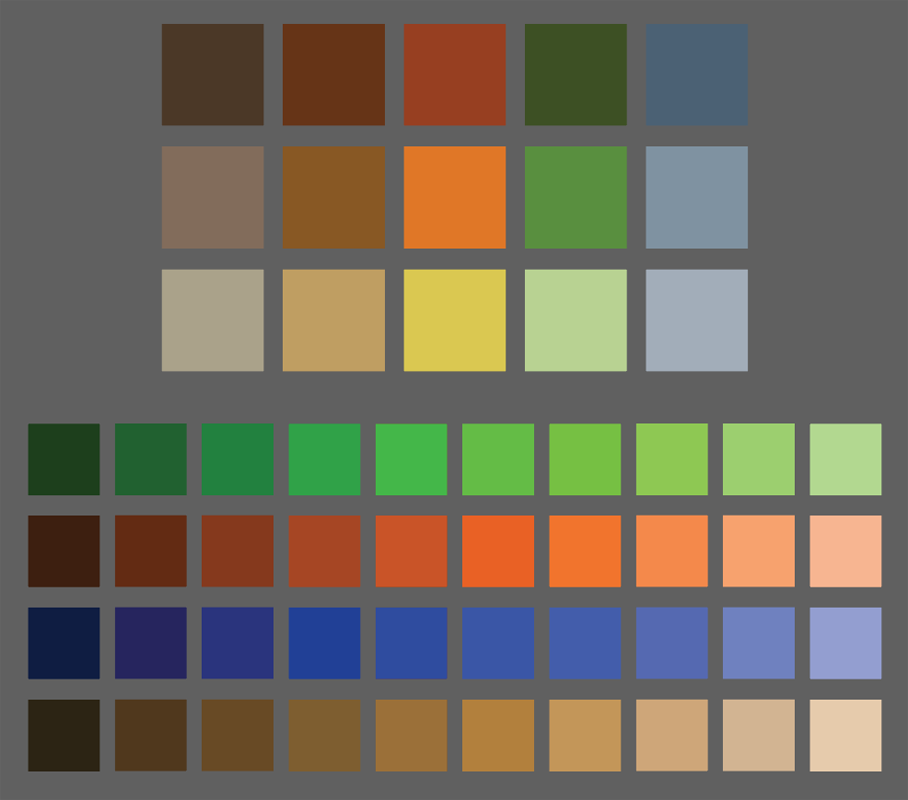
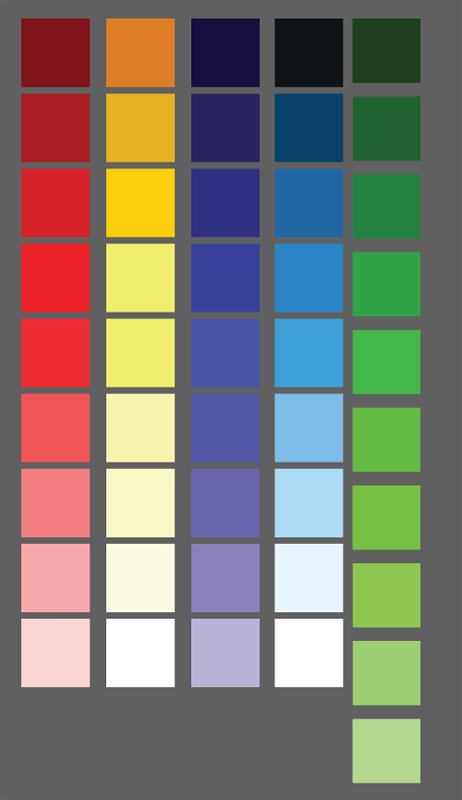
Background Color Palette
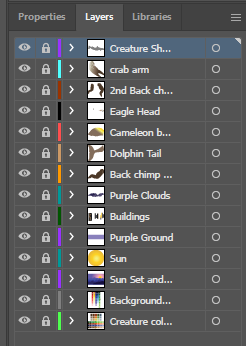
MoodBoard
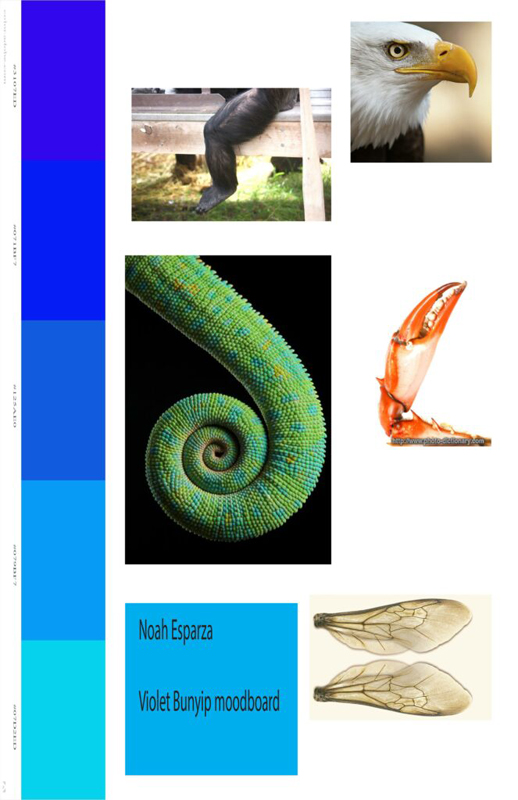
My story “Hard Work” is about a shy but caring kid who lives in NYC whose father has already made a name for his clothing brand. Being inspired by his father’s work he started to design and when he wanted to show his father his work he ignored him. But with the help of his friend he was able to start making his ideas come to life. As he continued to work on his brand his popularity grew overnight and he had a brand name for himself. He was making a profit off his clothing and eventually saved enough up for his first store that did better than his father’s. With the feeling of rejection being replayed for him, he only used it to strive and pass his father doing what he loves. In Illustrator my creature first had a chameleon’s body, reptiles are very shy animals and tend to run away when approached. I then used a dolphin tail because dolphins are very caring creatures that come off as scary animals at first but are super friendly. I then used chimpanzee legs because chimpanzees are very creative creatures and can do almost anything we humans are capable of doing. I then added a crab arm to show loyalty one interesting thing I found out about crabs was that they are very loyal to their neighbors and even sometimes help their neighbors fight off other animals that are bothering them. Finally, I added my eagle head. This final part of my creature’s body showed the hard work my character had. I decided to create a background showing buildings and purple sunset. My main building was a café building that I used my linear perspective skills on. Overall I can’t really say that I would change anything about this. I am very happy with the work I created.
Learning Illustrator and Design
Elements + Principles of Design
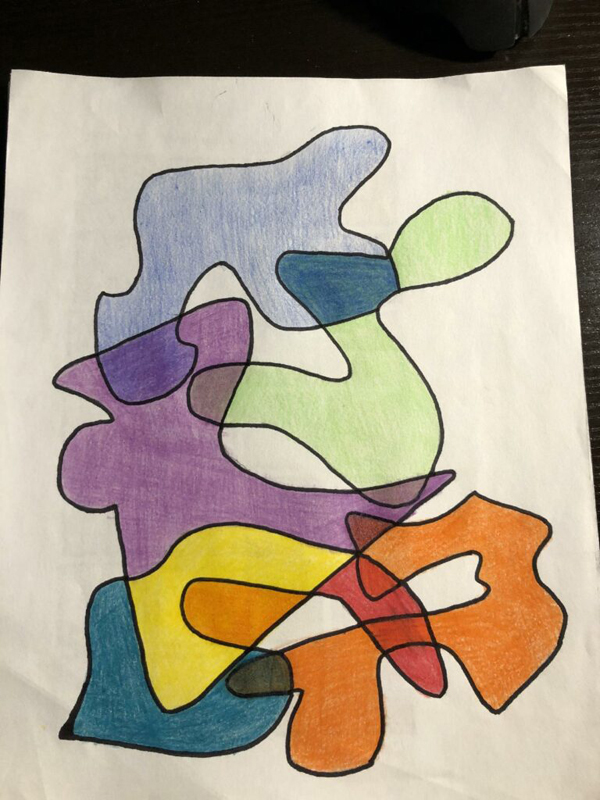
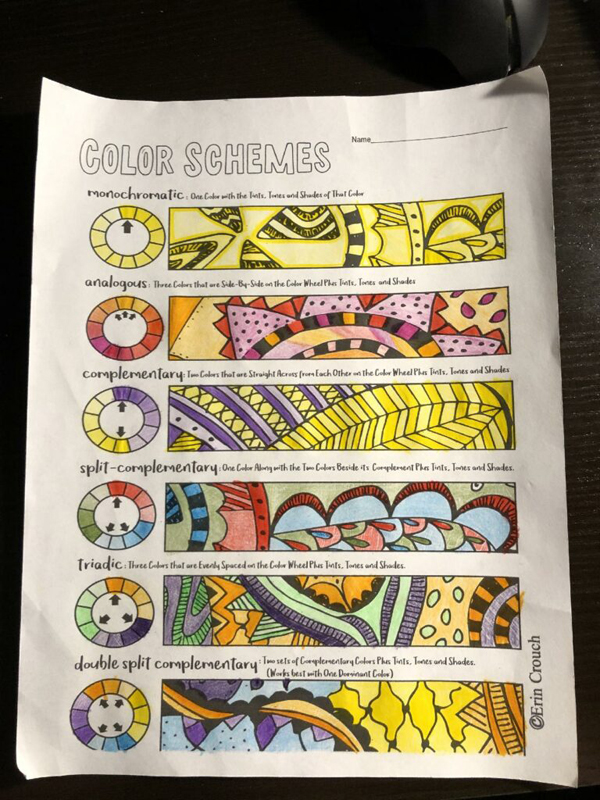
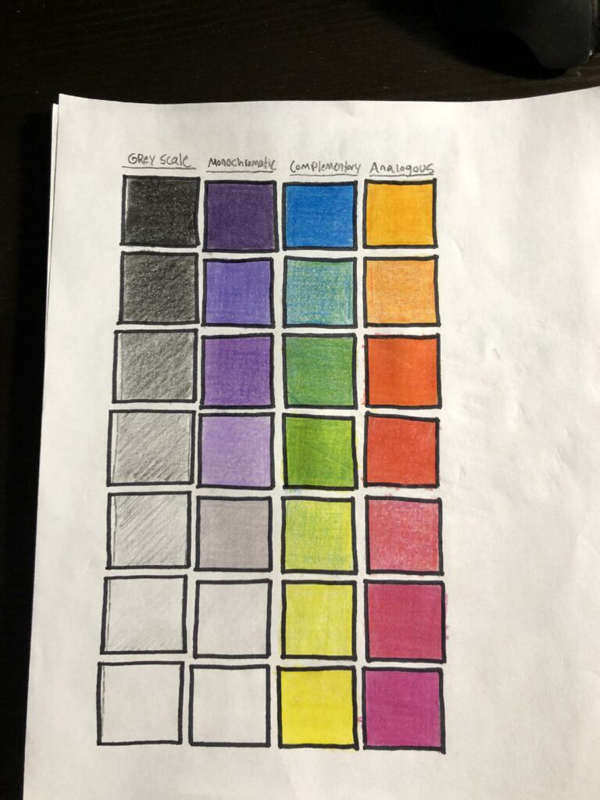
C.R.A.P Video Assignment
The C.R.A.P. Video Assignment instructed us to use color pencils to accurately represent contrast, repetition, alignment, and proximity in four separate pieces with four separate color palettes.

Illustrator Technique
I created these two drawings by watching tutorial videos. Learning more about how to create landscapes with basic shapes and coloring/shading techniques throughout the process.


One + Two Point Perspective
One point perspective and two point perspective deals with the vanish points we made in Adobe Illustrator. The first drawing only has one vanishing point but the second has two vanishing points. We got to learn about perspective with items and coloring shown by the colored shapes, trees, roads, and ground/sky.
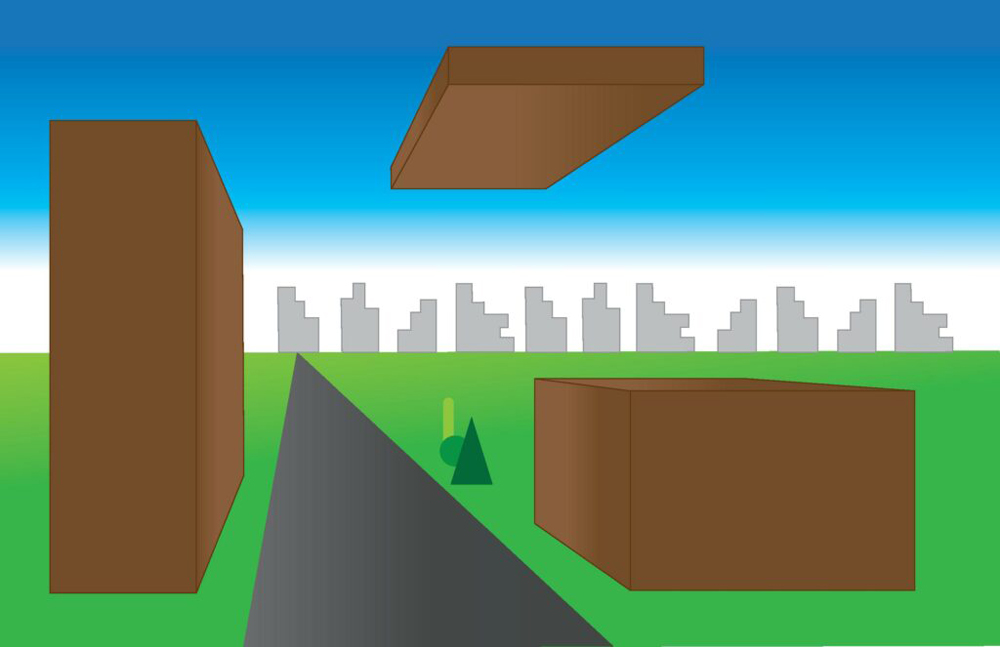
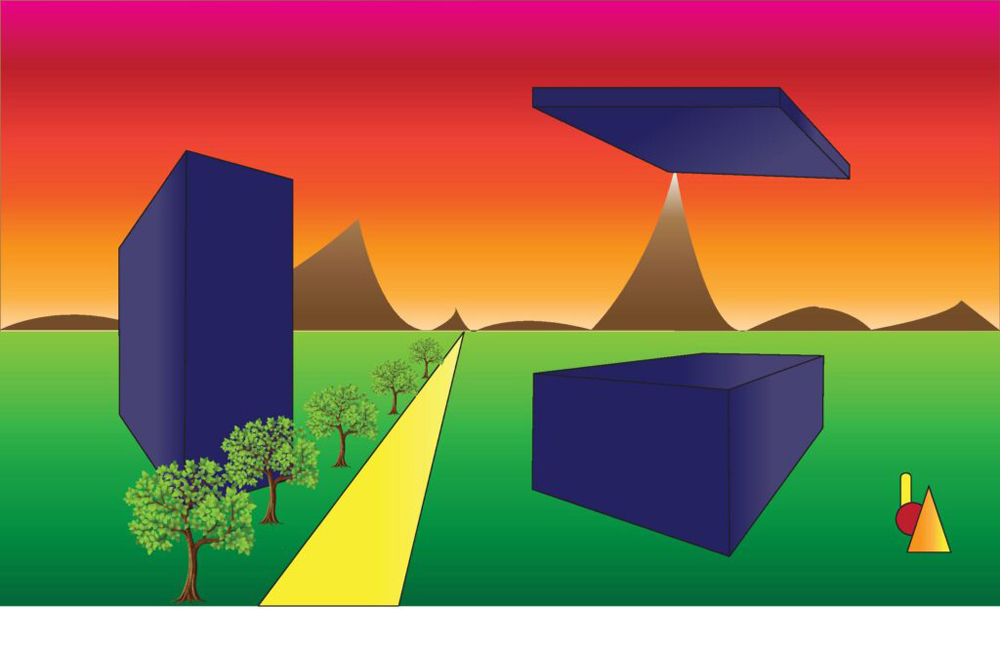
Color Theory
This project was mainly about color theory and the many different combinations of colors. There are tints/tones/shades, monochromatic, analogous, complementary, split-complementary, triadic, and tetradic color combinations. After learning a little more about the color theory we then had to create our own color wheel using these skills we learned.