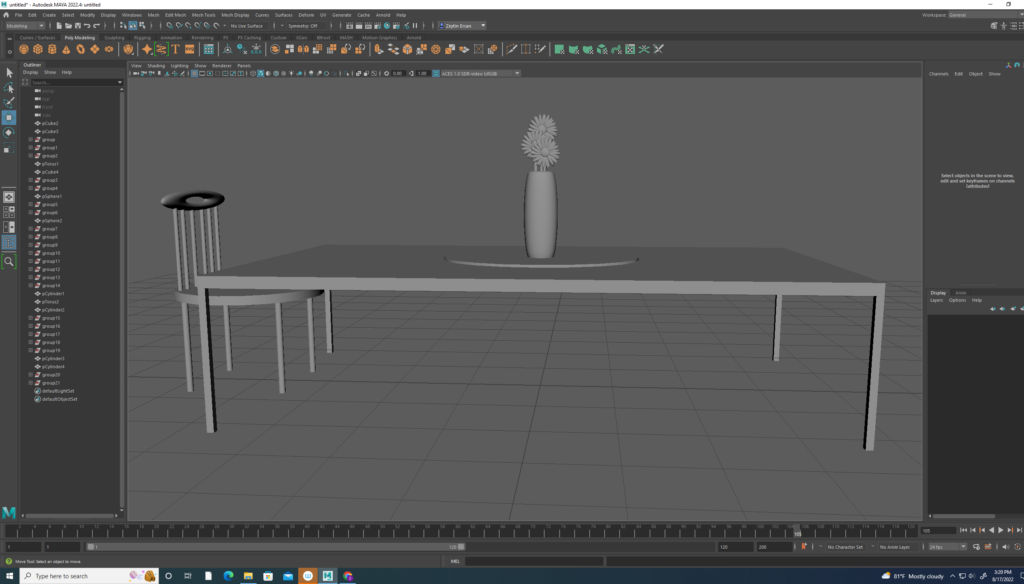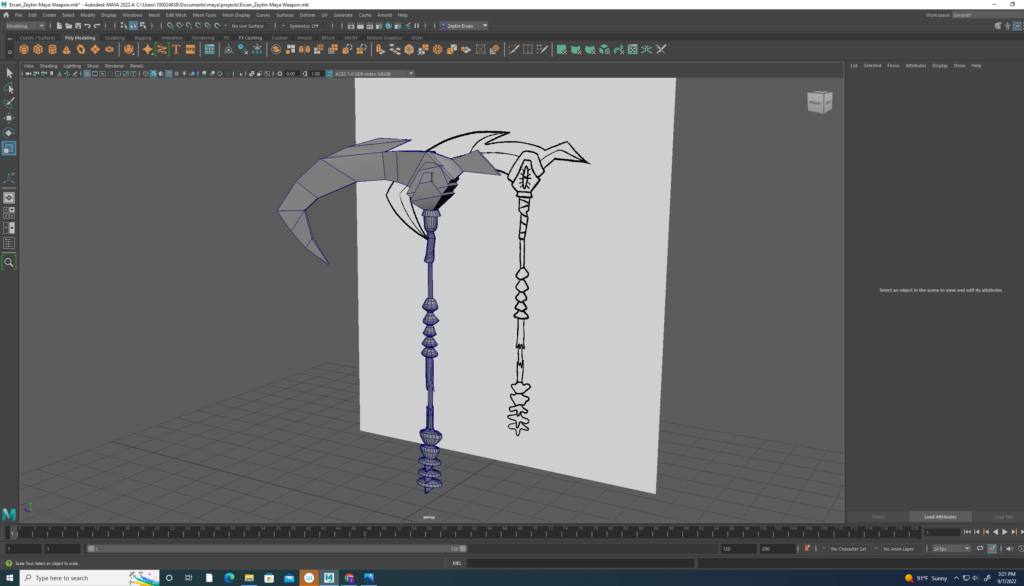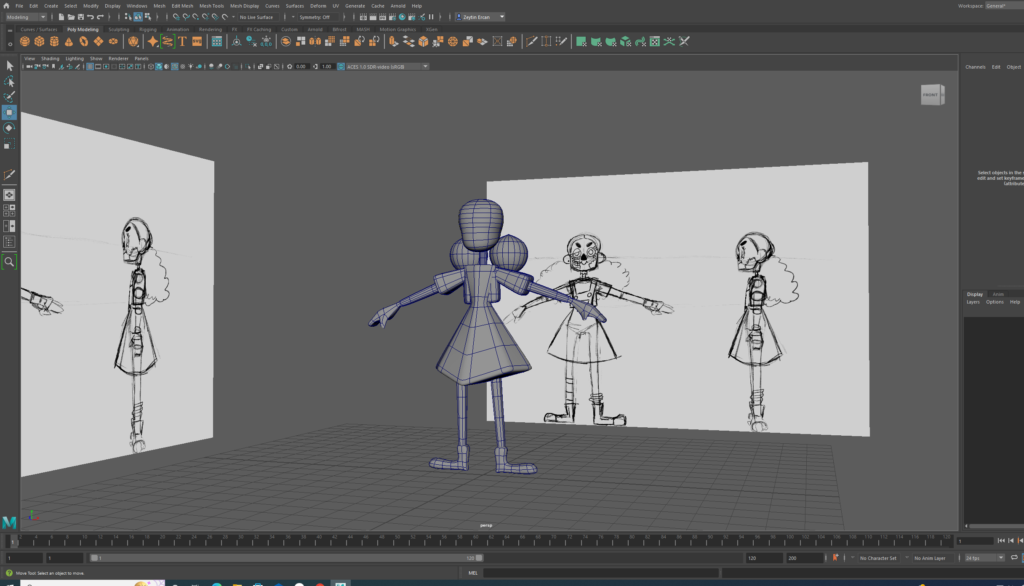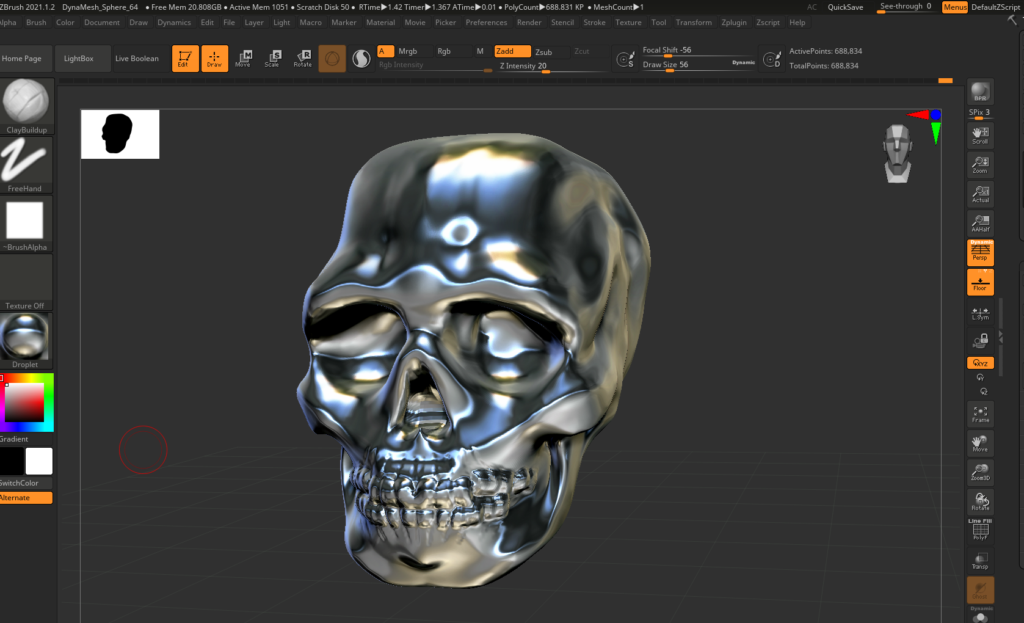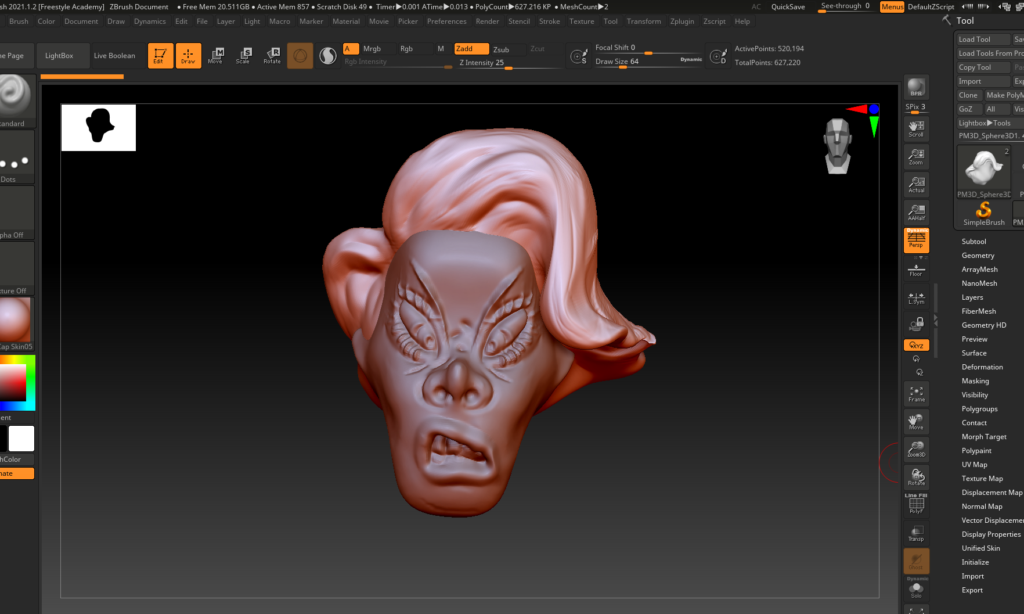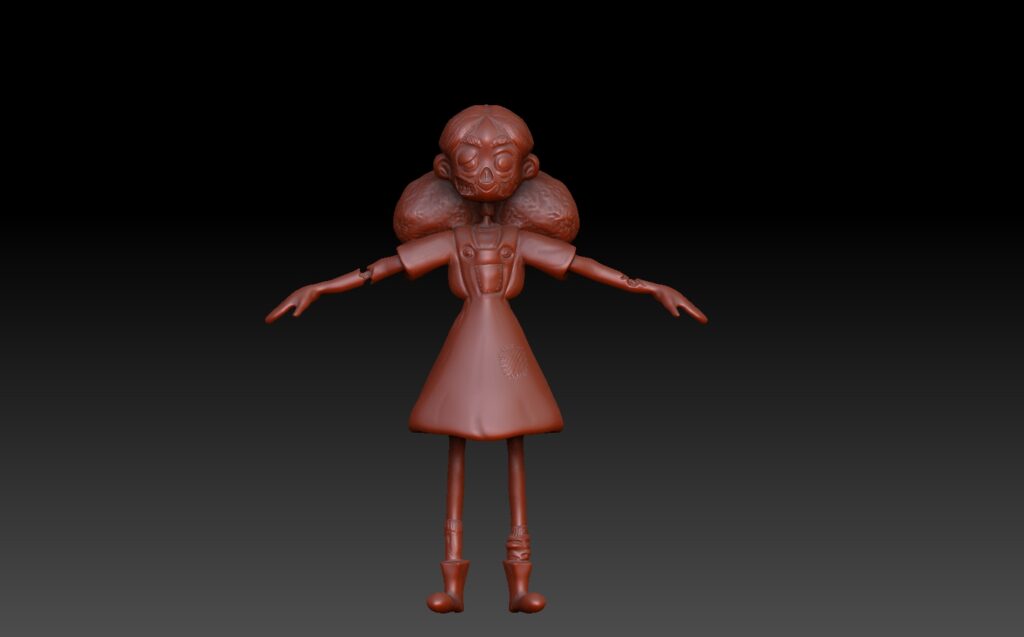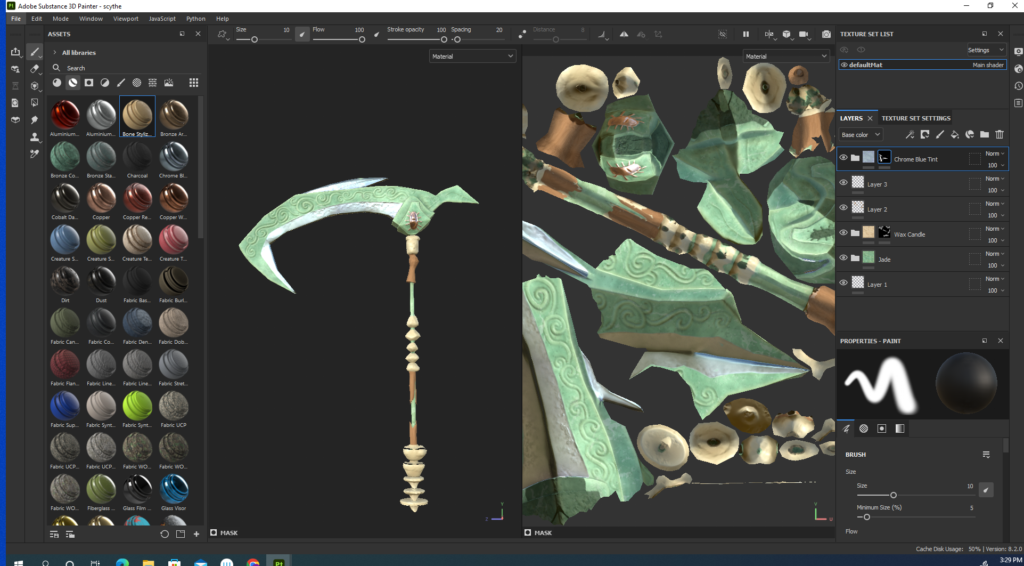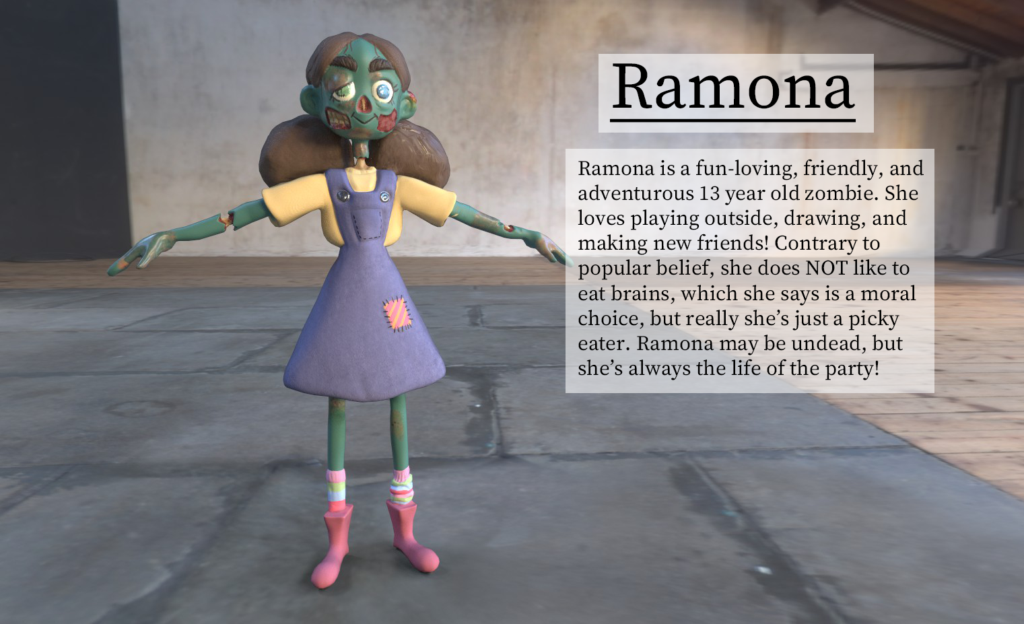Introduction
In the reflections unit, Freestyle Seniors were encouraged to look back on their life thus far in a thoughtful and introspective way, ultimately working to answer the question, “Who am I?” In English, students learned effective college essay writing strategies and exercises, and used them to write compelling and vulnerable personal essays to use in their college applications. In Digital Media, we worked on improving our skills in Adobe programs, such as After Effects, Photoshop, and Illustrator, in order to create captivating digital art that represents us, including Mandala designs and surreal photo compositions. In Animation, we learned how to sculpt and rig 3D designs using programs like Maya, ZBrush, and Adobe Substance Painter.
I’ve personally been really excited for this unit since I entered Freestyle last year. I consider myself very self-aware, so I was looking forward to the challenge of looking deeper into myself, and understanding certain things I previously didn’t. Through this unit and the work I completed, I believe I was able to accomplish that. At the very beginning of our personal essay writing process in English, we were asked to imagine a large empty box, fill it up with 20 important objects to us and write those objects down. These would become our “essence objects” which guided us through the process of introspection by giving us physical objects to represent different important events and people in our lives that make us who we are.
Some of my essence objects included:
- My stuffed Elephant, Elephy
- A patchwork quilt from my mom
- “Alice in Wonderland (1951)” DVD
- Kansas City Chiefs T-Shirt
- Black beaded bracelet from Istanbul
- Adele “21” CD
As a whole, I think this unit taught me to have a lot more confidence in myself and the work I create. With college apps constantly making me evaluate my strengths, paired with the general stress culture in Silicon Valley, this semester has definitely made me look at myself in an unhealthy and critical way that I didn’t before. With this unit in Freestyle, however, I got a chance to remind myself of all the things I genuinely love and admire about being me, like the art I create and the way I see the world.
Mandalas
In Digital Media, we spent the first part of the semester working on creating unique mandala designs using Adobe Illustrator. We made both a black and white, and colored design, and had each of our mandalas printed out on a medium of our choice.
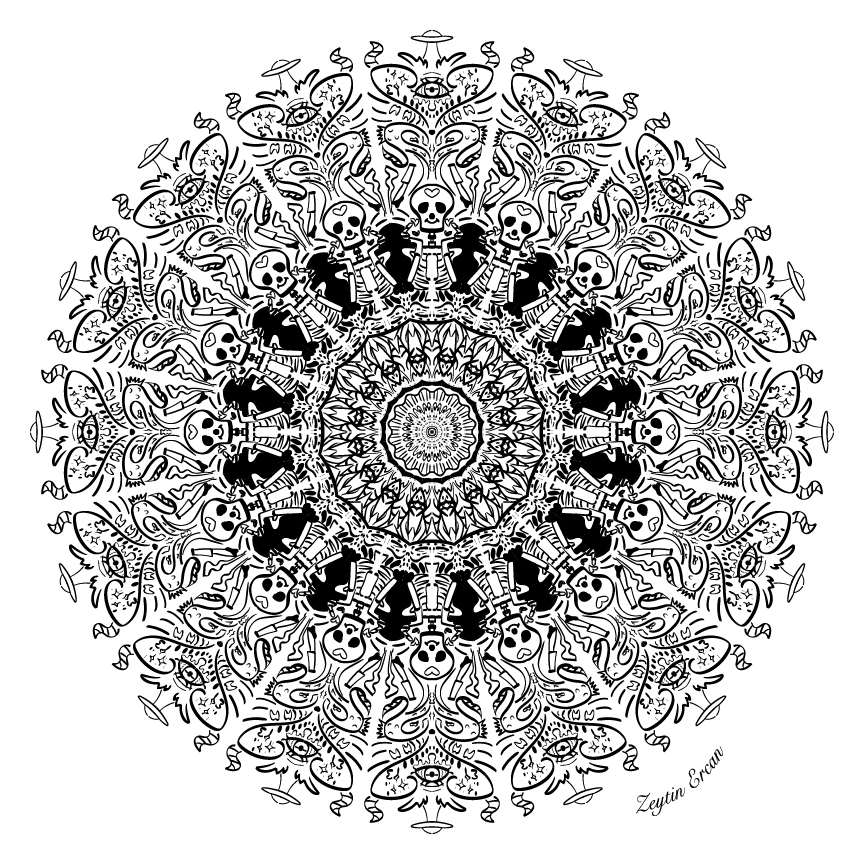
For my Mandala, I wanted to mostly use abstract lines and shapes, with a few key recognizable drawings to act as the staple of the piece. I wanted to have a Halloween-y vibe, while still being very cute and fun, so I chose to draw cutesy skeletons towards the middle edges of the mandala and surrounded them with black to make them stand out. From the skeletons on out, I was mostly just creating abstract shapes and turning them into characters as I saw them naturally appear. Overall, I’m really happy with my mandala, and I don’t think I would really want to change anything.
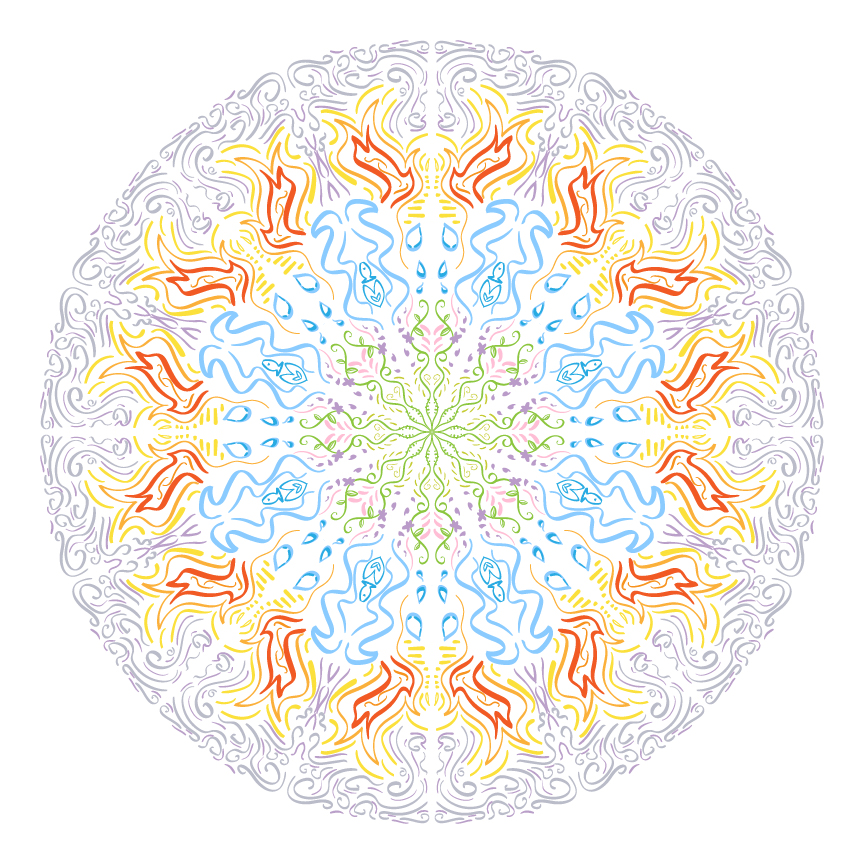
For this project, I wanted to do something different from what I did for my BW mandala. I started out by just doodling some vines and flowers in the center, which is when I decided I wanted to have an elemental theme to my mandala. For a past project in animation, I used a similar idea, so I though it would be interesting to bring that concept into a project for my senior year. I tried to make the colors cohesive and not too aggressive on the eyes, which I think I did well enough. If this project was done in Photoshop, I think I would’ve been able to draw some of the elements a little more clearly, mainly water and fire, but regardless, I’m happy with how this project turned out.
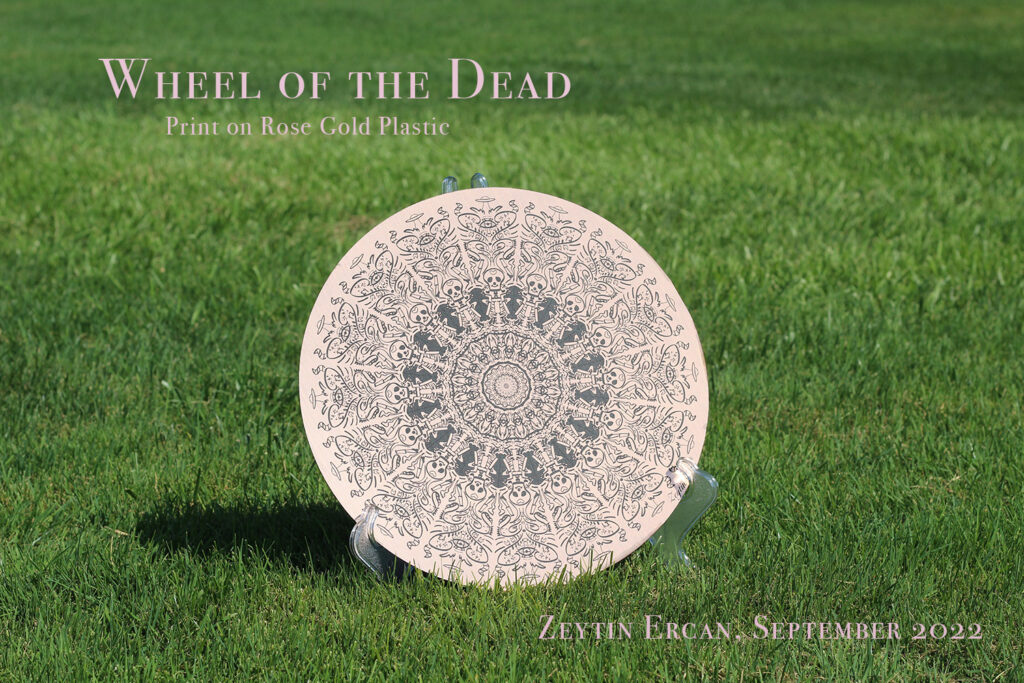
For my final engraved mandala project, titled, “Wheel of the Dead”, I decided to use a Rose Gold metal, because I thought the color complemented the theme of the project very nicely. I decided not to include any unique shape for the actual canvas of the project, because I didn’t want it to take away from the actual engraved art. I was a little worried that the details in my artwork wouldn’t come through in the actual engraved piece, but I think it turned out really lovely, and I’m very happy with the product.
Photoshop Art
In the latter half of Digital Media this semester, we worked on improving our skills in Adobe Photoshop by creating several different art pieces that utilize different filters and effects on the platform. I really valued learning more about Photoshop, and specifically in honing my skills in collage making using Photoshop. In Animation class, we use Photoshop pretty frequently, so I’m very familiar with the software, but I am more comfortable actually illustrating on Photoshop as opposed to actually using photos, so learning how to more effectively create interesting art using photography was really cool!


For this artwork, I decided to use a photo from the 2022 Freestyle trip to SFMOMA of myself and two of my Freestyle friends. I liked the idea of creating a painted piece from a photo taken at a museum, so I think this photo was a good choice. Initially, it took me a minute to figure out the most efficient way to go about painting on photoshop, but i decided to start with the smallest details first and then work my way out, which was a little counter intuitive, as traditional painting is usually done in the opposite order. Overall, I’m really happy with how this piece turned out, even though it took a while to complete to my liking.
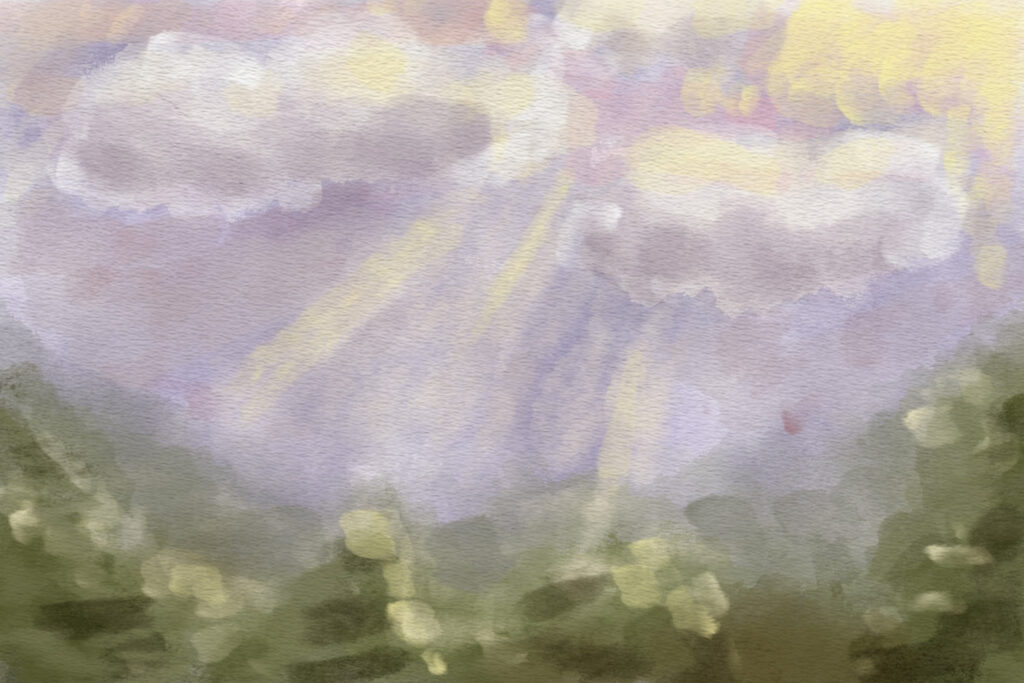
For my watercolor painting, I wanted to try to step out of my comfort zones. In most of my artwork, I like to use bright colors and characters, so for this piece, I decided to create a landscape made of more muted cool tones. Because watercolor is a very free flowing media, I didn’t want to create a lot of sharp lines. I wanted the shapes to look somewhat blurry and abstract, but still recognizable. I’m overall really happy with how it turned out, and I’m glad I tried something a little different for me.



For my first watercolor effect image, I used a picture of my younger brother eating an apple, because I thought it would be good to practice the effect on a high definition, close-up portrait style photo. For my second image, I chose a picture of my friend and I at the Freestyle homecoming because I really liked the lighting, and thought it would transfer nicely into a watercolor style. For the last image, I chose one of my baby photos because I really liked the colors, and I also thought my grandparents might like to have it. Overall, I think all three photos turned out really nice, and I’m looking forward to using this technique again in the future on more photos.

This project had a lot of creative leeway, which I was very excited about. In a lot of my personal art, I use surreal elements as well as creative composition styles, so this assignment was luckily more-so in my creative wheelhouse, but using photoshop and photographs instead of actually drawing the composition initially proved a little challenging for me. I struggled with having a picture of what I wanted in my head, but not being able to get my piece to completely match. Eventually, I decided that I would let my composition come along naturally, using images that I liked and blending them in ways that I liked, experimenting until I ended up with a final piece I liked.
For the actual piece, I used two photos for the background, one of a field of flowers, and one of a night sky filled with stars. By changing the opacity and using blending modes, I meshed the two pictures in a way I really liked to create a very vivid and colorful background. The stand out pieces of my surreal composition are the hands, the moon, and the heart. A lot of my personal artwork heavily features hands, because I see them as a strong symbol of humanity and vulnerability. Likewise, the heart represents those same things, whilst also more literally representing life and mortality. The moon was an aesthetic choice to blend my two backgrounds, as it technically belongs in the picture with the stars, but the bright pink color allows it to blend in well with the flower scene as well. Overall, I’m very happy with how my piece turned out!
Animation
This semester, Senior Animation classes focused on learning how to model, sculpt, and animate 3D characters and objects. We started by learning the basics of the program Maya, where we learned how to shape basic 3D models. After creating several practice models in Maya, such as a temple and fire hydrant, we each made more complex models for a table scene, a weapon, and a full body character. We then moved on to ZBrush, where we practiced creating more detailed and sculpted models by making a skull and basic face. Then, we took our models from Maya and gave them more depth and detail using ZBrush. Once our ZBrush models were complete, we moved them into Adobe Substance painter, where we colored our models and rendered them out.
Overall, this unit in animation was super fun. I was initially really unsure of how my style would translate to 3D, as I don’t really have any experience using other 3D programs, but I actually really enjoyed learning how to use all 3 programs. My personal favorite was ZBrush, because sculpting the models felt sort of like regular illustrating, so it was super easy to adjust too. I’m really proud of how all my work for this unit turned out, particularly my character model.