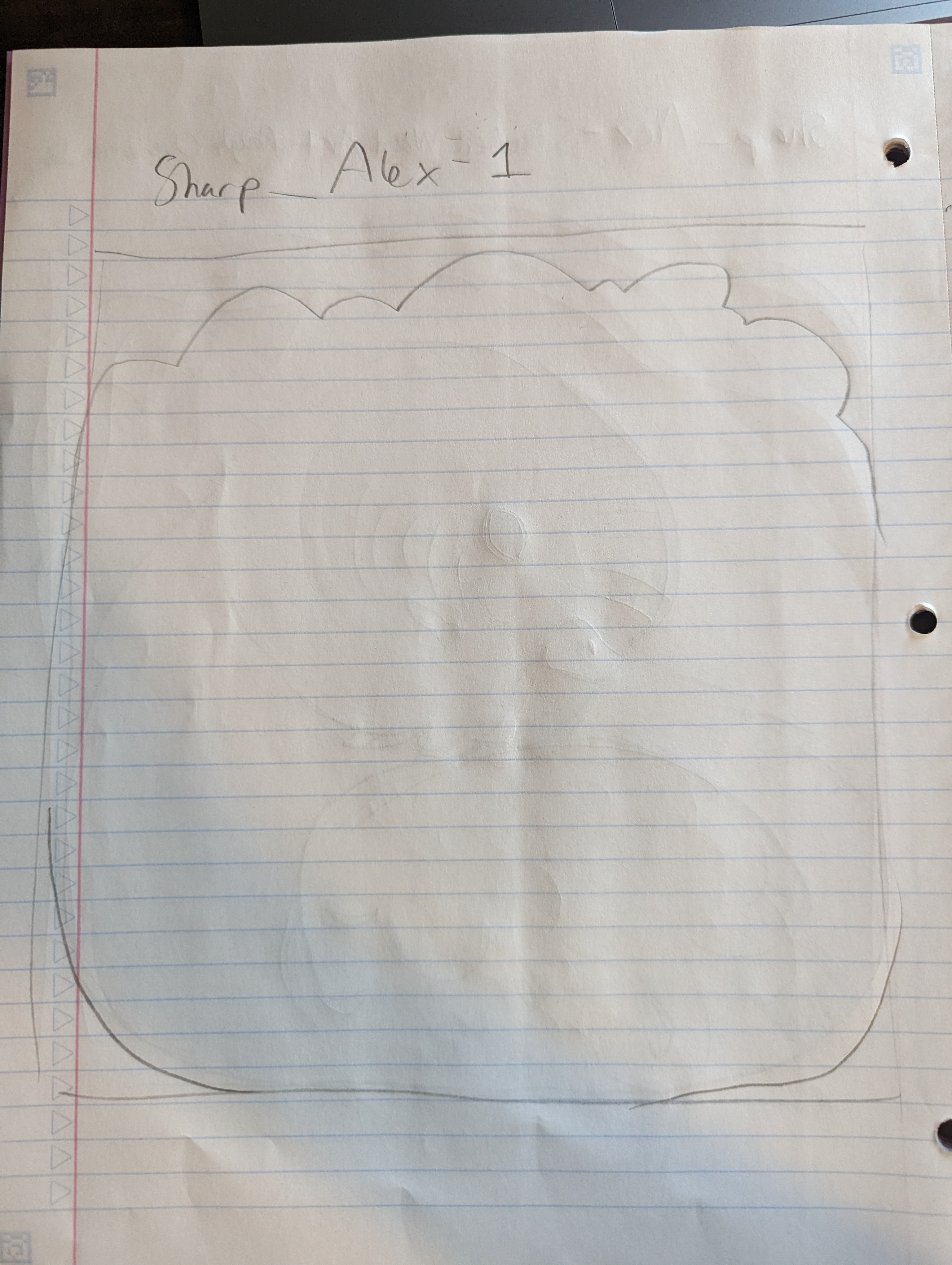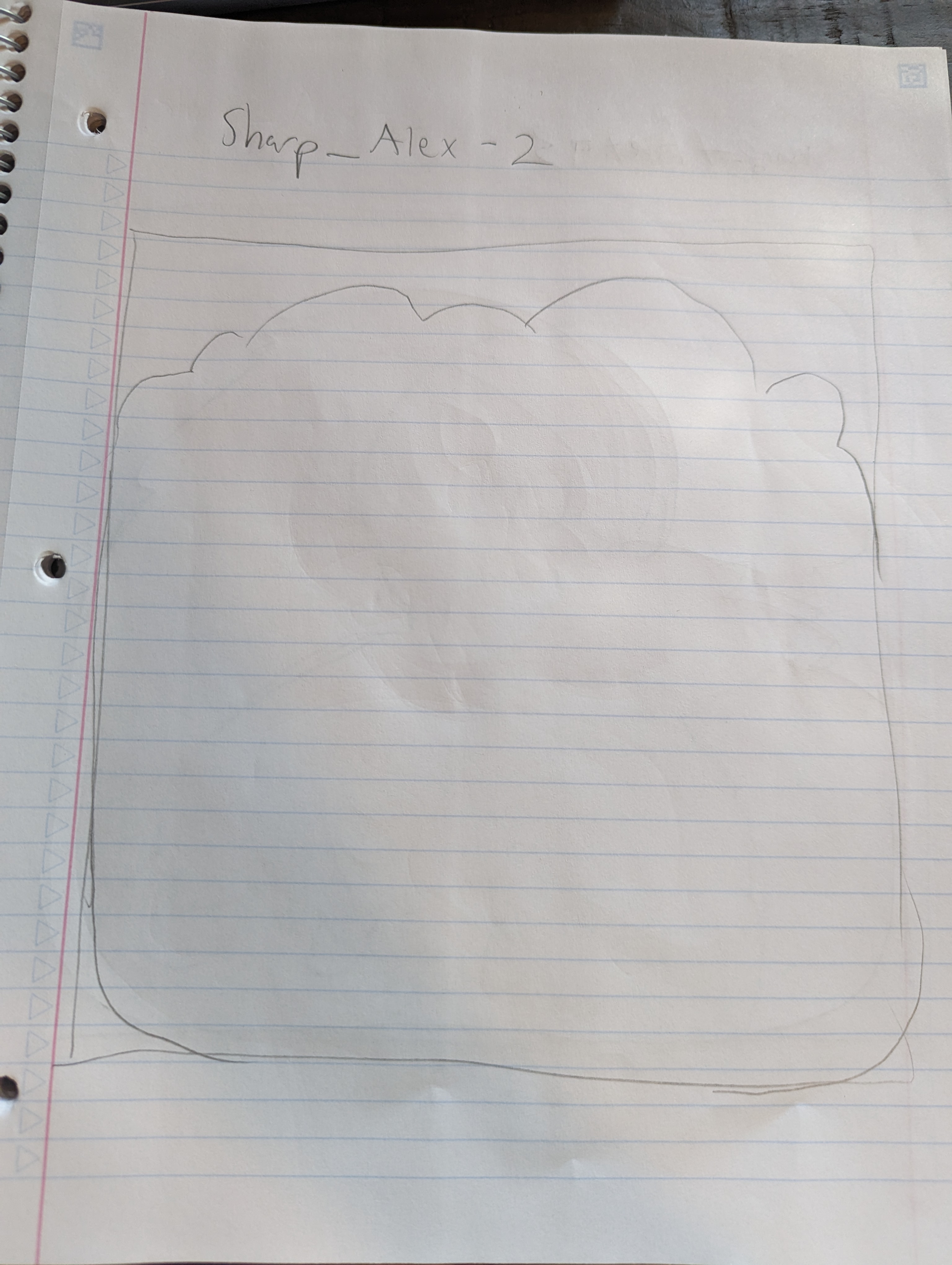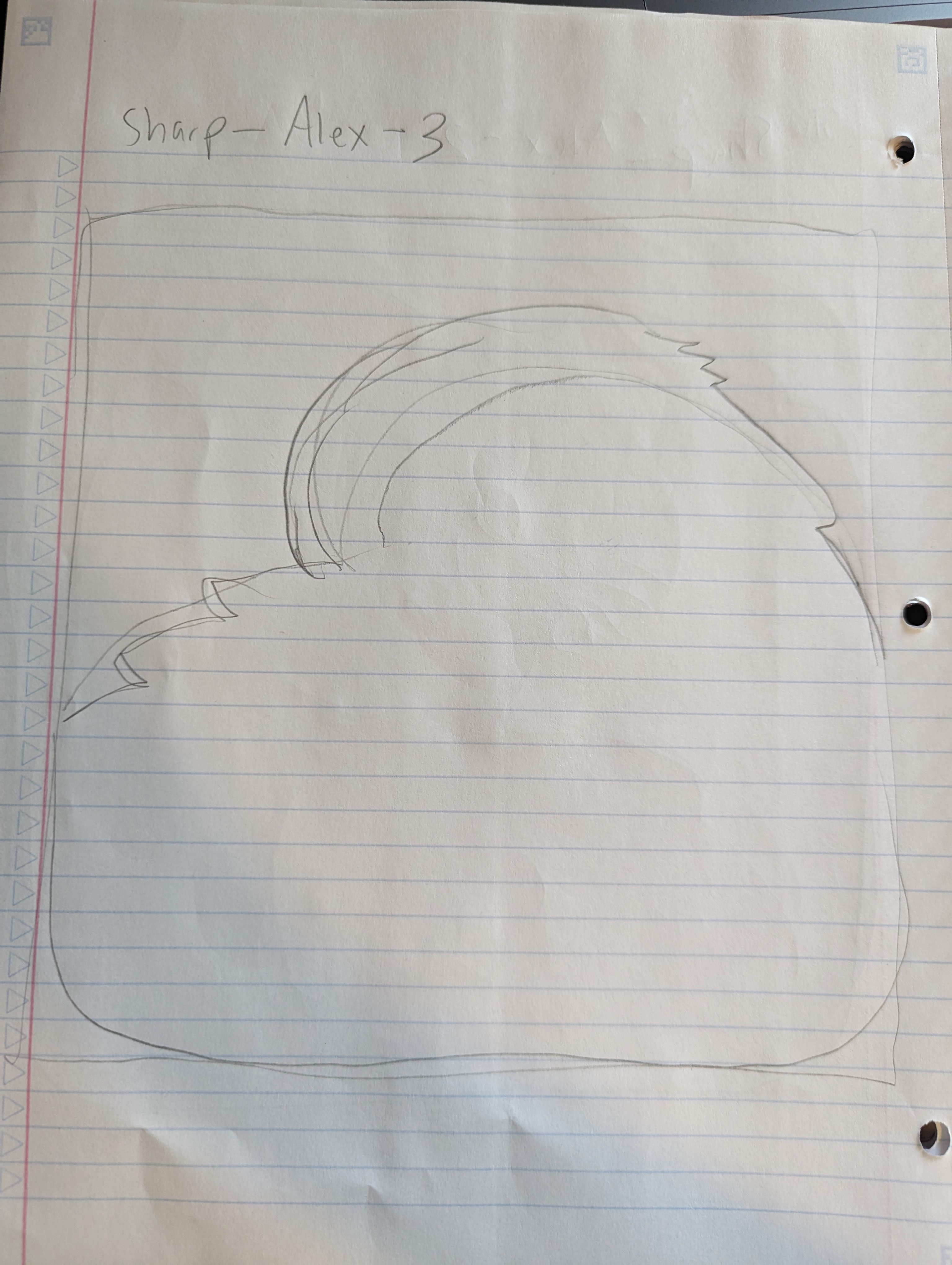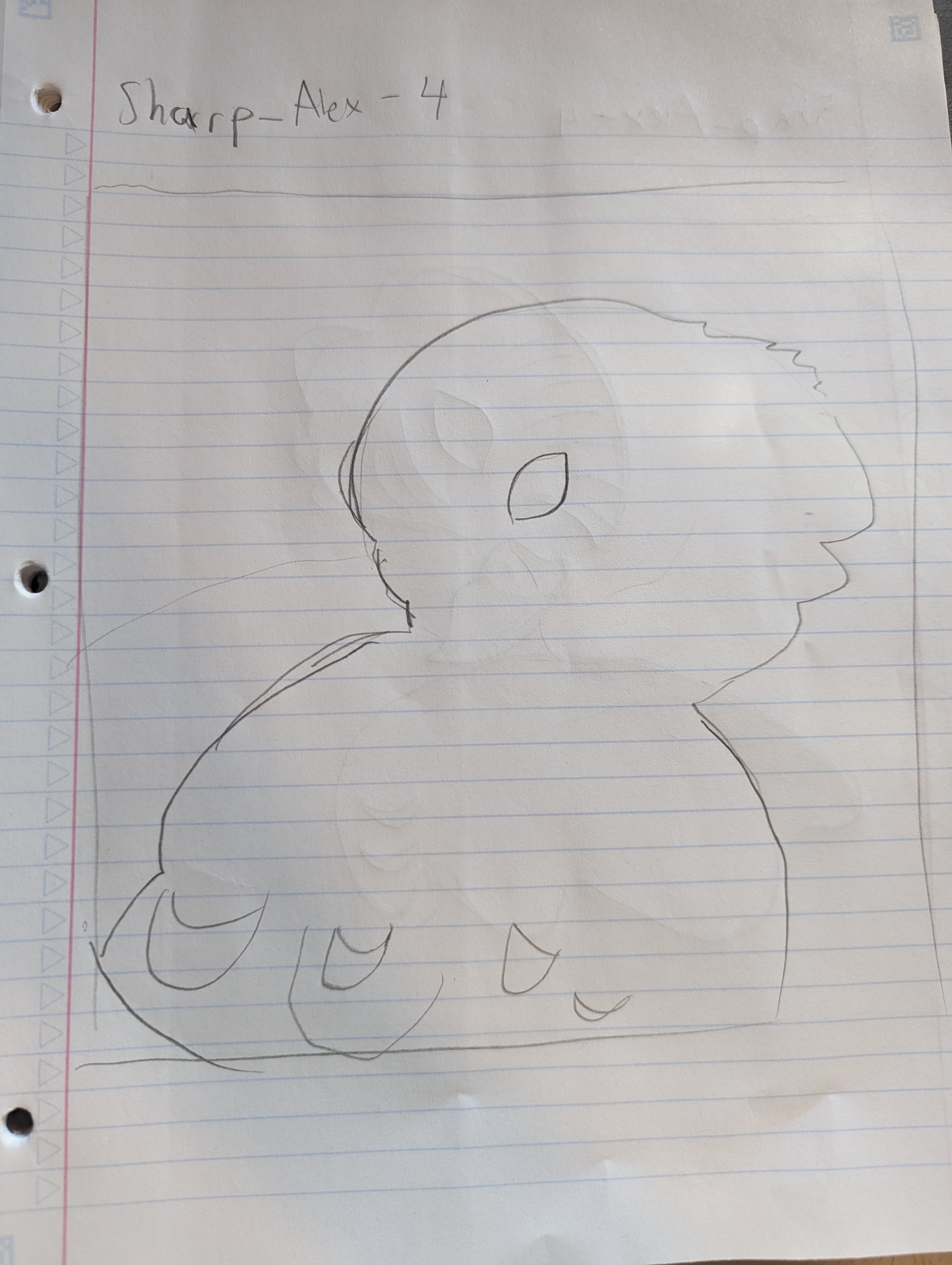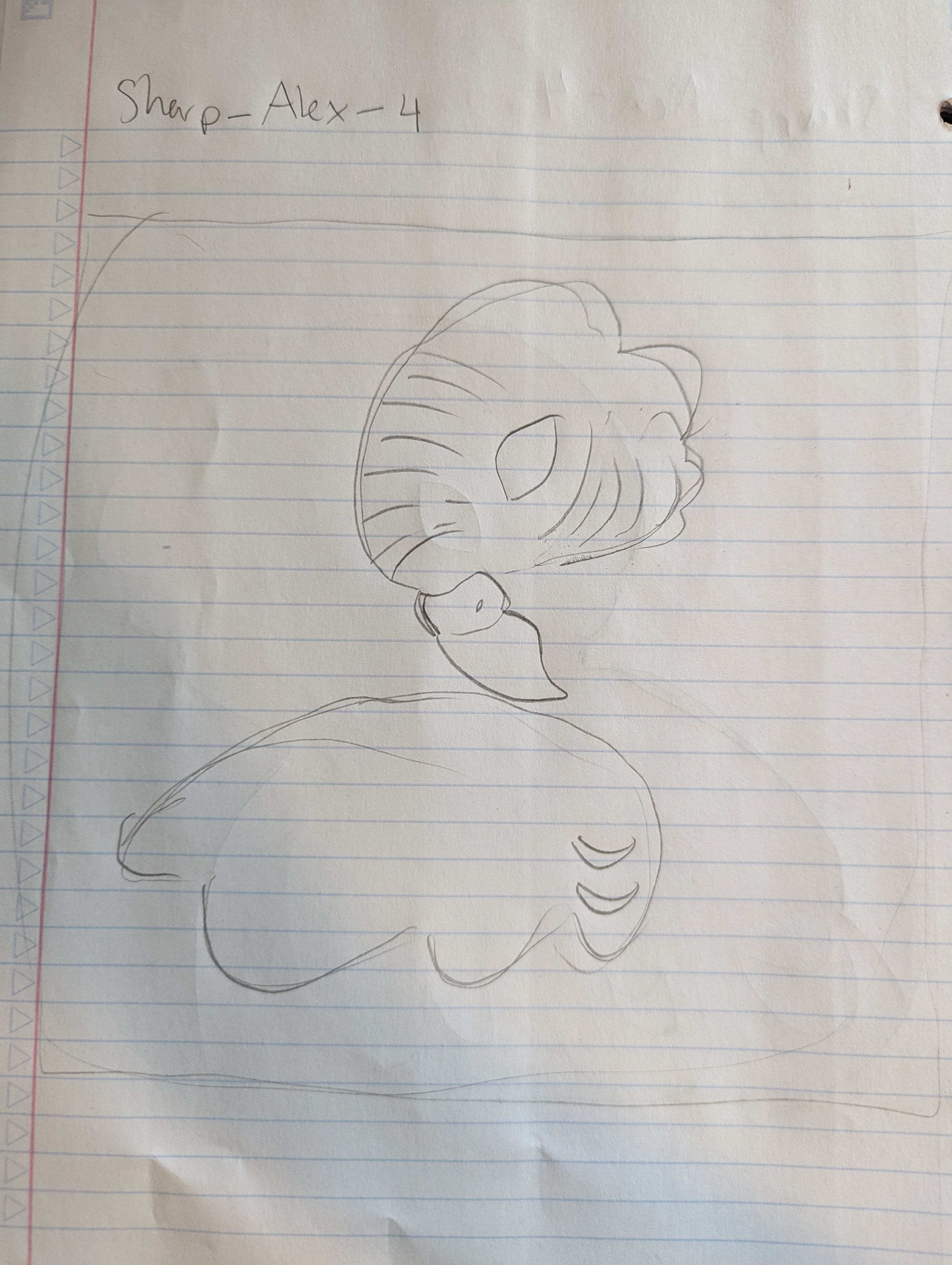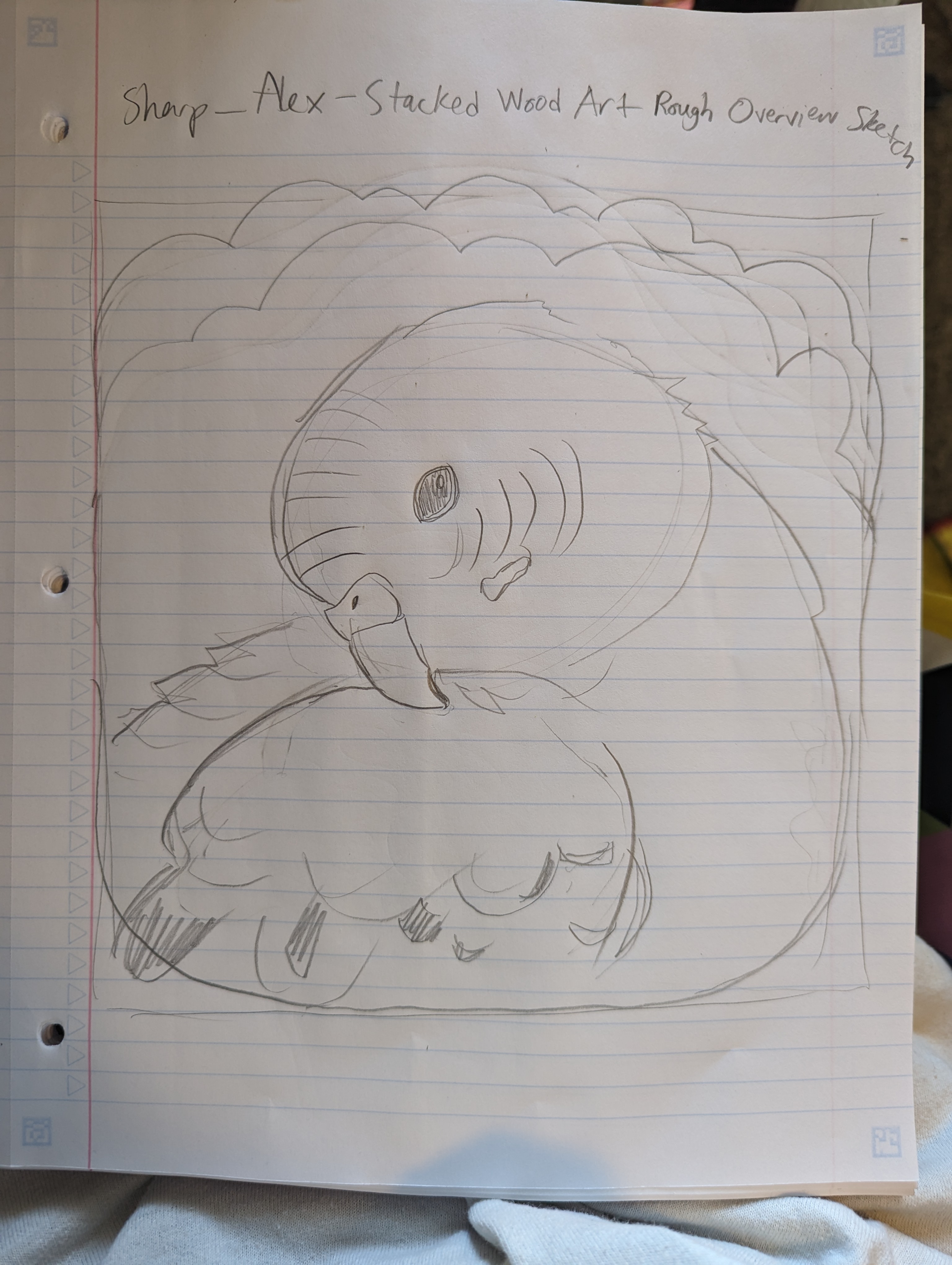Funny Images in Photoshop
In this assignment, we learned more about Photoshop and how you can use it to merge two or more images. For example, we learned how to select a subject using the lasso tool, and blending two subjects together with the airbrush tool. Then, we had to submit two funny images combinbing two or more iamges.
I chose to take a photo of one of my birds and combine it with a businessman so it looked like a bird wearing a suit. For the second one, I was inspired by my experience in marching band and combined images of brass players to make it look like they were inside each other’s instruments.
Click on the thumbnails above to view my funny image compositions.
Surreal Photoshop Composition

For this assignment, we took what we learned from the funny compositions and compiled many images to create a surreal composition.
My inspiration for this project is one of my favorite films, Moonlight. The name of the piece comes from the name of one of the songs from the film. Also, one of the images I used is a still from the movie. I wanted to imagine what it would be like if the film was vertical with more surreal elements added. I added an underwater world with jellyfish and stars coming out of the clouds. This isn’t part of the movie but I wanted to put my own twist on it and capture the feeling of seeing a new world.

Multi-Layered Art Project
For this project, we used illustrator to create a 3D project with multiple layers. I chose to do a stacked wood art piece depicting my pet bird, Petey. This was a new challenge because we had mostly been doing 2D art at Freestyle and so thinking in another dimension was hard.

The inspiration for this project is my bird. Her name is Petey and sometimes she sleeps with her head tucked behind her wing. I thought that was really cute and I wanted to capture that through stacked wood art. It was a new and interesting experience to work in 3D. I had to visualize how the 2D layers would work when put together. I value learning how to use shadows and camera movements in After Effects because it makes the videos look really professional.
Learning multiple adobe applications such as Illustrator and After Effects is really useful because sometimes one project can use multiple applications, like this one. I designed it in Illustrator, imported the layers from Illustrator into After Effects to make them 3D, then made another video in Premiere to show the process of physically putting it all together. It makes a project more dynamic to be able to work in different programs.

Click the thumbnails above to see my sketches for each layer of the stacked wood art.