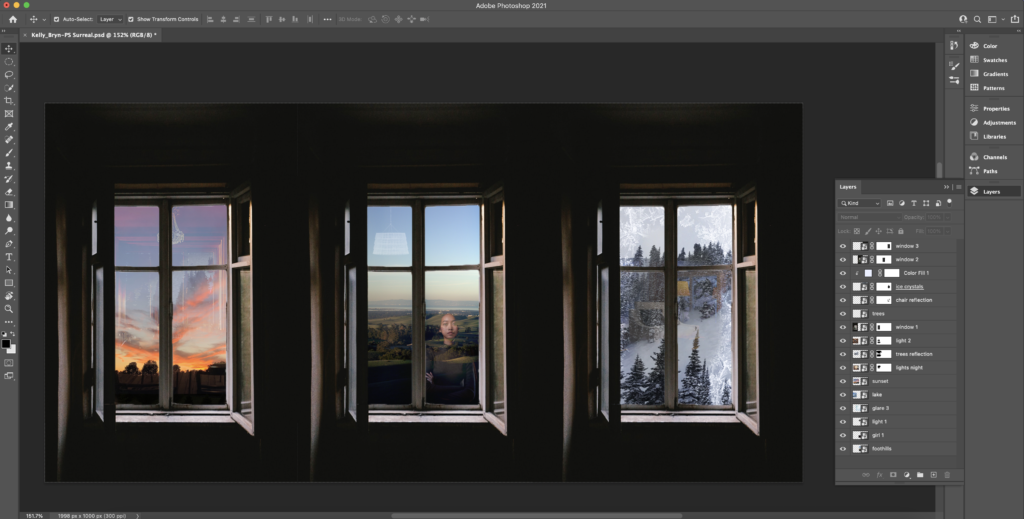mandala
Last year, Illustrator quickly became my favorite Adobe application. And this year, I fell in love with it even more. The mandala project was a form of meditation and discovery. Learning to create the mandala templates opened my eyes to yet another way Illustrator can be used to create different kinds of art, and making the final mandala demonstrated to me that the techniques enabled by software such as Illustrator have real value. I have been admittedly pessimistic about digital art in the past, but I definitely saw it in a new light after this project.
Mandala Artist’s Statement
My mandala ended up being fairly simple. I have loved looking through everyone else’s final products, and many of them have made me want to experiment with making a more intricate mandala. The more detailed mandalas have so many easter eggs, and those tiny elements make the experience of looking at the mandala a sort of treasure hunt. I set out to make a clean and organic design, and I like the way it turned out. However, I think that I will definitely explore making some more complicated mandalas in the future.
Being able to devote a couple of hours twice a week to simply drawing in class was an incredibly peaceful experience. Working with the mandala templates was so different from anything I’d done before. I loved the way each brushstroke transformed into something entirely different and surprising as it repeated itself. It’s mesmerizing. Some of my favorite parts of my mandala were created by mistake. I would marvel at the way a simple twirl of my pen could morph into something resembling a tulip or a tree or a leaf. A quick brush on the tablet could change a flower into a snowflake. Each detail had profound impacts on the final product. Seeing the completed mandala and being able to exhale and say, “Yes, that looks like me,” was a lovely feeling.
While I was working on my mandala, I listened to a bunch of Disney soundtracks, and I have found it funny and entertaining to notice the influence that the soundtracks had on my final products. My original black and white mandala ended up taking on a snowflake-like quality, a visual echo of the tunes from Frozen. When I set out to adapt the mandala into a more dynamic, colored version, I decided to embrace the elements of my mandala which reminded me of Tangled: the petals opening in the center, the streaks of sunlight stretching outward, the circular lanterns of light. My final color scheme enhances these elements. The opening song from the Tangled soundtrack has become a sort of anthem for me this fall: When Will My Life Begin? I am so grateful for the time I have been able to devote to honing my interests, developing my skills, and learning as much as I can. Just like Rapunzel, we have all spent an incredible amount of time trapped inside during the last year and a half. And just like Rapunzel, I feel ready to get out into the world and put my skills and knowledge to good use.

photoshop art
In making these projects, I quickly learned that Photoshop is not only a tool to manipulate existing photos but that it can also be used to create original art. Every time I use Adobe software, I am amazed at how many uses it has. As I created a pastel painting, a watercolor painting, a surreal composition, and applied watercolor effects, I deepened my techniques which can be used to explore Photoshop in new and surprising ways.
Pastel Artist’s Statement
Creating this painting in Photoshop was quite the journey for me; I changed directions many times throughout. I started with a picture I had taken of my little sister taking a picture outside the car window. I liked the sense of conflict between technology and nature in the image, and I also felt it implied a question that I often struggle with: is it better to appreciate scenery in the moment or capture it with a camera to appreciate later? Originally, I was going to replicate the photo exactly, but as I began painting, I decided to change some aspects of the image in order to convey my thoughts on the subject. In pulling out her phone to take a picture, my sister disappeared from that moment in time. She had already moved into the future. I left her hands out of the painting to illustrate this idea. Once I had completed the interior of the car and the hoodie sleeves, I decided to paint an entirely different image in the window to better fit the mood of the painting. I finished off the painting with a child-like sketch of an iPhone.
Painting in Photoshop gave me the freedom to try out any and all ideas that occurred to me while painting without worrying about messing up my existing work. Being able to make new layers and hide old ones was so helpful, especially at times when I was debating between different ideas or techniques. Using the eyedropper tool was definitely one of my favorite parts of this project. It was fascinating to see the difference between what color I thought something was and what color it actually was.
As I made this painting I learned that my hands are very shaky haha! I did really enjoy many of the techniques that are available in Photoshop, but using a stylus is difficult for me. I like the sensation of painting with a brush, and, interestingly, I found myself impatient at various points of the project — something that doesn’t normally happen when I paint with a brush and canvas. As cool as the eyedropper tool technique is for transforming a picture into a painting, I missed some of the creativity in painting something from scratch. It was kind of like color by numbers. I want to try it again with that mindset because I feel like it could have been a more meditative experience had I shifted my perspective a little.

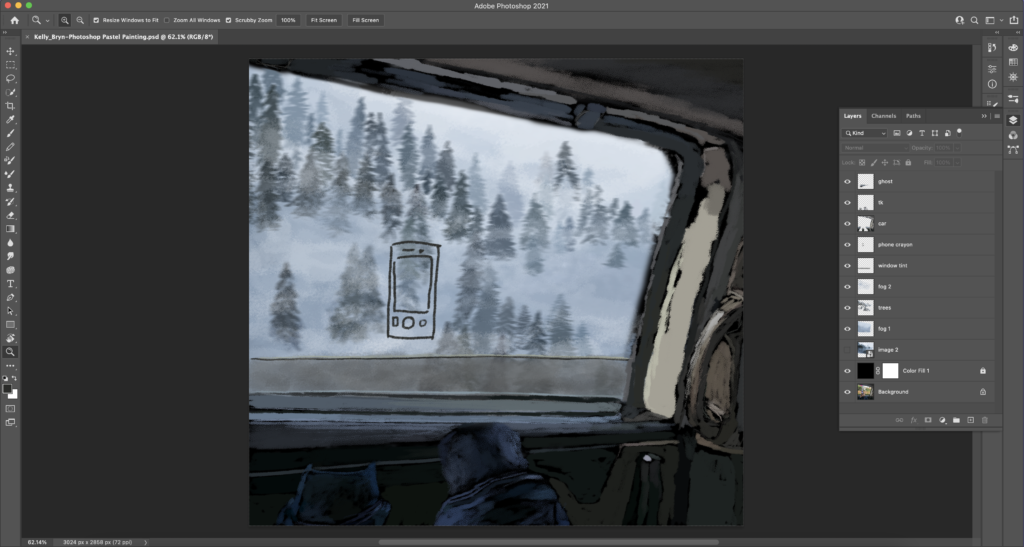
Watercolor Artist’s Statement
A long time ago in a land far away there lived a girl and a bunny… No actually (weirdly) I didn’t start out with a story for this piece. I have taken to drawing bunnies everywhere — in notebooks, on napkins, by math notes, etc. — this year. They are sometimes dancing or running or painting or playing, but they are always saying something. A big speech bubble will extend from the top of their head and offer me encouragement or advice along the lines of “you can do it!” or “almost there!” During this project, I struggled to create a watercolor painting that I really liked, and drew many bunnies during the process. After discarding a version I had worked on for weeks, I decided that the bunny had to be featured in my final product. She sits beside me (the girl with hair as long as I wish mine was), a silent supporter. Beside them both is a projection of one of my original watercolor paintings; they worked together to create it. The painting also touches on the relationship between nature and technology, something I explored in my pastel painting as well.
Watercolor painting is an exercise in trust. The experience of overworking a painting is one that I think is universal to anyone who has experimented with watercolor; there are always many times where you can stop painting and call the product finished. However, I think that it is still important to continue to explore new ideas without fear of ruining existing work. The idea of storytelling through watercolor is so important to me. Any form of art can be intimidating to approach, and watercolor is no exception. As important as technique is, I think that having a real emotion or idea you want to portray is even more essential. It is what differentiates art from exercise. When I was little, my parents got me a book called Beautiful Oops that was about how mistakes can be salvaged in unexpectedly wonderful ways. I think that is part of the reason that I connect so strongly with watercolor. The paint bleeds and flows in ways that you can’t anticipate but are grateful for in the end.
Although both experiences were equally valuable, I think I liked creating the watercolor painting more than the pastel. Armed with a little more practice and a little more freedom to experiment, I found the watercolor painting experience to be more exciting and less stressful. As much as I loved working in Photoshop to create these paintings, I still prefer analog painting. I love reading books on Kindle, but I still go to the library whenever I can. I like the feeling of paper and paint brushes and pens and pencils, and I really can’t imagine that I will ever change my mind.
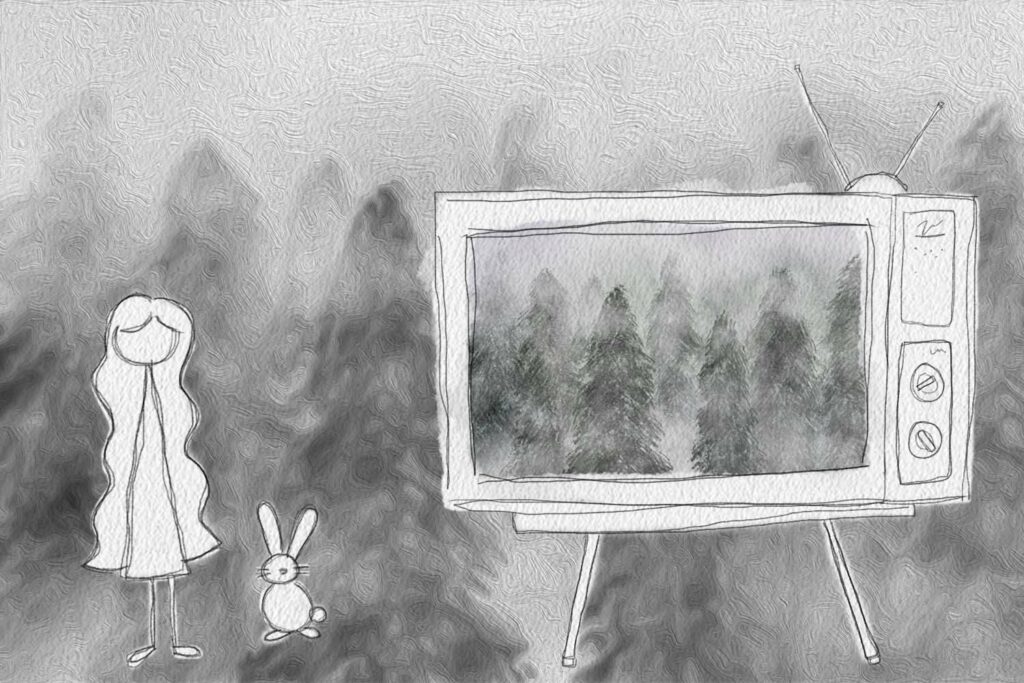

Watercolor Effect Artist’s Statement
In selecting my photos for this project, I wanted not only to find pretty images that would translate well into watercolor but to connect the photos in some way. I knew that I would end up with three images together as a final product, so I scrolled through my camera roll with intention, searching for pictures which conveyed a certain mood or had a common thread. These three images called out to me: in them I see an interaction between humans and nature. When I took all three of these photos, I felt awe-struck by the scenery. Completely immersed in the moment. It was not intentional, but the three also have similar color schemes which I enjoy :).
The use of filters has become so widespread in the age of social media, and the changes that can be wrought with just a simple click on an iPhone app are incredible, if at times concerning. When I was 12 years old and first downloaded Instagram, I loved using filters on photos I had taken; it was fun to see the way the scenery captured by my iPod touch camera could be transformed. The photos would go from dull and dreary to vibrant and alive with color. I marveled at the power of editing. It was fascinating. Now, as editing images has become instinctive for many (and has expanded beyond simple color correction into the strange realm of deep fakes and face tuning), I tend to gravitate towards the raw honesty of unedited photos. I like the way my iPhone captures the world around me. I want people to see what I am seeing as I am seeing it.
I had a lot of fun with this photo editing technique, however. Photoshop continues to surprise me with what its effects can accomplish. In the future, I could see myself experimenting with these techniques further and discovering how to make them more (or less) realistic. Blending the watercolor look with photography is so interesting and almost feels representative of how the digital world is integrating into the analog one. I think it would be fun to make a piece of art in the future where parts of the photo remain unedited and other parts have the effect to highlight this.

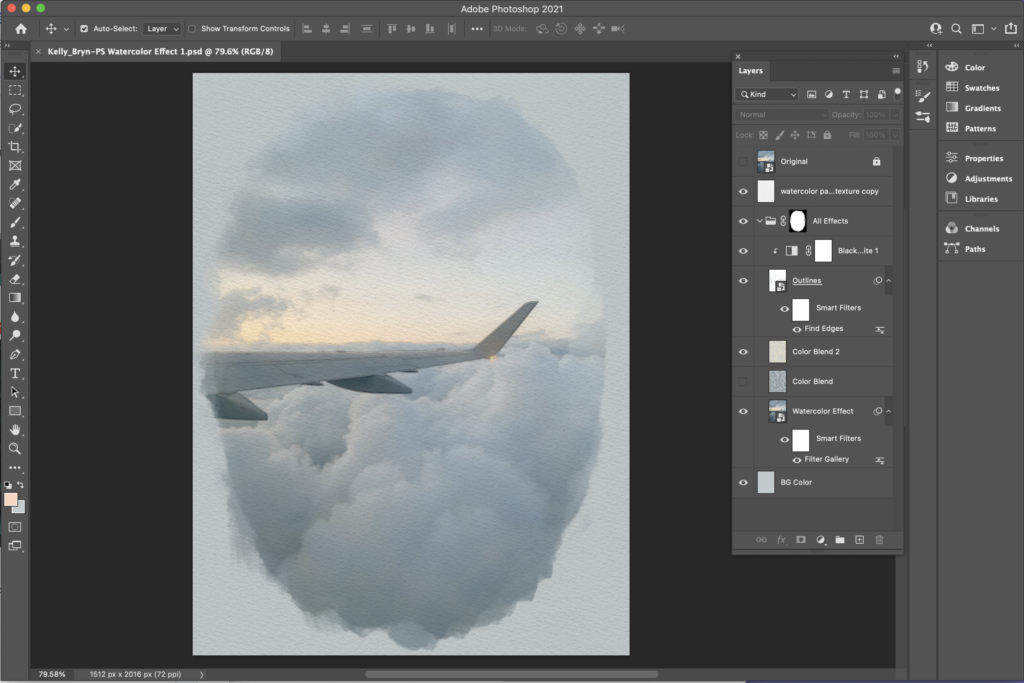

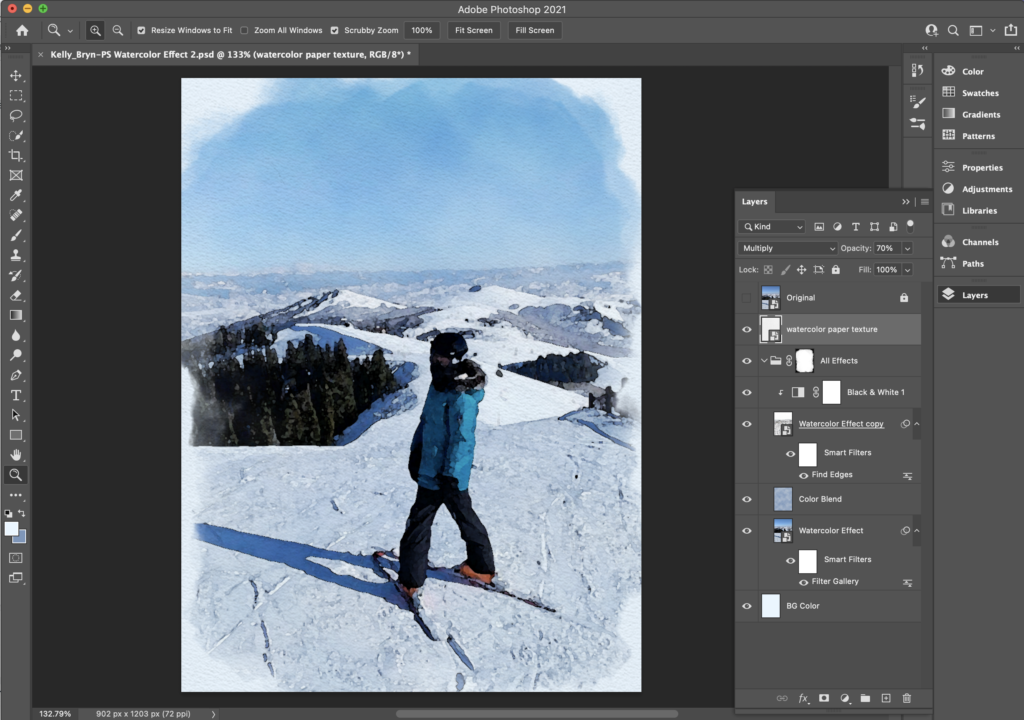

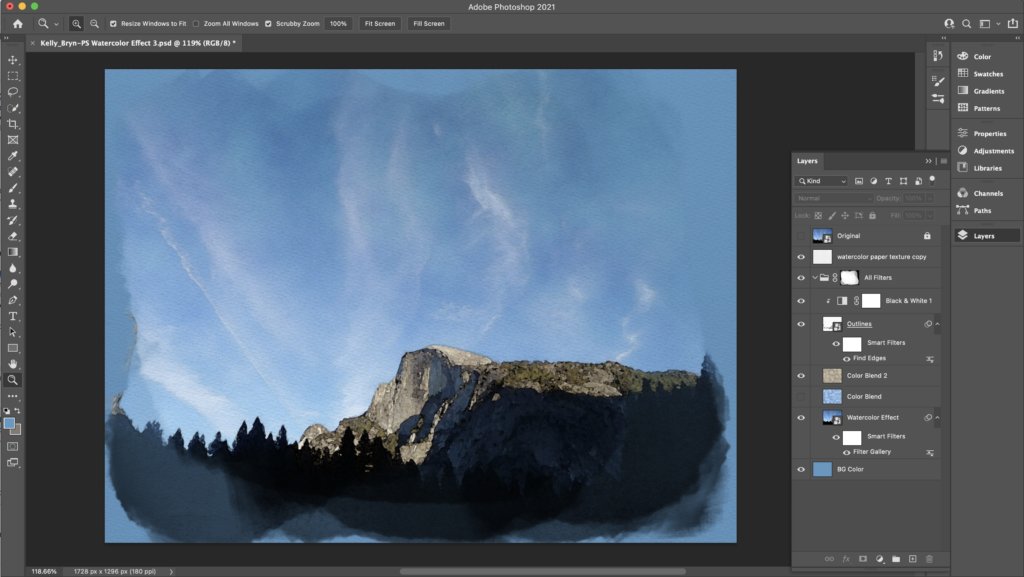
Photoshop Compositing
In preparation for our big surreal composition project, we worked on some sillier, practice projects. Below is my work combining multiple images in Photoshop.
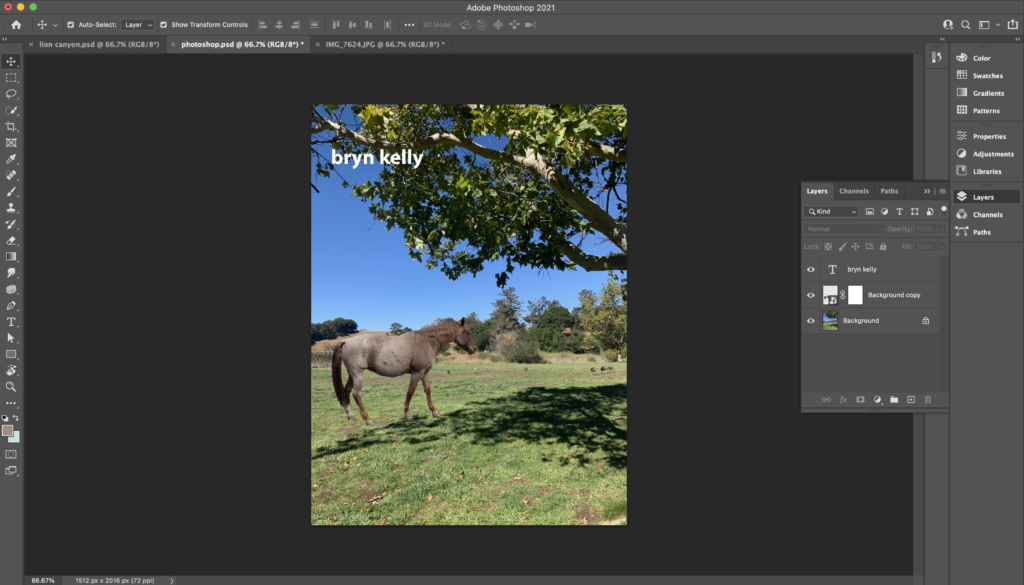

Surreal Composition Artist’s Statement
I am taking AP Spanish Literature this year, and every single story we read involves death, existential dread, or both. Existentialism seems to be a cornerstone of the senior year experience; the College Board definitely knew what they were doing when they developed the curriculum. After Spanish class, I tend to have some difficulty switching back into English-mode. Someone will bump into me in the hallway and I will be tempted to say “¡Disculpe!” I have a similar problem after reading books, especially those in first person. For a solid 24 hours I will find myself thinking like the character, observing my life with the same tone and rhythm of their narration. This class combined the two. After spending an hour and a half every morning contemplating life and death, I came into Digital Media in a very somber, pensive state of mind. For this composition, I was specifically influenced by the poems “Borges y yo” by Jorge Luis Borges and “A Julia de Burgos” by Julia de Burgos in which the two authors examine the relationship between their private and public lives/selves. La dualidad de ser. Inside and outside. I like windows.
Clipping masks and blend modes were my best friends for this project. I love them. Very useful and very fun. Experimenting with different blend modes was honestly just entertaining, but it also gave me a sense for which blend modes to use and which photos to look for when I wanted to combine images together cleanly (such as with the reflection of the girl in the window). Layer masks and the brush tool allowed me to achieve a level of detail which I would not have been able to otherwise and to combine many different photos to form the final product I had envisioned. I hadn’t imagined that I would be able to incorporate so many little details — like the frost on the window on the right and the pine trees reflected in the window on the left — but as I got more comfortable with the tools, I found that I could be more and more creative with the project.
I really enjoyed creating this composition. Creating a surrealistic final product gave me so many skills that can be applied to more realistic projects in the future. For example, producing a glass reflection effect is a skill that I can use in many different scenarios, both creative and realistic. Surreal art is such a unique and thought provoking form of storytelling/expression, and I had a lot of fun experimenting with it. Realistic compositions are also impressive, but there is something about surrealism which evokes so many interesting emotions. I look forward to exploring creating both in Photoshop.