Photoshop Art
For this project we learned how to use various mediums and brushes using Adobe Photoshop. We learned how to use both watercolor and acrylic brushes to create art pieces. I had never used any special brushes while painting on Photoshop before, so I valued the ability to learn how to use them.
Pastel Painting
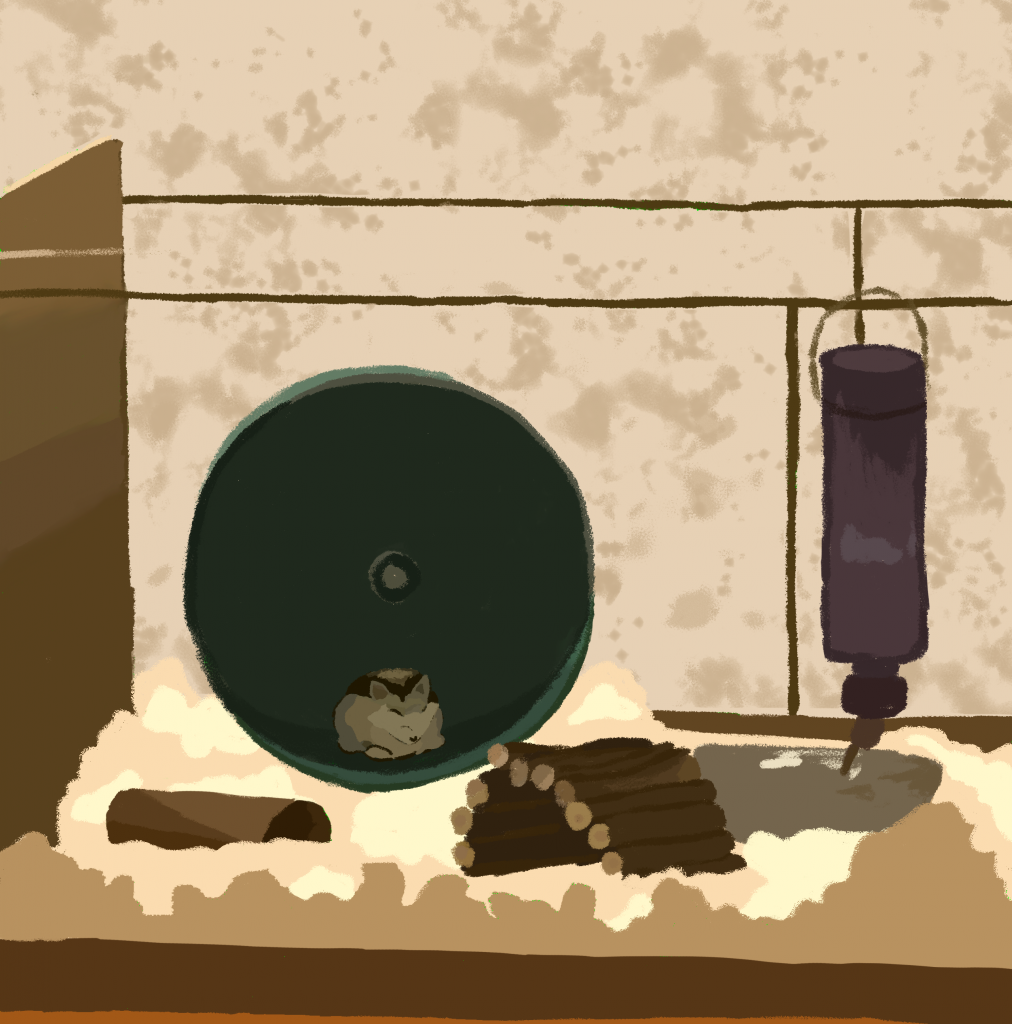
Watercolor Painting

Final Painting

For this project, I decided to make a spooky Halloween themed art piece. I used the pastel brush, because I found it to be easier to use than the watercolor brushes. One thing I struggled with when creating my painting was making a semi-realistic clear bottle. To fix this, I looked up various images of bottles to see how I could make mine more realistic. One thing I would change is making the background of my painting to be more like an old renaissance still life, rather than just having splotches in the background. I am the most proud of my skull. This project made me realize how difficult digital art can be, and gave me a new appreciation for it.
Photoshop Surreal

For my surreal project I wanted to convey a peaceful afternoon at the lake. I was able to use all of the compositing skills I had gained from previous assignments to create my final piece. I struggled a little with getting rid of the blue and green glows that came from pictures I masked. To combat this I used a color overlay around the parts that had a glow to get rid of them. One thing I would have changed would be making the bubbles bigger and putting something inside some of them to make my piece more surreal. I had to draw in part of the wing and I think I did a pretty good job fitting it in with the picture. Compositing helped me learn how useful and important effects such as multiply and color can be. This project helped me understand the creativity that goes into surreal art.
Photoshop VR 360° Gallery
For this project we learned how to make a 3D environment using the Photoshop 3D feature. We used templates and added our own photos to the 3D environments.
Before and After Comparison
Hamster Nap


For this project we were tasked with creating a painting in photoshop emulating a photo we had taken. I used a picture of my hamster taking a nap and drew over the photo to make the painting.
Piano


For this photo I used the watercolor filter in Photoshop to give the photo a watercolor effect. I then used a watercolor brush to surround the image with color to make it look more like a painting.
Multi-Layered Art Project
For this project we were tasked with creating a multi layered piece either using wood or paper. For my project I created a wood art based off the movie Ponyo.
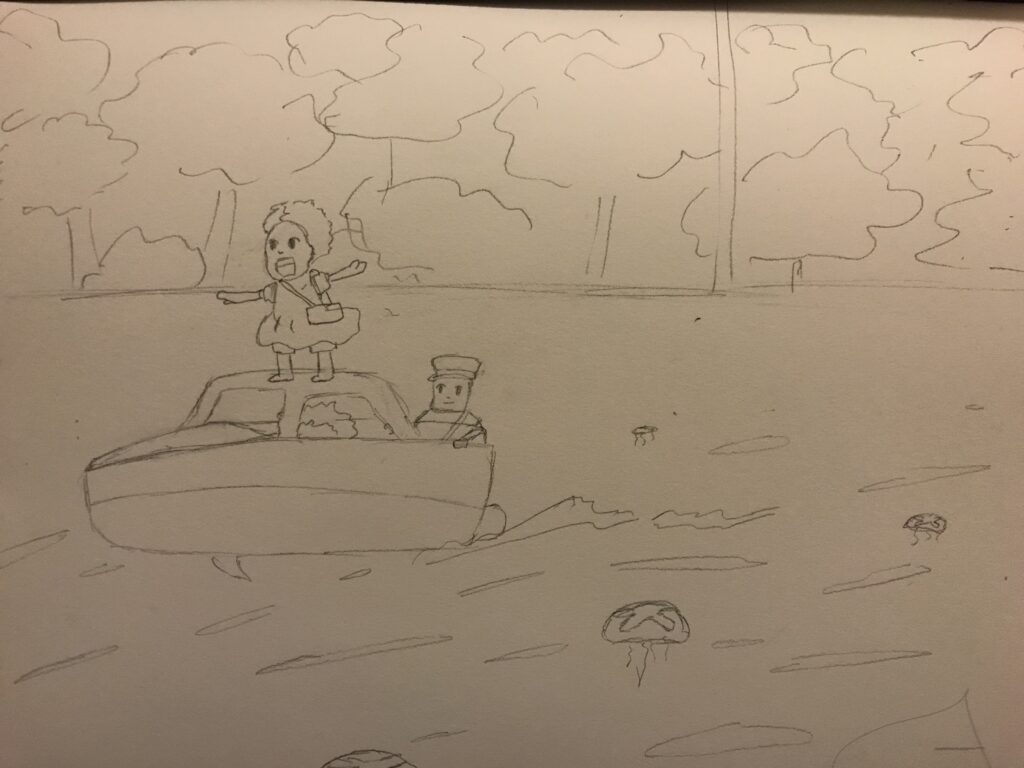
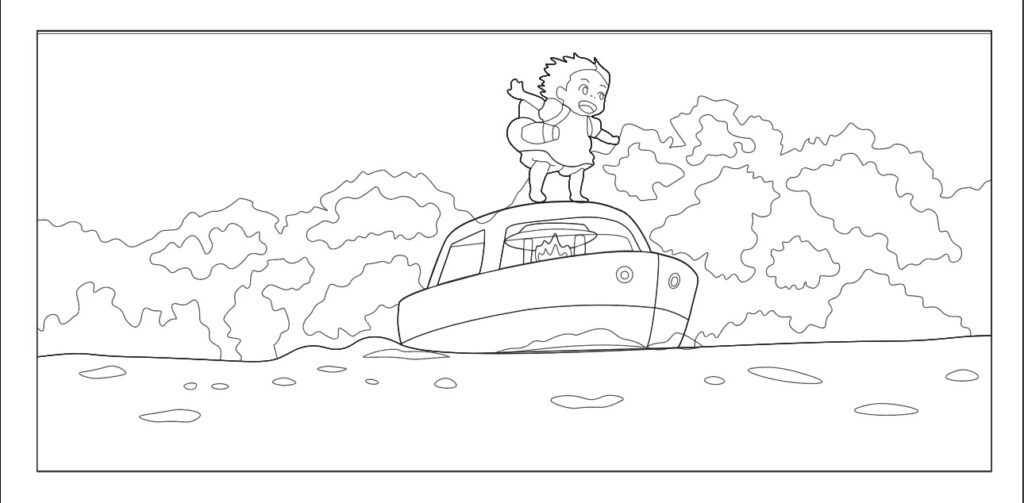

Artist Statement
My inspiration for this project was the Studio Ghibli film, Ponyo. I decided to recreate a scene from the movie where Ponyo is standing on top of the boat as it chugs along. This project helped me learn how to use the merge tool in Adobe Illustrator. One mistake that I made was that there were originally jellyfish in my sketch art that I accidentally deleted when I sent my file to get laser cut, so they do not show up in my final piece. If I could change anything about my piece, I would incorporate the jellyfish. I am most proud of my layering on Ponyo and how it gives her a 3D effect. This piece made me appreciate the time and effort it takes to make 3D pieces actually pop and give off a 3D effect.