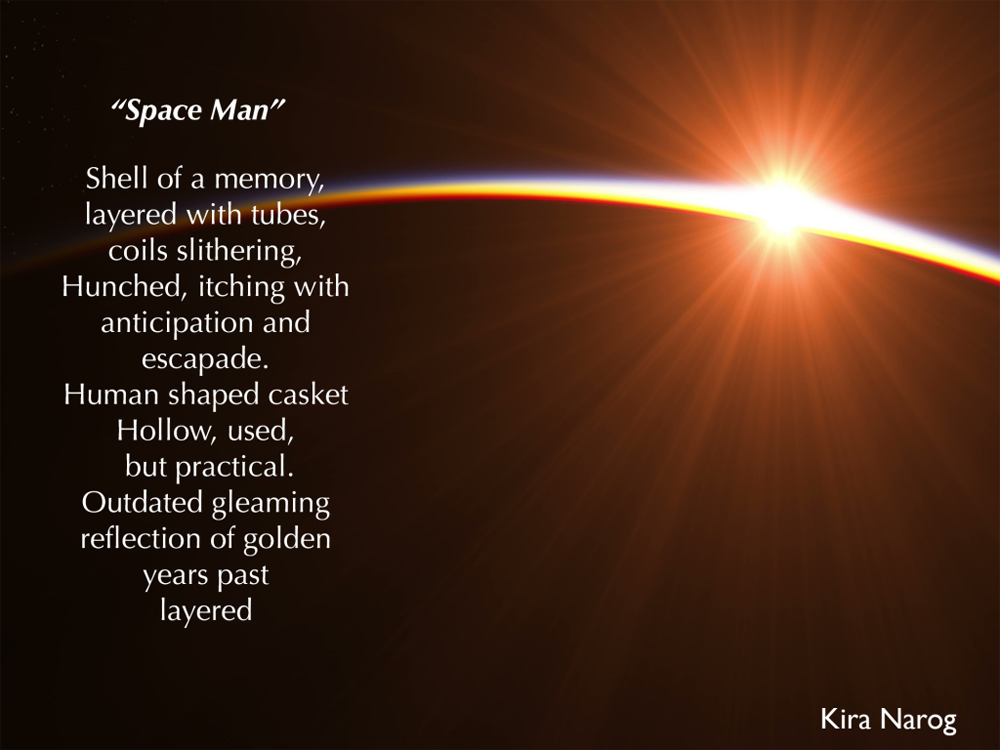Introduction
The Conceptual Project focuses on creative risk-taking in experimental forms including: poetry, music, art, and animation which gives students the opportunity to express their personal distinct aesthetic. We explored various modern professional equipment and applications such as DSLR Cameras, Tascam Audio Recorders, Adobe Photoshop, Adobe Animate, Adobe Premiere Pro, Adobe After Effects, Adobe Audition, Avid Pro Tools, WordPress, and Google Apps to further develop technical our communication skills.
Poetry
Poetry was the first major experimental form we focused on at Freestyle. In English class our primary priority was learning how to express our emotion through an action in a concept statement. We then used this concept statement to form our Haiku. This Haiku was later put into picture format, so the Haiku was on top a photo that conveyed our poem’s central idea. We also used this format for either our ekphrastic poem based on a piece of art work form the SF MOMA, or our free-verse poem. In Digital Media, we recorded ourselves reciting our haiku and created a video using Adobe Premiere Pro.
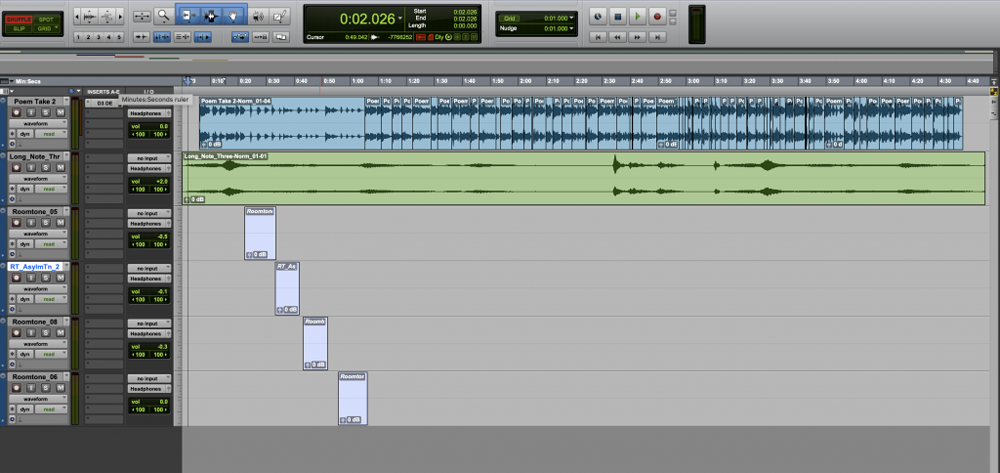
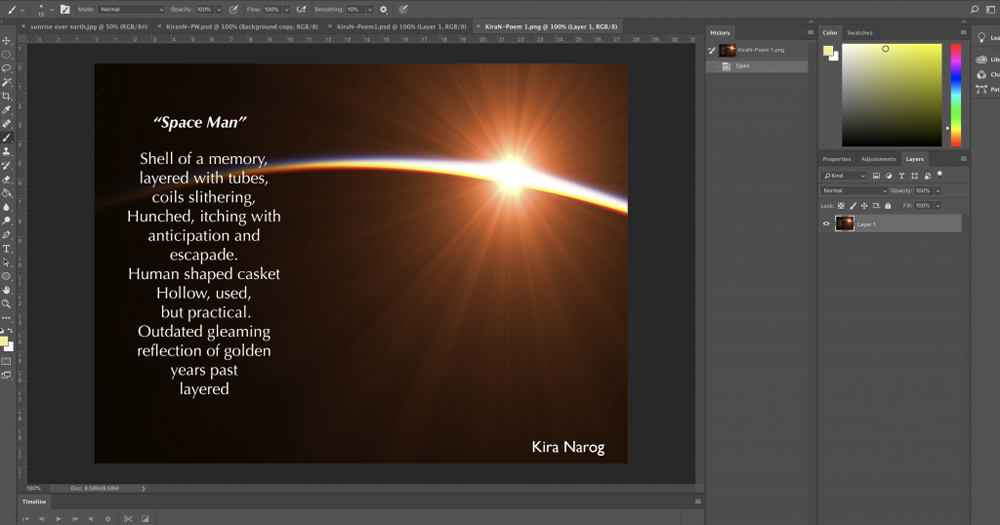
Photo Haiku and Video
In English class we were assigned the Haiku Project where we picked an emotion and an action at random out of a hat. This was the base our concept statements. For instance my concept statement was, “I am exploring the feeling of peacefulness through the experience of following my instincts”. We used these concept statements to write a poem with haiku restrictions of five syllables in the first line, seven syllables in the second line, another five syllables in the third and final line. We were later assigned in Digital Media to take a photo that expressed our haiku and to then create a video using Premiere Pro to display our finished product.
ARVE Error: Mode: lazyload not available (ARVE Pro not active?), switching to normal mode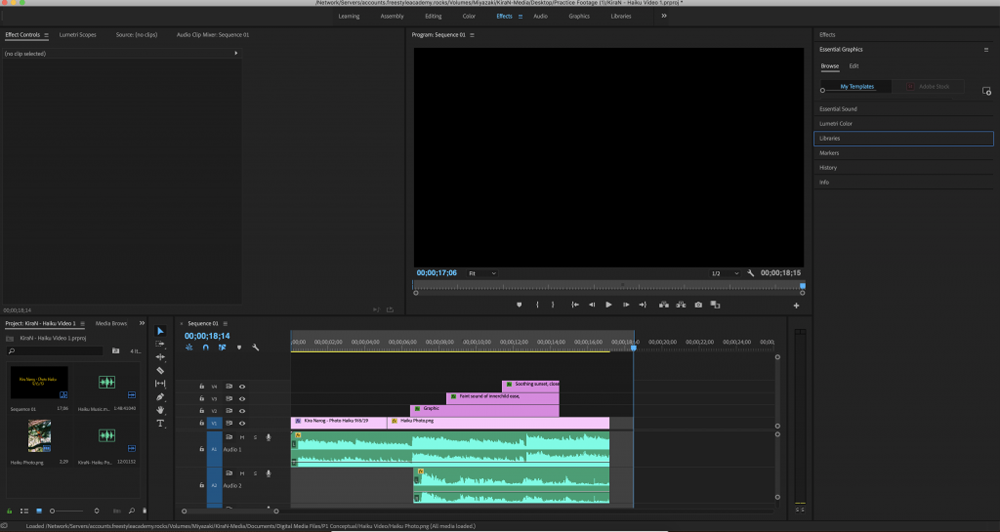
I really valued this project especially in English because I felt that I had never put in this much effort to creating poetry. My previous teachers had little knowledge of the importance of poetry, and if they did have such knowledge, as students we would only analyzed it rather than producing it. In Digital Media I found the significance of utilizing Premiere Pro as one of my future tools to master.
Elements and Principles of Art
The Elements and Principles of Art was a simple project where we made a Google Slide presentation regarding the seven principles of art and design. Each slide has three images for each principle in different forms: photography, traditional art, and modern art. This project took less time than the rest of the majority, however, the impact was essential for future projects and these principles are necessary to be successful in our artwork.
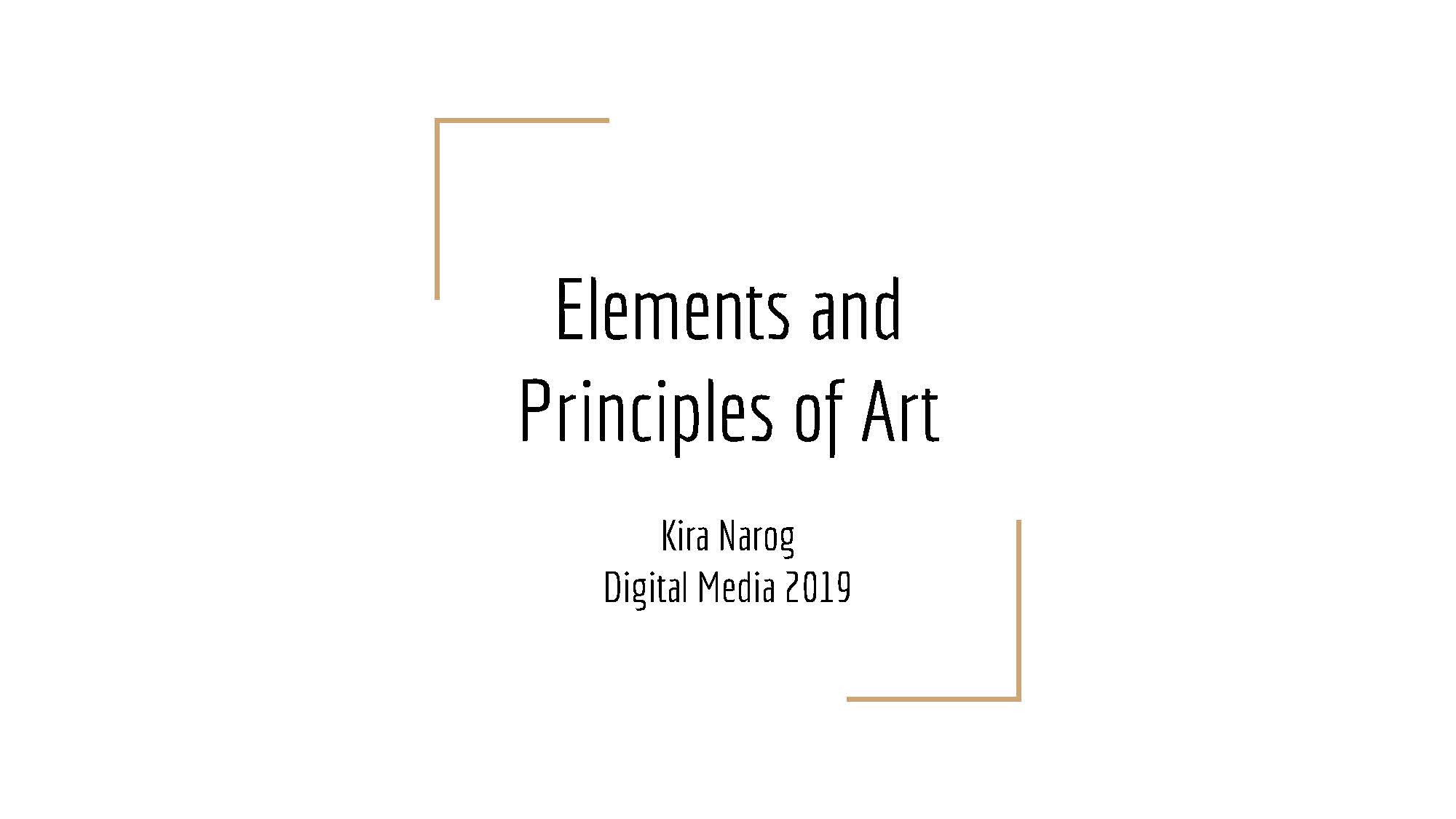
Animation Projects
Animation uses persistence of vision to trick the brain. The brain can only process 10 to 12 separate images per second, retaining an image for up to a fifteenth of a second. If a subsequent image replaces it in this period of time it will create the illusion of continuity. In Animation class we began with the original forms of animation such as the phenakistoscope and the zoetrope. Both of these projects require looking through the slits on the wheel and spinning until the image spun fast enough that persistence of vision came into play. We then turned our attention to creating a flipbook with about 100 frames. This was later digitized using our DSLR Cameras connected to down shooter and then attached using a USB cable. DragonFrame compiled each photo we took into a movie. The understanding of the flipbook helped us with our Exquisite Corpse Project, in which all the junior animation students from the morning and afternoon classes worked together to produce a two minute long video. In this project each student was given a three key frames as a skeleton. We drew twelve frames from one keyframe to the next resulting with each student completing forty-eight frames. These drawing were scanned and put together by our teacher. The final project we completed this quarter was the Direct Techniques Project. I chose to animate using paper cutouts for my first video and whiteboard drawings for my second. We all animated these using DragonFrame.
Phenakistoscope Wheel
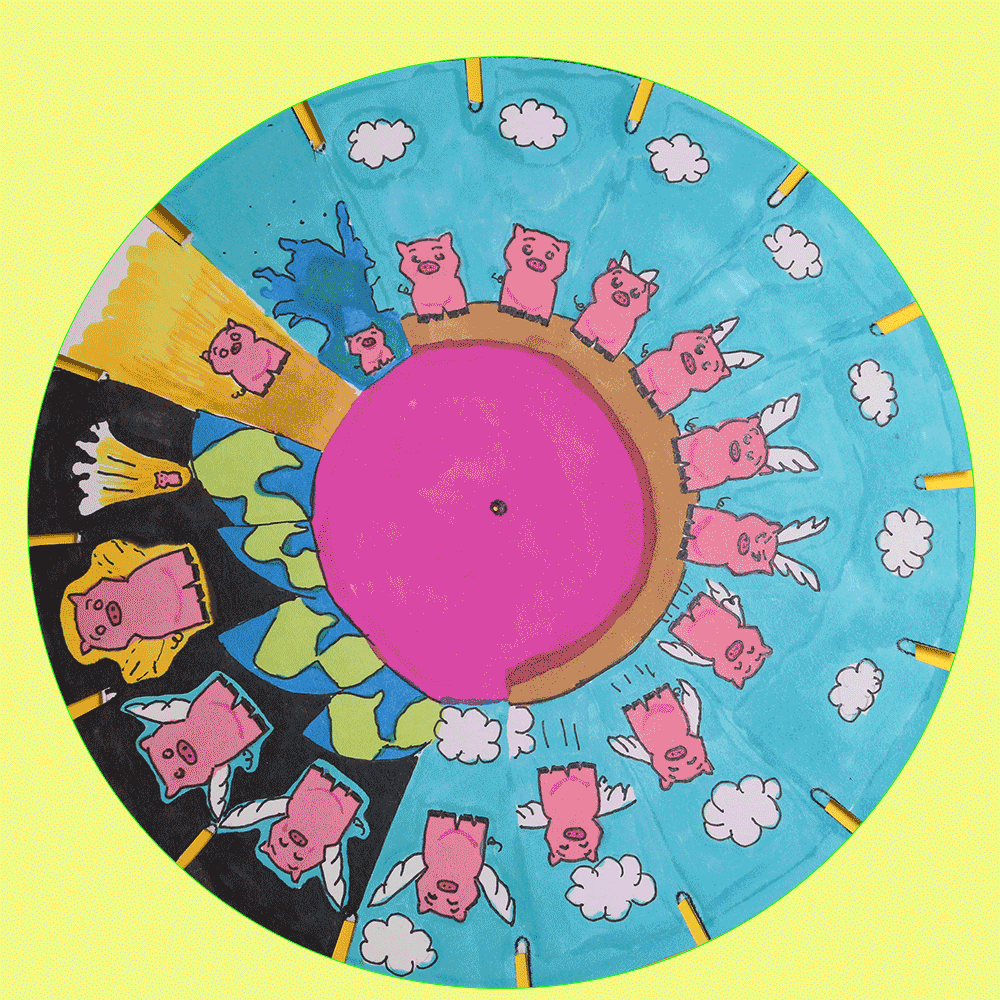
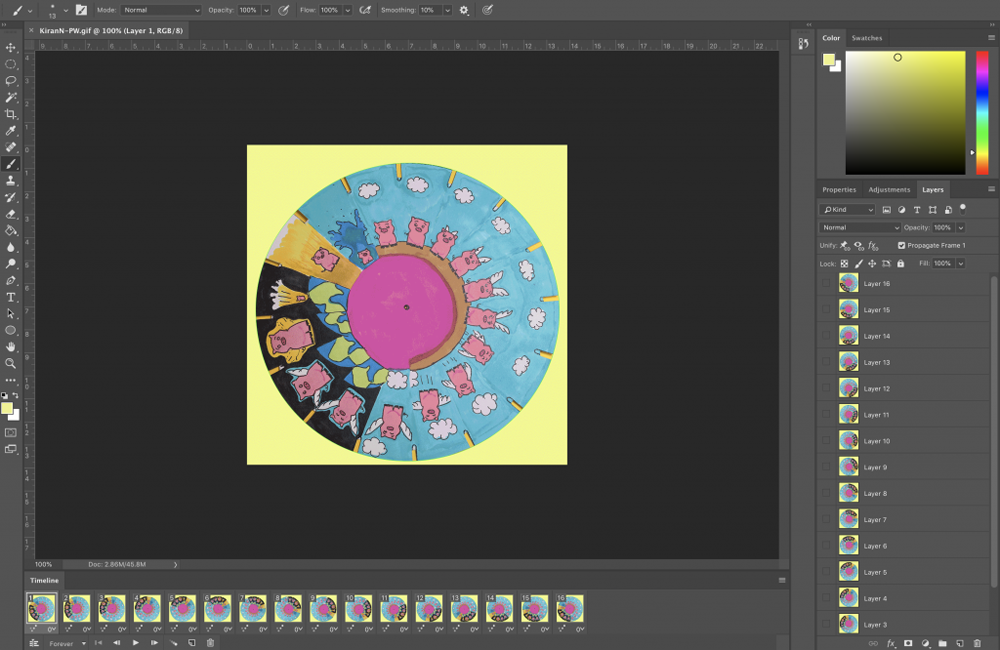
Zoetrope
ARVE Error: Mode: lazyload not available (ARVE Pro not active?), switching to normal mode
Flipbook
ARVE Error: Mode: lazyload not available (ARVE Pro not active?), switching to normal modeExquisite Corpse Animation
ARVE Error: Mode: lazyload not available (ARVE Pro not active?), switching to normal modeDirect Technique Videos
ARVE Error: Mode: lazyload not available (ARVE Pro not active?), switching to normal modeI have only completed one quarter in this class so far, and I feel like I have already absorbed a years worth of knowledge. Animating has been tedious but in the end, looking back at my projects, nothing beats the feeling of watching my artwork come to life.