Introduction
“How can you find, explore, and/or expand your passion?”
The explorations unit was less structured, and more individualistic—we each identified and focused on an area or skill set we were passionate about or wanted to improve in, and turned that into out explorations project.
In animation specifically, we were told we could do essentially whatever we wanted—it didn’t even have to be animation. This was especially relieving after the extreme stress of the documentary unit; the only deadlines we had to follow were ones we had set for ourselves, if we even had any. Almost as soon as we were assigned the project, I had an idea of what I could—and probably should—do, but I deliberated a bit longer before actually choosing it, mainly because what I chose to develop my skills on was something I notoriously dislike: backgrounds. Still, the only reason I dislike them is because they’re difficult for me to do, and if this unit was focused on improvement, it only made sense.
Process & Reflection
Thankfully, I ended up really enjoying practicing backgrounds, which I wasn’t expecting. The issues I have with backgrounds are I’m not particularly interested in them, and since I find them difficult due to a lack of practice, I’d get demotivated quickly when I would practice them previously. I had a very different experience with them during the explorations project, though; since I was in an entire 90-150 minute period dedicated solely to practicing them as part of my explorations project, I found I didn’t get distracted or frustrated nearly as much. Now that I’ve begun to overcome those issues, I’d like to work on backgrounds more and expand my understanding of them.
As for the process itself: it was generally varied. However, I always worked at school, since I would only be able to use a trackpad for the drawings at home (if you’re not experienced with digital art, using a trackpad to draw is extremely difficult and basically fruitless). I used Photoshop, which you can see in the images below, and usually used references, which you can also see.
For architecture drawings, since perspective is much more important and obvious in them, I would import the image into Photoshop. I would then lower its opacity and on another layers draw dots on some of the perspective points and connect them as best I could. Other times in the same image, I would just look at the reference and try to recreate it.
I rarely ever used color in any of these drawings, as I wanted to make the most of the ~4 weeks I had, and color was less of a struggle to me.
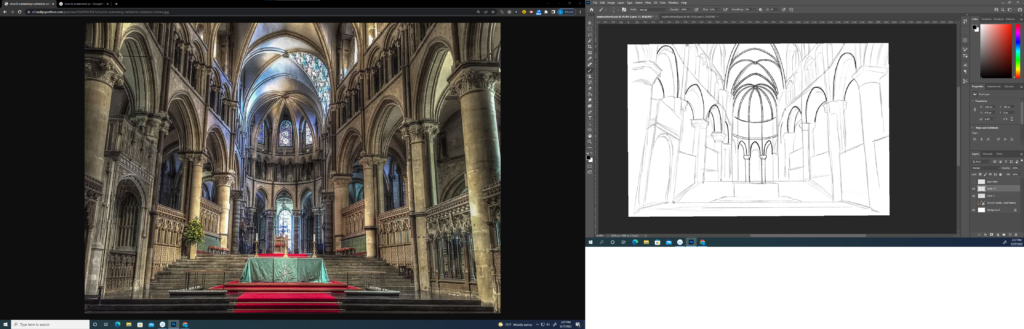
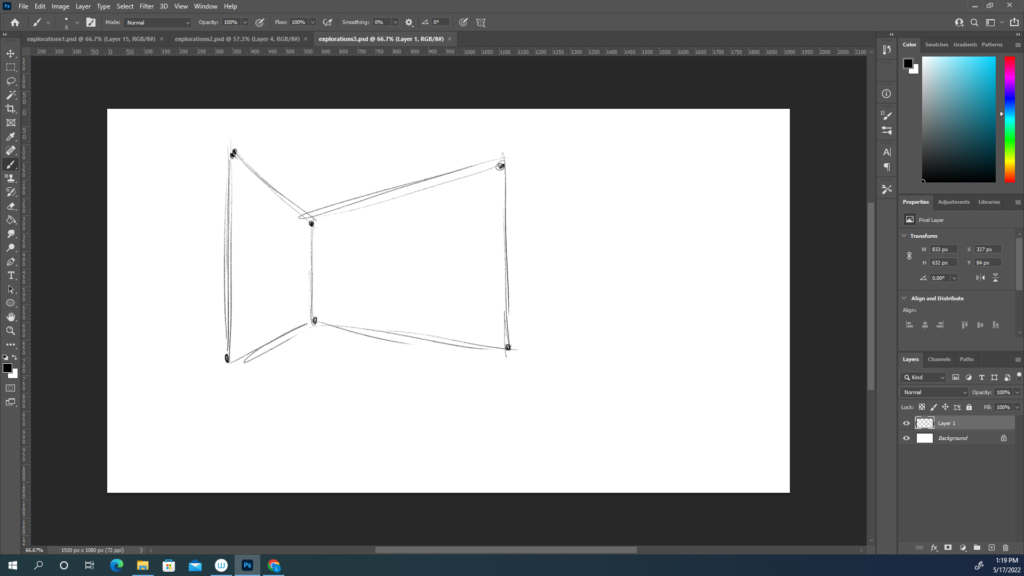
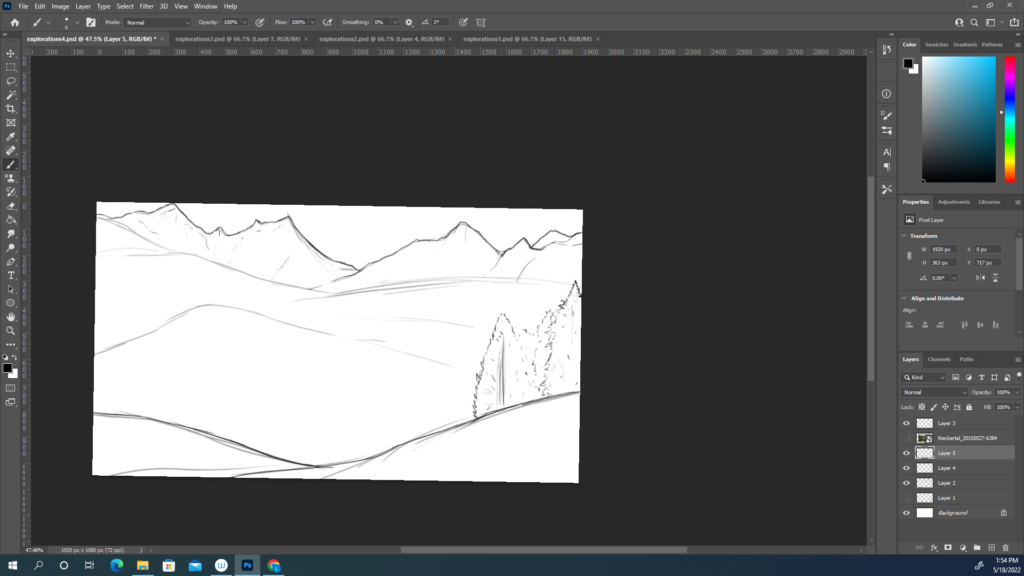
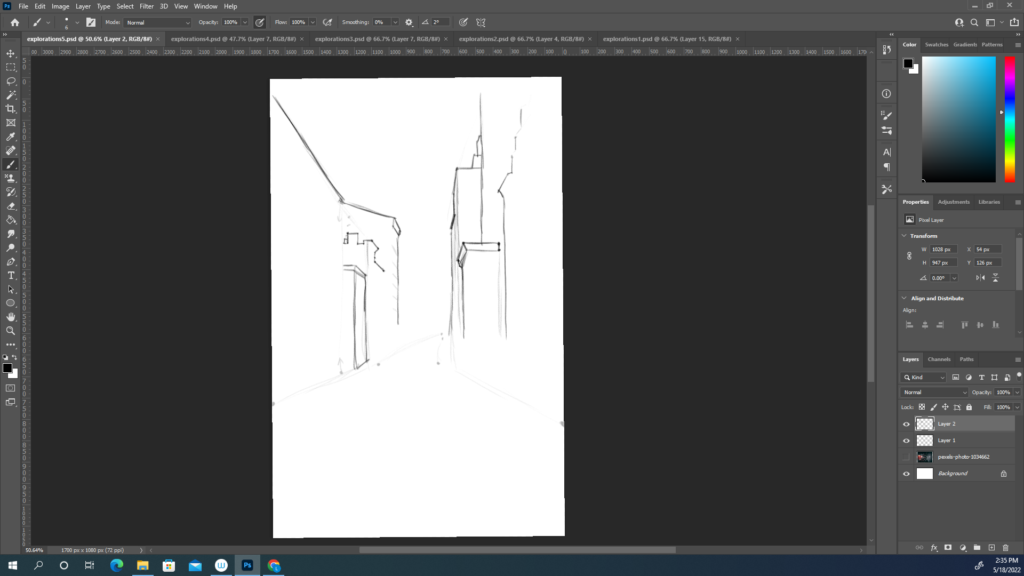
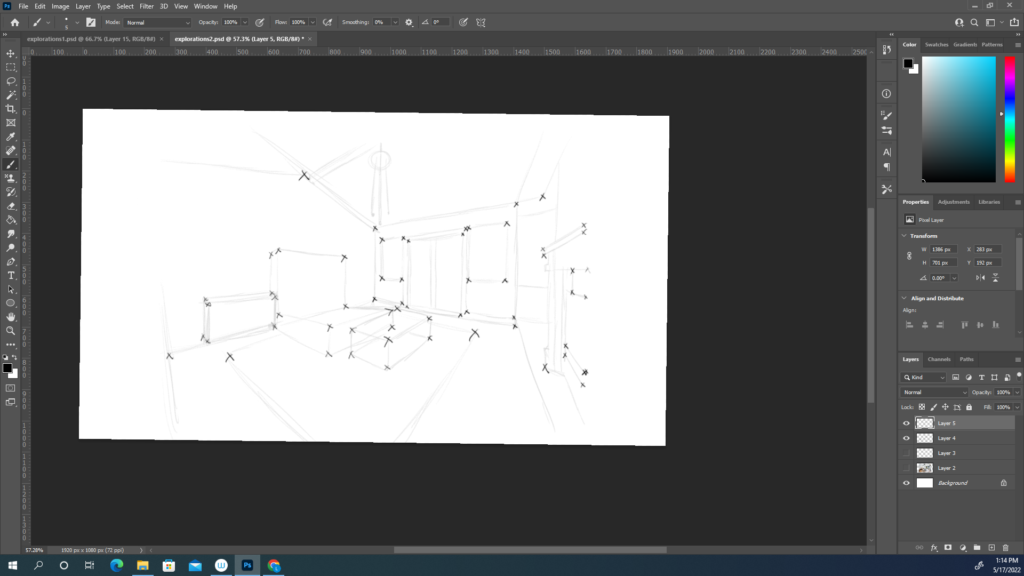
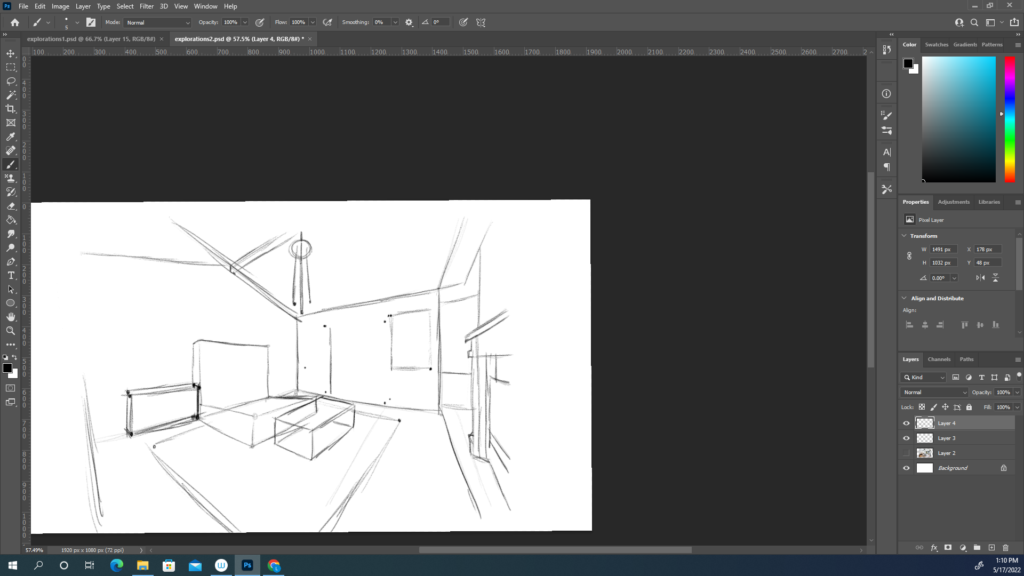
Final Images & References (if used)
Here, I’ll show all the final images, their references if they were used, and explain the process behind them.



This was the first explorations drawing I did. I’d just finished my documentary animation, and didn’t have the whole class period to work on the drawing, so this one was quick and a sort of test to see whether or not I actually wanted to practice backgrounds for my explorations project or not.
Initially, I chose an image of a live tree as a reference. I had a hard time understanding how to draw the foliage, though, so I decided to first use an image of a dead tree as reference (to see how the leaves would interact within the tree) and then drew leaves over it.
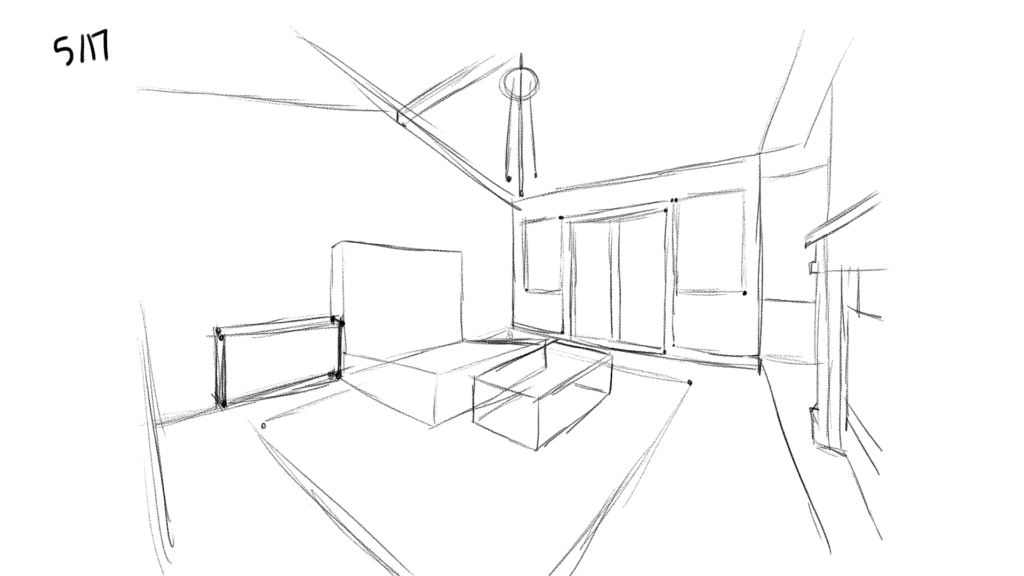

Since my previous drawing had been a landscape (?) (nature?) shot, I focused on architecture and perspective. This was a lot easier than I anticipated; all I really did was import the image into Photoshop, draw dots on each perspective point in the image, and connect them as best I could. I followed this general practice for the other architecture drawings I did.

This one was drawn without reference. Using the technique from the previous drawing, I essentially just drew points and connected them to make some sort of indoor space. I didn’t have a plan for what I actually wanted it to be, but the arrangement of the walls reminded me of an art gallery, so I made it into one.
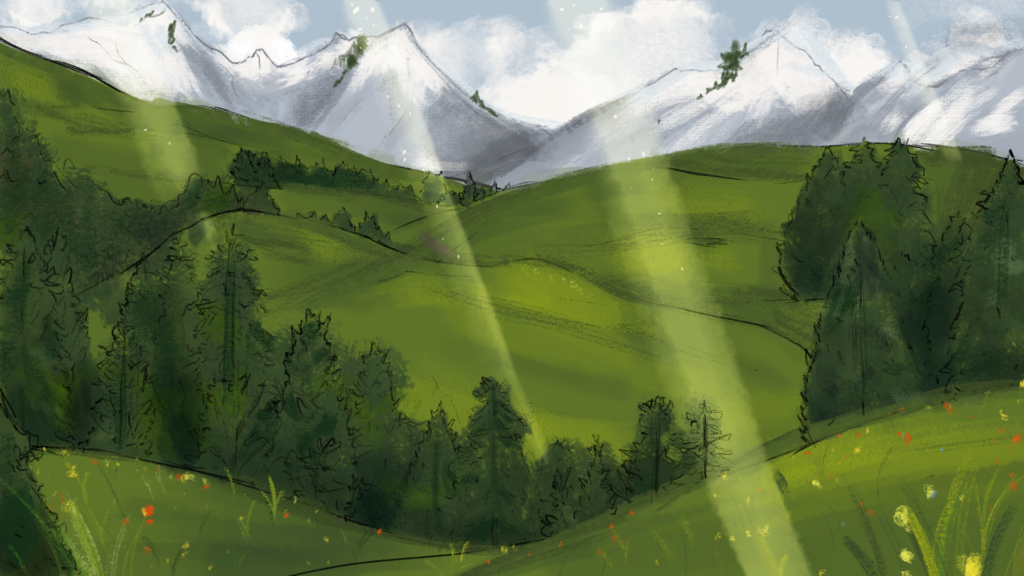

Since up to this point I had just been focusing on clear perspective and straight lines, I wanted to try something more organic, and drew a landscape. The process was fairly simple; I found a reference I liked, and drew it. Since there weren’t “points” to guide myself around, it ended up looking more different from the reference than the first one, though I don’t mind that.
This was one of the only ones I decided to color, since the color of the reference photo added a lot. I kept the sketch as the “lineart” and painted in the colors, eyedropping them from the photo to make a palette.



At this point, I found that I hadn’t done anything super complicated, and decided now would be a good time. I really like cathedrals, especially their interiors, so I found a picture of the Canterbury cathedral and used that as a reference. I used the same technique as I did for the other architecture photos, which was drawing points and connecting them. There were lots of details I didn’t add, since I didn’t have the patience or time (the original photo is extremely detailed), but it still looked unfinished to me, so I added some crosshatching and light beams.
Unfinished/rougher sketches
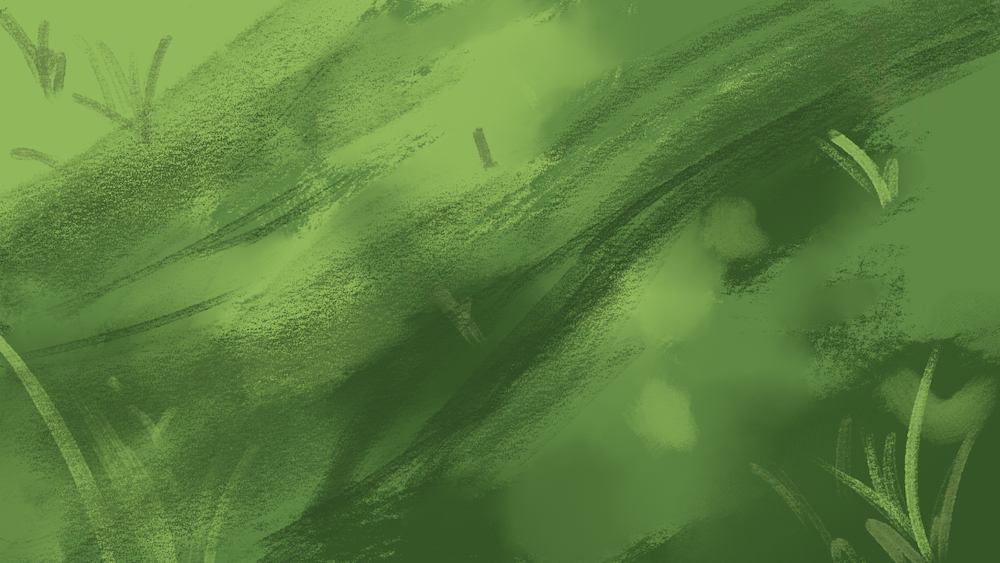


Music
Since our explorations projects were focused entirely within our elective classes, we had to focus on something else for Digital Media: experimental music.
The music was made in Pro Tools. We’d used the program before, but never to make a song. After watching the tutorial videos provided and completing the practice tasks, we were able to start working on the song itself. We could do nearly anything, as long as the song was school-appropriate and at least 1 minute long (for a solo student).
I chose to produce my song by myself. Being completely honest, I had basically no inspiration for this music. By the time I actually started working on it, I had a lot of other things to work on so I really just wanted to get the music done quickly. Despite that, I am fairly proud of it. It’s not great, but for a first real attempt at music, I like it. I also really valued this assignment because, despite the stress, it was fun, and I don’t have experience with making music in Pro Tools so it was good to practice that.
Below, you can see the Pro Tools file, along with all the plugins I used to make the song. (Boom and Xpand!2).

After producing the song, we made album covers, with the song title featured on them (since in Soundcloud, the title wouldn’t be in the name of the song).

And finally, here’s the song itself: