Multi-Layered Art Project
The main assignment for digital media in this unit, and the one directly related to our worldbuilding project, was the multi-layered art project. For this project, we would create linework for an illustration related to our worldbuilding project, have it cut out by a laser printer, and construct a physical piece of artwork. Our three options for this were a lightbox, 3D ring art, or stacked wood art. The basic process of this entire project was sketch and plan; create the linework in Adobe Illustrator; have the pieces printed out; put them together to create the final product; put together a time-lapse video of the construction; and create a video demonstrating 3D digital assembly using Adobe After Effects.
For this project, I quickly decided to make a stacked wood art piece, since I wanted something that didn’t require power or lights (like a lightbox) and wanted to be able to easily hang it up on a wall. I was initially very indecisive – I sketched possible designs and thought about what I wanted it to took like for about a week, before settling on the final sketch. In it, I portrayed one of the main characters of my worldbuilding project wearing an animal’s head (mostly referenced from a wolf), since the character is a hunter, and the story revolves around her search for a mythical beast.


To make the final design which would be printed out, I imported a photo of the sketch into Adobe Illustrator and traced over it – each layer in the Illustrator document would be a separate layer that would be laser cut out of wood, so I had to close all the lines and make sure they were all clear shapes, with the exception of the engraved details.
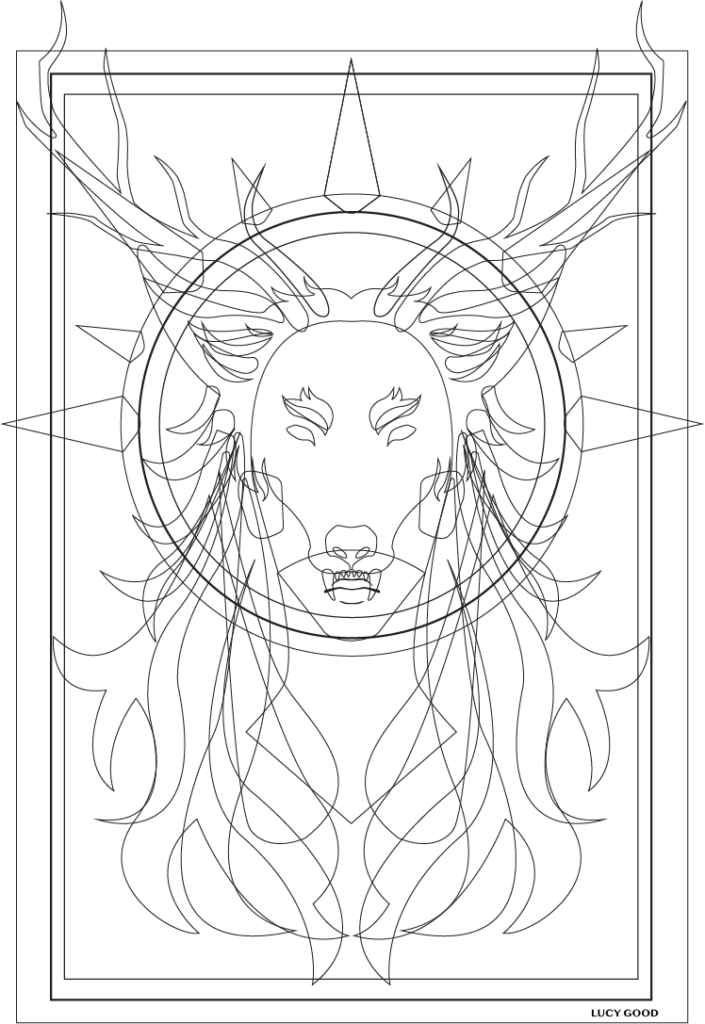
After all the shapes were printed out, I took them home and glued everything together with wood glue, while filming the process for the time-lapse video (which you can watch below).



After editing the time-lapse, the last thing I had to do was create a video showing the pieces taken directly from the Illustrator file being put together, in a sort of simulation of the actual process. This was done by importing a colored version of the file into Adobe After Effects, with each layer separated. The layers were all made into 3D layers, meaning they could be “moved” backwards and forwards in space. I edited each layer to move onto each other, one after the other, to digitally visualize the construction of the piece, and added lighting effects and camera movement to further provide this impression.
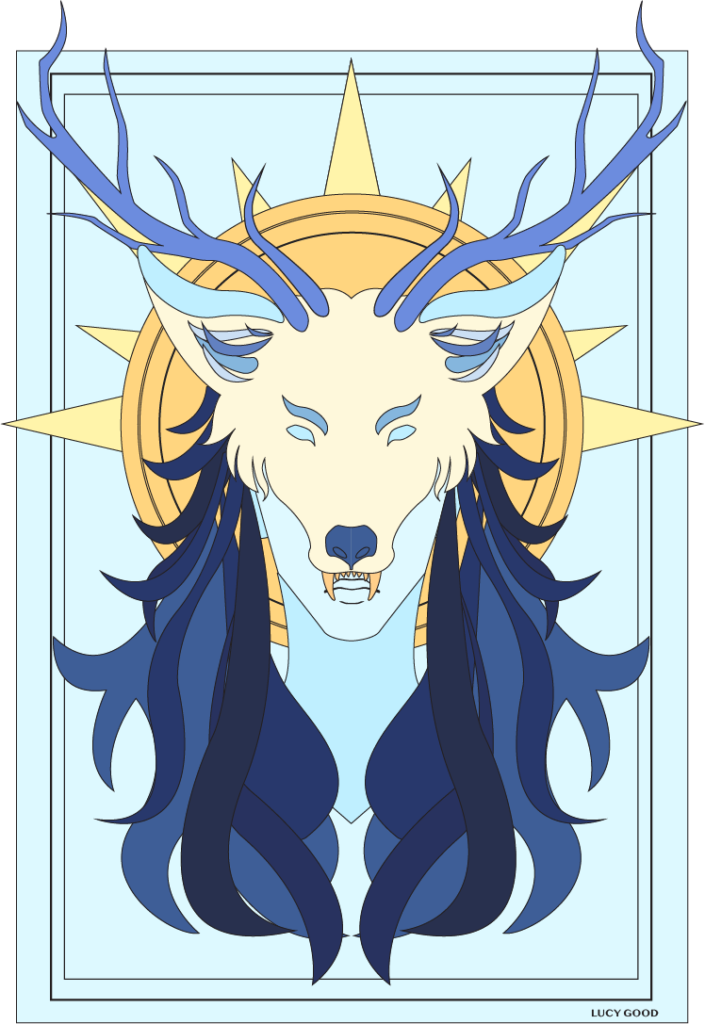
Overall, I’m happy with the finished product, though I did initially struggle a bit, and it helped me develop my artistic skills and knowledge of editing in After Effects.