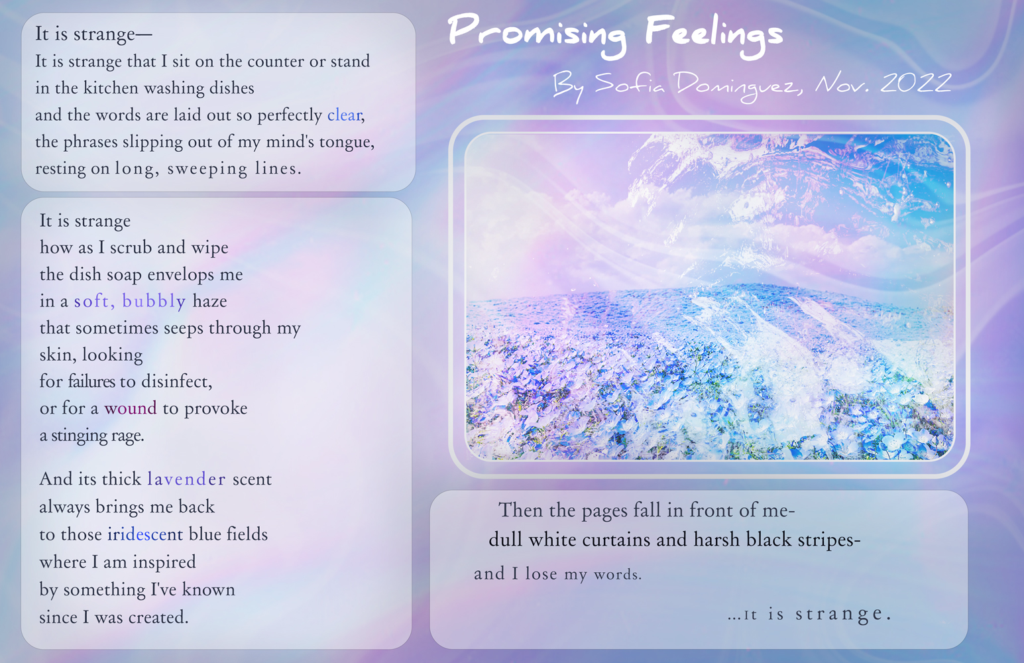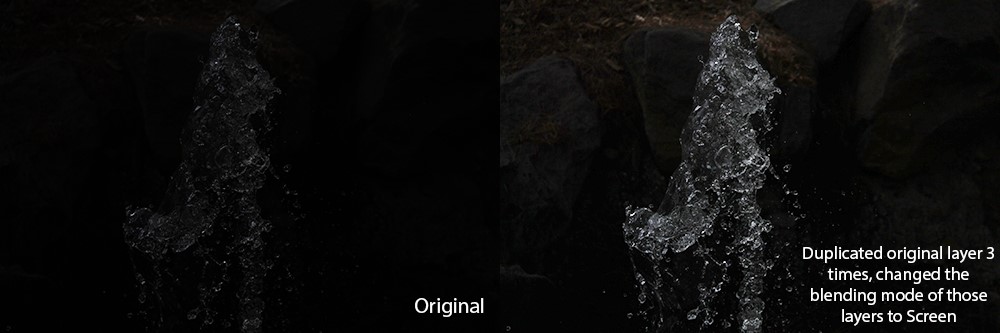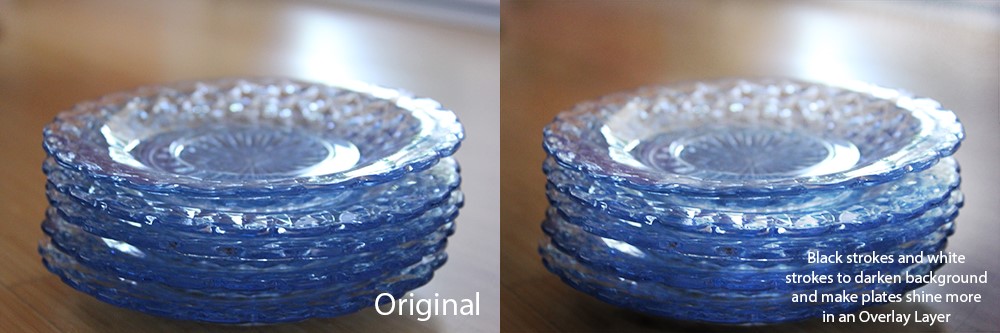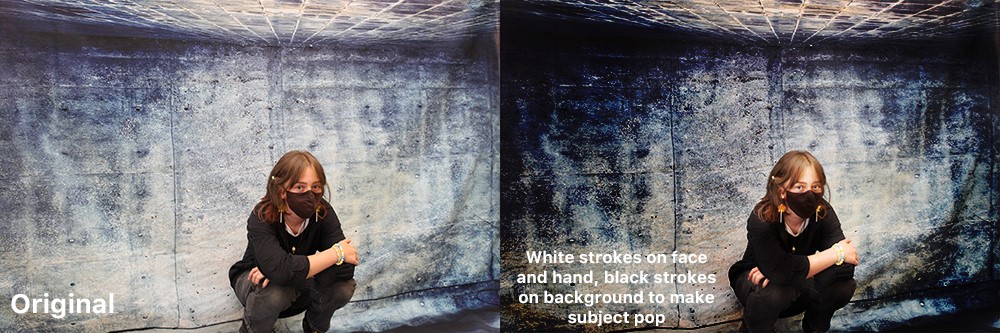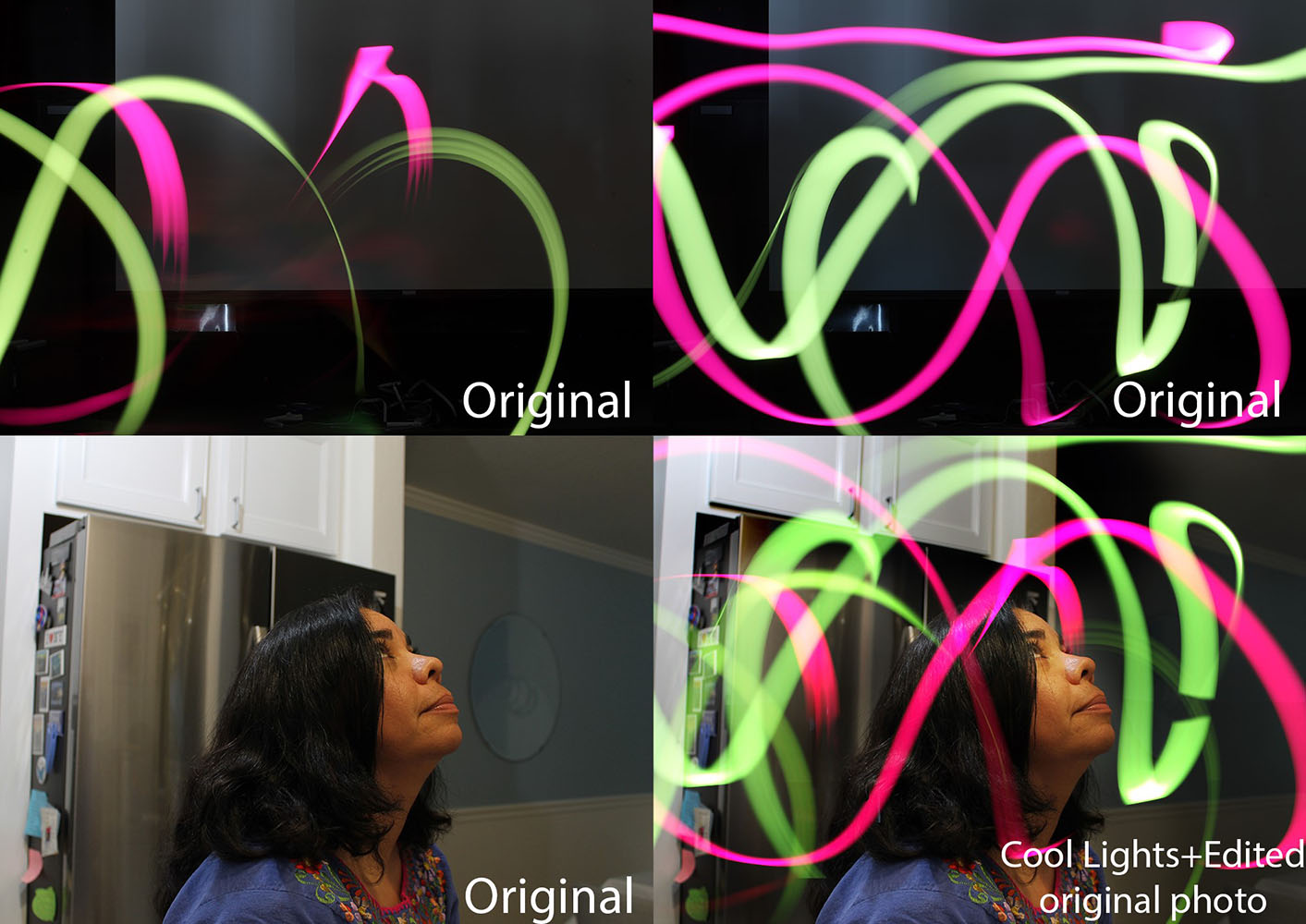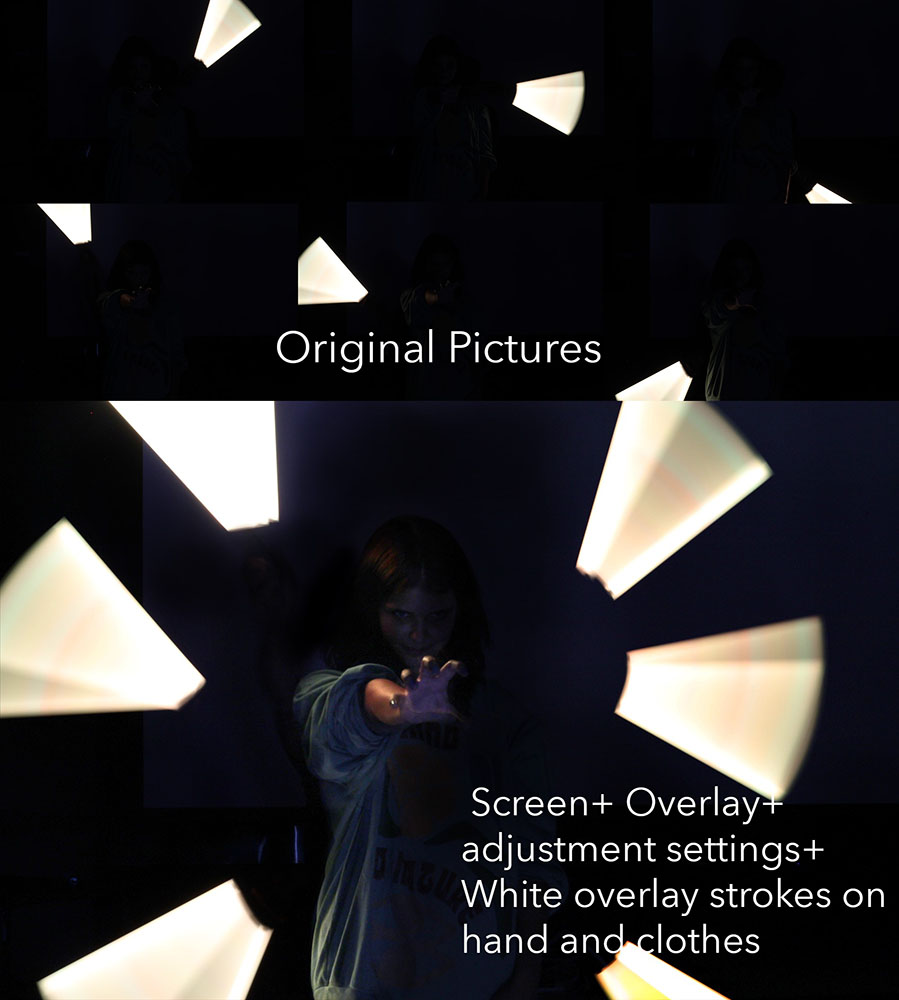Introduction
For the first unit of the first year of Freestyle, the Conceptual unit, everything was focused on the big question:
“How can I use unconventional forms to express myself?”
Breaking out of one’s comfort shell while figuring out how to express unique feelings, aesthetic, and themes requires the exploration of a wide variety of mediums, such as poetry, music, art, animations, and web production. Always the first step for this began in improving technical communication skills by learning a variety of modern professional equipment and applications such as DSLR Cameras, Tascam Audio Recorders, Adobe Photoshop, Adobe Premiere Pro, Adobe After Effects, Avid Pro Tools, WordPress, and Google Apps. Applied to English class, this would mean breaking down and analyzing various forms of poetry and fiction writing. Once the basics were learned and one grew more comfortable with the technology, the fear of unfamiliarity would disappear and allow for experimentation and improvement.
In my Digital Media class this semester, I had never thought that it was possible to learn professional programs or tools, they always seemed like they required unreachable skills. It allowed me to understand not only how to use certain programs, but how to learn, how to process ideas that were rarely tangible and only sometimes completely visible. It opened a door of solutions, ideas, ways to improve and further my creativity.
Throughout my education, English has always been an enjoyable subject, even with the monotony of high school essay writing and dullness of AP Language and Composition, it has continued to be one of my favorite subjects. But this English class brought out what was missing: freedom. The freedom to find aspects of your life inside works of others, the freedom to discuss openly with students just as engaged as you, the freedom to create something that really came from within you.
English and Digital Media
Haiku
The first project of the year in English was to create a Photo Haiku from a randomly generated prompt given to each of us. My prompt was “I am exploring the feeling of despair through the experience of teaching”. Then in Digital Media we were instructed to create a video using Adobe Premiere Pro, adding music, adding our voiceover performance of the poem, and synchronizing the text and music to the music.
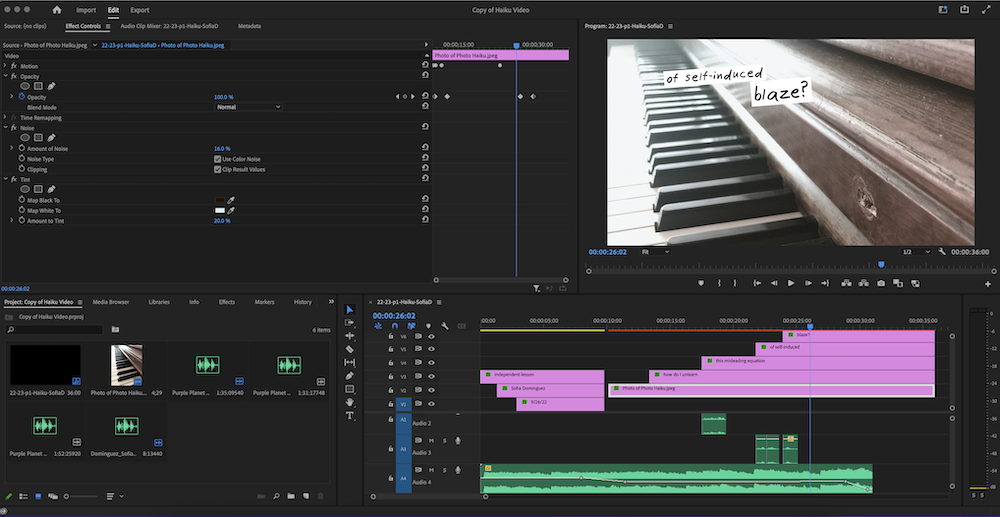
When brainstorming ideas for the Haiku, I developed and specified this prompt to the experience of teaching oneself out of bad habits or destructive mindsets, which can often bring frustration and despair. To make the connection with teaching, I used “unlearn” and chose an equation as a metaphor, because many bad habits take the form of a reaction or a line of logic that ends in negligent or even harmful decisions. In my haiku, I also wanted to build up feelings of insecurity and frustration to create this tone of despair, which I did by making the haiku a question and adding the intense word “blaze” at the end. The phrase “self-induced” implies a self-taught lesson, a challenge willingly placed on oneself that may have not been understood fully. As for the photo, I liked the spectrum of light to dark and the perspective that it had that made the piano appear like a path. I wanted to make this connection to my theme of teaching oneself. I also thought back to the act of learning and practicing piano, because it’s a similar process to teaching yourself out of bad habits, it requires you to break apart an idea in many different ways and reconstruct a process so that it benefits you. Another small detail is the carved wood, which resembles a wound, and adds to the feeling of splitting yourself apart that one undergoes when learning.
This project was very enjoyable for me, I had a lot of fun while editing the video and learning how to use Premiere Pro, which helped me later on to understand After Effects in my Animation class.
Poetry
For our Free Verse Poem project, just like the Haiku project it started in English class after reading and analyzing a variety of styles of poetry, and this time for Digital Media we had to create a visual for it using Photoshop and a voiceover with music and sound effects in Pro Tools.
My free verse poem is about the process of trying to express yourself through an art form. The speaker in this poem is very similar to me: in the poem, they are deep in thought and reflective and their actions are driven by their feelings. In the poem, they are frustrated because they are often overwhelmed by emotions that lead to inspiration, but they struggle to define them, put them down, and let go of them. As a result, they enter this strange emotional loop and never get closure. The poem therefore adopts a pensive, confused, wandering tone throughout. This tone gets established in the first two lines with the repetition of the phrase “It is strange”, which sounds like little thought or comment that pops into the speaker’s mind. The setting of the kitchen and the act of doing an ordinary task like washing dishes adds to this mundane, ordinary feeling of going off on a train of thought while doing a repetitive task. This part was inspired by Ada Limón’s “I remember the carrots” and other poems of hers that have that kind of everyday feel to them. The phrase “slip out of my mind’s tongue” describes the feeling of being able to express ideas easily.
Then for the second section, the poem again repeats “It is strange” like a thought restarting. The objective correlative is introduced here: the dish soap, whose different effects are metaphors that represent different emotions. A “soft, bubbly haze” being enveloped represents a feeling of love or contentment. The “disinfecting nature” of the soap represents a sense of mindfulness that cleans the speaker’s mind. The provoking of wounds for a “stinging rage” is the feeling of hurtfulness and anger being pulled out of a triggering experience. The fact that the speaker can find meaning and dimension in such an ordinary object gives power to the artist’s perspective through which they do so. In the lines 14-18, the tone changes to a more wondrous one, as the lavender scent, which to me represents nostalgia, carries the speaker to “iridescent blue fields”. This is an unusual setting, completely different from the small comfort of the kitchen, because it is a vast place devoid of walls, with an otherworldly blue color. Here, the speaker finds their true purpose, which shows them what they really are feeling and what they really want to say.
Abruptly, the scene changes as the image of a notebook fills the speaker’s mind. Comparing the notebook pages to “curtains” makes them seem intimidating. I took a bit of Billy Collins’s style in the lines 19 and 20 which are end-stopped by a dash, because I liked how it feels interrupted. At the end, the phrase “It is strange” comes back after a pause, which changes the tone back into a more serious and quiet one.
In this poem, the goal was for the reader to have the experience of artistic inspiration and then the frustration of art block. I wanted them to feel the excitement, wonder, and fear that I do when I think of art. Ultimately, I wanted the readers to understand the power of art in transporting one from a mundane life to a world full of color, even with only a small, ordinary object.
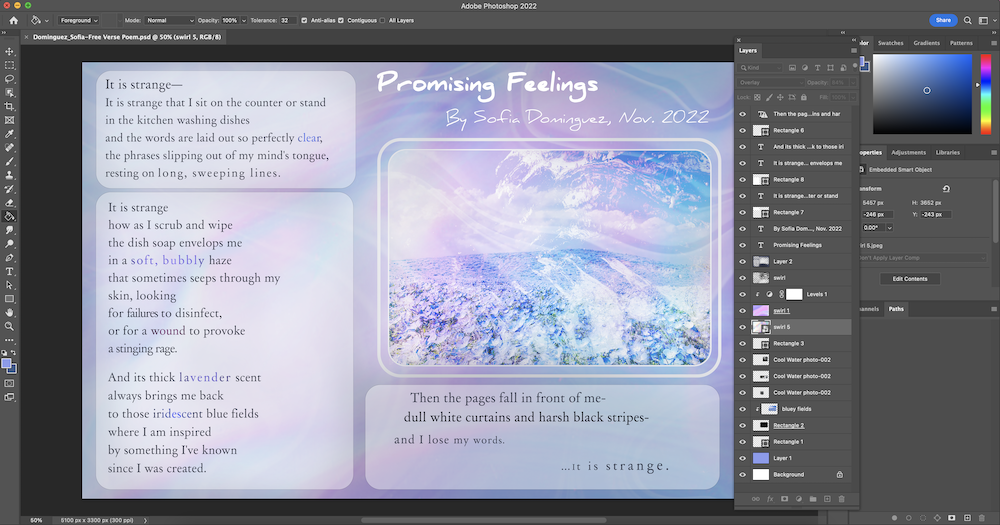
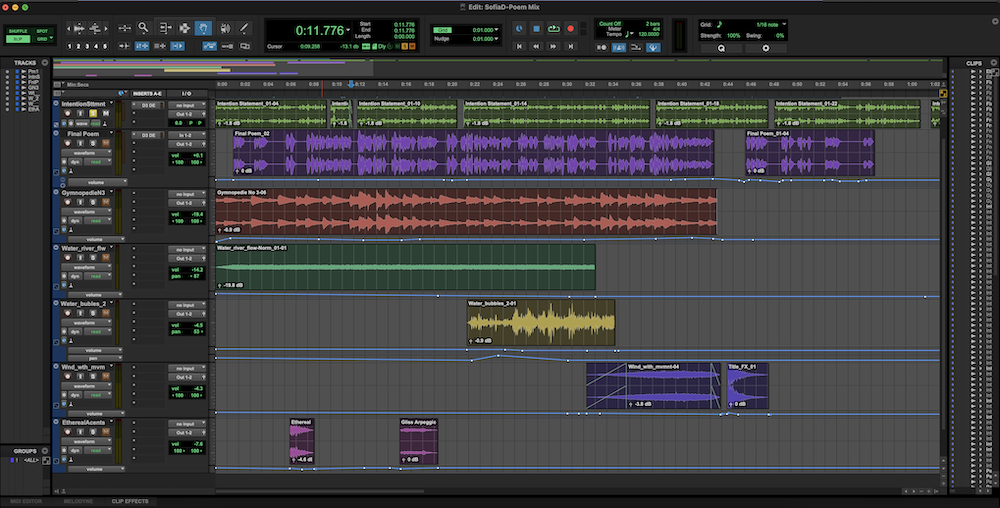
This project was an eye-opening process that showed me the power of visuals and audio when transforming a piece of literature. While making the visual, it was rewarding and interesting to figure out how I wanted to represent my poem with colors and shapes. Then with Pro Tools, I had to translate this vision and develop it further with audio. Searching for the right sound effects and music was difficult but also fun. The end result made the poem feel much more alive and multi-dimensional.
Photoshop Blend Mode Editing
In Digital Media, as part of the process of learning Photoshop, we had to practice applying various Blending Modes to photos we took to improve photos, and then we used that knowledge to learn how to blend several photos together. It was a very fun assignment. Thanks to this assignment, the pressure of having to take a good photo in the moment is alleviated a bit because I know I can improve it later. I’m less restricted by outside factors when taking photos. I’ll definitely use them for the Photo Blogs, but also for personal projects like digital art pieces.
Click on any image to view it!
Animation
Animation has been a really enjoyable class. One will hear many people who do animation say this, but it is truly one of the most rewarding feelings to see a creation come to life. Before this class I had only dabbled a bit in animation, but using all kinds of materials, from Flipbooks and 13-frame paper strips to Stop motion animation covered a nice range where I could try out things I had never done before.
Zoetrope Animation
For this first project, we were instructed to make a 13-frame strip animation. To make sure the animation was smooth and to minimize inconsistencies, we cut out each frame and used a light table to trace the previous frame onto the next one. After all frames were drawn, we pasted them onto a strip of paper.
I wanted to make a nice and cute animation, and what other animal more nice than a guinea pig?
Phenakistiscope Wheel
As you can see below, a Phenakistiscope Wheel is a circular animation in which each segment (“slice”) of the circle is one frame. For this project, we used a light table to trace a base sketch of the main subject on a seperate piece of paper onto the final wheel. This way we could eliminate as many inconsistencies as possible. Then, we used Photoshop to rotating the still image of the wheel 16 times, each time creating a new frame, the animation was complete. I experimented with many color combinations to make the explosion look fun and majestic.
This animation is about a girl rediscovering childhood emotions with a little magical frog.
For best viewing results: keep your eye on the bottom frame!
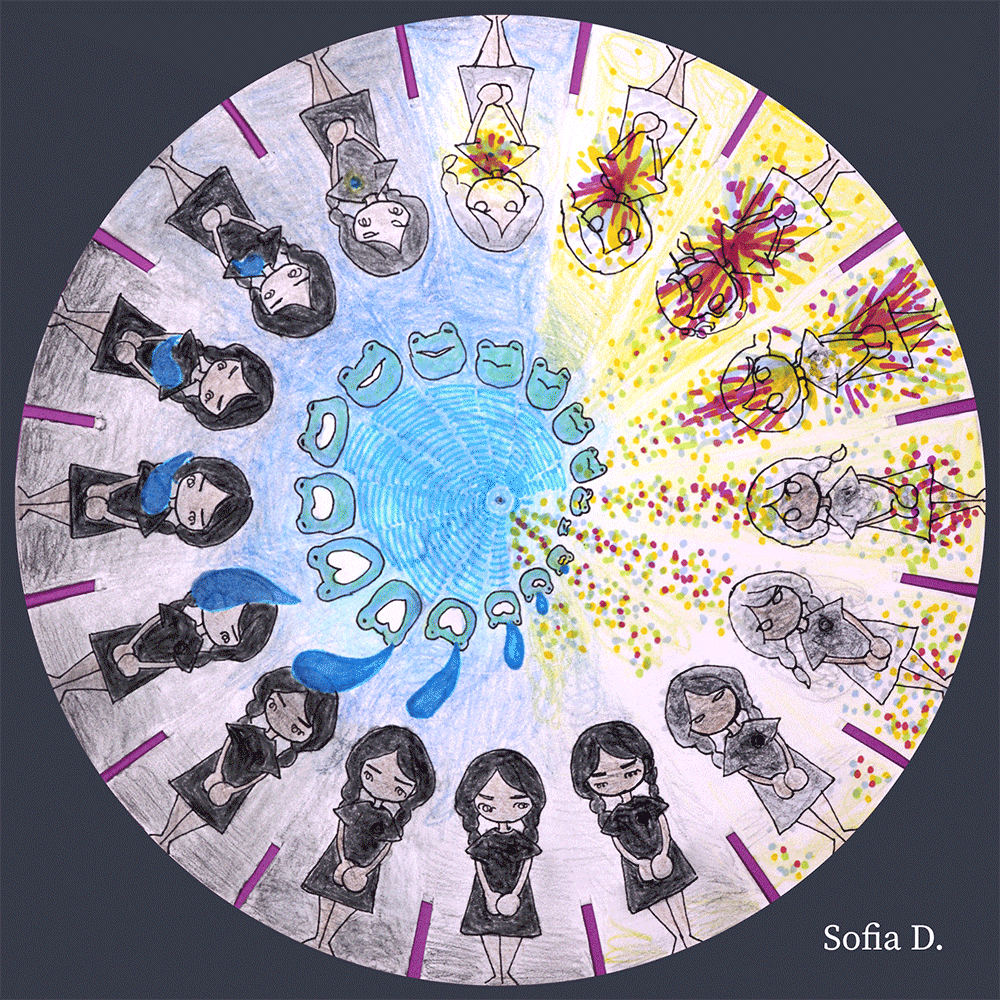
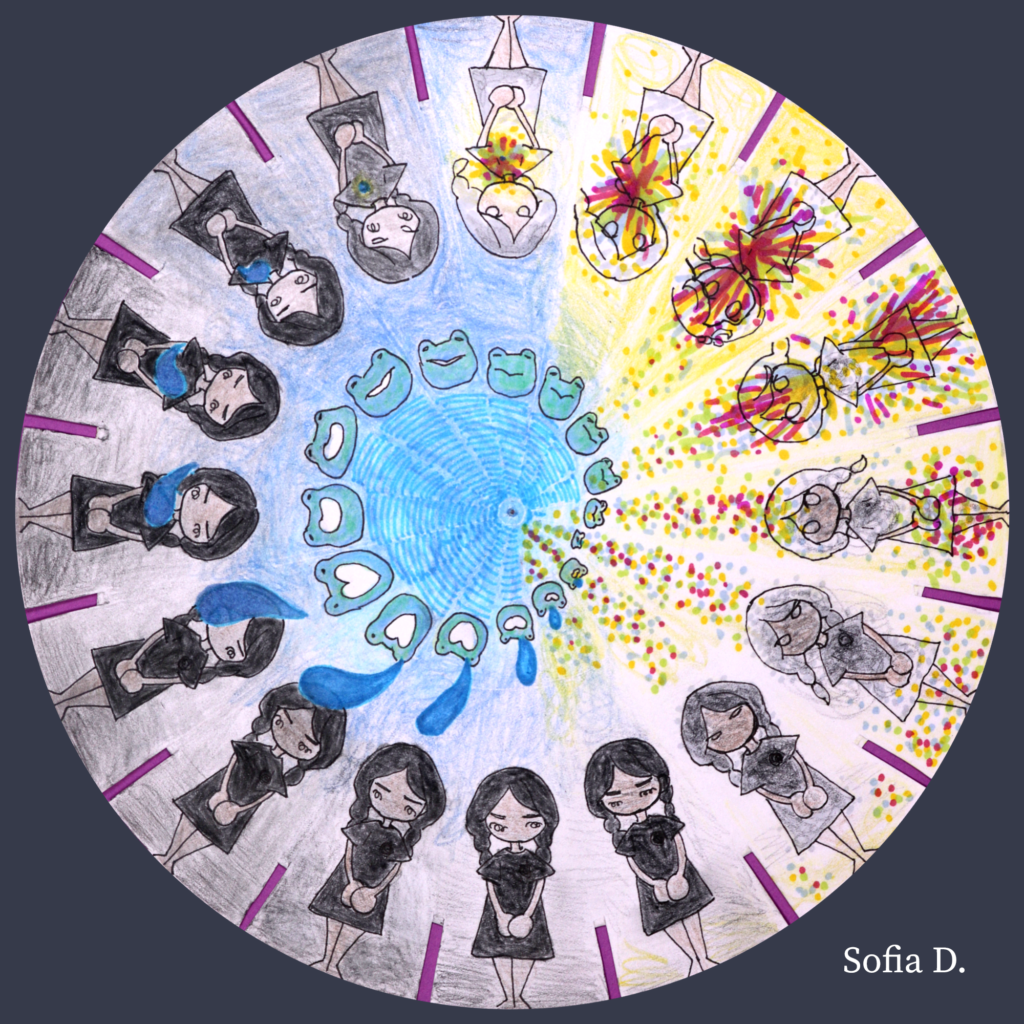
Flipbook 1
This project was the most intense and time-consuming one of the whole semester, however it was also one of the most exciting and enjoyable ones. I decided to make mine about a Fruit Fairy that twirls in, materializes an apple, offers it to the viewer, and tells them to eat fruit. It may not look like much because it is a very short animation, but it is made up of 90 hand-drawn, hand-lined, hand-colored frames. This roughly means drawing each frame three times, so really it feel more like 270 frames.
I used a light table to do all the sketches, tracing each frame onto the next one. It was difficult to know how quickly the animation would go and how much the character should change each frame, because as you can see below you have much more control over timing when flipping it manually than digitally. At the end, we took photos of all the frames and compiled them using Dragonframe animation software.
Flipbook 2-Exquisite Corpse Animation
This flipbook is made to be a small part of a big collaboration with all the Animation students using a technique called Exquisite Corpse. Exquisite Corps drawings are a fun exercise done with 2+ artists, in which one draws a section (like the head), then passes it onto the next person (who will draw the torso) without showing them what they drew, and so on until the drawing is complete. For this animation, each person ended their last frame with the same shape as the first frame of the next person, creating a giant link.
I chose to keep mine in pencil and to color it with colored pencils because I liked the shiny effect the graphite created. It is based on Red Riding Hood and the Wolf, one of those stories where “good” wins at the end.
Stop Motion 1-Paper Cutout
We used Dragonframe again to make this animation. Each object was drawn out and cut out: the foreground grass, background grass, two different versions for each of the cows’ heads, the cows’ bodies and tails, and the small magenta strips of the ribbon passing through. For the background transition, I made the multicolored sky by gluing big colorful strips of paper on a yellow sheet, then cutting smaller strips and laying them out so that it looked natural. I also animated separate small pieces of paper. To transition into the colorful background, I slowly moved it into the frame and used a black piece of paper on top to make it look as if the black sky was being cut or was splitting.

Stop Motion 2-Objects
Finally, for our last Direct Technique animation, we were free to choose any materials. I immediately decided to use a fluffy silly worm, because I wanted to try making a smooth and believable animation of it wiggling and sliding around. Then, I got the idea to use a clay ball and have it turn into another worm. At the very end, I felt something was missing so I cut out several paper shapes that made a heart turn into… yet another worm!
It was very fun but more difficult than I expected to try to make the worm animation look smooth, because any little shift or change made it do a completely different movement. Thinking of the bendiness of the worm also was a difficult, because if I moved the middle and bottom parts too much it would look unnatural. I also had to think about how much the worm would retract and bend to get a certain amount of power and distance. I decided to focus on the nose as the “lead” that would move the worm around. I created this animation on two different days, hence the lighting inconsistencies in the middle.