During the Reflections unit in Design, we were pushed out of comfort zones to create projects that included the new techniques we learned in class. We were challenged to further our knowledge of Adobe Illustrator and Photoshop to think outside of the box to create Illustrations.
Micro Macro Miniature Photo Final
For our first project of the year we got to immerse ourselves into the Micro/Macro photography world to create or recreate a scene. Using our DSLR cameras we learned how to use Manual mode to change the aperture, ISO, and shutter speed along with framing our photos correctly using the rule of thirds. Then, we learned how to enhance those photos in Adobe Photoshop.


Street Style Fashion
To start off the year in Design, we got to immerse ourselves into the Micro/Macro photography world and create a scene of our choice. We used lightboxes, legos, and other small props to set the stage. I chose to create a fashion show with people lined up on a runway along with a celebrity coming out of their sports car to watch.
I used different miniature people that had different poses and lined them so I could get more of a variety rather than it being uniform. I borrowed a sports car from my brother’s collection and added a miniature person acting as a celebrity entering the Fashion Show. Ms. P had these pretty diamonds that I placed alongside the runway, creating leading lines in the photograph. I still felt like there was not enough color and too much white space, so I added some rose petals. Then, in Photoshop I was able to crop out the extra white space so that the subject filled the frame more. I also added a curves layer to adjust the contrast of the image, and made the hues of certain colors more dominant so that it would catch people’s eyes. Lastly, I added an emerald color filter to accentuate the lighting and add a tint of green to the photo. Since we were shooting with our Macro lens, I had a hard time focusing on everything in the frame because I had a lot I wanted to capture but not a big enough frame to do so. Despite these challenges, I am proud of the end result. Overall, I learned a lot about Micro Macro photography and the endless possibilities this field has to offer.
Public Service Announcement (PSA) + Moodboard
For this project we created a Public Service Announcement to accompany the Personal Statement that we wrote in English. We were challenged to explore different techniques that can be used in Adobe Illustrator to create this Illustration. To start we created a moodboard to get a sense of what color scheme we wanted to include as well as the content. Once we got a sense of what we wanted to include in the Moodboard we started working on the actual PSA.
(reoload if PSA doesn’t show up)
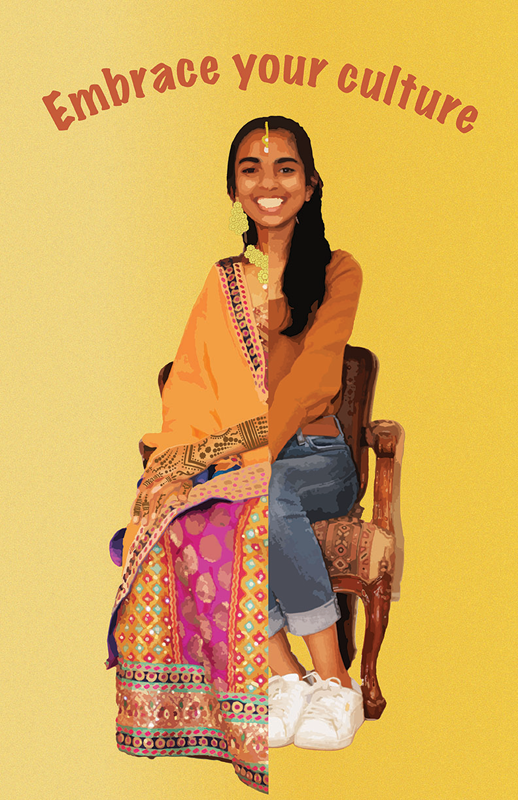


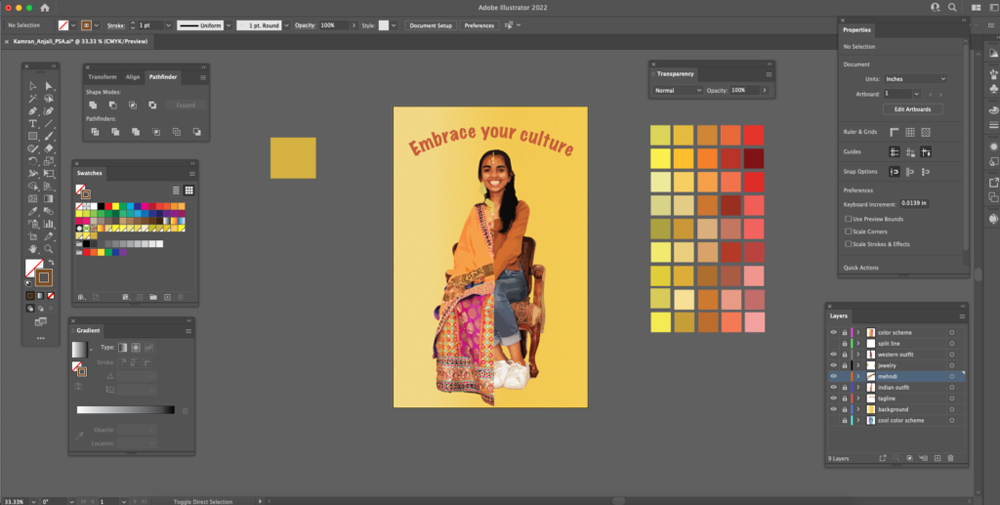
Embrace Your Culture
My PSA depicts me wearing both Western clothing and Indian clothing. You can distinctly tell that both sides are very separate and not merged together. This was done to show the contrast between my “two worlds.” The stark difference between the two sides shows the confusion I felt in merging my cultures together. As a young girl I struggled to find ways to connect with my culture and fit in with my American classmates. This disconnect between how I felt with my peers versus my family, led to me disconnecting from my culture. I chose to illustrate this through the different attire worn from both cultures. Fashion has always been an outlet and a way for me to express myself. When I got to high school, I reconnected with my culture, mainly through the fashion and the intricate designs that each garment had. I realized that this was a way for me to incorporate my culture into my everyday life. On the left side you can see me wearing a traditional Indian outfit with the intricate detail in the skirt, along with Mehndi (henna), and Indian jewelry which represents my Indian roots. On the right side you see me wearing Western attire– jeans, a sweater, and sneakers which represents my American side. Having felt disconnected from my culture, I now embrace it with pride.
For this project, I had a photoshoot where I took pictures wearing a Western outfit and an Indian outfit. Then in Photoshop I was able to turn them into pngs (so I could get a transparent background) and imported them into Illustrator. In Illustrator, I cropped both images so I could get them side by side and then image traced them, which made them look more like a painting. Since part of the Indian outfit didn’t match my color scheme, I used a feature in Illustrator that allowed me to recolor part of the outfit. Additionally, I also drew the Mehndi using the brush tool and the Indian jewelry using the pen tool. I struggled to find the right colors with the Indian jewelry, finding a gold color took a lot of guess and check work. Overall, I am really proud of my work on this project and I’m intrigued to learn more about the different things you can create in Illustrator.
Aboriginal Art
Based off indigenous Australians Aboriginal Art, we were given the opportunity to give a modern spin to it by incorporating our astrological signs as well as Aboriginal symbols into our project.

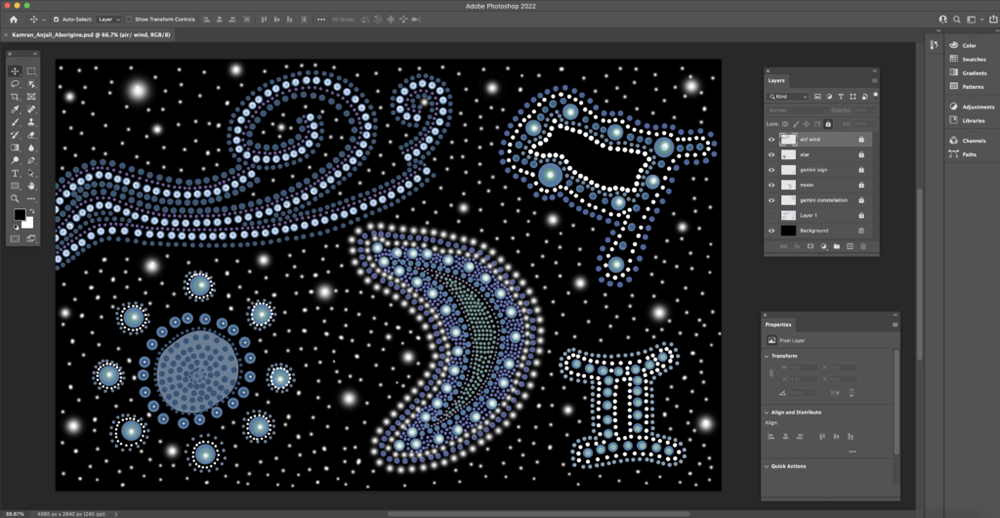
What was Written in my Stars
For my Aborigine project I incorporated an astrological theme throughout the whole piece. Starting in the bottom right corner I drew the Gemini sign to represent because that’s my zodiac. Since Gemini is an air sign I also used cool toned colors throughout the whole piece. Above the Gemini sign I also drew the Gemini constellation. In the middle I drew a moon, this being the most detailed part of the piece. To the left of the moon I drew some wind to incorporate more of the air sign into my piece. Lastly, I drew the aboriginal symbol for star to add more of the Aborigine part of this project into my artwork.
When I first started this project I lacked inspiration and struggled to find a starting point on my blank canvas. Eventually I started by drawing the individual components of what I wanted first before looking at it as one big piece of art. I really enjoyed creating all the dots in this project and experimenting with different sizes and the feel you get from it. I found myself really relaxed as I drew this and loved how much detail you could get by just using dots. Once I was happy with how the individual pieces looked, I needed to find a way to connect everything together. I found that having a white brush stroke and having the outer glow effect was the best way to go about this. I was able to create many dots of different sizes throughout the canvas which helped pull everything together and also add texture to the piece itself. Overall I am really happy with how this turned out, especially the colors and astrological theme that was displayed throughout this piece.
