Who am I?
Who am I? What is my purpose in life? What am I doing with my life? These soul-searching questions have come up again and again throughout my life. Now that I am a senior and feeling pressure about answering these questions (not only for other people, but also for myself), I appreciated this reflections unit that allowed me to look inward.
In all three of our classes, Digital Media, English, and Film we explored different aspects of these questions. In Digital Media we made a personal mandala and experimented with photoshop, in English we wrote a personal essay, and in film we made a reflections video about something personal to us.
-Digital Media-
Personal Mandala & Photoshop Art
Personal Mandala
Mandalas were a perfect first project to start the year off with. Not only are they incredibly relaxing, but I was also able to refresh my Illustrator skills. The amazing thing is that now that I have a template made, I can make as many Mandalas as I would like!
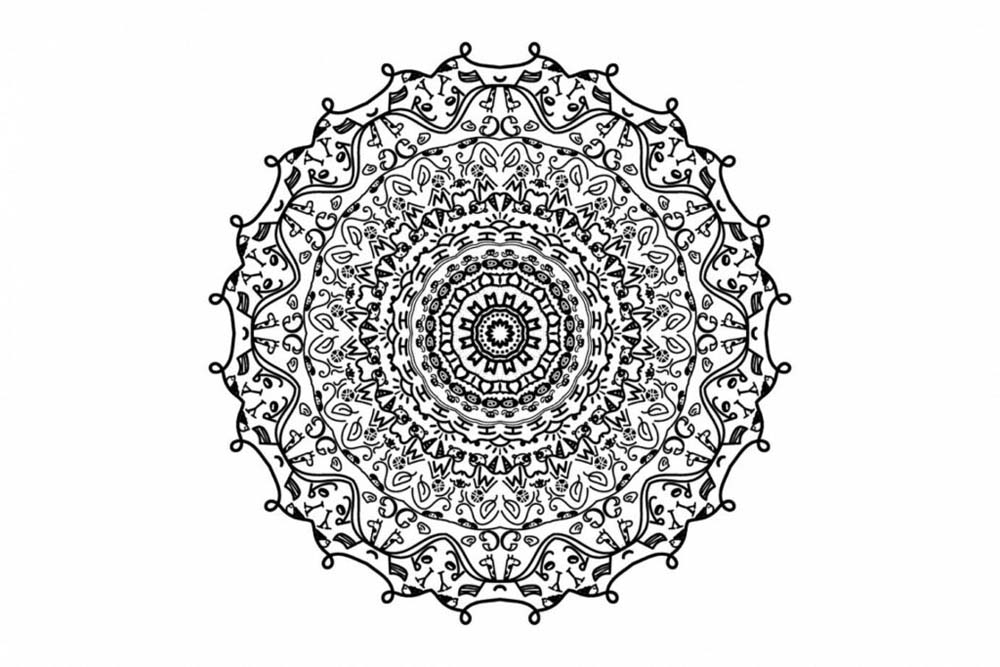
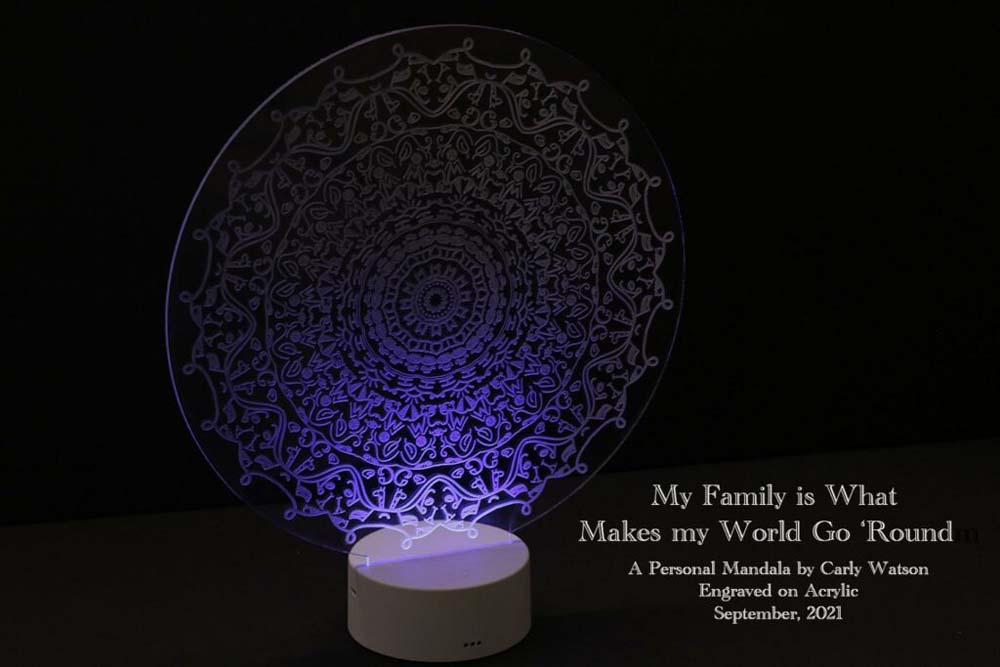
My first Mandala, titled “My Family is What Makes my World Go ‘Round” was inspired by each of my sisters. Each “ring” of the Mandala represents a different one, going from youngest to oldest from the inside out. In each ring, I drew an animal that represents that sister, some of their favorite things to do, symbols to represent the vibes that they give off, and the first letter of their name. I plan on giving the completed engraved Mandala to them as a gift when I leave for college so that they can know how much I love them and think about them. I chose to make my reveal video for this Mandala because it had more details, and I loved being able to see each family member metaphorically come together to make the entire picture.
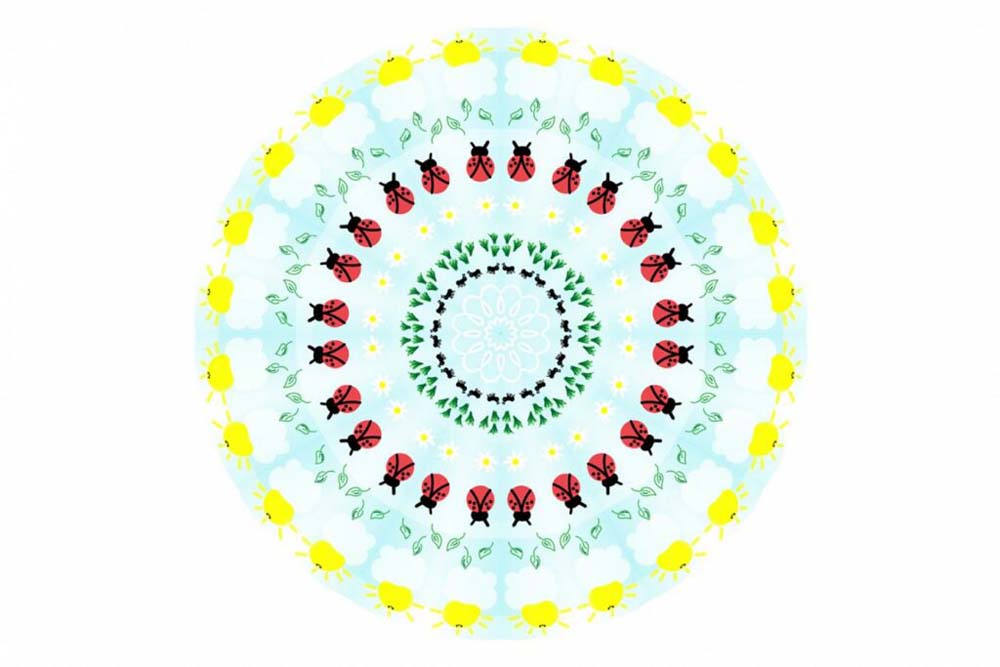
In my second Mandala, titled, “Summer Bliss,” I tried to capture the perfect Summer picnic day. I used color to capture the warmth and happiness that comes from sitting in nature, looking at the clouds, and spotting spotted lady bugs. I enjoyed this project because it allowed me to really have some trial and error and try different things without having to start over or commit to taking them out- that’s the great thing about Illustrator- you can always just “hide” layers you don’t want anymore, and if you want them again, you can easily “show” them again!
In making these Mandalas I was able to think about what was important to me and how I wanted to portray those things. I realized that I should work on being happy with more abstract things (my mandalas are very heavy with symbols and smaller images), and I want to work on allowing myself to simply create patterns. I realized that having something to look forward to creating at the end of the day allows me to de-stress and is a great way to think about what’s important from the day. I encourage you to allow yourself to doodle and maybe even make one for yourself!
Photoshop Art
I loved this unit in digital media! It was so much fun and so rewarding to develop my Photoshopping skills while making things I was excited about.
The first project I made was a digital painting of dandelions.
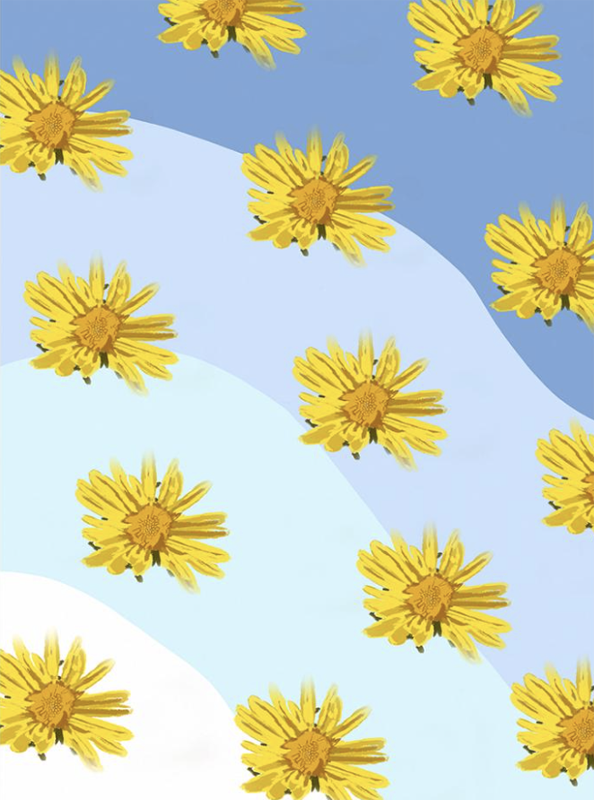
Artist Statement:
Blueberry Flowers (seen on the left) is my first painting I painted in Photoshop. This project definitely morphed and changed dramatically from the time I started painting to the finished product. I used a picture of my sister holding this dandelion as the reference photo, and painted directly over it so that I could get used to painting in Photoshop before I tried doing it without a guide. Even with the guide, it took a lot of trial and error to get the flower how I wanted it.
I worked on the rest of the painting- I painted my sister’s hand, arm, shirt, and the background, but I was not satisfied with the way it turned out because the rest of the painting seemed to crowd out and distract from the central part of the painting (the flower). So I decided to try something different. I ended up erasing everything except the flower and made a wallpaper/screensaver with it. I thought this was a valuable process to see come together because I am happy with the end result.
I learned that when I am able to be flexible and let my original plans go, great things can happen. I think that had I held onto my original idea, it would have not turned out and I wouldn’t have been happy with it. Learning to scrap something completely and start new is something I have recently been working on in all aspects of my life, and this was a good example of that for me.
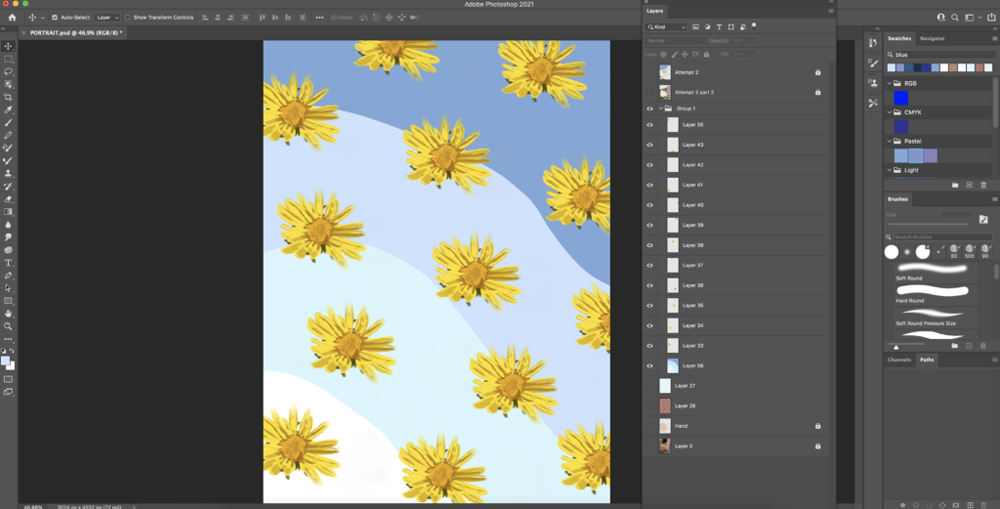
Photoshop interface with all the layer and some sample brushes and colors.
The next thing I made was a free-hand digital painting of something I named the Whah-the-melon.
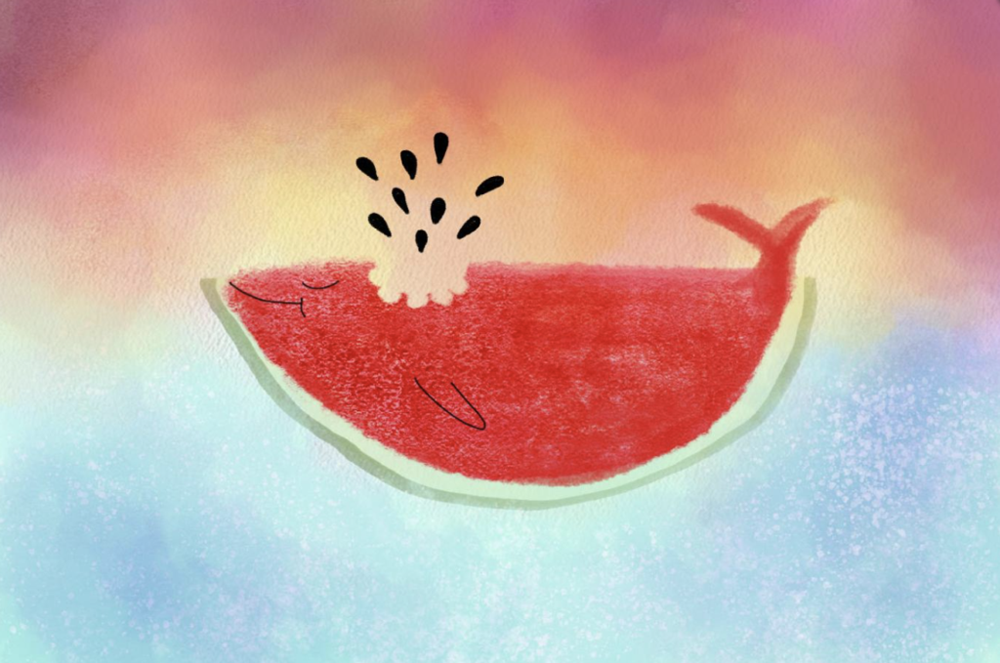
Artist Statement:
Since we’re in the narrative unit, this whale must have a story. And any good character has a good story, and this whale has a bite in his back, so what’s the backstory? Even though this whale got bitten in the back (literally), he is able to be happy and live his life.
It was interesting to read a handful of articles on watercolor techniques and advice. If I’m being honest, I always thought of watercolor as more of a medium that kids used. Reading these articles brought to light how many professional watercolor artists there are and how this technique can be developed over decades. Each had their own take on their paintings and their own set of advice. Janet Walsh, a professional watercolor artist explained that watercolor takes time and not to expect instant success. I found this very applicable to my painting because there was a lot of trial and error that went into making something I was excited about. Mark Mehaffey explains that the most important part of watercolor is moisture control. An amazing part of water coloring in Photoshop is that you are able to adjust the moisture percentage for more or less bleed. Finally, Angela Fehr, a watercolor artist and instructor explained how each painting is a milestone for an artist and builds up to what an artist can become. I love this idea because it shows that even if each specific painting is not what you wanted it to be, each painting is part of you as you become an artist.
This project was intimidating at first, but so much fun in the end! I love the idea of watercolor, but I have a hard time with it because it’s impossible to erase. In photoshop, there are so many different brushes and options to choose from. My favorite was the salt sprinkle option. When I was younger, I would sprinkle salt on my watercolor pictures and watch in awe as it sucked up the water and left a white spot. It was super exciting to get to use the salt sprinkle feature to make my ocean salty, and it made it look even more like an ocean!
The next thing I worked on was making a photo look watercolored without having to do it by hand. Photoshop has some handy-dandy filters that, when worked just right, make images look super good. We learned how to do the “twenty-twenty” effect and code to make our websites do a before-and-after effect.

After spending many hours experimenting with watercolor brushes in Photoshop inorder to paint something, it was a sharp contrast to be able to make a photo look like watercolor by adding a few filters and adjusting them. I decided to choose three very different photos with three very different subjects, so that I could get a feel for what different kinds of pictures would look like.
I started with the subject that would be more traditionally watercolored: flowers. I took this photo of these flowers near my house. I love this photo because these flowers are technically weeds, and are wild. And yet, they are so breathtakingly beautiful and bright. Even though no one chose to put them there, they sprung up, full of life. I tried to show these qualities by using light colors and low shadows.
The second photo I experimented with was of a tiny hamburger I had cooked for a cooking challenge I embarked on over quarantine. For this one, I toned down the filters and even though I added some qualities that made it look more like watercolor, I leaned into the photo look a bit more. I did this because I felt that since it was food, it looked more appetizing when it was not too abstract or distorted in terms of color.
The final photo I experimented with is one of my favorites of my two little sisters. I love this picture because of their priceless expressions. Unfortunately though, it was really difficult to make them look as good in watercolor form because of the details and shadows on their faces. The border color I chose I liked because it looks like sidewalk chalk, which compliments the photo nicely.
Overall, I really enjoyed this project and seeing how many different options there are. I will use these great tools in the future for greeting cards and other such projects for my friends and family.
Surreal Photoshop Images
I learned so much using Photoshop to combine multiple images. We learned how to make shadows, colors, and other details align and look natural.
First, we went through some exercises to learn some techniques. My favorite was this one.
If the images do not display below,
On a Mac, press Command + (plus) then press press Command – (minus)
On a PC, press the Cntrl + (plus) then press the Cntrl – (minus)


We started by combining three images. See if you can spot what’s special about this picture: (hint: there are 2 hidden sea animals).

The second practice picture I did was combining two images of my favorite animal: giraffes.
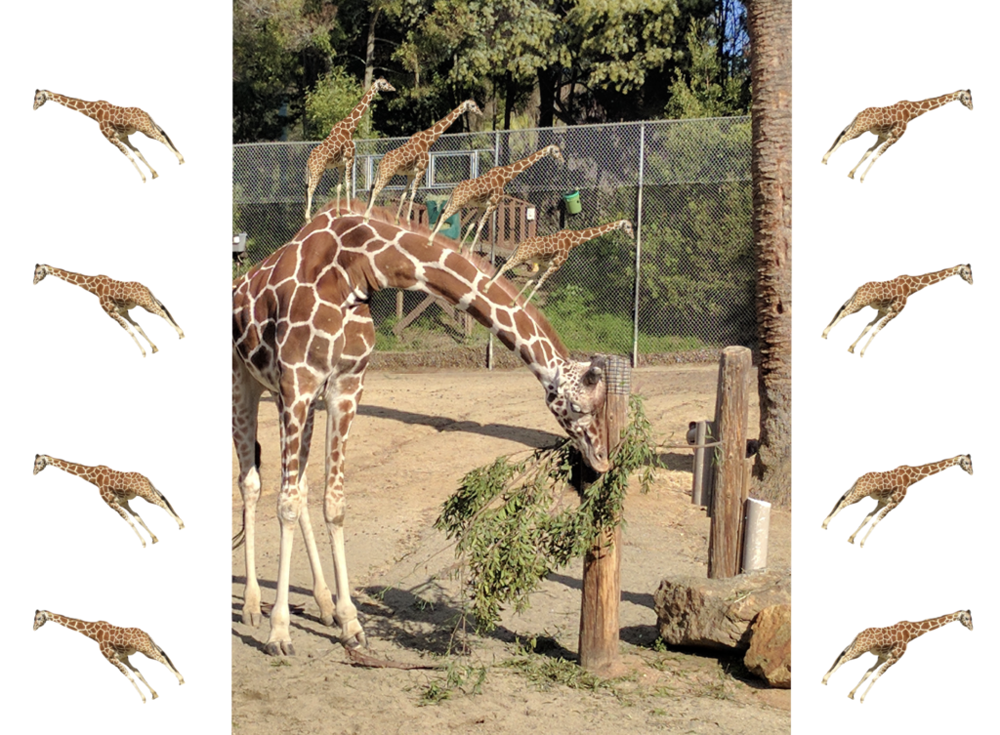

Artist Statement:
The day I started this project, I had just cranked out multiple college essays and was starting to feel a little defeated. As I watched my little sisters playing Peppa Pig, I thought about what I thought high school would be like. When I was little, I always imagined myself going to hundreds of parties, having millions of friends, having straight A+’s, and getting into any college I wanted to. I reasoned that once I was “big and cool,” and I could drive, I’d have my life together and I could do anything I wanted.
Unfortunately, that has not been the reality of high school. Of course, there have been many amazing people I’ve met, some fun parties I’ve been to, and I’ve enjoyed the freedom driving has given me. But… it’s a lot of work. Sometimes, it’s so much work that even when you do your best, you don’t achieve the results you want. This year I have worked harder than I ever have in a class, and I still am struggling with it. It’s a harsh reality to face. I sometimes think that I have a “good work ethic but not good work.” What happens then?
With these feelings of nostalgia, stress, and frustration all wrapped up into a day, the idea for “Crushed Childhood” was born. In this piece, the piñata in the corner represents a tween about to enter high school. Although they’ve always thought growing up was all fun and good, they now see that this isn’t always the case. The piñata in the middle got broken apart, and instead of candy and toys raining down, homework, tears, and a broken heart came falling out. It’s too late though. The little piñata can’t turn back.
The little piñata will try to warn his younger friends, but they won’t believe him until they see it for themselves. And then it will be too late.
In terms of the actual technological aspect of this piece, here’s a word of advice: whatever you do, don’t try to use a clipping mask on a piñata, it takes forever to make it look good with all the frills and texture. Nevertheless, it was worth it to see my creative vision come into place. I loved using all the different tools and features of Photoshop that I haven’t had much time to explore. I also appreciated the freedom this assignment gave me because since it is surreal, I was able to do unrealistic things and combinations that aren’t usually acceptable in realistic photo editing.
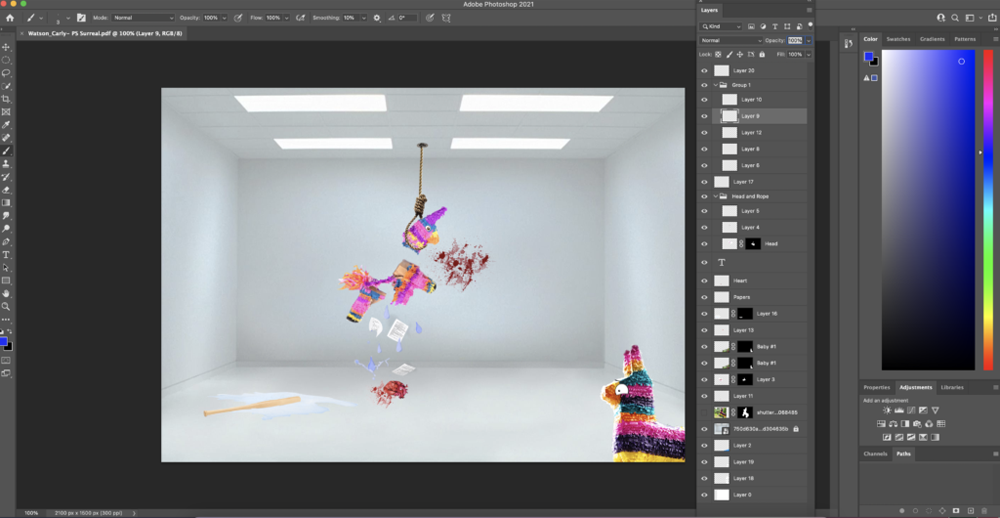
-English-
Personal Essay & Explorations
Personal Essay
This unit was the most difficult so far. I struggle with being honest and transparent about “deep” things, and so writing this deeply personal essay stretched me. I love writing, but writing about myself in an honest (but optimistic) way was a challenge. It took so much brainstorming, many drafts, and a complete rewrite to get the end result. In the end however, I am grateful for this opportunity I had to learn more about myself, improve my writing skills, and get my common app essay done for college apps!
We began the unit by reading “College Essays Essentials” by Ethan Sawyer. This book was incredibly helpful. It broke the essay writing process into manageable approachable activities. These activities included things like writing about 20 objects that define you, narrowing down your top values and what is important to you, deciding on what approach you wanted to take (montage vs. narrative style), etc.
One exercise we did was coming up with our personal “Essense Objects.” These are objects that are important to you and your everyday life. Below are a few of my favorites. (Not in order of Importance) While thinking about these objects, I went back and found some pictures from when I was younger.
- My homemade baby blanket from my aunt
- My scrap book filled with cards, notes, and drawings from over the years
- Childhood journals
- Cupcake Quilt from my church camp
- My baby book
- My homemade sleeping bag from my grandma
- Good books (the Scriptures and novels)
- Stay Salty sign and salt shakers my friends made for me
- Glasses
- Kitchen Aid
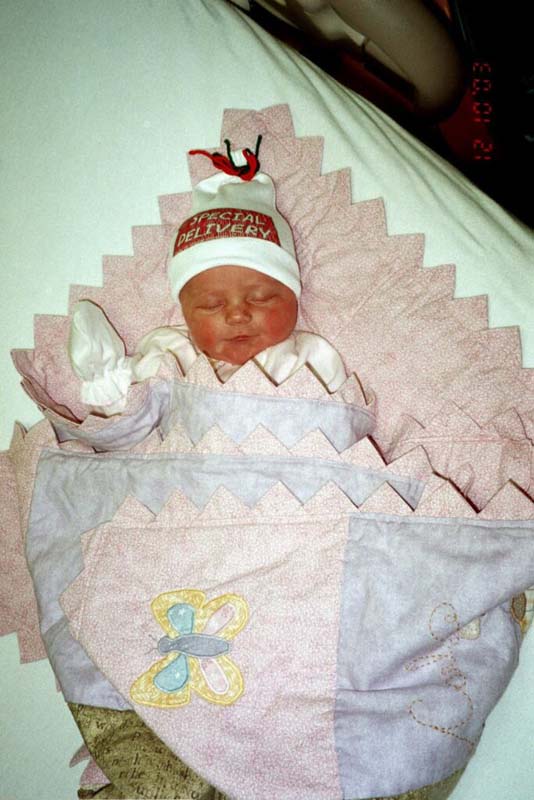
Homemade Baby Blanket from my Aunt 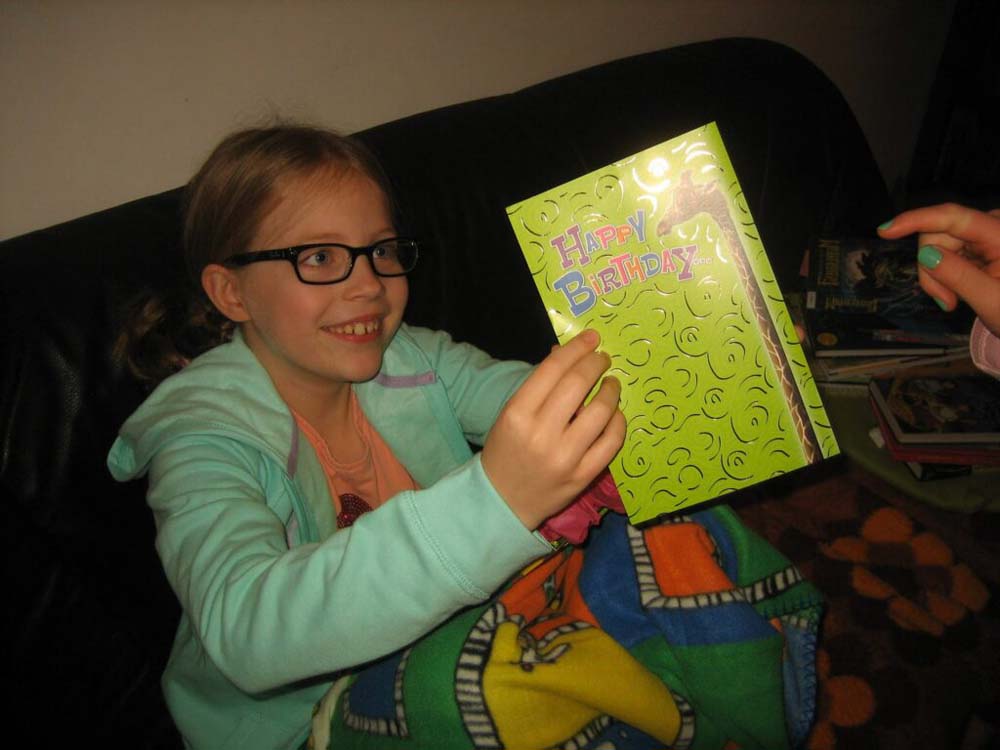
Me getting a card that I will save with others in my scrapbooks 
A homemade birthday card 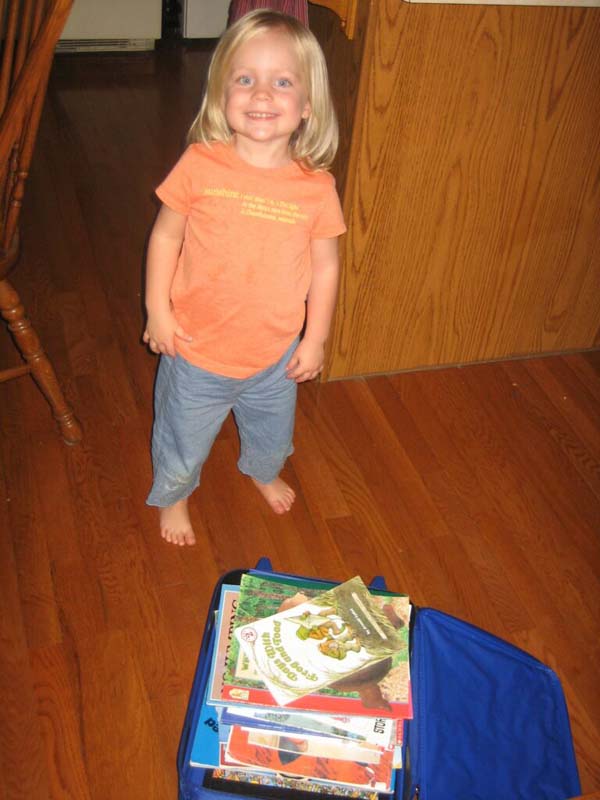
Me on my way to my dad’s work with the essentials 
Making Christmas Treats 
My homemade sleepingbag
Some other exercises we did:
Toughest Lesson I’ve learned:
I won’t be a different person automatically just because I am growing up. It requires effort to become the person you want to be.
What our dream jobs are/have been:
- Giraffe Trainer (age 3-5)
- Artist (age 4-10)
- Teacher (age 6-8)
- Ice cream taste tester/cake decorator (age 9-10)
- Wedding Planner, Interior Designer, Google party planner, therapist, speech therapist, NICU nurse (all in the last 4 years).
Top Values (chosen from a list in the book, not in order of importance)
- Compassion
- Communication
- Culture/Diversity
- Trust
- Faith
- Love
- Balance
- Family
- Helping Others
- Creativity
After reading countless examples for inspiration and doing more brainstorming exercises, we began writing our first draft. Even though I loved it, it was not fit for the prompt. I still couldn’t help but include it below because I felt like it was so fun.
Other College Essays
I applied to a few colleges that did not accept the Common App Essay or required additional essays. Because I feel like this is a great place to store them and because I feel like they show a lot about me, I will include them as well. It was great because I used many of the tips I learned from College Essay Essentials in all my essays.
-Film-
Reflections Essay
Reflections Video Essay
As I mentioned before, I struggle with reflecting and sharing meaningful tidbits about myself, so this was the hardest “pre-production” I have done for a film in a lot of ways. I had many different ideas, and lots of thinking in the shower and driving home, and I came up with something that I am relatively happy. Our task was to create a video that was exactly 2 minutes that revealed something(s) about ourselves.
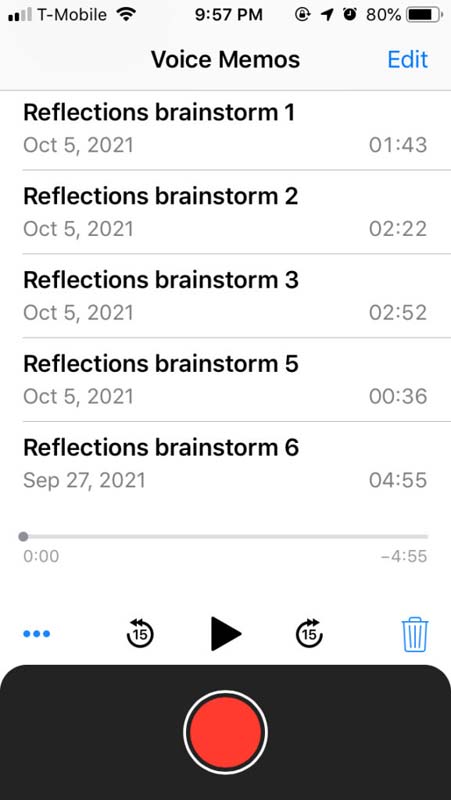
The brainstorming process really was the hardest part. At one point I was set on making my reflections about how I was so indecisive that I couldn’t chose something to write my reflection about. I recorded it and everything, but it fell flat. So I kept brainstorming. Each time I tried to type something new, I felt major writers-block.
So I eventually tried something new. Instead of trying to type, I began setting up my phone and talking to myself until a good (or at least okay) idea came to mind. Then, I would sit and type it up. This helped it feel so much more natural.
I finally stumbled on the idea of salt. I love salt, and always have (watch my reflection video to see why!) I used this idea with the deeper reflection of judgement.
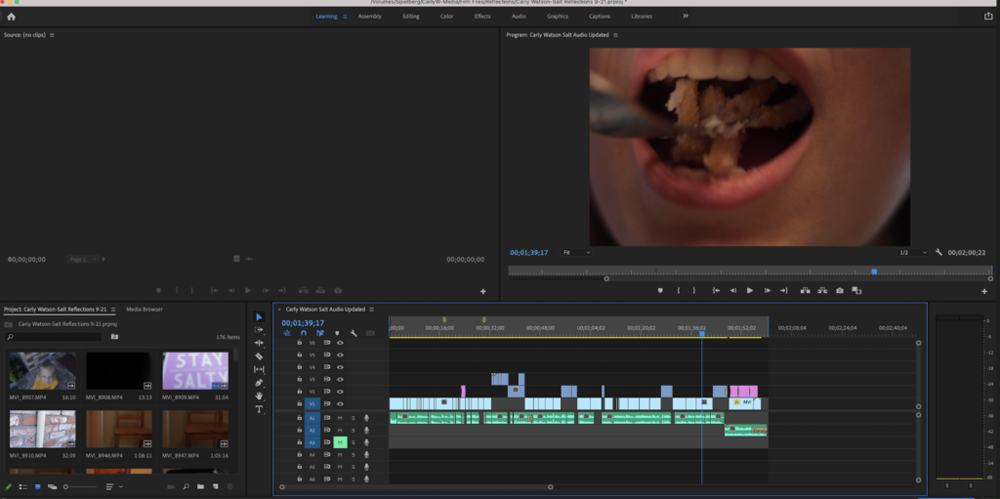
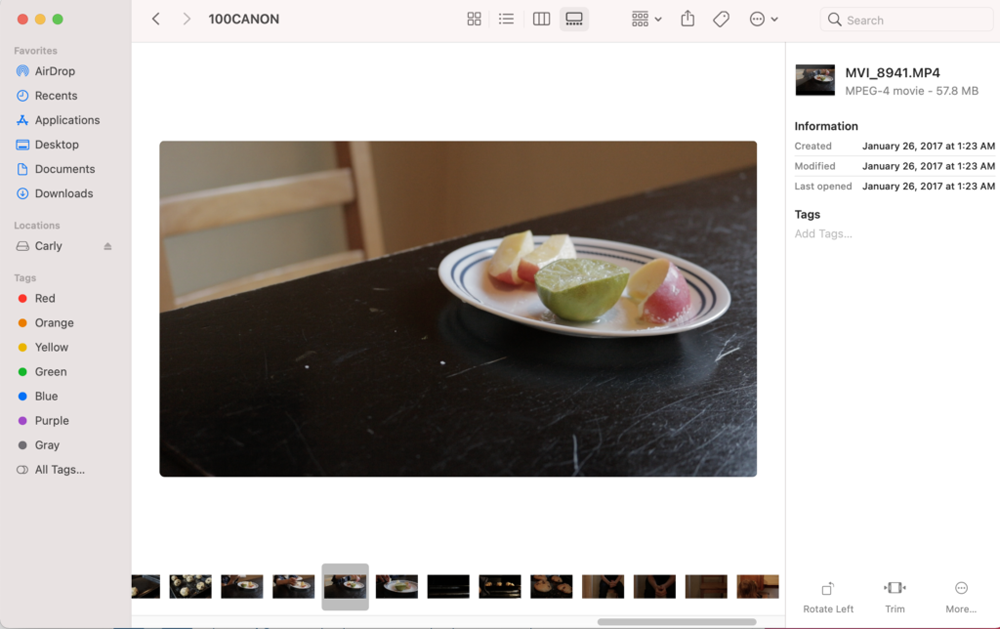
A screenshot of some of my raw footage 
cool time-lapse shot of cookies baking 
waiting her next acting directions