The majority of our Reflections unit in Digital Media was spent working with Photoshop and learning countless new features. We tried some painting with pastels and watercolor, edited photos to create a watercolor effect, combined multiple photos and blended them together, and created a surreal piece using the skills we gained through practice.


Creating a painting in Photoshop was a fun and different experience for me because I am used to traditional art. I think it was a little more difficult because blending colors and achieving a smooth look was much harder in Photoshop. However, it was easier to match the colors and get a more accurate image. Overall, the experience was slightly tedious, but nonetheless enjoyable and I liked the final outcome.
I valued learning more about how to use Photoshop’s painting functions. It was nice becoming more familiar with the many tools and painting with the Wacom tablet. This experience gave me a newfound respect for digital artists because the process was far more difficult than I expected. Regardless, I was glad to have tried it and had the opportunity to paint something I have wanted to for a while.
While creating my pastel painting, I found that I am generally detail-oriented and I like incorporating as many colors and values as possible. This meant using the eyedropper tool countless times, trying to get an accurate picture.

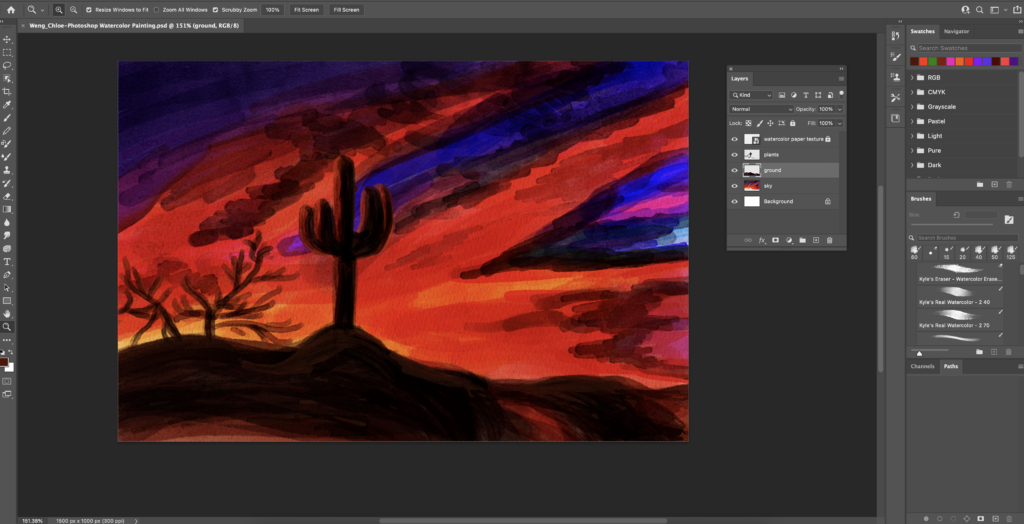
It’s a beautiful summer day—only a few days from the start of fall. You sit on the dry, nearly dead grass, gazing at the bright sunset ahead of you. The colors mesmerize you as you put your worries aside for the night. The cool breeze allows you to close your eyes and immerse yourself in the moment.
As Gerald Fritzler explains, “watercolor is not a medium to be totally controlled and manipulated”, making it a very difficult art to master. I always opted for color pencils and even markers because they were easier to use. However, watercolor has a specific effect that cannot be emulated. Linda Daly Baker describes this effect, “you can glaze layer upon layer and still have the luminosity and lacey edges.” Each painting holds a special memory or takes a certain skill to complete. Consequently, I highly value my personal pieces.
Unlike the pastel painting, the watercolor painting allowed for more freedom which is something I love about art. It was also easier to blend colors and I was able to see how different colors interacted with each other. My strokes were bolder and highly pigmented. I thought it was interesting to see the watercolor effect on Photoshop and how closely it resembled real analog painting.

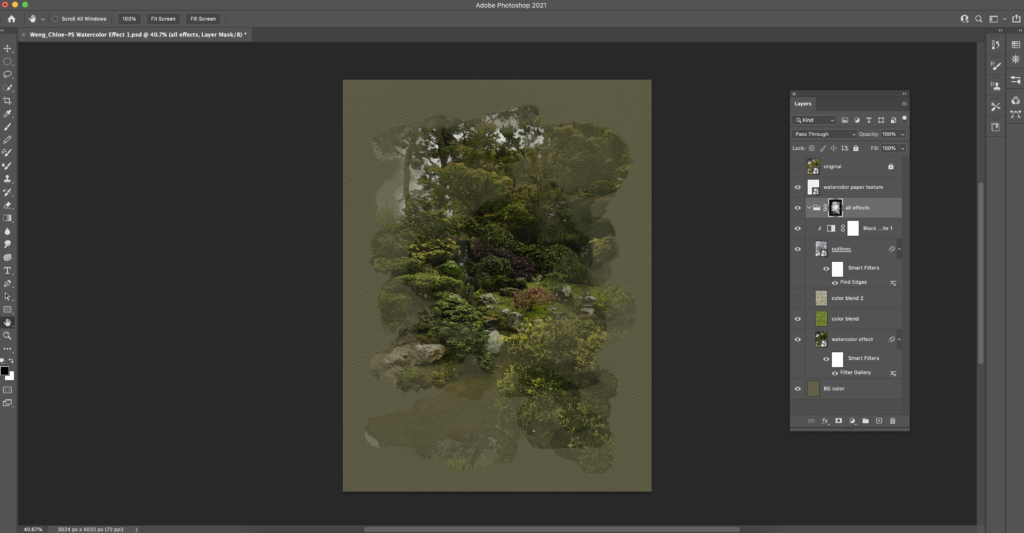
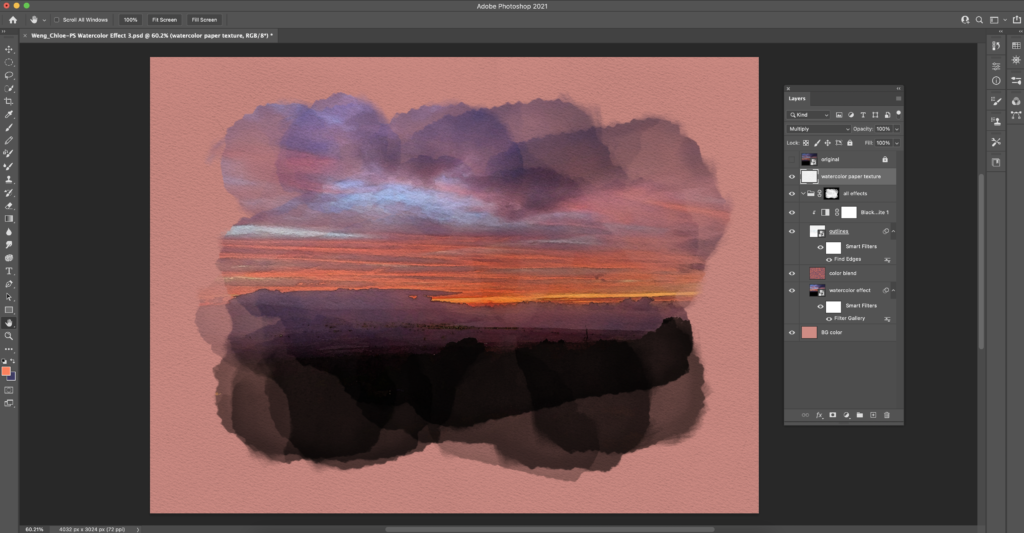
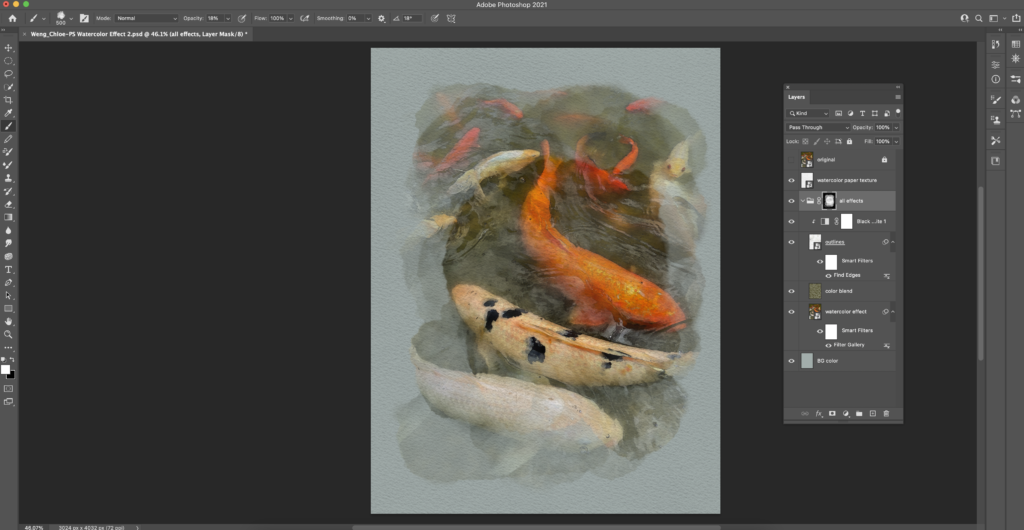
The first photo was taken at the Japanese Tea Garden in San Francisco. The place was beautiful and full of color which prompted me to choose it for this assignment. The second photo was taken in Maui from the patio of the house we were staying at. Every night, the sunset could be seen from there and countless photos were taken. Possibly even more beautiful was when it was pitch black and the stars were visible. The last photo was also taken in Maui, more specifically, at a garden where there was a koi pond. I especially loved this photo because the three biggest koi happened to be in it.
I’ve always used filters to adjust my photos because I believe that even small changes can greatly improve a photo. However, I have never been able to change it to this extent. It was a great learning experience and I was amazed by how realistic it looked. I like how we didn’t stop at just creating the watercolor filter. We added the paper texture and a background color that slowly revealed the image. I think that using filters to enhance photos is a powerful tool to make the photos more unique.
Each step I learned while completing this assignment gave us various options. For my future pieces, I would like to explore these unfamiliar options and try to create something different. I would try a different filter in the filter gallery and experiment with how I reveal the photo under the background color. There are endless possibilities for what I can create using these features in Photoshop.
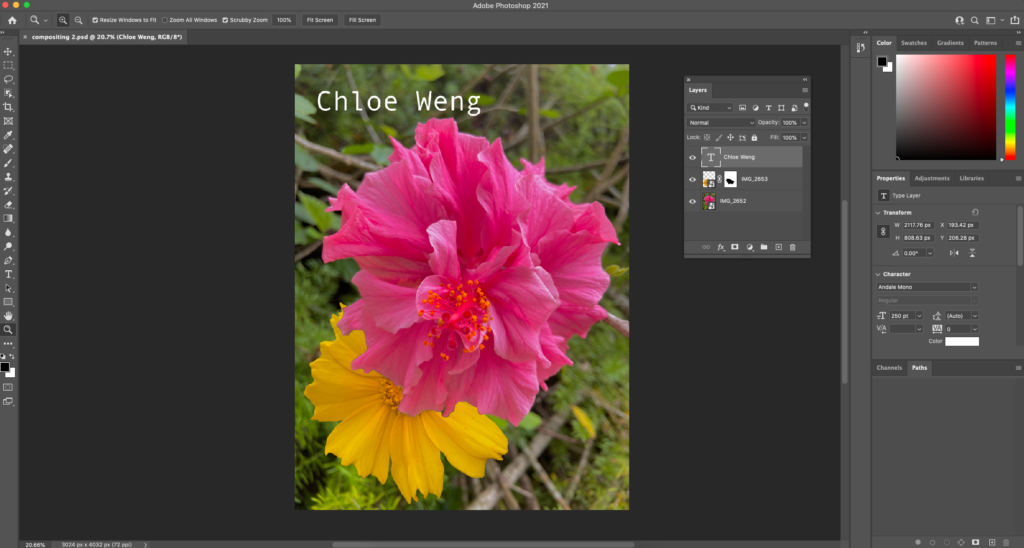


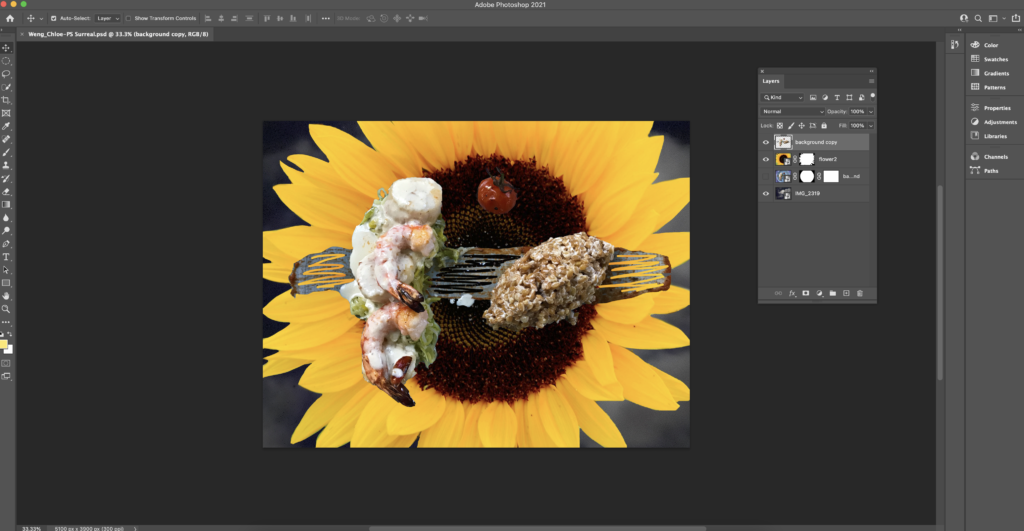
My surreal composition was originally going to be a compilation of various foods from all over the world as food takes up most of my camera roll. However, after placing the first image, I decided to work with that one image and change up the background. I replaced the original plate with a photo of a sunflower because I wanted a bright color to contrast against the dark sky. The message of the piece would be something like: the preparation of food is like the blossoming of a flower and once it’s ready, you’ll feel like it’s the only important thing in the world.
I found the layer masks to be essential for this project as it allowed me to isolate parts of the pictures. The brush was also helpful to clean up any rough edges using the black and white colors, as well as for making the photos blend together better.
After seeing different surreal projects and completing one myself, I have started appreciating this art form more. The possibilities are endless and there are no rules to what you can create. In this sense, I prefer surrealism to realism because there’s a certain shock factor to surrealistic pieces; you never know what to expect.