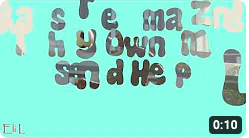After being used to a simple video editor like Premiere Pro, After Effects(AE) was a big change. Gone was the intuitive auto snapping, or the basic controls. I have leveled up now. With new software like AE, you could learn more things, and learn things we did.
The main thing we focused on with AE was motion graphics, using keyframing, masks, rotoscoping, and much more, we were able to greatly expand our knowledge of video creating to become even more UNSTOPPABLE!!
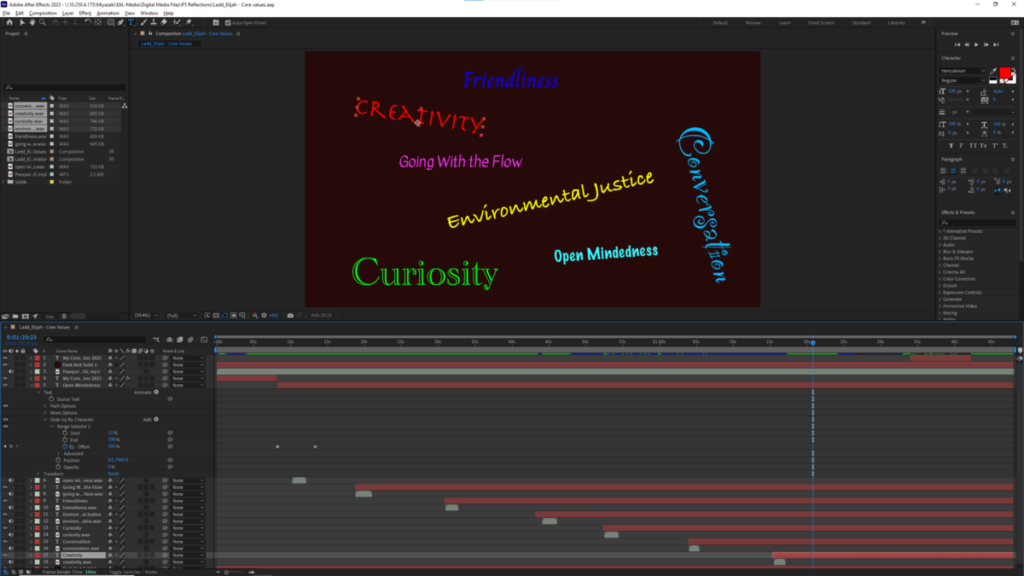
Projects
My Cool Graphics and Audio
One big skill that I have always wanted to learn was creating videos that react to audio. I learned that with AE, you can do this! I was able to play around with what i created, and here is the final product:
Rotoscoping
Rotoscoping is technique that was originally used in traditional animation where they would take footage from cameras and draw over them, to get a more realistic animation. Today, It can also be used for Isolating specific parts of film, to augment them in some way. In this example, I rotoscoped the person playing with the ball to be in front of the text, even though it would normally be behind the text. AE Does a really good job with rotoscoping, needing to only rotoscope a few frames semi manually to finish the rest for you.
SImple Motion Graphics
This is the culmination of my short AE journey. I incorporated all of the techniques that i have learned so far into one film. Play it to see all of them!
To go to the next section, click here you hover over the top bar to choose where to read next!