Photoshop art
In Digital Media class we voted on which activities we wanted to learn more about and the majority of votes went to learning new Photoshop techniques. We started by learning how the brush tool can be used to replicate various types of painting such as Pastel and Watercolor. Featured below are my finished Photoshop paintings and practices. The first two were practice paintings made using different Photoshop brushes.
Pastel Painting

I used a behind-the-scenes picture of the main skier in the short film Imagination by Dave Mossop as my reference for this pastel painting. Imagination is one of my all-time favorite short films and I would recommend watching it.
Watercolor Painting

I choose to paint one of my favorite Wes Anderson characters for our watercolor exercise. I really like the result. I feel the watercolor captures the vulnerability of this character in a cool way.
Photoshop Painting
After we had familiarized ourselves with the brush tools we were tasked with creating a final Photoshop painting. I choose to create an original painting based on personal sketches of mine. The result is featured below.

Artist Statement: Hold on
What I valued most about this project was that it allowed me to build confidence in my drawing ability. The painting that I created was based on a series of sketches I made late in my junior year. I have always been fairly insecure about my ability to draw and this assignment let me widen my comfort zone. I’m overall pretty happy with how the painting turned out. In particular, I like the textured look it has. One thing I would have liked to change was how I drew the robot’s hands. They look fine, but I wish I had gotten the edges a bit sharper and overall added more detail.
Surreal Photo
Our next goal was to learn to composite elements of photos together using photoshop. After some practice, we put our new skills to the test by creating an original surreal composition.

Artist statement: Casual River
My Surreal photo project started with a random idea. I had this picture of my uncle Brent driving his boat that I wanted to use and I went from there. I quite like the look of reflections so I made sure to increase the quality of reflections from the original photograph and from elements I drew. One thing I would have liked to improve upon was the Octopus. I feel like I could have added more detail and character to the Octopus if I was more confident and competent in my watercolor ability. In general, I wouldn’t say this photo has a distinct and clear message but I tried to present nature as being otherworldly, beautiful, and magical. I think we should find time to appreciate the many great characteristics of nature.
VR 360° Gallery
We also made a small venture into using photoshop to create a 3d gallery. This is the gallery I made using my own photos and images, some of which have been included in other projects.
Photo comparisons
Quick note: if the comparable photos aren’t loading below please try adjusting the size of your browser window, because sometimes that fixes the issue.
Surreal photo
This is a comparable version of my surreal photo. The project involved compositing different photos together to create something new and trippy. I decided to use photos I had taken of my uncle when he took me boating as well as a photo of a tree in Yosemite. If you’d like to know more, please scroll up and read about it.


Photoshop painting
This is a comparable version of the Photoshop painting I made from reflections as well as the original pencil sketch that inspired it. I generally don’t share my sketches from my personal sketchbook, but I always feel like there is still a lot of value in the pencil versions. My pencil version captures a lot of the original ideas in a raw and genuine way which I like. If you want to know more about this drawing you can scroll up to read about it.
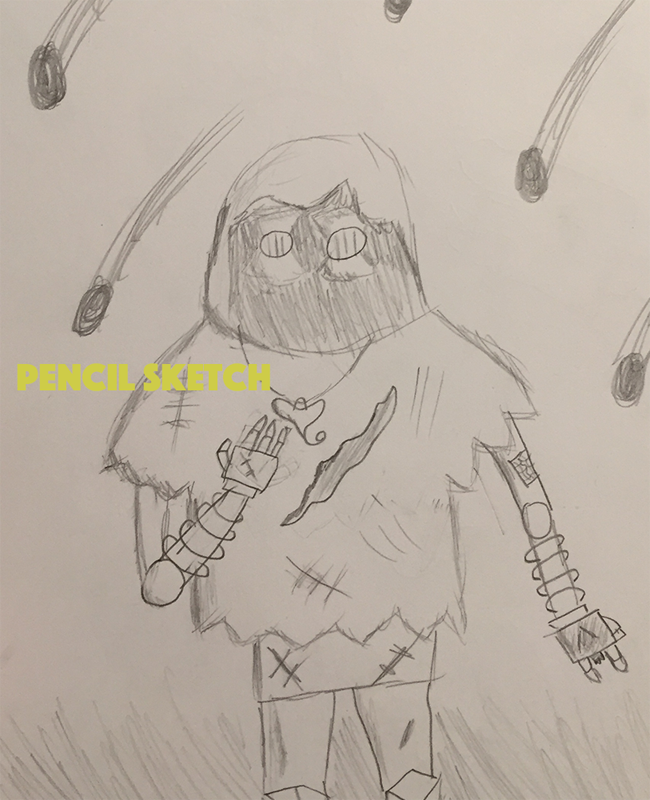

Multi-Layered Art Project
Introduction
In digital media, we pushed our Illustrator skills even further by creating a multi-layered art project. We were given three options: stacked wood art, wooden ring art, or lightbox. I choose the stacked wood option because I like the imperfections and sort of rustic look that wood can give. As for the design we were given full creative freedom to make what we wanted. I decided to make an art piece about my favorite Tim Burton film, Edward Scissorhands.
Process
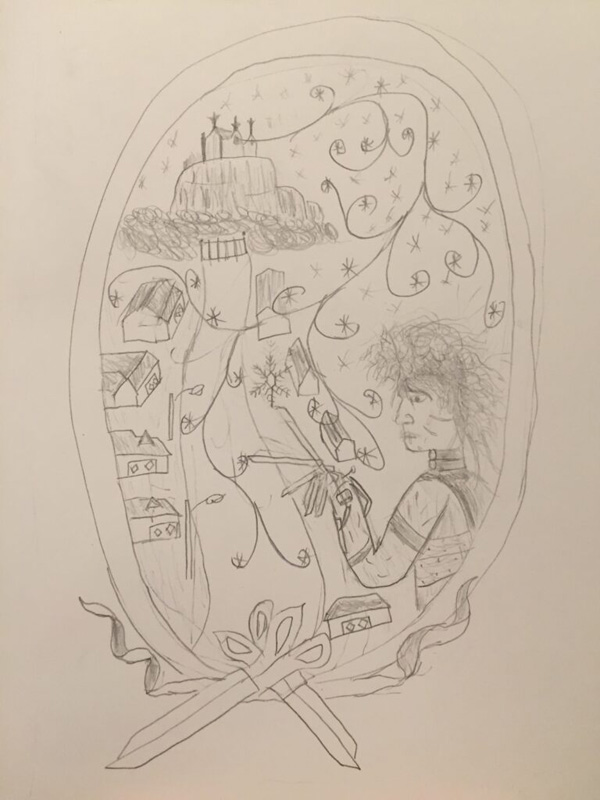
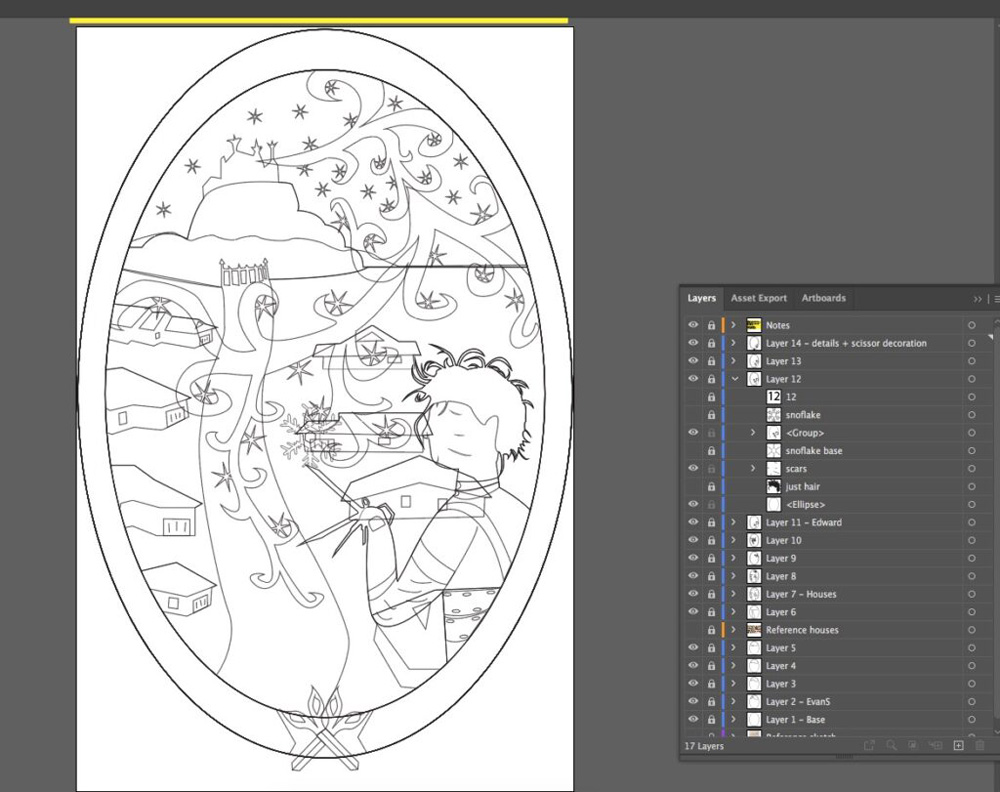

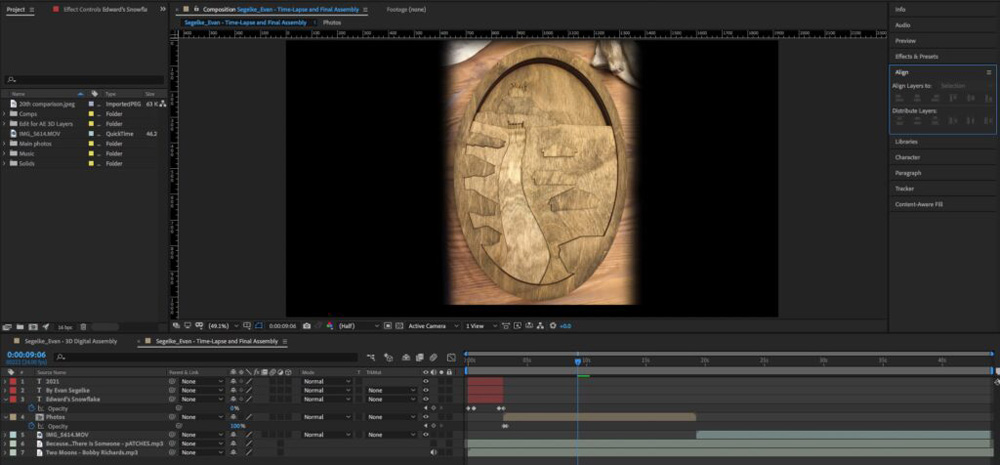
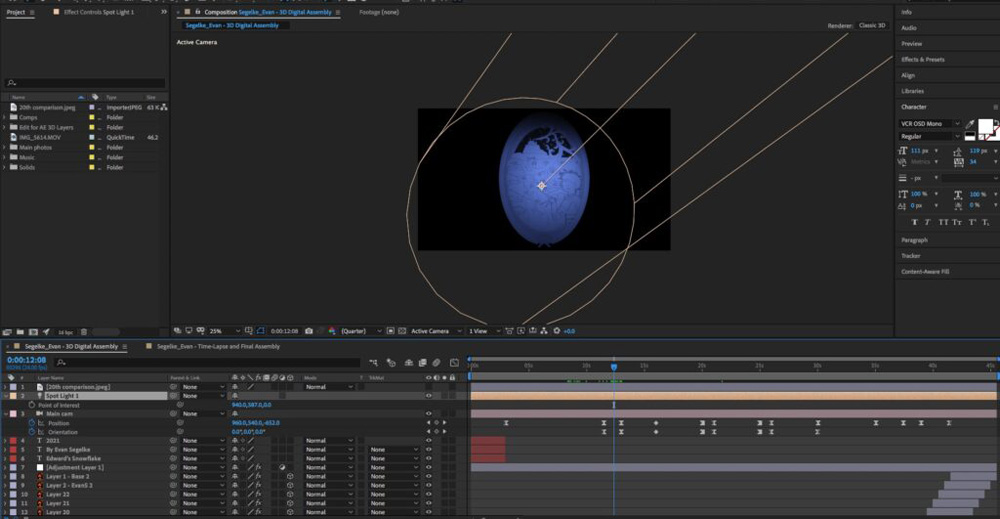
Artist Statement: Edward’s Snowflake
I had some apprehensions about making an art piece about Edward Scissorhands but the truth is I have a genuine fondness for the film. Of the Tim Burton films I’ve seen, Edward Scissorhands is my favorite because of the compelling character and clever story. I really like the idea of the most gentle and kind man in the room having literal knife-hands. The film also has an excellent soundtrack from Danny Elfman. Elfman’s music is pretty consistently great in Burton’s films and always hits me in a special way.
I chose wood art for the multi-layer project because I like the beautiful imperfections of wood. I thought wood could help capture some of the stylish rough edges and asymmetry I tend to associate with Edward Scissorhands.
I think one reason the film resonates with me as much as it does is that at some level I empathize with Edward. I go through phases of being quite shy and awkward just like Edward Scissorhands throughout the film. He also seems out of place in most scenarios despite his harmless well-meaning nature which feels to me like a good metaphor for social anxiety. I’m also glad that I was able to incorporate some of my favorite details from the movie such as Edward’s scars.

