Conversions made in Photoshop
Throughout the Photoshop unit we have learned many different workflows The first thing we learned was how to paint in Photoshop. Using different brushes and techniques we created both a pastel painting, watercolor painting, and a final painting of a technique of our choosing.



I grew throughout this project by pushing my painting skills to new levels. For the final assignment, I chose to paint a photo that has a lot of intricate detail. Some of those details were pretty difficult to get into the final product. I really did struggle a lot with the finer details because I had a lot of skyscrapers in my painting that all had a lot of windows and as a result, I was unable to get all of the windows into the final product. I eventually just decided to paint the buildings as a whole and not do the windows. The thing I would change would, again, be the windows because I think it would have looked a lot nicer if I had them. I am most proud of the size and amount of objects that are in this painting because I tried to be as accurate to the photo as possible. I will use the ideas I learned in this project to help me in the future when making graphics for other projects. This project helped me interpret others’ art in those colors and other aspects don’t need to be exactly perfect as the original and that’s okay.
Watercolor Conversions
Our next Photoshop workflow was to convert some of our photos into watercolor paitning but only through filters and effects instead of actually painting. As a result the following three images were created.


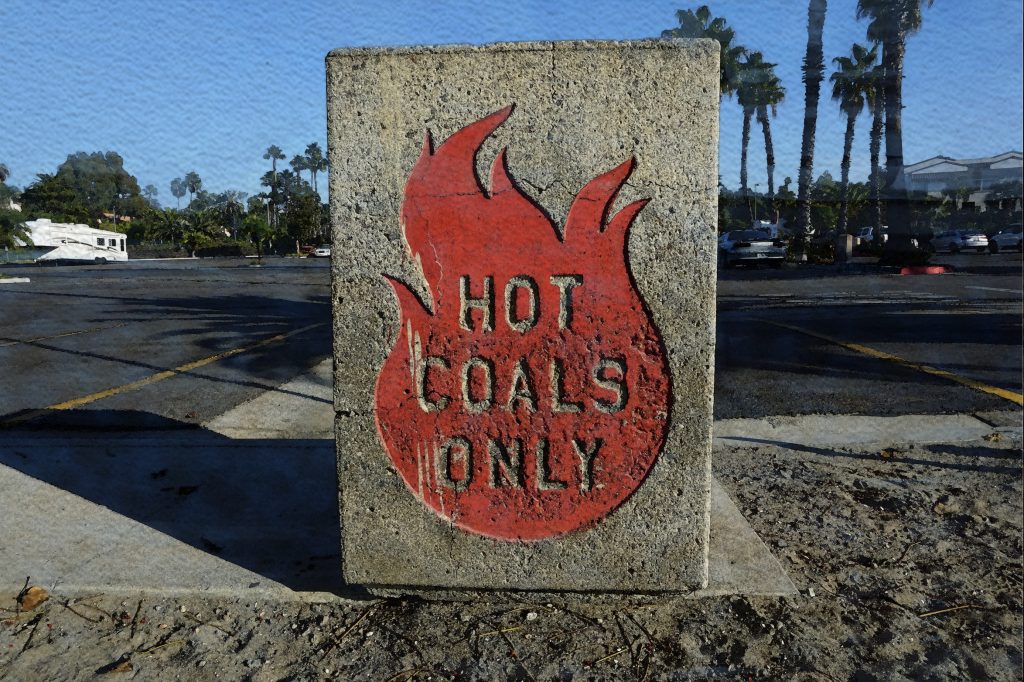
Throughout this assignment I really valued learning about all the different blend modes and filters do. Since I wasn’t here last year I didn’t learn blend modes like everyone else but I learned a lot through this poject. I also learned a lot about the different filters and blurs.