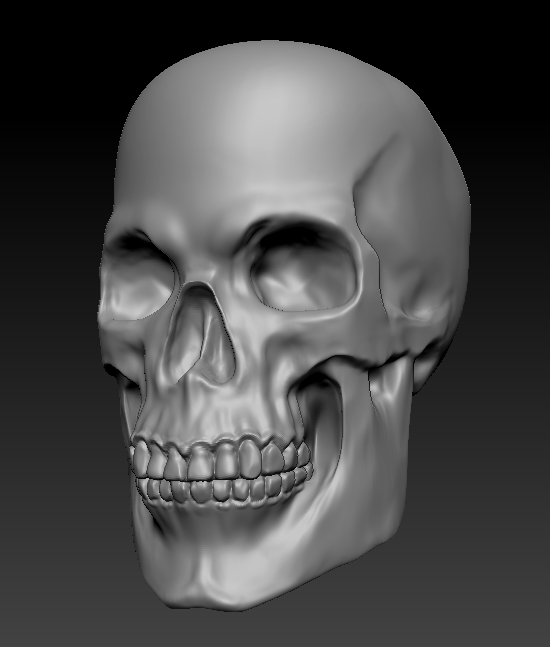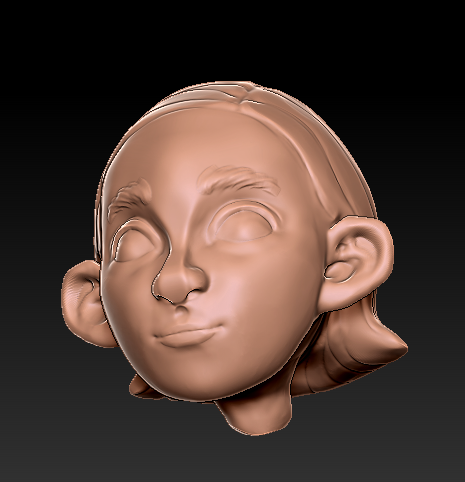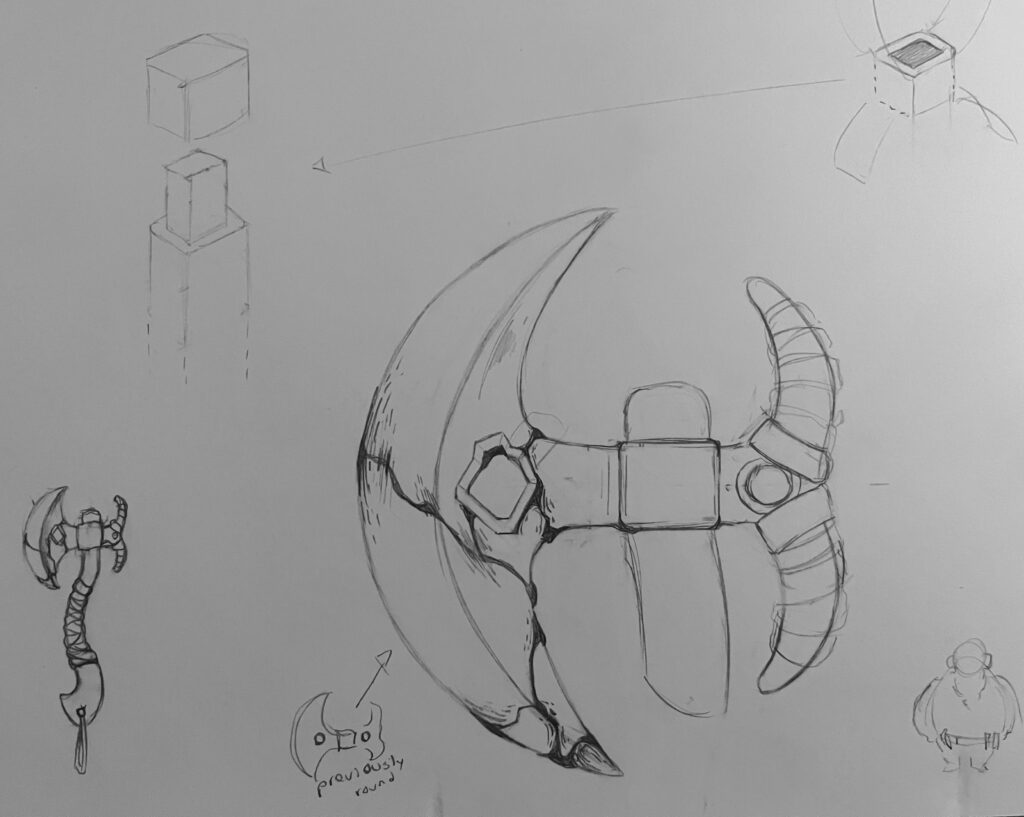This unit, we took the time to reflect upon ourselves— who are we, and how do we express that person through art? This theme could be seen in English, in which we wrote essays about ourselves or our experiences, in Digital Media, where we created surreal images based only upon our mind’s desire, and in Animation, where our personal character designs came to life through 3D rigging.
This last semester has taught me about what really matters to me; in English class, we made a list of ‘essence objects,’ or physical things that reflect ourselves, and this list helped me realize what kind of a person I am. I value comfort, familiarity, but also passion and creativity. My friends and family have had a huge impact on me as well, which I believe comes through my art with the characters I created in animation as well as the mandala I designed in Digital media.
Mandala Project
For this project, I created two mandalas and a video that shows the process of making one of them. If I were to redo my black and white mandala, I would have experimented more with varied pressure brush strokes. I think they could add intriguing detail to my piece that makes it less uniform. I would also change my colored mandala, as I had a lot of trouble coloring it. Because I used white to “erase” black strokes, I couldn’t just make a colored layer underneath my lineart layer and instead had to set my colored strokes to the ‘darker color’ effect so that the white wouldn’t show up. Sadly, this caused a lot of the colors to look darker or dimmer than I wanted them to be.
I really enjoyed the Mandala Project because I had a lot of fun trying to work in really small details that referenced my hobbies, likes and dislikes, and personality. Some of the things I added are so personal that only I understand their meaning, but I like it that way because it makes the work feel more vulnerable.
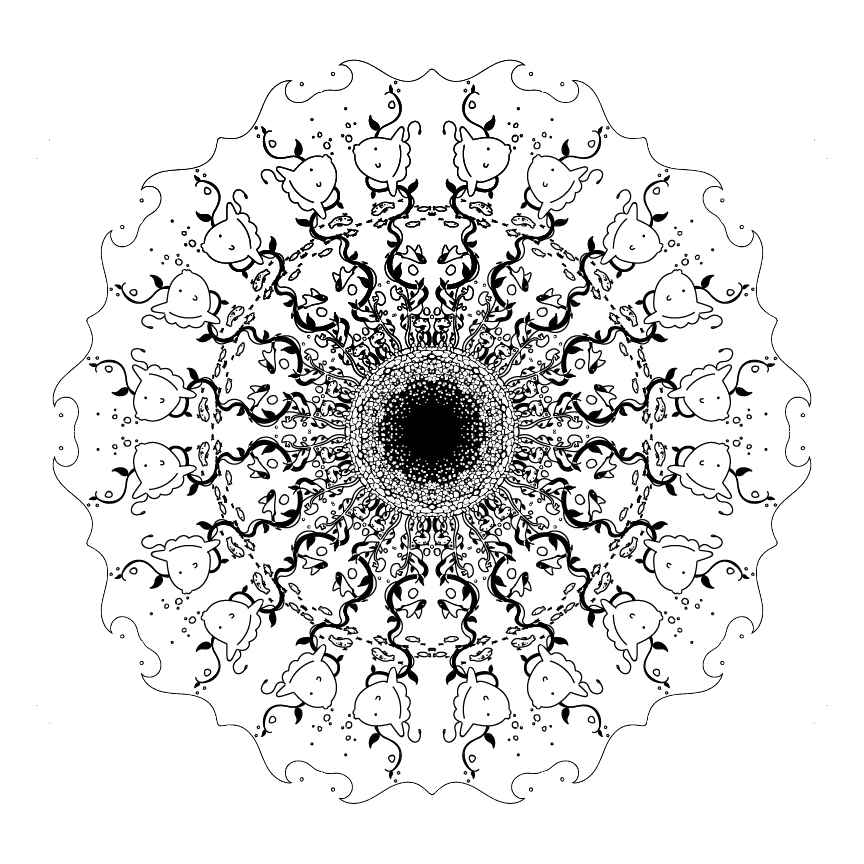
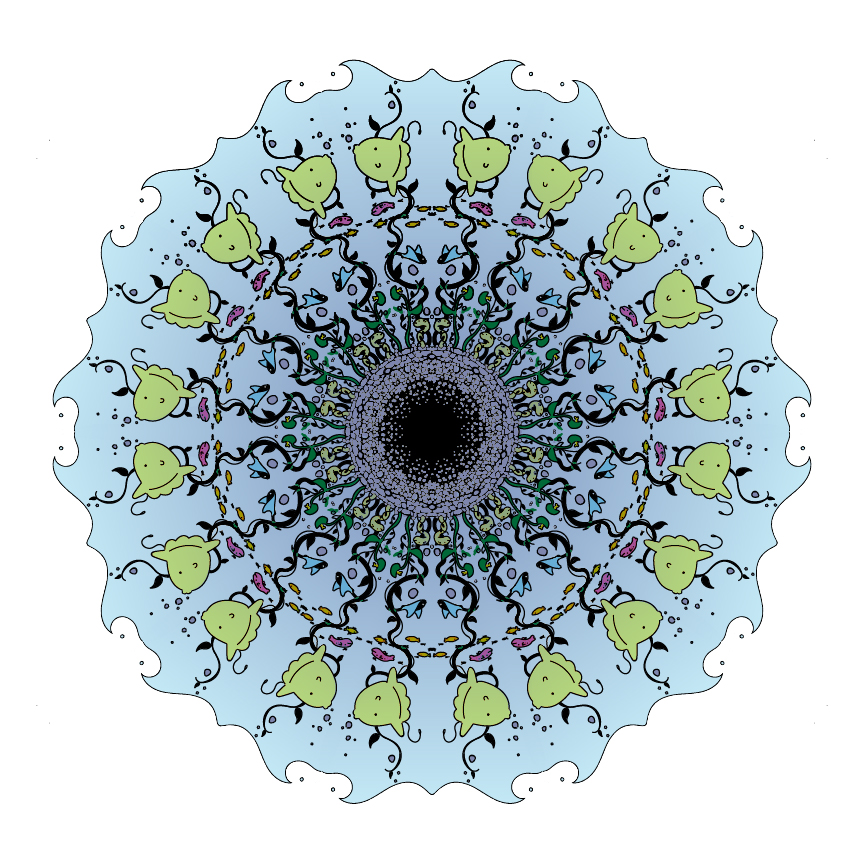
The overarching question of this unit is “Who am I,” so I tried my best to infuse my art with as much of my personality as possible. However, it can be very difficult to express yourself in simplified symbols. I learned that above all else, I wanted to be honest in this process, because my favorite works of art are raw and tell the truths about the artist.

Photoshop Art
Pastel Painting

For this assignment, we were tasked with using a photo reference to digitally paint a new image. The assignment was to paint directly over the image, but to challenge myself further, I decided to work from scratch and just use the picture as a reference. We were also only allowed to use a single brush. I really enjoyed creating my Photoshop Pastel Painting; I love digital art and I found myself completing it relatively quickly.
Something I really valued about the Pastel Painting process was learning how much detail to put into the painting. I used a large brush to paint the blurry grass in the front to give the illusion that it was out of focus in the drawing, and then smaller brush sizes in the back to add details to the puffin. I was tempted to try and make the bird more detailed, but I learned that in a landscape painting like the one I created, it was more valuable to try and capture the shape and idea of the bird rather than every detail.
In doing this project, I realized that my digital skills can stretch farther than one drawing app and one type of tablet. I don’t need my Apple pencil and iPad to create good work; I am capable of also using a small Wacom tablet connected to a monitor. This project increased my confidence in my work and I feel like I’m ready to take on any art related challenge I’ll face in the future.
Watercolor Painting
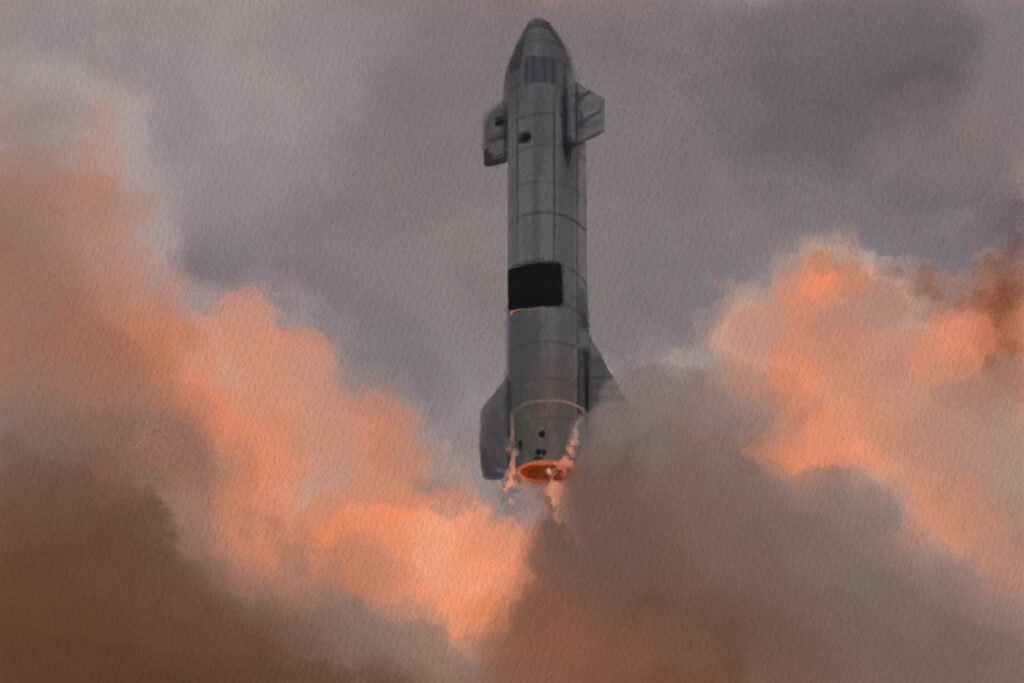
My painting is modeled after a picture of a rocket launching. My dad, an aerospace engineer, has shown me dozens of pictures of his satellite on Flickr, and it led me to discover the expansive archive of free to use photos online. I decided on my picture due to the unique color palette it contained and named the painting after my dad’s online username, Red Planet.
My experience with watercolor was very different than those shared in the articles we read. Many of them shared their love for the unpredictability of watercolor, which is something we did not get to experience online. Others felt that watercolor required a certain level of bravery and willingness to simply paint, but once again, this did not apply to me because I was able to go over areas as many times as I pleased and erase entire sections. One thing I find relevant was what Angela Fehr said about her artistic process: “I don’t believe in being ashamed of past art. Rather, I see it as a mile marker showing the progression of growth. When I feel like I’m not painting any better, I can look back and see that change does occur and trust that growth will continue to happen as long as I am painting.” I have never thrown away or deleted any of my old art; I keep it all archived so that I may keep faith that I have been improving over time.
I enjoyed the creation process of both my Photoshop Watercolor Painting and Pastel Painting. For me, the processes felt very similar; in both instances, I recreated a reference photo whilst trying to add artistic elements to enhance the piece. The only difference there really was were the types of brushes I used to do so. I challenged myself to stick to a single brush for the first work, and for the second, I used a couple different types of watercolor brushes to emulate the way paint looks traditionally. Digital and analog painting each have their place in the world of art. The style achieved in traditional paintings cannot be perfectly replicated in digital, and vice versa. I personally enjoy digital art, as it is easy to pick up and put down and I can easily brainstorm/change elements of composition without having to restart an entire work.
Surreal Composition
For our Surreal Composition project, we used a variety of images to create a new work of art in Photoshop. My Surreal Composition is meant to portray the message of identity.

When creating this work, I used a combination of pictures and painting directly onto the canvas. Since parts of my composition are monotone and others are more colorful, adjustment layer clipping masks became my best friend. I also used a ton of clipping masks to erase parts of certain pictures without editing the original image. Some parts of the photo, such as the threads and the parts of the hand getting ‘poked,’ were painted on by hand to create the illusion that the pictures were actually a part of one another.
I definitely enjoyed both the Surreal and Realistic Composition projects for different reasons. I feel that I had more room to be creative with the former and try to really show my own personal style, but the latter was a cool challenge because I tried my best to trick people into thinking the photos I created were real.
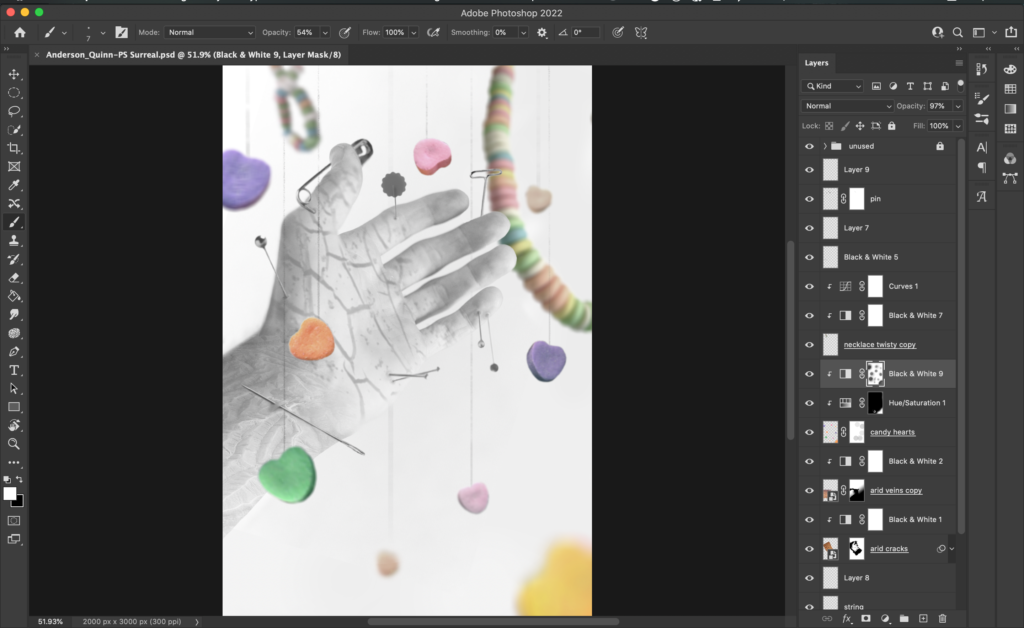
Watercolor Effect Photos
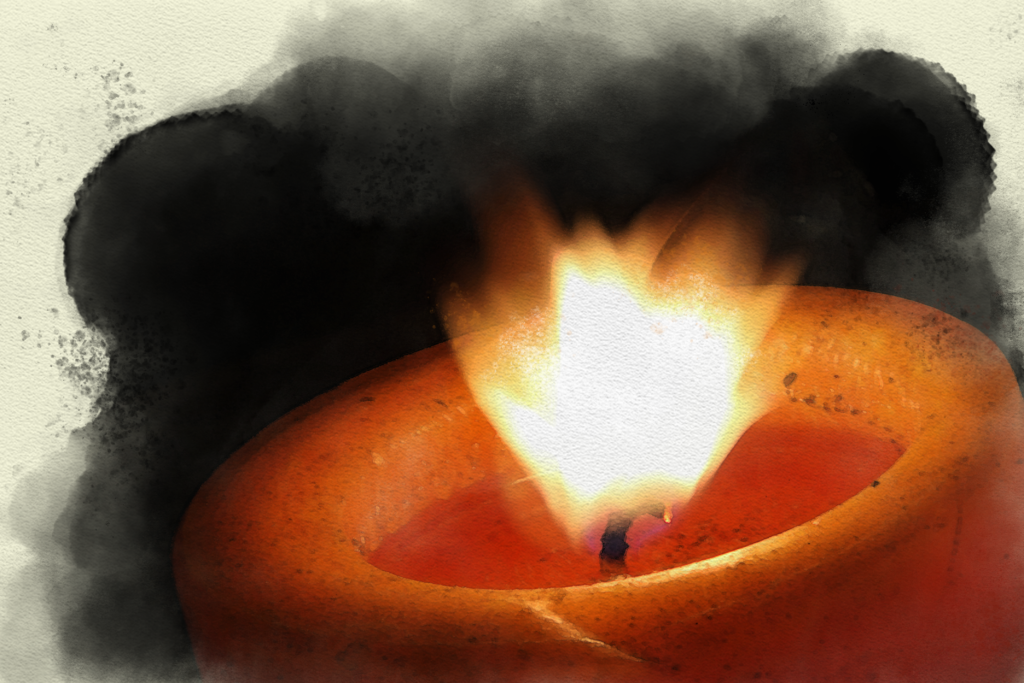


.
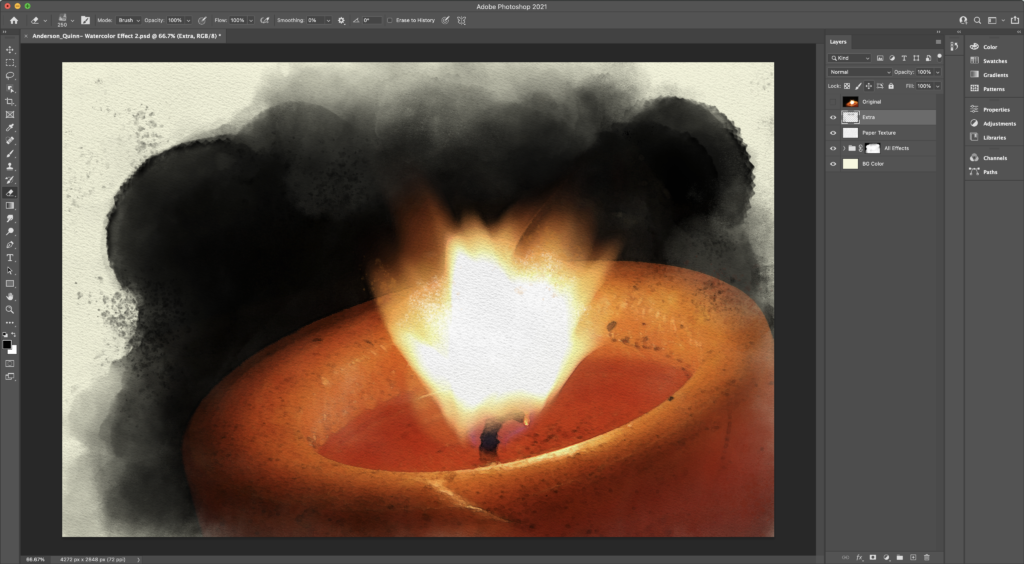
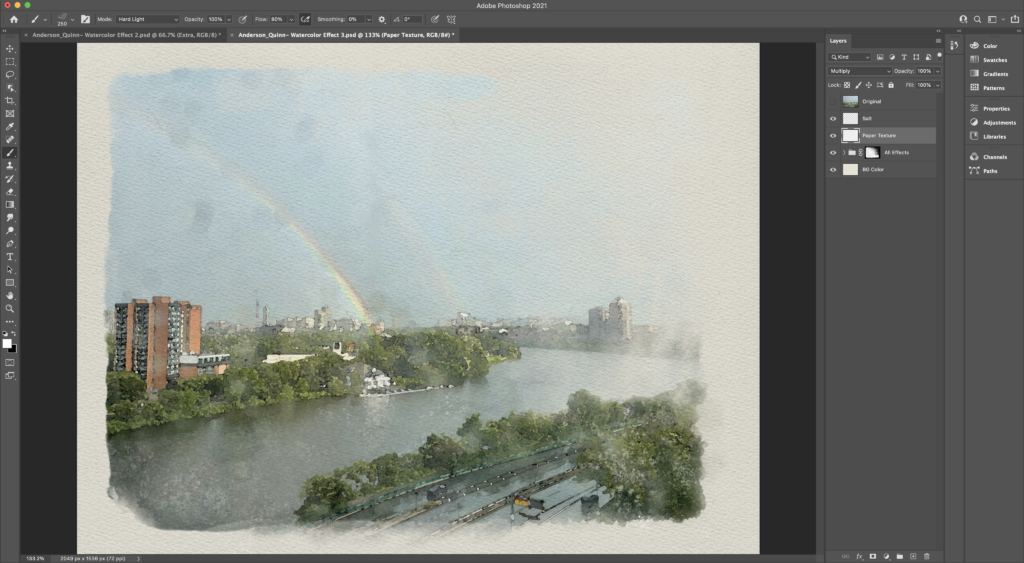
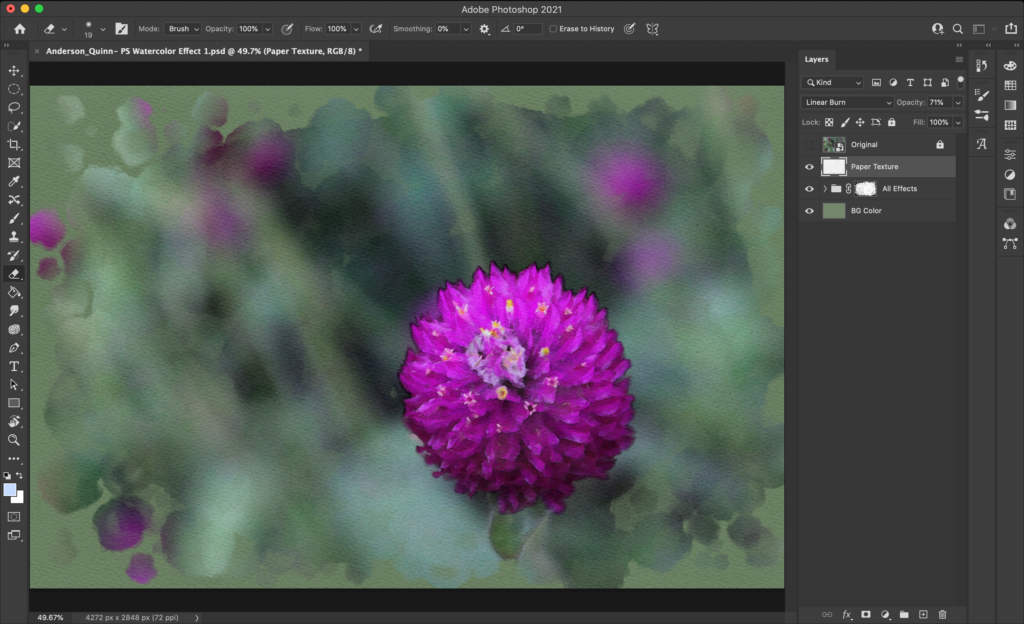
For our Watercolor Effect project, we took 3 of our favorite pictures and converted them into mock watercolor paintings. My first photo is simply a vibrant flower that I found in my neighborhood and wanted to capture before summer was over. I thought it turned out pretty well due to how much the magenta popped out against the dimmer background watercolor wash. My second photo of a candle is from my junior year when I was experimenting with shutter speed. My final photo is my favorite, as it holds so many memories and I think it looks the most realistic out of all of them. It is from my visit to Boston to see my sister, and there was a lightning storm that ended with a double rainbow when we were there. The Watercolor Effect can be useful for website creators or people without a lot of artistic talents to quickly create an artsy photo. However, it can never replicate real art, which involves stylistic use of brush strokes and colors to make an authentic product. Traditional watercolor is known for its randomness and letting the paints mix experimentally, which cannot be very realistically recreated in digital art. I don’t really see myself using artsy filters for my own artwork in the future. I fear that in the future, companies will cut costs by using computer generated art rather than pay an actual artist for their work. I value above all the uniqueness and heart of a painting that someone created themselves.
Photoshop Compositing
In our compositing project, we combined multiple photos into one unified composition using Photoshop. I added a milkshake to the black and white table picture, and a blue sky and bears to the forest landscape. This project was enjoyable because I tried to make the images look as real as possible to trick people into thinking they were genuine.


.
Animation
This semester, our animation class focused on 3D modeling and rigging. My favorite project was sculpting a three dimensional skull using ZBrush; I loved the challenge and was really happy with the realistic result. Another program we used was known as Maya, in which we rigged the character we created to walk, run, and jump. We additionally used the Mocap setup in order to record our own motions in real life and then animate our characters playing them out as well.
Greek Temple Renders
This Greek temple were modeled and rendered with the application Maya. They were our first ever project in the program.
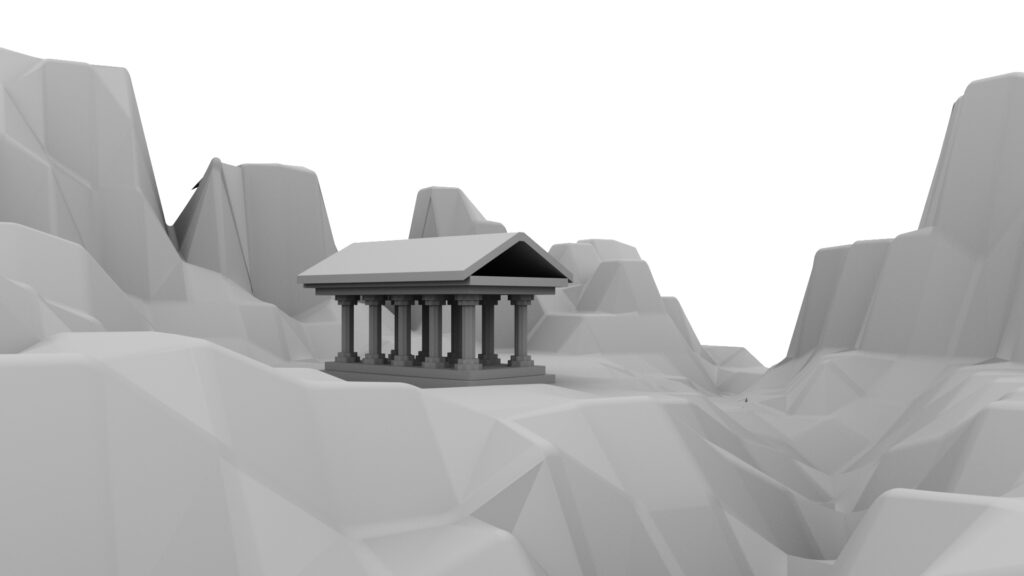
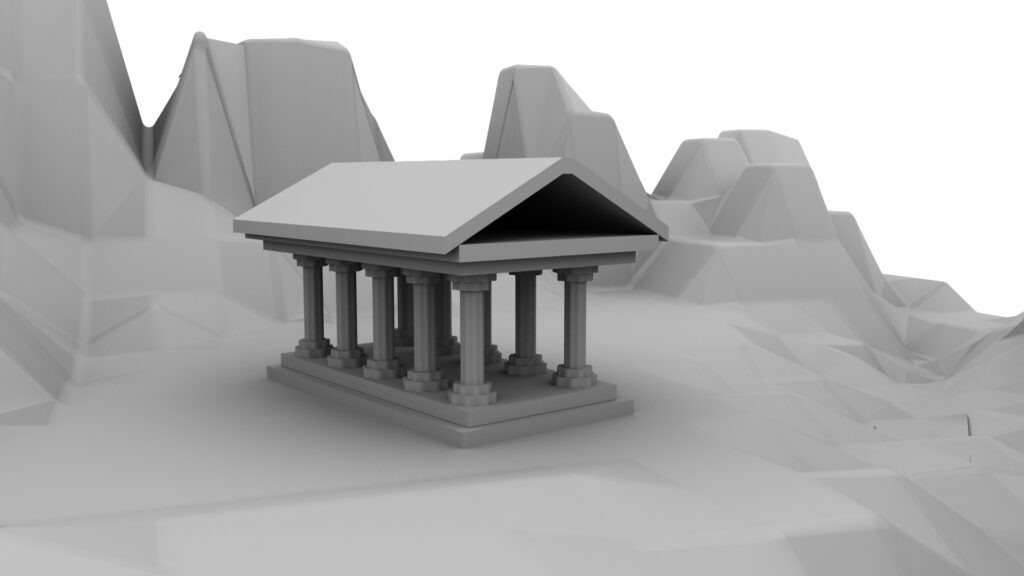
Fire Hydrant Renders
We made many iterations of a fire hydrant to test out how to add detail and/or roundness to a model.
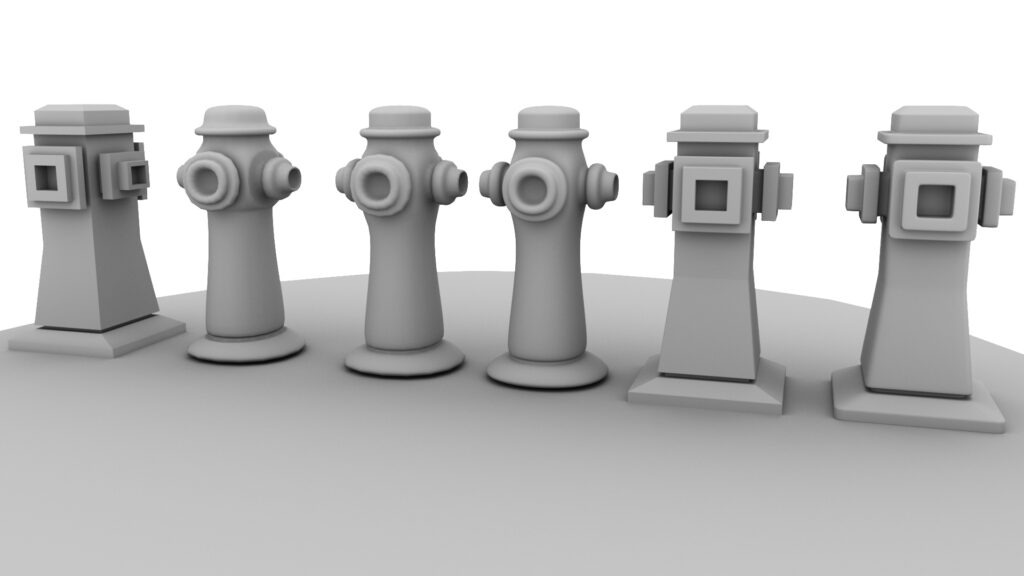
Weapon Render
After sculpting weapons in Maya and ZBrush, we painted and textures them in Adobe Substance Painter.
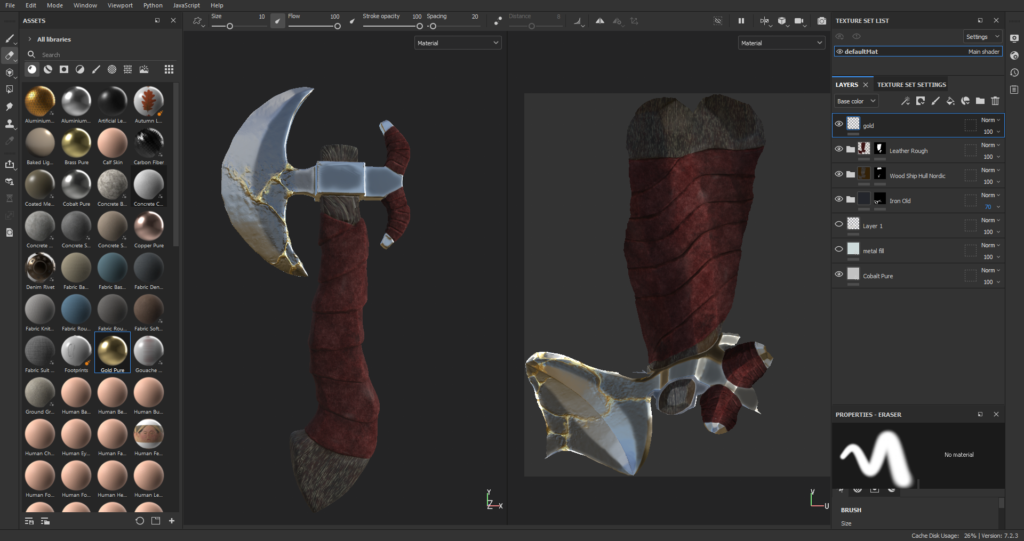

Table Scene Render
Similarly to the weapon, we modeled our table scene in Maya and Zbrush and then rendered them out in Substance.
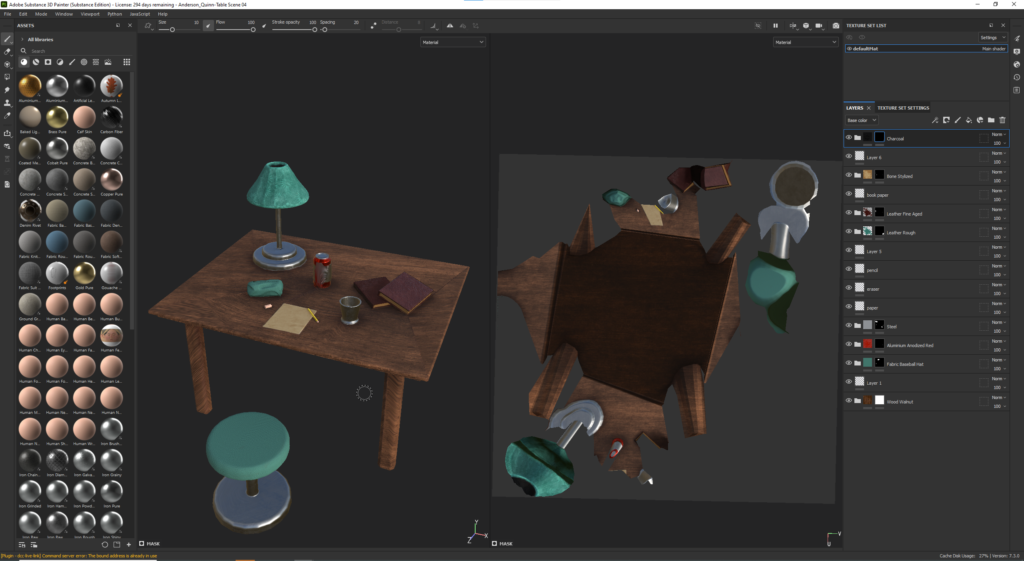

3D Modeling
I really enjoyed our 3D modeling unit because it resembled traditional art the most out of any of our assignments. Here, I am displaying the skull I made as well as my character Lylar’s bust and full render.