~Digital Media & Design Documentary Work~
In Design and Digital Media we were assigned to create a magazine article using a color scheme, graphic design elements and photos. We then put it al together in Adobe InDesign to create a visually appealing as well as informative magazine article.
Brainstorming Process
After coming up with a topic, in Design, we were assigned to create mood boards. These mood boards would have inspiration through patterns and photographs we found online, different color scheme ideas we found through Pantone color books, and different font ideas, we would then narrow down to use in our magazine. We were required to find two fonts one for titles and another for pull quotes and one three toned color scheme.

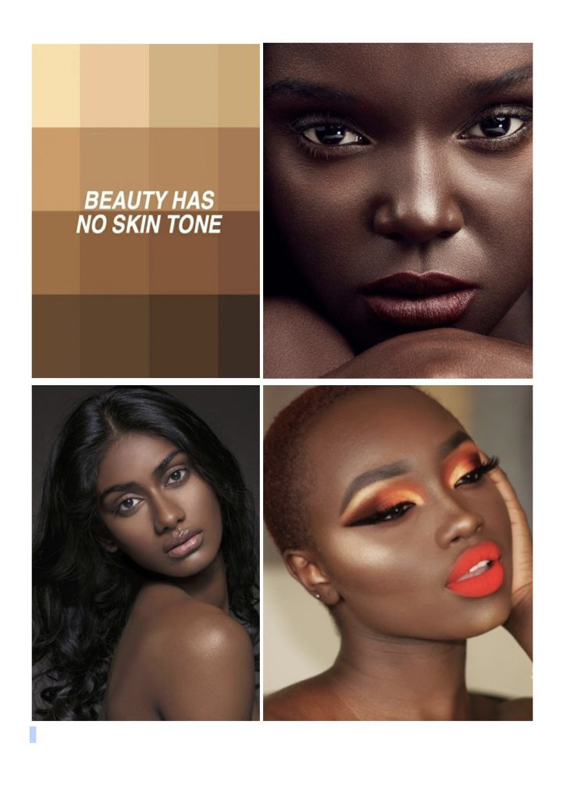
Graphic Design Elements
We were also required to make our own graphic design elements for our magazine articles through Illustrator incorporating our color schemes. For mine I chose to do a simple one to repeat over various pages to exemplify unity and repetition two of the Design elements, and two artistic ones that give visual representation for my message.
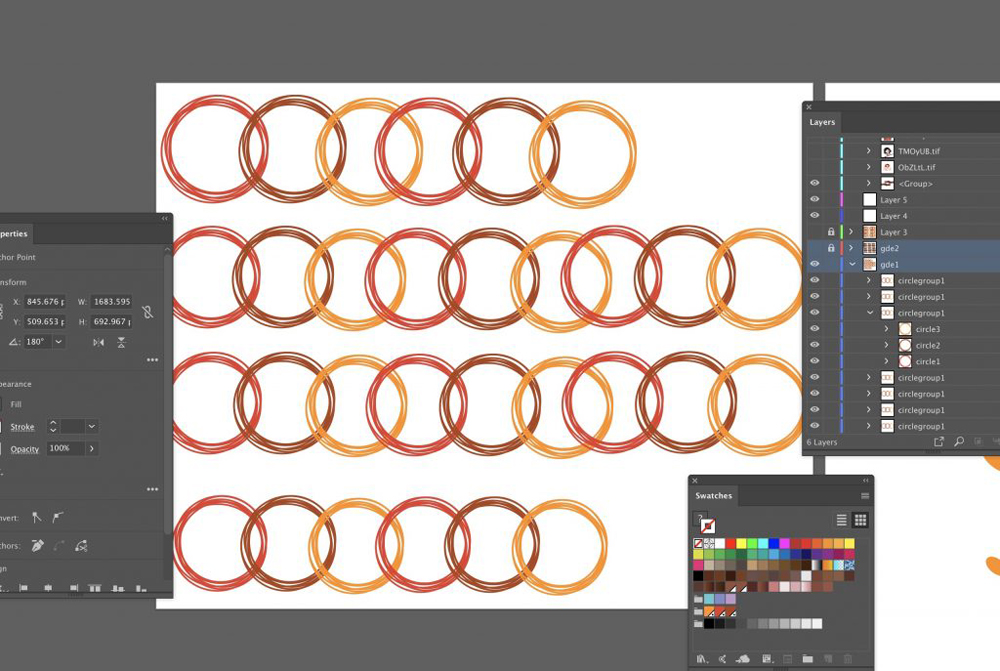

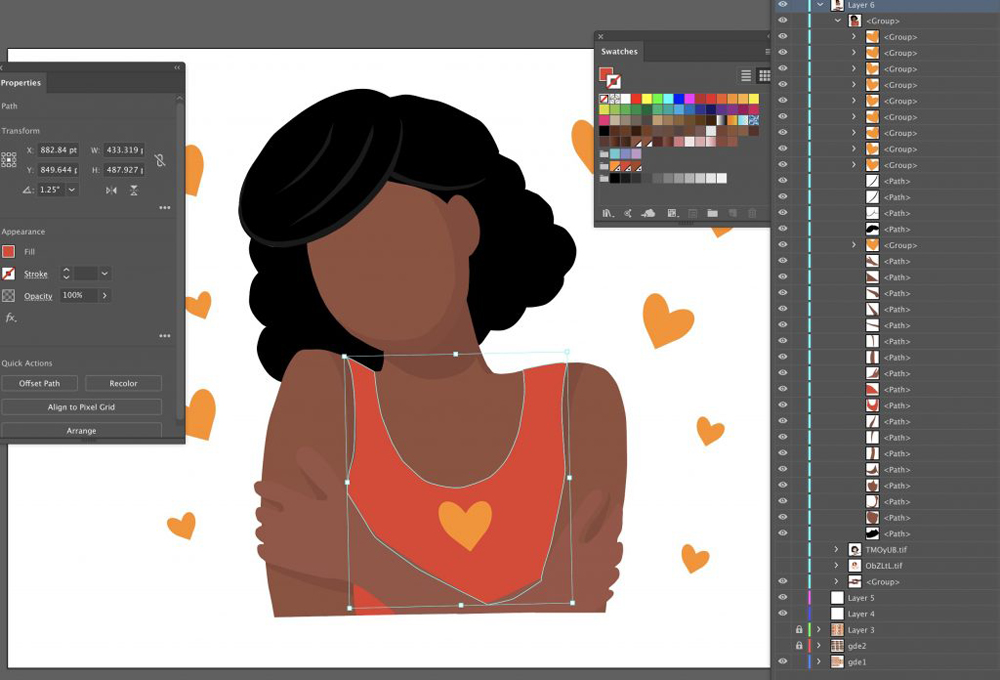
Then I placed them in InDesign to visually enhance my essay.
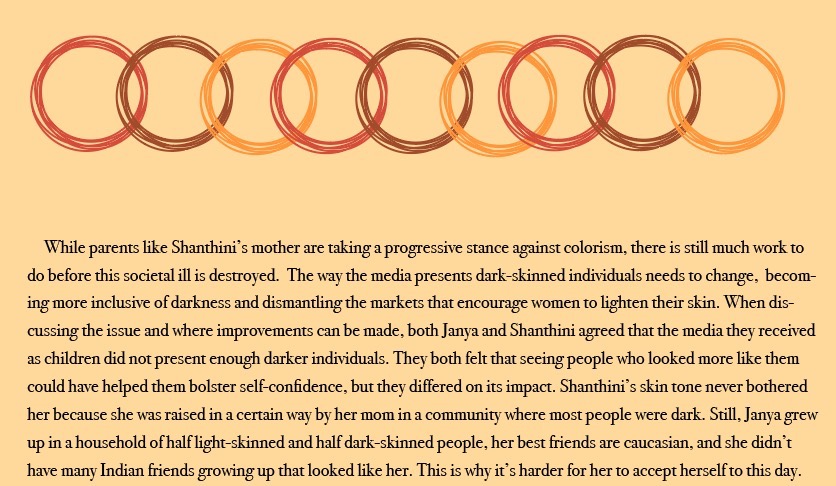


Photo Gallery
InDesign
Once I finished all my graphic design elements and gathered all of my photos together, I started composing how I wanted them to be laid out and put in placement text to help guide where my photos would break text and where my graphic design elements would complement my text. Once my writing was complete I pasted it in and the magazine came together.
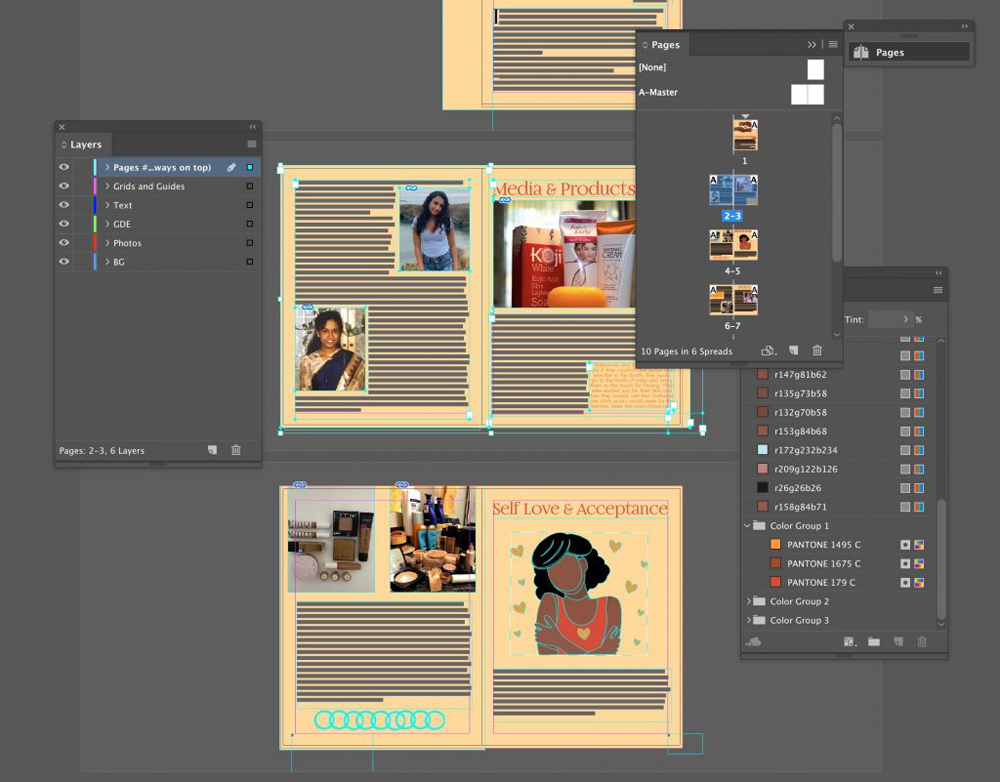
The Final Product
