~Digital Reflection Work~
This I Believe Essay Video
Based on our essay, in Digital Media we created an After Effects animated video of what is said in our essay using our own photos. I focused on using pictures of me and my father, his photography and my artwork growing up to give the audience a visual understanding of the words I was saying. I also used fonts and color choices that matched the feel I was going for. With this video I not only valued the process of finding these photos and creating animations with After Effects, I valued seeing my story literally come to life.

Photoshop Art
This unit we also focused a great deal on being extremely creative with Photoshop and using Photoshop as a means to create rather than just alter. We all were able to use this unit to transform our favorite photos into even more beautiful works of art. I truly valued being able to see growth through each individual step and make some of my favorite photos into something more. The process was extremely educational and artistically oriented so I had an incredible time working on it.
Painting
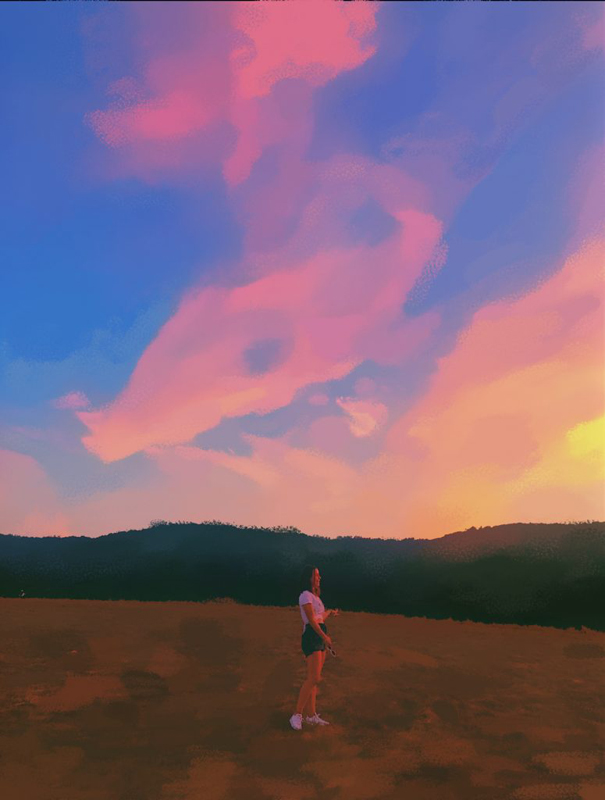


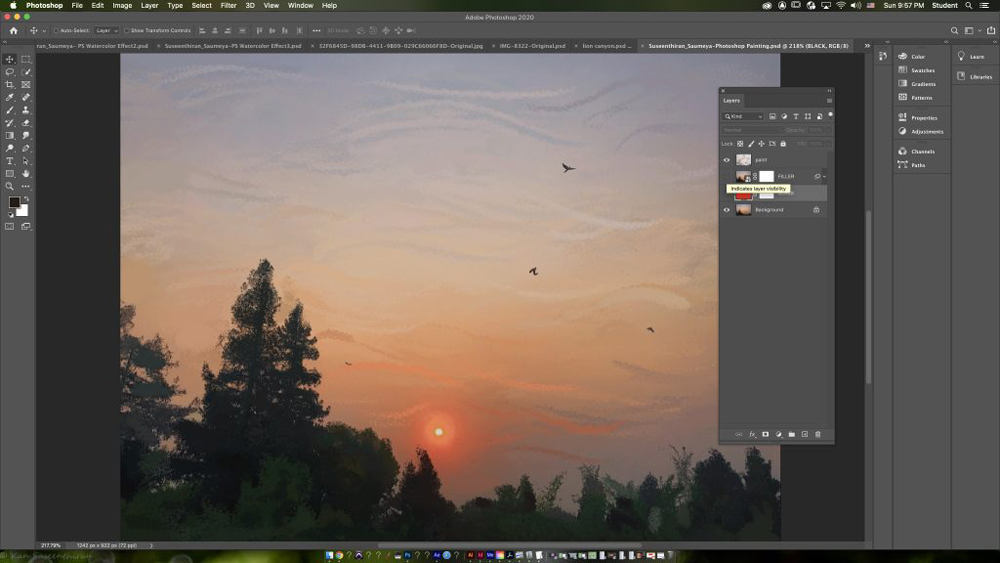
Photoshop Painting 2 – Climate Change is REAL Artist Statement:
My Photoshop painting piece was based on a photo I had taken from the roof of my building around the time when the fires were just starting, and the sky was on the cusp of being smoke-filled. The fires we have been dealing with are devastating for those who have been most impacted by it and I wanted to create a piece to exemplify my solidarity with those in the thick of it and symbolize the importance of combating climate change. Through this piece, I grew as an artist because I have never really painted digitally before. As someone extremely passionate about fine art who has painted numerous pieces throughout my life, I never wanted to expand beyond that and into this medium. I was satisfied knowing how to work watercolors, acrylic, and oil paints. But I discovered that I enjoyed working digitally, and although my piece isn’t perfect in the slightest, the process was freeing, and I learned to expand beyond what is comfortable.
What I struggled with the most making this piece was my inability to let loose and be free with my strokes. With a photographic base, I felt as though I had to make it look as close to the photograph as possible, so when I started, I would make the brush I was using extremely tiny, trying to get in the fine details. But as I progressed and as let go a bit, I let my hand guide me instead, creating new strokes that painted the sky and making the shrubbery and trees resemble what I wanted it to, not necessarily what the picture showed me. If I were to change anything, I would maybe change the tallest tree’s shape as it resembles mostly what the picture showcased, and I think I could have made it more unique. I could have curled the tip a bit, so it was pointing down, or maybe added some lighter green shades in there. I am most proud of how I took a photo and had a very set idea of how I would approach digitally painting it but in the end, let myself have fun and change it to what I wanted it to be by freely painting strokes into the sky and bushes.
I will use the ideas I learned in this project by expanding beyond my comfort zone when tackling art and life in the future, figuring out new twists and ways to do the things I am most passionate about. I see art now as a million way street, with every avenue being just as incredible as the others, all leading to the point of diverse and beautiful artistry.

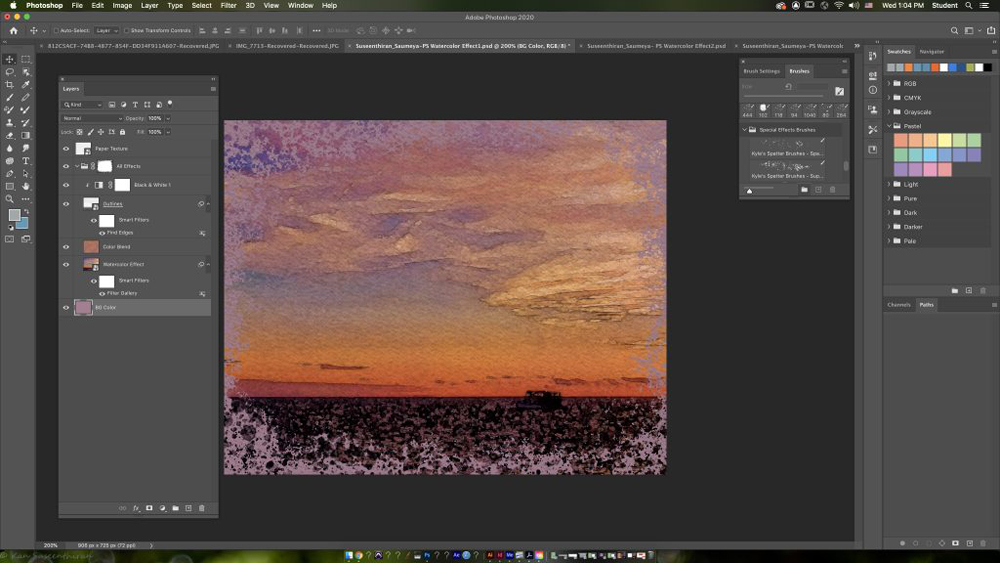

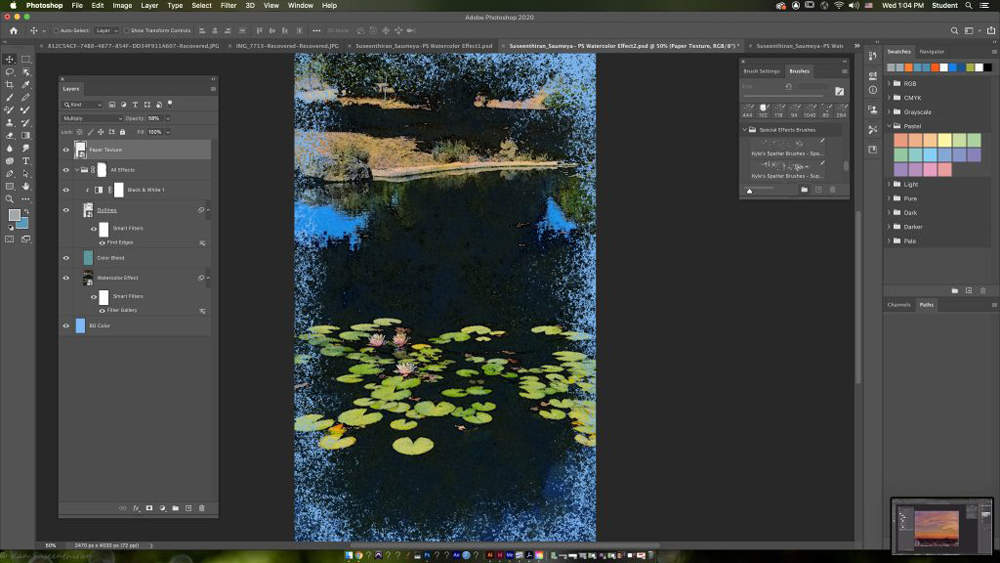

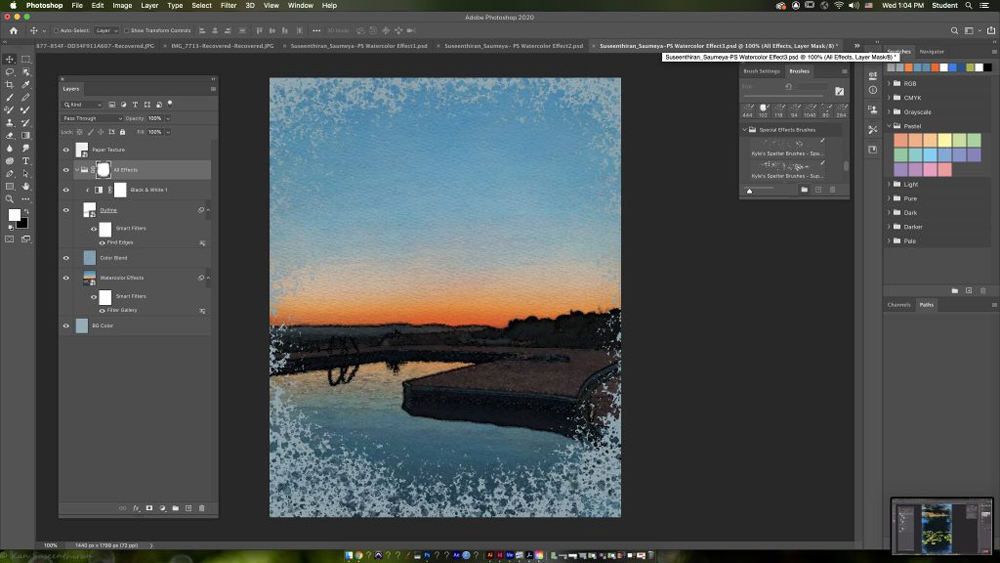
Photo Conversions



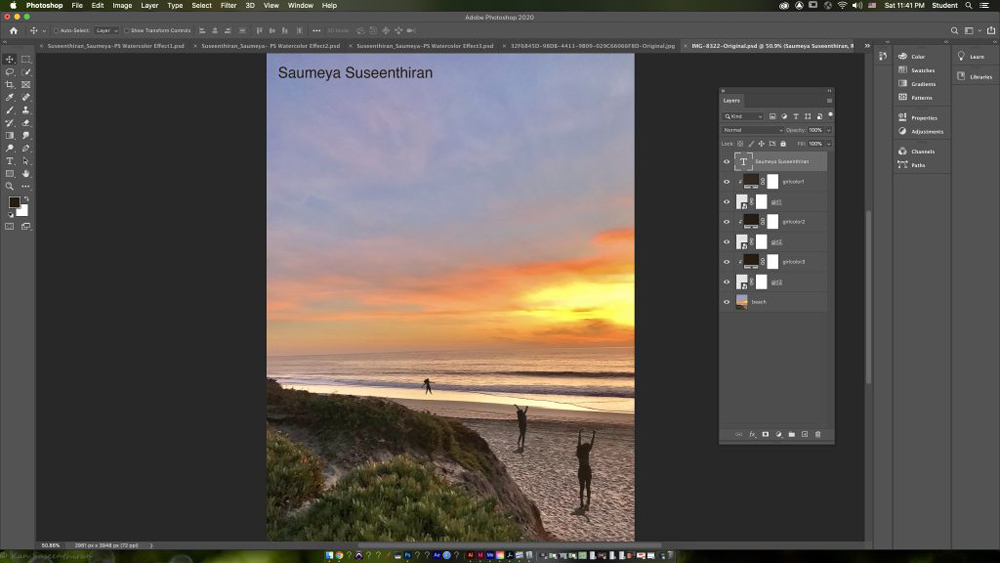
Mandala
For the mandala project we were assigned to use techniques on Illustrator to create repeating patterns of 6,8,12, and 16 cut circles. One cut would be used as the drawing space and those drawings would mirror onto every other cut depending on how many you decided to do. I did 16, and worked to make sure I filled up as much space as possible to get in the tiny minute details but I also made sure to have fun with it and create strokes as they popped into my brain rather than being meticulous. I did one mandala in black and white and drew an entirely separate one in color.

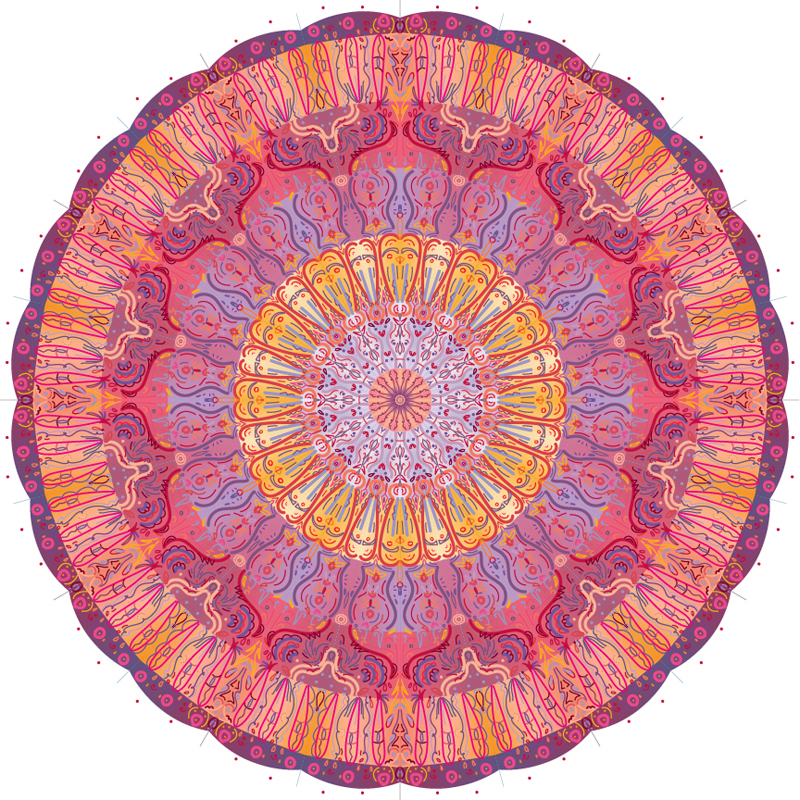
We were also assigned to create a video showing how we built our black and white mandala, layer by layer, each stroke, animated on After Effects.
Our black and white personal mandala had options to be lazer engraved on various materials and I chose to have mine engraved on wood.

Photoshop Mandala Project Artist Statement:
Something I valued when creating my personal mandala was how therapeutic it was to make. It was so utterly satisfying to draw a stroke in the clipped section and watch it appear in 15 others. I love varying my stroke withs to showcase the most minute details, and making it larger to bolden some of them. With my black and white I loved the process of layering different details atop one another and trying to fill as much of the space given as possible. It was so rewarding to see complete. With my colored mandala I loved the same things but additionally creating a color scheme and working off of it, changing strokes to match whatever color I felt they should be and watching how all of the colors worked together when I zoomed out on my picture. I also enjoyed creating gradients that covered certain aspects of my piece with various bright colors, bringing the piece together.
I learned that I enjoy drawing digitally and even if my strokes weren’t as refined as I would like them to be, I’m learning so much about digital art and how much I enjoy the process and most importantly am proud of the final product. I’ve learned I have much tension and stress with college applications and everything else going on in our lives and this was definitely something that eased that stress or a little bit. I learned that I take heart in the details and I like to make sure there are many so your eye never doesn’t have something interesting to look at and from afar the full canvas looks even more beautiful. I think most importantly though, I learned that I value growth. The mandala represents a flower something naturally came back to when creating this as I didn’t plan to create a flower and as I builded upon more and more strokes I valued seeing the growth of my mandala and having it be a flower it also symbolizes that growth.