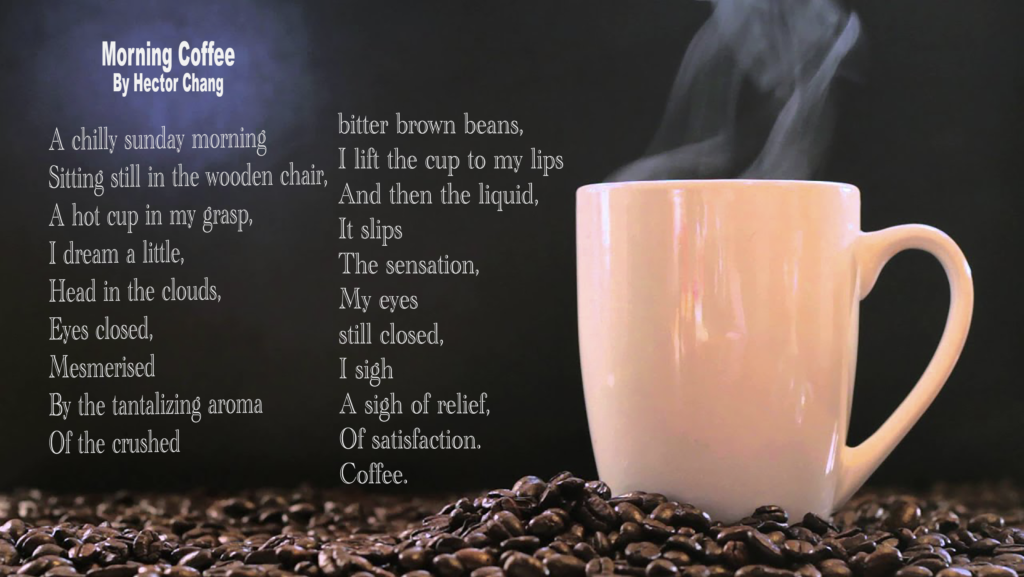Introduction
“How can I use unconventional forms to express myself?”
During this semester unit, I as a student was challenged to express myself using unconventional forms of art such as poetry, flash fiction, and short films. I began developing my technical communication skills by learning many different modern applications and programs such as Adobe Photoshop, WordPress, DSLR Cameras, Tascam Audio Recorders, Adobe Premiere Pro, and many more.
As a film student, I highly value being able to make my own films. I have the ability to think, edit, and direct my own films, and to use my own DSLR camera to shoot. I especially enjoyed editing my films on premiere pro; it was an experience I never had before. I had always admired it in other videos I watched, and it was exciting to actually do it myself. I also enjoyed being able to work on and be with other peers when making my movies, which made it all the more lively.
Poetry
During our poetry unit, we wrote many different forms of poetry; for example – haikus, free verse poems, and ekphrastic poems. This unit was one of our earliest units in the year, and it was very fun composing and thinking of a variety of poems. In this project, I chose to use my ekphrastic poem that I wrote in English class, and I developed it in my Digital Media class. I added a background picture, background music, sound effects, and a voice over. I valued learning how to write all these kinds of poetry, and how to develop them using audio and visuals.
Photo Haiku
At the start of the unit, we wrote haikus based on specific concept statements that we were assigned in English class. My concept statement was “I am exploring the feeling of optimism through viewing architecture.” At first, I thought it was a super confusing and vague concept, but I eventually got the hang of it and wrote a solid haiku based on this statement. After I finished writing the poem in English class, I moved on to the magic of digital media. First, I used photoshop to combine fancy text with an image. Then, I used premiere pro to create a video of my haiku with music and my very own recitation of my poem.
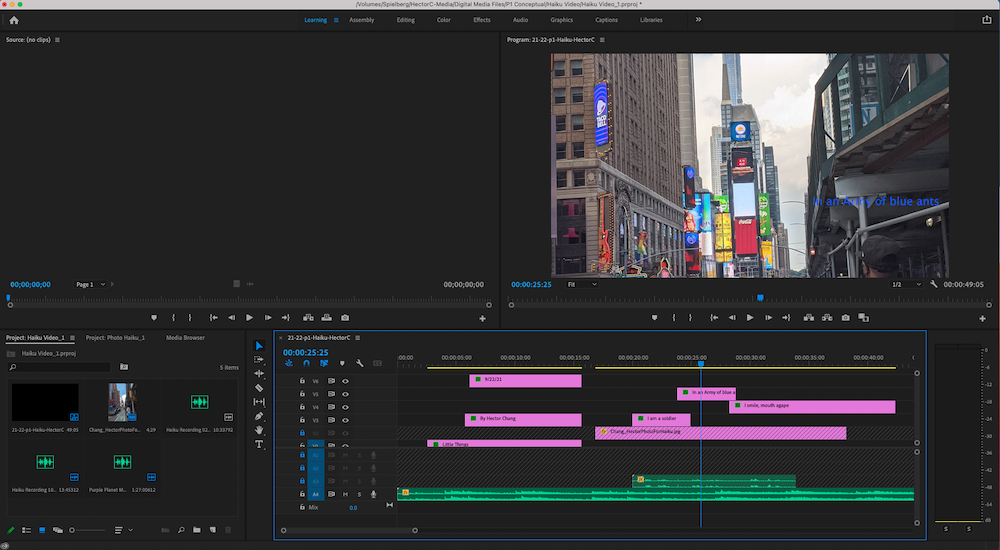
This is the whole editing process I went through on Premiere Pro to produce the video embedded above. It was my first experience editing pictures, photos, and audio together to make such a video.
Free Verse
I based my poem on the painting at the top of the first page, called “Coffee” by Richard Diebenkarn. I was looking through the paintings of SFMOMA, and I stumbled across this one. It instantly caught my eye because I imagined myself in that position, and so I decided to make an ekphrastic poem. In the first few lines, I use imagery to set the tone for the reader. I want the reader to be able to imagine themself in the same situation as they are reading this poem. I use the metaphor “head in the clouds” after the line “I dream a little” to describe the feeling. When I sit out on the patio with a cup of coffee, I have nothing else to do but to daydream. I am alone with just my thoughts, and I tend to close my eyes and just let my mind wander. I enjamb the line “Mesmerized by the tantalizing aroma” after “Mesmerized” to leave the reader wondering “mesmerized by what?” Then, the line “by the tantalizing aroma” gives the reader the ability to metaphorically feel one of the five senses: smell. After that, I use alliteration in the line “bitter brown beans” to signify the importance of the beans and to spotlight them. Following the bitter brown beans, I use a simple rhyme on the words “lips” and “slips” to give an impact to the feeling of actually drinking the coffee, and the way it flows. Then, I repeat that my eyes are still closed to let the reader know that the speaker is still in a dreamy trance. The speaker then sighs, and I used enjambed repetition again on the words “sigh” and “of” to finish up the poem. I end-stop the second to last line with a period to let the reader know to pause for a bit before reading the next line. The poem ends with the word “Coffee.”, which is the main subject of the poem. When sharing my poem with peers, I got lots of feedback, one of which was line enjambment.. I added more commas to specific lines that improved the poem, for example, “Eyes closed, mesmerized”(there was no comma before). Such a simple and small mark can significantly improve parts of a poem. Some other feedback I received was to add more metaphors and some poetic tools like alliteration. As I wrote above, I added the metaphor “head in the clouds, eyes closed” instead of “I keep my eyes closed”. Obviously, it sounds a lot better and more poetic. One last bit of feedback was to make the flow of the poem better and less run-on, as it made the poem boring. At first, this was very broad feedback and I didn’t know what my peer meant, but after re-reading my poem many times, I found that there were some parts I could have changed. The start of my poem started with long lines with lots of words, and ended with very short lines with minimal words. I realized reading this would be displeasing, and I shortened and fixed the start of my poem. The poetic influence I thought of when writing the poem was Kobayashi Issa (1763 – 1828). The first poem I read by him was a haiku. “A bath when you’re born, a bath when you die. How stupid.” I like this haiku a lot, even though it is quite dark. The author mocks life and death, and he sounds cynical and sad. Maybe he felt unaccomplished, and wishes he could’ve done more before he died. I chose to use him as my poetic influence to inflict a sense of irony; when writing my poem, I attempted to juxtapose Kobayashi’s. I wrote about my appreciation of the little things in life, while Kobayashi sounds sad and unmotivated in his haiku. I do not mean to disrespect Kobayashi, but I did want to say that life can actually be great, even if it is just in a cup of morning coffee.
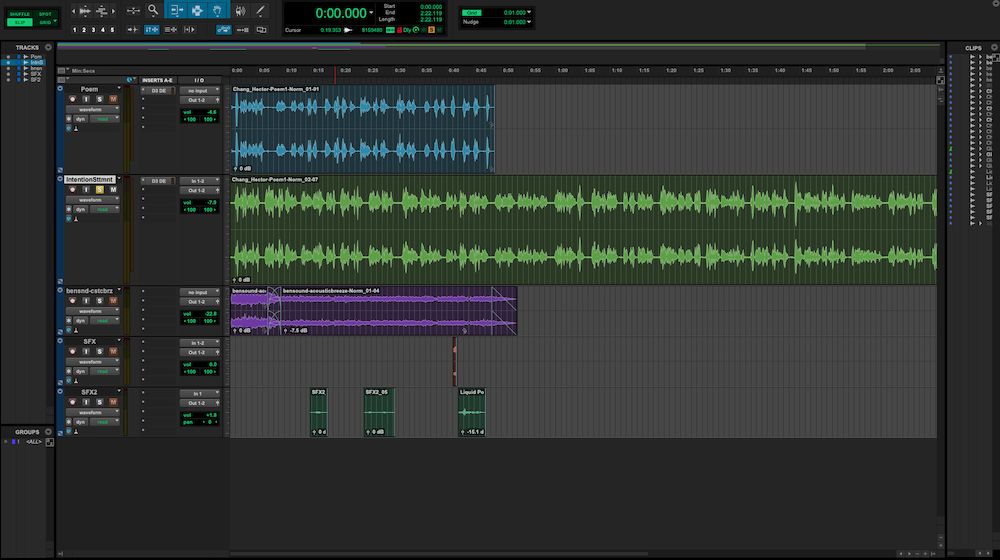
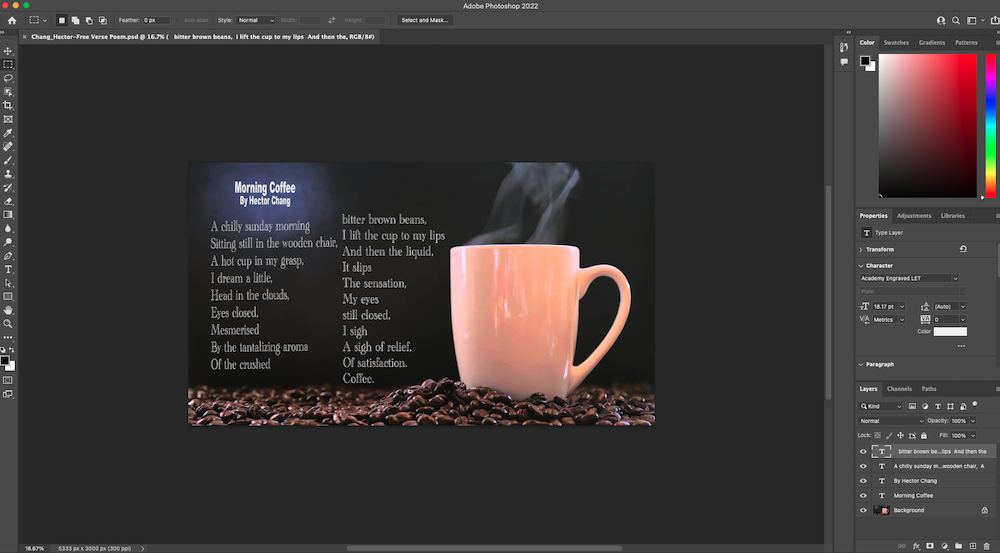
Photoshop – Blend modes
In this section, I want to show what I learned in Digital Media using Adobe Photoshop. I took my own photos using my DSLR camera, and then edited them with blend modes(color changes, light and dark, etc) on photoshop. It was a little annoying and tedious at first; I didn’t really understand or remember many of the steps to blend photos. However, as I got more and more practice; it got more and more fun. I started to remember the steps I needed to do, and I was able to blend my own choice of photos together. During this project, I valued patience and time. I took things slow, and made sure I was being consistent.
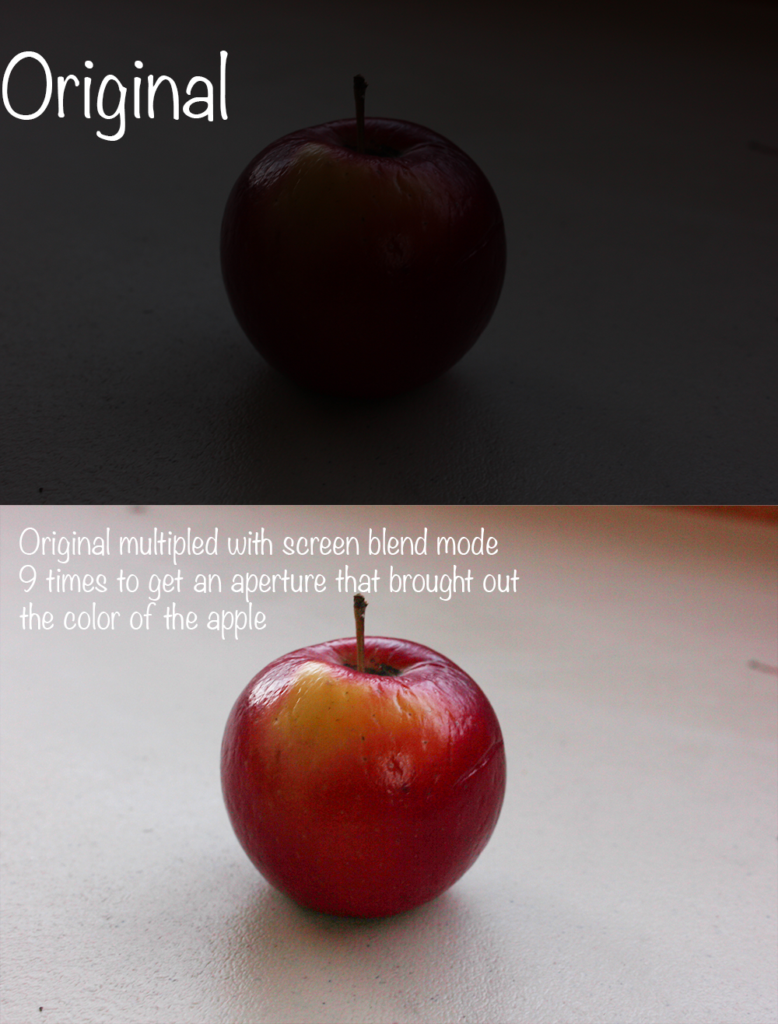

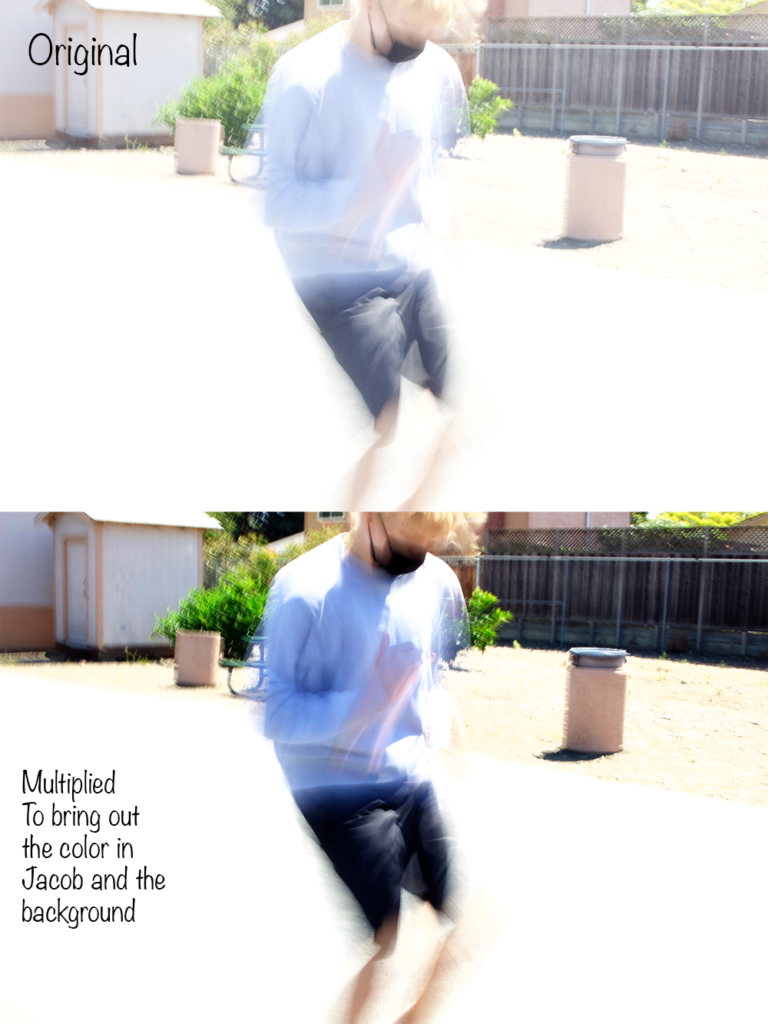
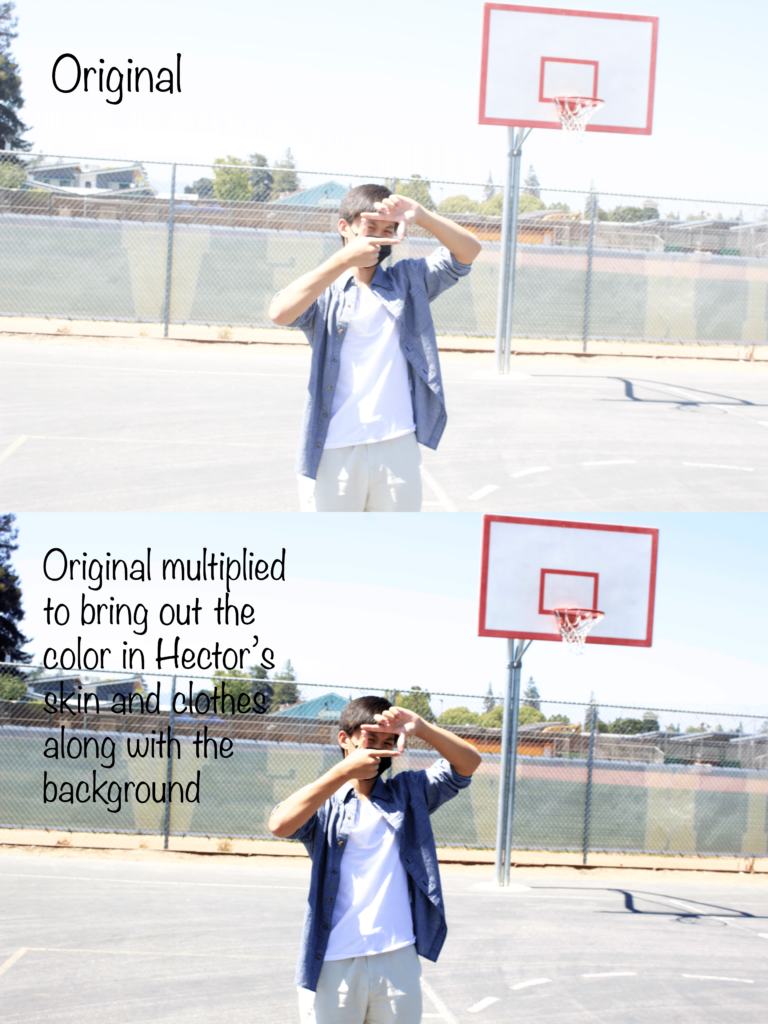
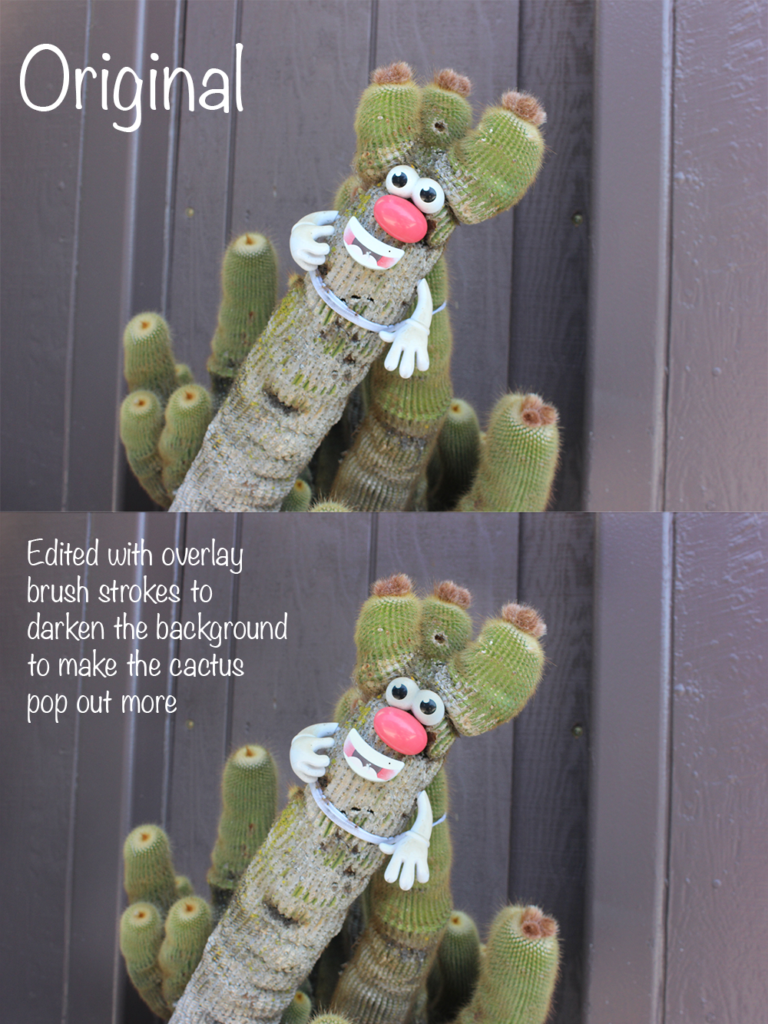


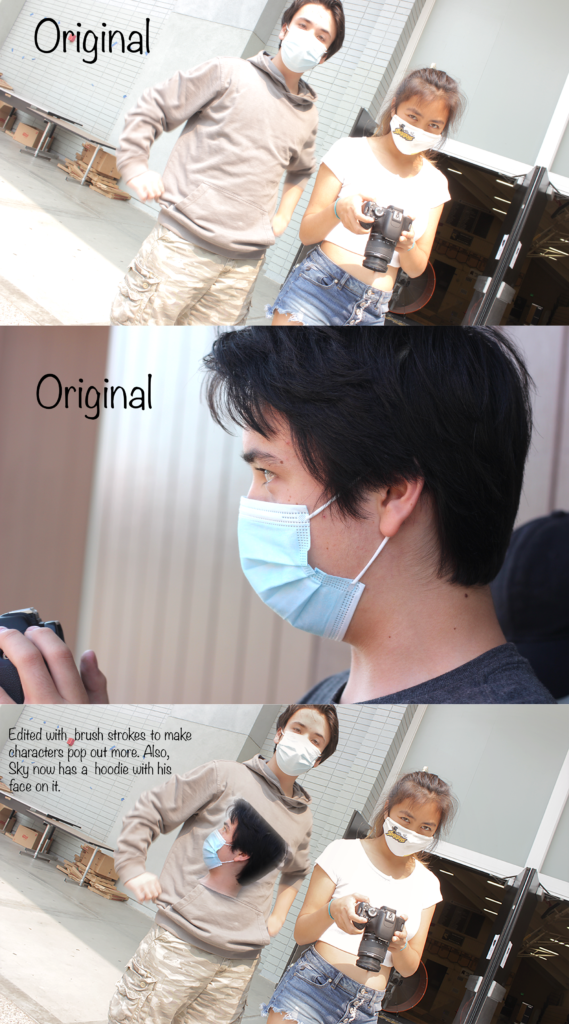
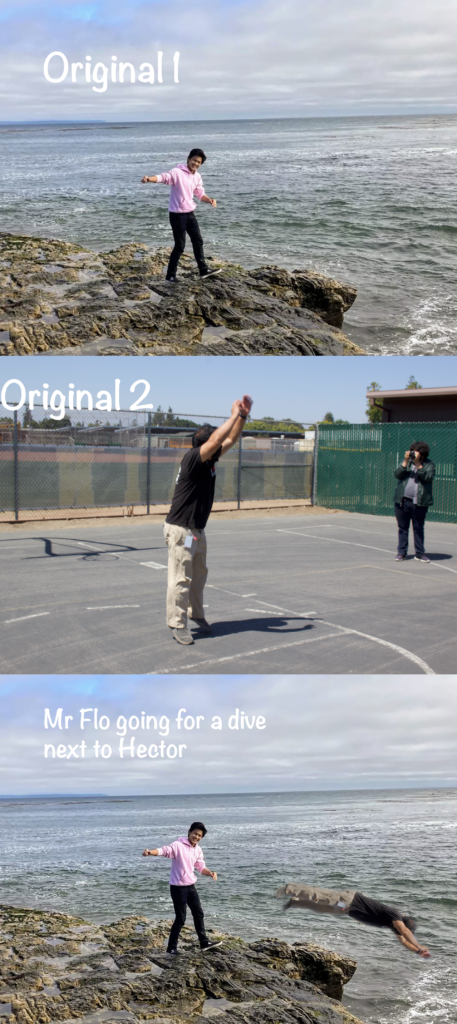
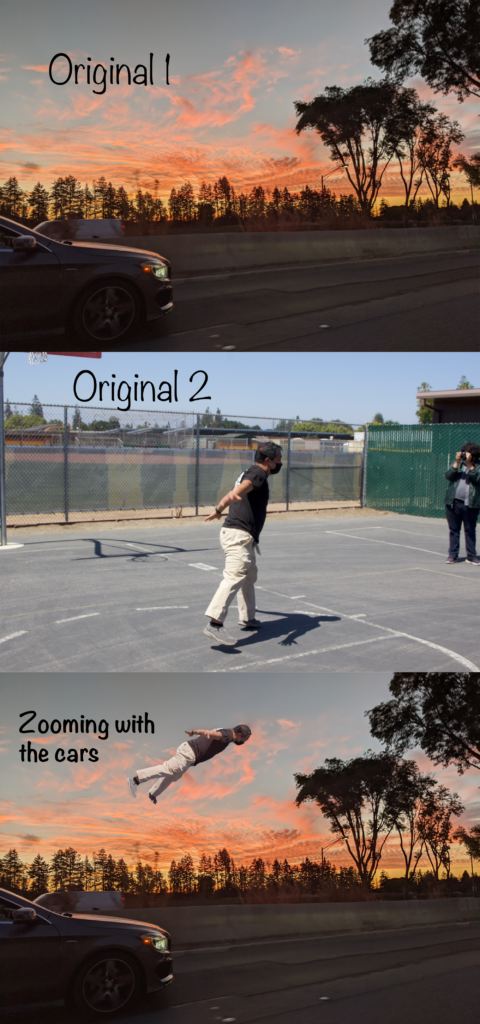


Film
During my conceptual unit for this elective, I was able to learn the fundamentals of a good film. I learned many different ways to take shots – zooms, dollies, pans, candid shots, crab walks; the list goes on and on. When making a film, you need a variety of shots to keep the film moving, as the same shot gets boring to the human eye very quick. Additionally, I learned how edit clips on Premiere Pro, using methods like green screens and doublemint/double effect. Making films is a very long process that requires a lot of effort, and I value the fact that I am able to do something at such a level in high school. I was able to direct and make my own first film, starting with the experimental unit. We spent several weeks experimenting with new shots, new lighting, and such, in order to edit and compile everything together into a film based on the intention statement we got in English class.
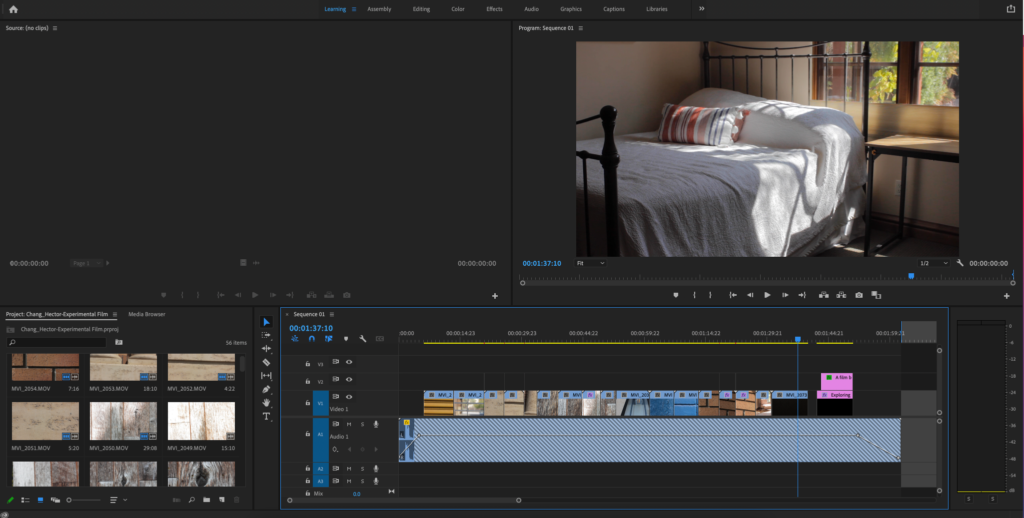
Above is a screenshot of the editing process of my movie on Premiere Pro. I used many close-ups of different types of architecture, like walls, doors, and buildings, to show the details and texture. I added music with a fade in at the beginning and a fade out at the end, which is what you see on the lowest blue row. Above that row are all of my clips, edits, and cuts.
Making this project got confusing at times because of how vague the intention statement was. I struggled to figure out where exactly I wanted my film to go, and what types of shots and edits I could make. However, I came to realize that it was a very good assignment for a first film. It exposed me to all different kinds of everything in the film industry, and led to a broader understanding that would be able to help on later units. I valued the time and opportunity to make my very own edits for the first time, and to do anything I wanted to with my very own clips.
Our next major assignment were the chase scenes. This was one of the most anticipated assignments of the semester, as our teacher said they would be the most difficult. It was super fun filming my friends absolutely sprinting across the halls and rolling on the ground.
Editing was also an amazing process. I loved putting together all the funny clips I had of my friends, and then watching the final product. After I finished, my friends and I all watched it together; we thought it was super funny. I value being able to have actors that willingly participate in my films, and them being my friends makes it all the more fun.