The process of creating our mandalas was a lot more unique than any other artwork we’ve done, and this is because of the way anything you draw will turn out to look cool. When creating our mandala templates, there is only a certain fraction of the circle that you have to draw in, and the rest is reflected and automatically generated with perfect symmetry. Adobe Illustrator is one of my favorite applications to use, solely because of the simplicity of it and all of the digital art that you can create with it. I am super happy with the way my mandala turned out, and I made sure to add a few of my own personal touches to it(instead of random curves and lines).
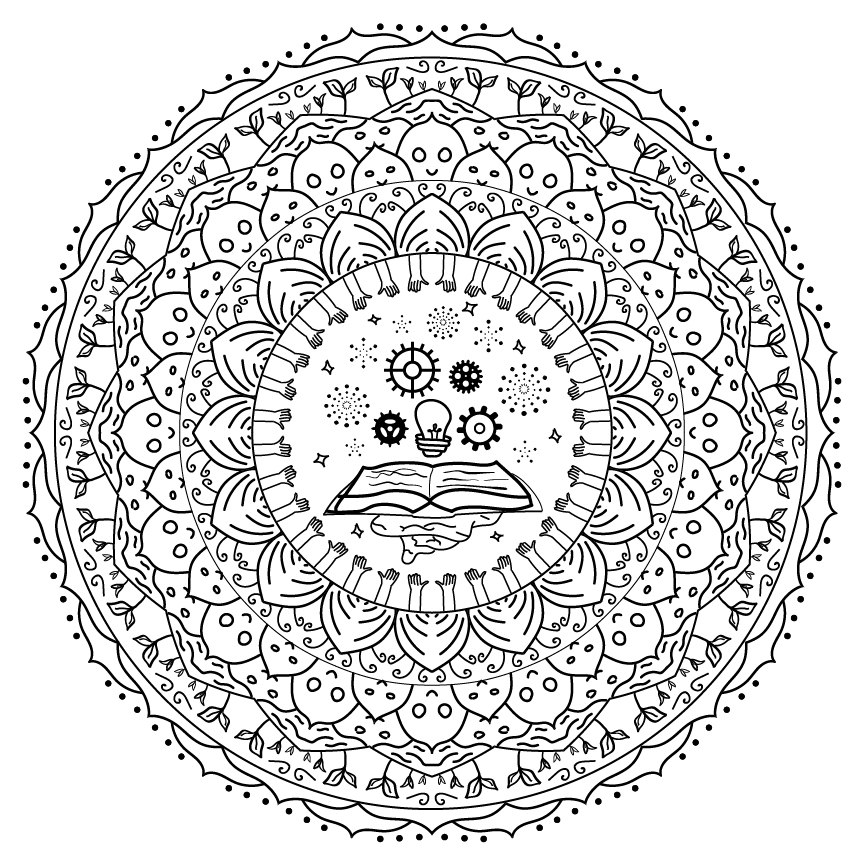
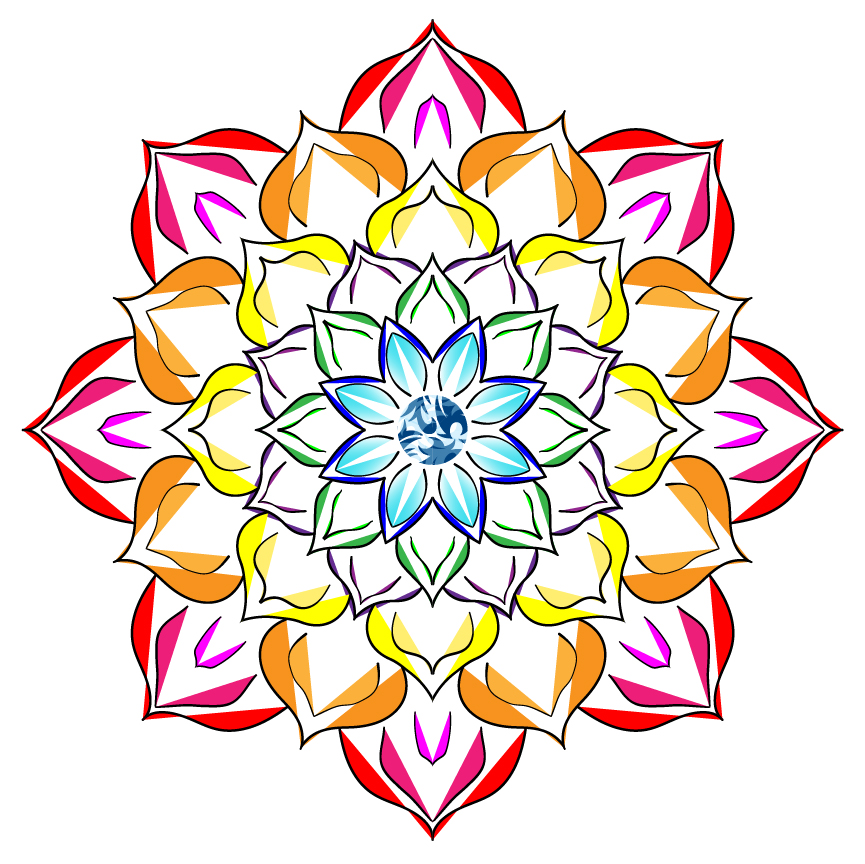
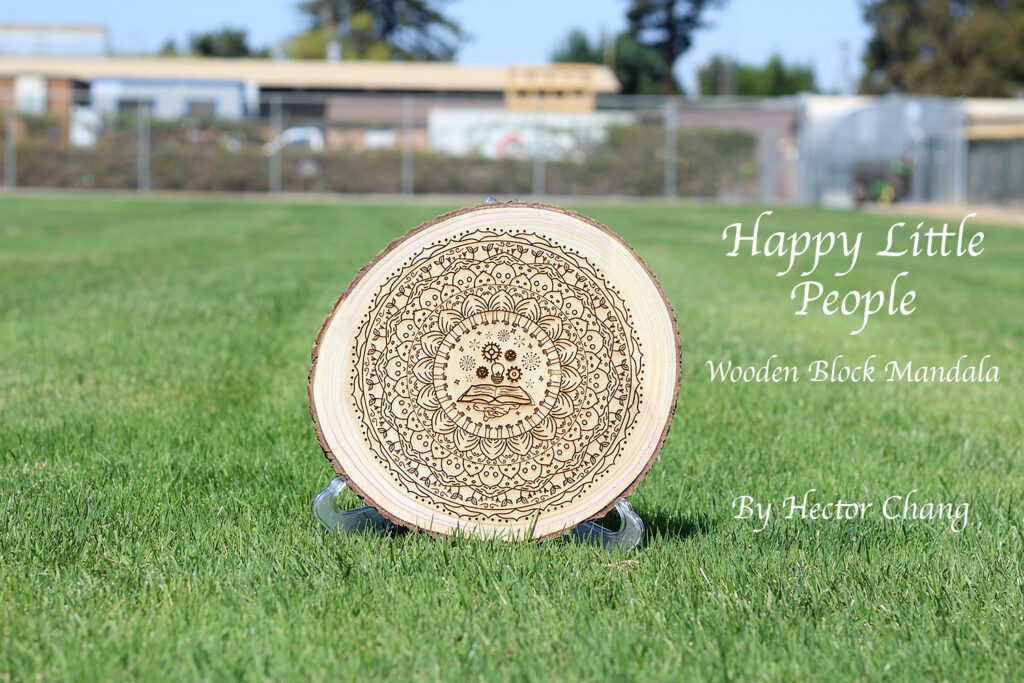
I titled my mandala “Happy Little People”. My inspiration for this project came from time spent in our reflections unit going through our core values, and I grew in this unit by realizing what exactly my core values were and getting a better idea of myself. At first, I struggled with knowing what I wanted to draw, and what design I should create on the Mandala. Honestly, the majority of the things I drew were a series of squiggles – draw, erase, draw – until I found something I liked. I do like simple and sweet, but if I could change anything, I would try to fill in a little bit of the negative space in the middle. I am most proud of the way the center of my mandala turned out, it is a combination of symmetrical designs that took me a while to draw, despite being the smallest parts of my mandala. An example of how I incorporated my core values is at the top of the mandala, where the bud sprouts into a large plant – growth. Another example is the faces, which are shaped like bao zi – a symbol of my Chinese heritage. It is up to your interpretation what the middle means, it can go many ways.