Multi-Layered Art Project
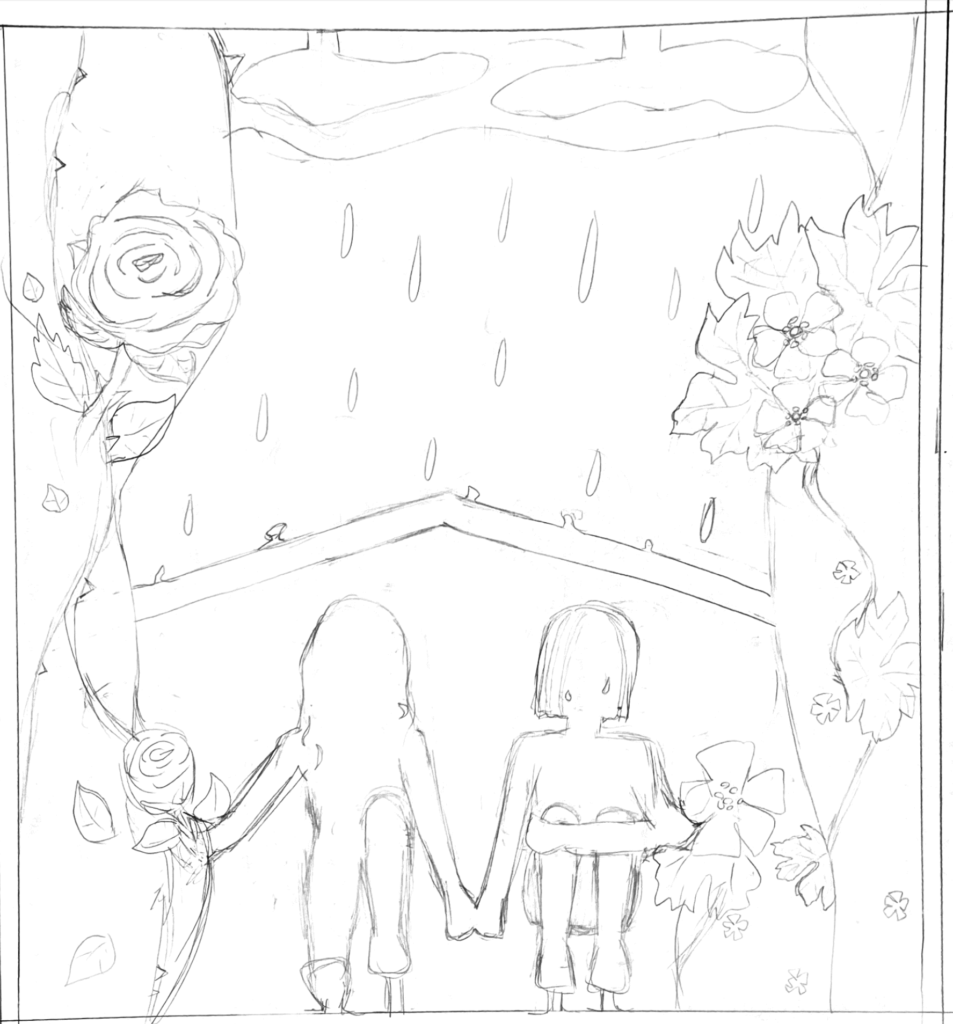
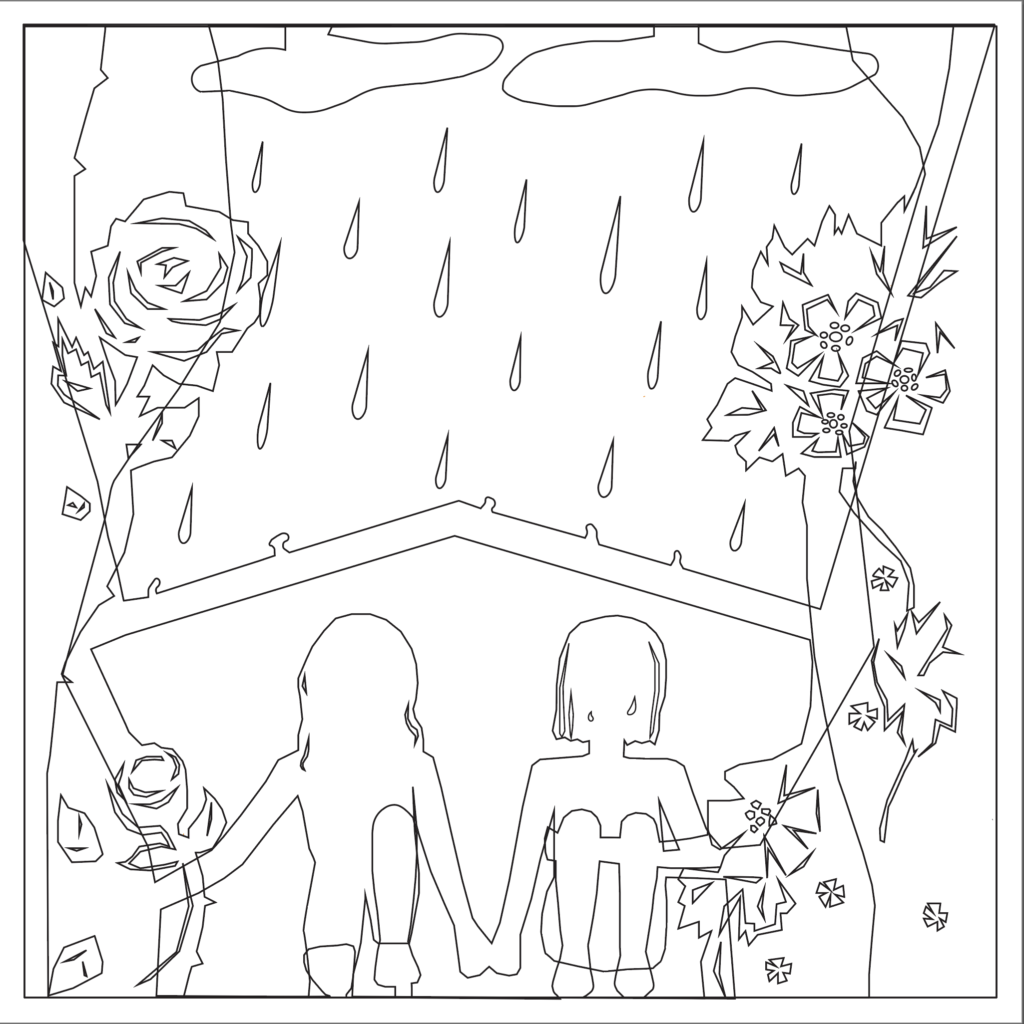
I made a sketch on paper at first and added more details on Adobe Illustrator. The picture on the left is a sketch and the picture to the right is the line work on Illustrator.
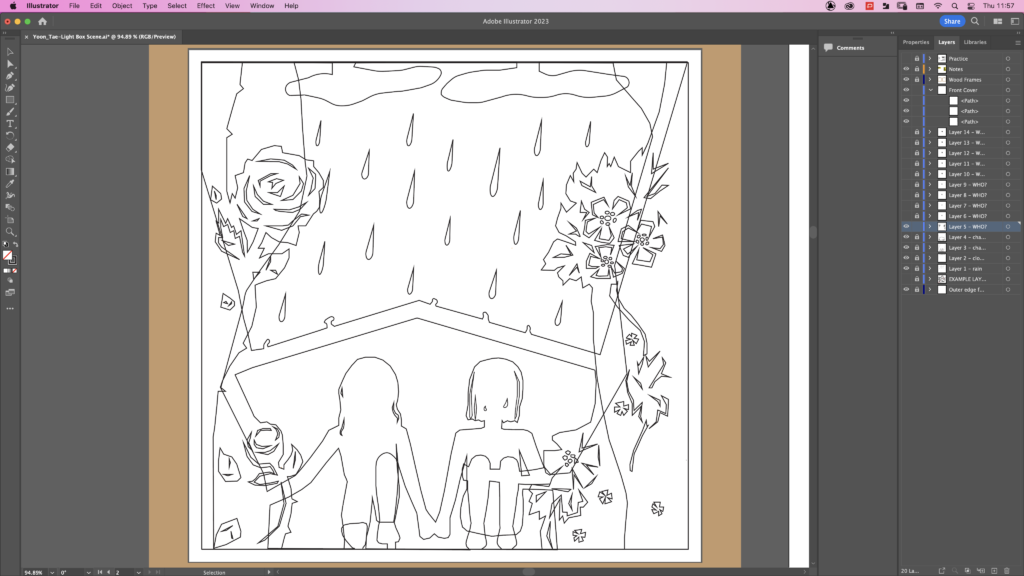
This is the screen on the Adobe Illustrator and the lines are separated by the layers on the right.
The layers were printed separately and assembled together using glue. After assembling all the pieces together, LED lights were attached on the back and I got to choose which color to display it. This picture is the final product of the assembled Light Box with blue/ purple light setting.
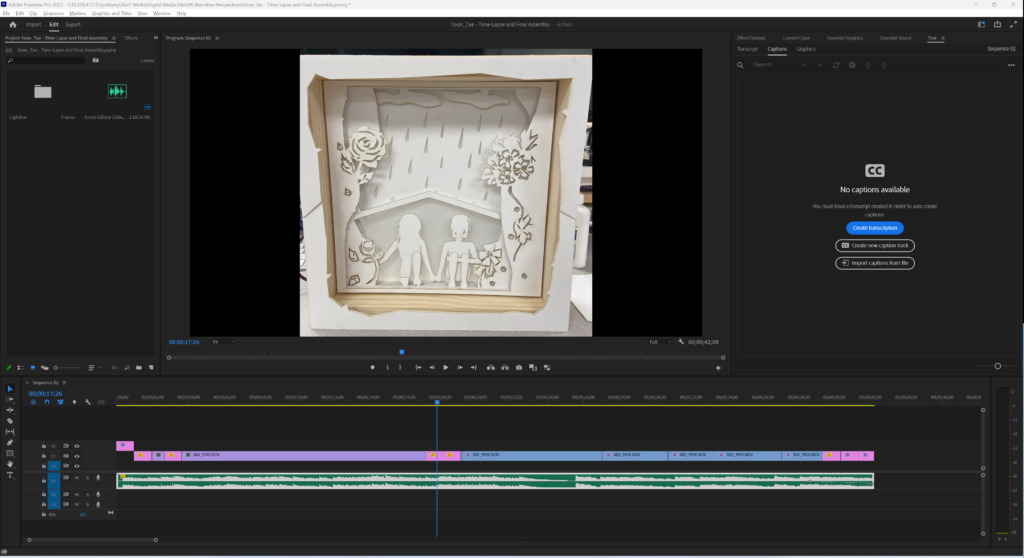
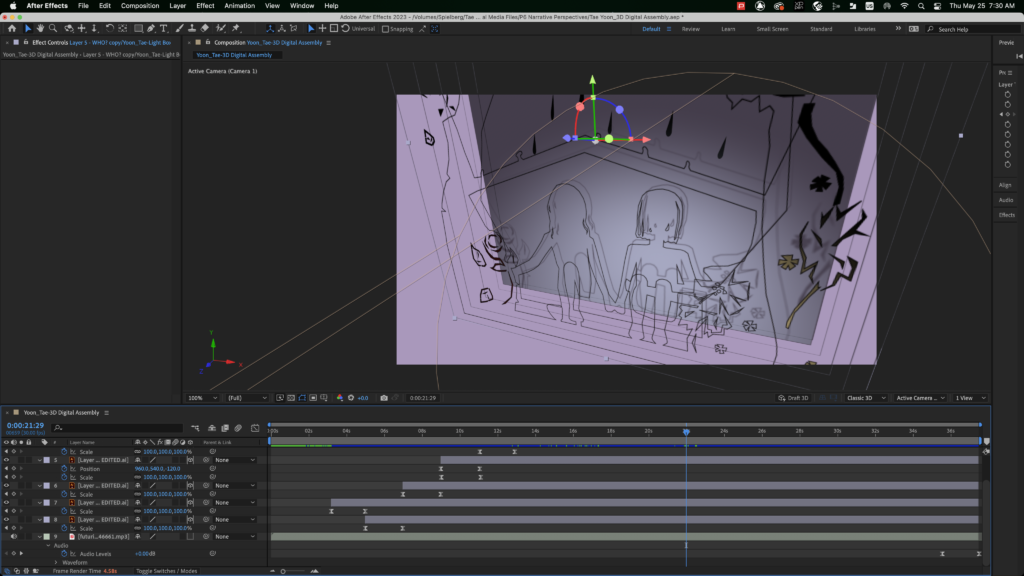
My light box is an illustration of a scene from my World Building story. The person on the left is Adeline Rose and the one to the right is Phylleia Gray, also the main protagonist. At this point of the story, Phylleia has a breakdown at the climax and is crying on the floor. Adeline sits next to her and stays with her while she cries. It is also a bonding moment for them sharing their own vulnerabilities. I would say this was a really cool project as the design I made with illustrator actually got printed, and I had a choice to print it as a Light Box. Also learning to display the process through a 3D space model using After Effect was a valuable skill and a great way to show my work. I think I’ll be able to implement this in my future projects as well.
