
Narrative 2 in Digital Media focused on our digital art production and visual communication skills through Photoshop and Illustrator. We created digital paintings simulating traditional media such as charcoal and watercolor, and composited images into our own creations. (To the left is a painting practice piece of a furby made with charcoal brushes!) Finally, we utilized laser cutting technology to design our own layered art pieces.
Photoshop Productions
In Photoshop, we learned many methods to produce different types of digital art. In this project, I got to create Photoshop paintings, watercolor edits, compositions, and 360 galleries. I already use Photoshop for my own sketches and paintings, but don’t usually utilize it for compositing real images, so exploring that was rewarding.
Paintings
The first media we explored was digital painting. We downloaded many traditional-looking brushes and added them to Photoshop so we could paint pictures that looked like they were made with mediums like watercolor, charcoal, or acrylic.


This painting began with me wanting to draw “cloudy” hair. Somewhere along the way, I added a witch hat because I appreciated its dramatic shape and it was also Halloween season. Instead of coloring in lineart, I decided to challenge myself and try painting with minimal lines. I had a lot of fun with the swirly motions of the hair, but I struggled a bit with figuring out the background. I would’ve liked to have planned it out from the beginning and tried to create a scene instead of abstract clouds, but I ran out of time. I’m usually guilty of using cold vs. warm colors to add contrast, so I had to add a warmish orange to the background!
Watercolor effect
We also learned how to modify our own pictures so they look like watercolor paintings! Here’s my favorite out of the three edits we made:

Surreal Composition
Using Photoshop, I arranged different images into a composition with surrealistic qualities. I wanted to focus on the contrasts of different environments, having a conflict between sea, sky, and land. Below is the before and after of the editing process. (Note: resize your browser if the images aren’t loading)



For this project, I thought of elements you wouldn’t expect to find in particular environments, like the surface of the water in the sky, or a mermaid on land. I blended land, sky, and sea to create a nonsensical piece, using a picture I took as the background. I struggled with coming up with what elements to place in the picture, but I tried with many different pictures and liked how it turned out. I think a highlight would be how the sunrays frame the mermaid to make her the main focal point. If I started over, I would probably change the composition around to make it more dramatic.
Other Compositions
Here are a few practice/extra compositions! I decided to create a haunting Furby abomination and a tribute to all worms off the string out there.


Multilayered Art Project

Using Illustrator, we chose to create one of three projects involving layers that would be laser cut/engraved to create elaborate 3d artwork. I decided to make a 3d lightbox based on a colorful indie game I’m playing called OMORI because it filled me with a sense of wonder similar to that of staring into an immersive 3d lamp. To the right is an example of a lightbox design! (I still have to watch My Neighbor Totoro btw)
Sketches
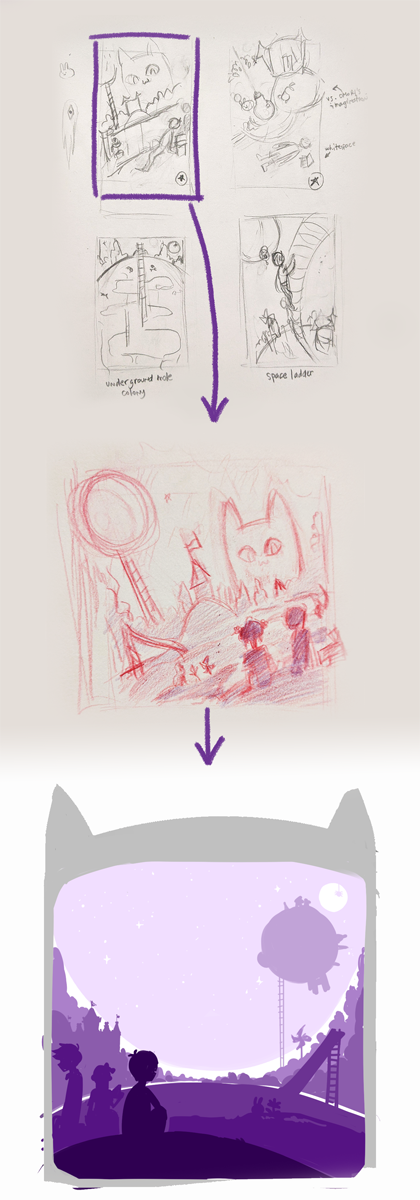
Illustrator file
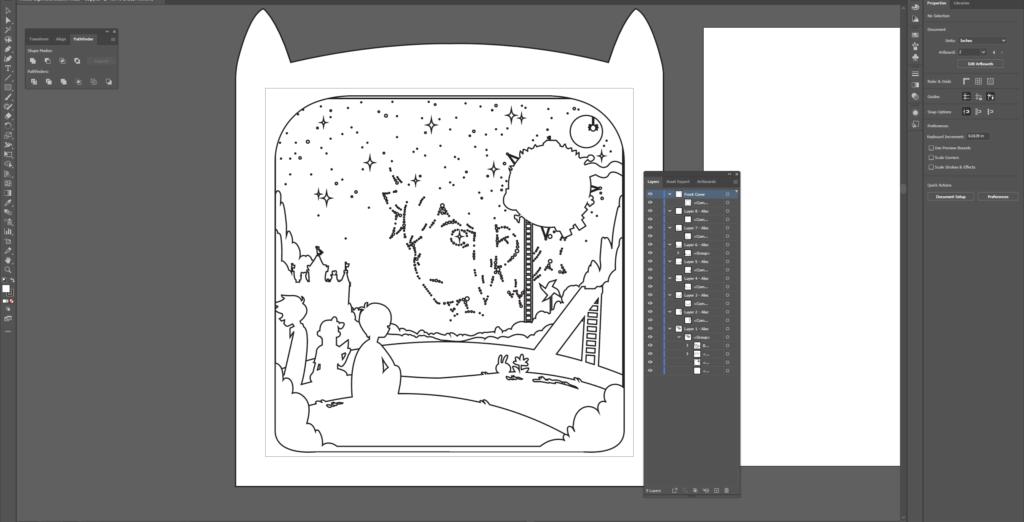
Final Assembly


Videos
I recently got the indie game OMORI, which had me entrapped by its colorful, dream-like visuals and story elements ever since I first watched its teaser trailer years ago. I decided to create a lightbox inspired by its setting —in my mind, it couldn’t have been any color other than purple. One of my main struggles was deciding what to include since there are several important locations and characters. After a bunch of thumbnails, I ended up having three of the main characters hanging out in the playground of the beginning of the game. OMORI has his back to the viewer, pensively looking at the stars in search of his lost friend BASIL. This was one of the last elements I added, and ended up being the focal point of the piece, tying it together with a fragment of the story. If I could change something, I would remember to add KEL, one of OMORI’s friends, into the background (I just didn’t find a way to add him into the composition unfortunately. My bad, KEL :^]).