Introduction
For the Conceptual Unit this semester, we completed many projects using our abstract thinking and communication and skills to express ourselves. Through making projects involving poetry, music, art, and web production, I had the opportunity to learn how to use professional software and programs that I wasn’t previously familiar with. I got to use a DSLR Camera, a Tascam Audio Recorder, Adobe Photoshop, Adobe Animate, Adobe Premiere Pro, Adobe After Effects, Adobe Dreamweaver, Avid Pro Tools, WordPress, and Google Apps, many of which for the very first time.
I’ve valued every minute I’ve spent at Freestyle so far, and I’m very excited to learn even more throughout the year. The skills I learned during the Conceptual Unit opened the doors to so many new possibilities in the future. Although I found it difficult at first, once I got the hang of it, Digital Media opened the door for so many new possibilities in terms of project creation. I can definitely see myself applying the editing skills I learned this semester in the future. In English, I gained a lot more confidence in being able to express myself through my writing and art. I was able to share my work with my peers and get their feedback and insight, which helped me learn and grow as an artist and creator.
Haiku Photo and Video
Our very first project at Freestyle was based around writing a haiku. In English class, each person was randomly given an “concept statement” that consisted of a feeling and an experience. My assigned concept statement was “I am exploring the feeling of hopefulness through getting lost.” From there, we developed our haikus using the 3-5-3 syllable pattern and took original photos to match the poem. Confined by just three lines, it was difficult to represent the entirety of my concept statement, but after brainstorming workshops and peer review, I was able to develop my haiku. In Digital Media, we learned how to use Premiere Pro to animate text over our photos and add a recording of ourselves reading our poems. The final product was a combination of new skills learned in both classes.
“I am exploring the feeling of hopefulness through the experience of getting lost.”
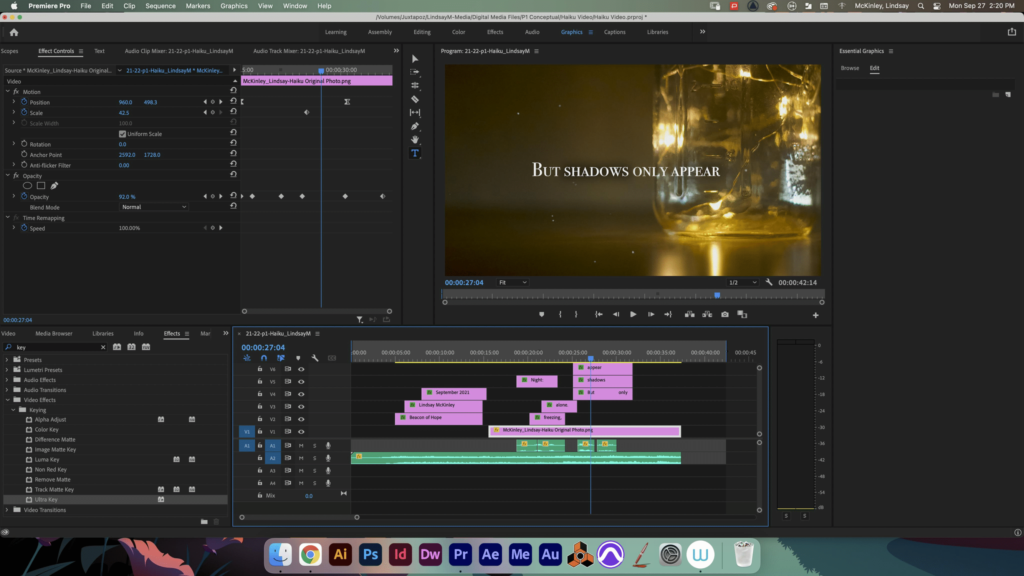
I learned a lot from this project in both my English and Digital Media classes and really valued the time I spent on this project. Although learning new programs like Premiere Pro was difficult at first, I really enjoyed the experience, and now feel much more comfortable using it and am excited to do so even more in the future.
Poetry
In English class, we were challenged to write multiple different kinds of poetry, including free verse, ekphrastic, poetry based around sound, and more. At the end of the unit, we selected one poem to develop further and use in our final project. In Digital Media, we made visual representations of our poems through photo and video editing and used audio software to record ourselves reciting them. We later mixed them with music and sound effects.
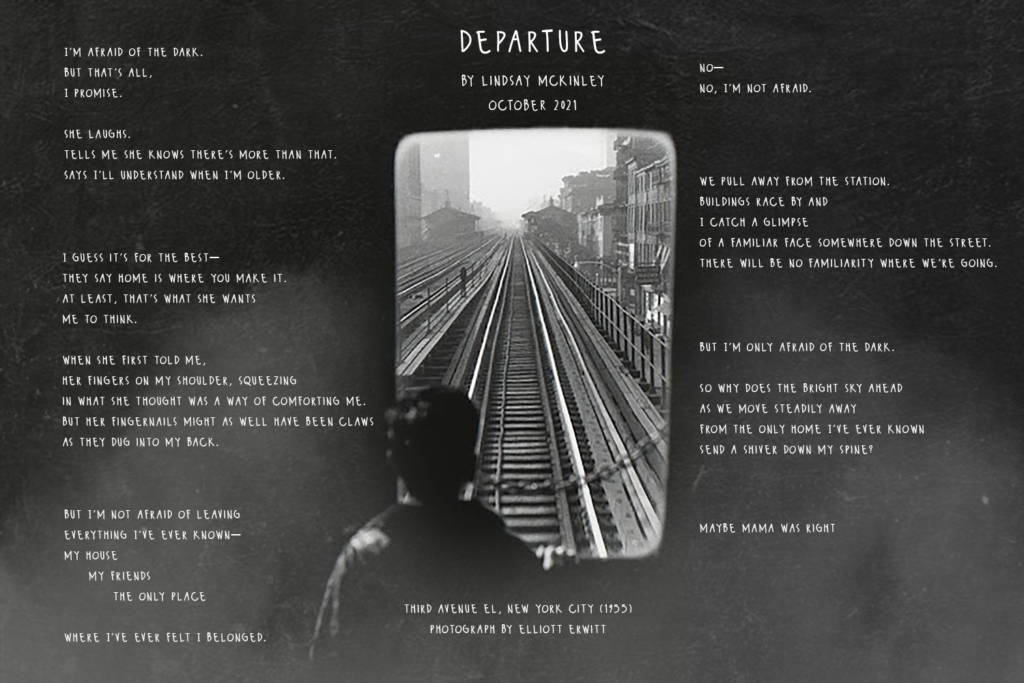
Departure is a free verse ekphrastic poem about growing up and experiencing sudden realization through an act of change, specifically, moving away. In this poem, the speaker is the young boy who is pictured in the photo. I wanted the poem to represent his inner thoughts as he is leaving on the train that will forever change his life. He reflects on his past thoughts and interactions with his mother and then transitions into the present to connect and contrast those with his real-time thoughts while on the train. The beginning of the poem sets up the idea that the speaker believes he doesn’t have any fears other than the dark. This concept is expanded upon throughout the poem as he realizes the truth of his emotions and the fear and uncertainty of the unknown. After the speaker describes the moment when his mother told him that they were moving, he reintroduces that idea of his fearlessness. However, as this stanza progresses and he lists the many things he’s leaving behind, it appears that he starts to understand that this fearlessness isn’t a reality. However, he doesn’t fully accept that he might be wrong about this until the final stanzas. The repetition of “I’m only afraid of the dark” at the very beginning and end works to connect the speaker’s changing ideas of what this phrase means. In the seventh stanza, the speaker describes what’s happening in the present, including the fact that he’s on a train. The overall theme that I tried to convey through this poem was the feeling of change, and through the use of the photograph’s background as well as actually stating it here in the poem, the train acts as my objective correlative. The train is moving the boy from one physical place to the next at the same time in which his understanding of himself is changing. This idea of growth and transition can be seen throughout the poem. The conflict between the speaker’s past and present thoughts is seen again when he speaks about his mother. He first uses a negative, accusatory tone, describing her nails as “claws” digging into his back, implying that she is some kind of monster. The final line of the poem has more of a tone of acceptance. In the second-to-last stanza, I used juxtaposition of ideas of light and dark to represent the speaker finally understanding his fears and emotions. The last line further institutes this. During peer review, my readers enjoyed the imagery and repetition throughout the poem but recommended that I change where I enjambed and end-stopped my lines, as well as some of the language. I adjusted my word choice and lineation in a few places, as suggested by my peers. My poem was influenced by the lineation and language of John Wieners’ A Poem for Trapped Things. In the fifth stanza of the poem, for example, I tried to emulate his style by spacing the phrases on different lines at different increments.
It was an interesting experience using a variety of programs to produce my poetry. I had a lot of fun learning how to use Premiere Pro and Pro Tools to create these projects. I can definitely see myself using the skills I learned in this unit throughout my time at Freestyle.
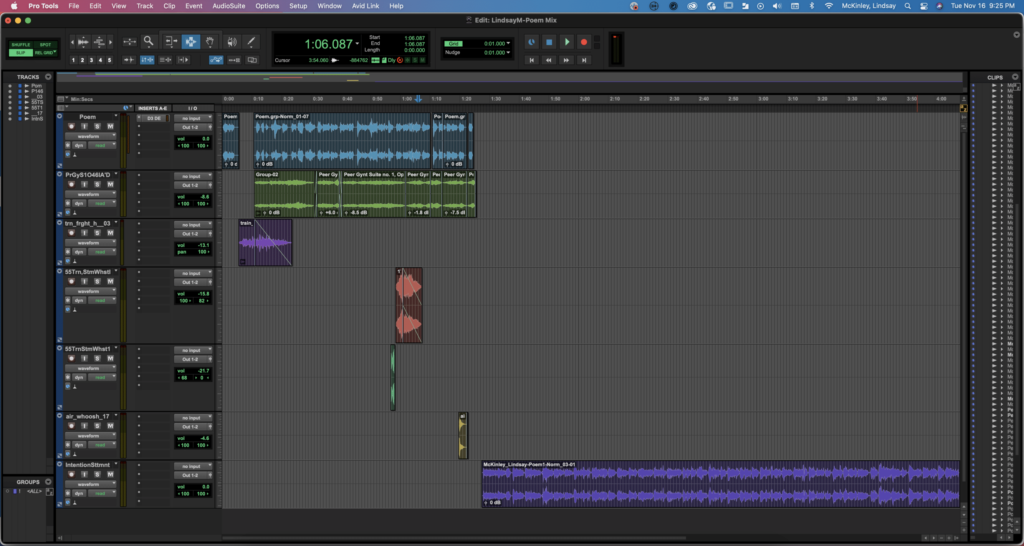
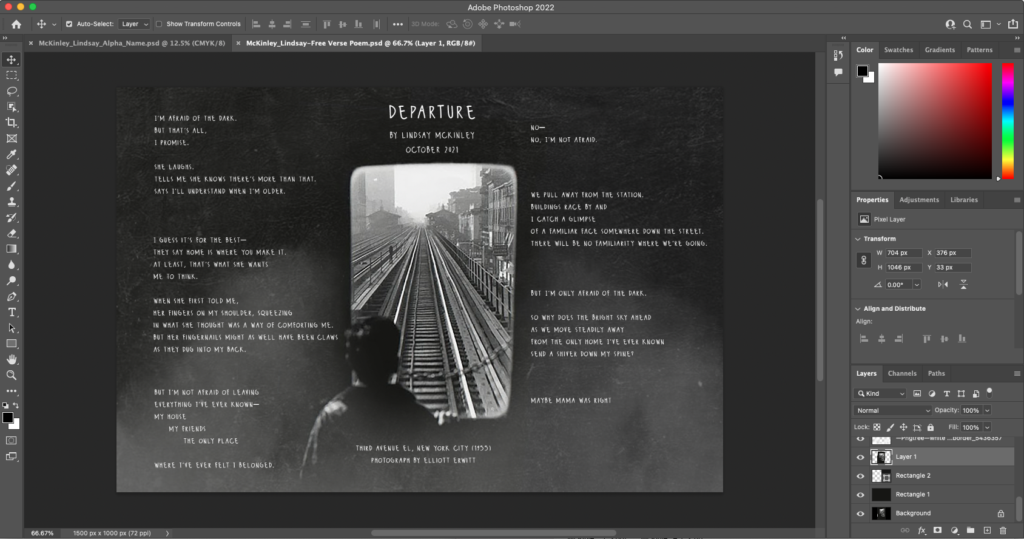
Design Projects
At Freestyle, I’m in the Design elective. This semester, we focused on making projects using Adobe Photos and Illustrator. I’ve learned a lot about the theoretical aspects of art such as the elements and principles of art and colors theory. It’s been a lot of fun learning these new programs and creating projects based around these ideas in this class. I’m looking forward to creating even more during my time at Freestyle in Design.
Conceptual Photography
The main project for the first Semester in Design was Conceptual Photography. Using our same concept statement from the haiku project, we had to come up with one object to represent the emotion and one to represent the experience. Every person shared their ideas with the class and gave and received feedback on how to improve and build upon our initial ideas. Once we chose our times, we brainstormed possible positioning for the items in the photo, taking into consideration the lighting and angle. After spending time shooting and selecting our final picture, we learned how to use adjustment layers in Photoshop to edit them.

“I am exploring the feeling of hopefulness through the experience of getting lost.”
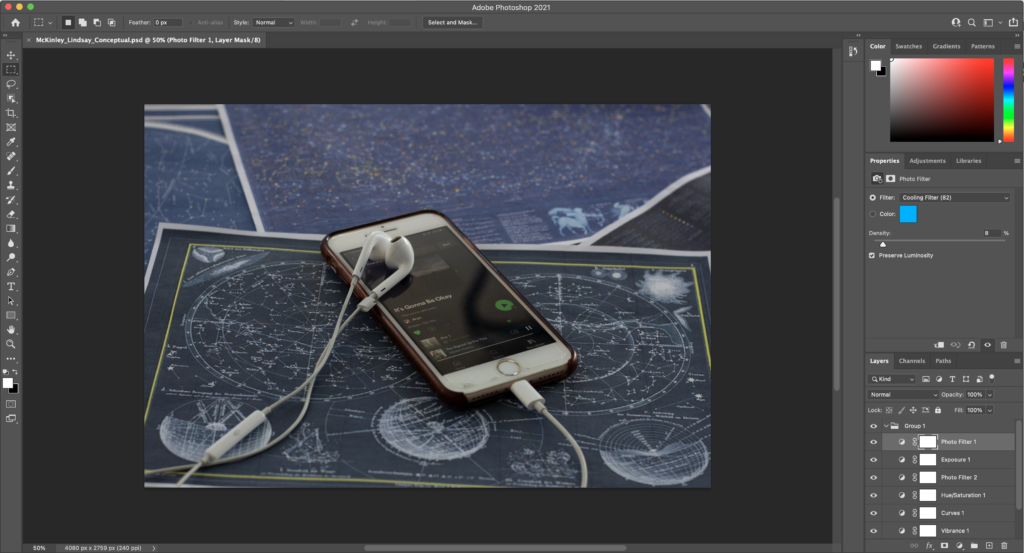
For my representation of the feeling of hopefulness, I chose to use my phone as a music player with headphones. When I’m feeling stressed, tired, or not in the right headspace, I often turn to listening to music to make myself feel better. Usually, after listening to music I feel more hopeful than I previously did. To represent the experience of getting lost, I used maps of different constellations and stars. Thinking about the vast expanse of space and everything that’s in the universe often makes my thoughts spiral, and I feel lost. The placement of the phone in the middle of the many maps helps to represent that even in times of darkness when you feel “lost”, there is still hope. I covered the entirety of the background with maps to further emphasize this feeling. I chose to angle the camera down low, close to the book and music player to draw the viewer in, almost as if they too were getting sucked into the experience.

This project was my first time using Photoshop to edit a photo, and I learned a lot through the experience. The changes I made to the photo were small, but I feel that they helped make a significant difference in the result. I cropped the photo so that it followed the rule of thirds and was centered around the phone. Having the phone inside the borders of the maps helped to amplify the effect of framing as well as leading lines. I also used various adjustment layers such as exposure, vibrance, and saturation to brighten the photo and make certain parts stand out. Additionally, my use of photo filters and hue adjustments resulted in an overall cooler tone.
Alphabet Name Photography
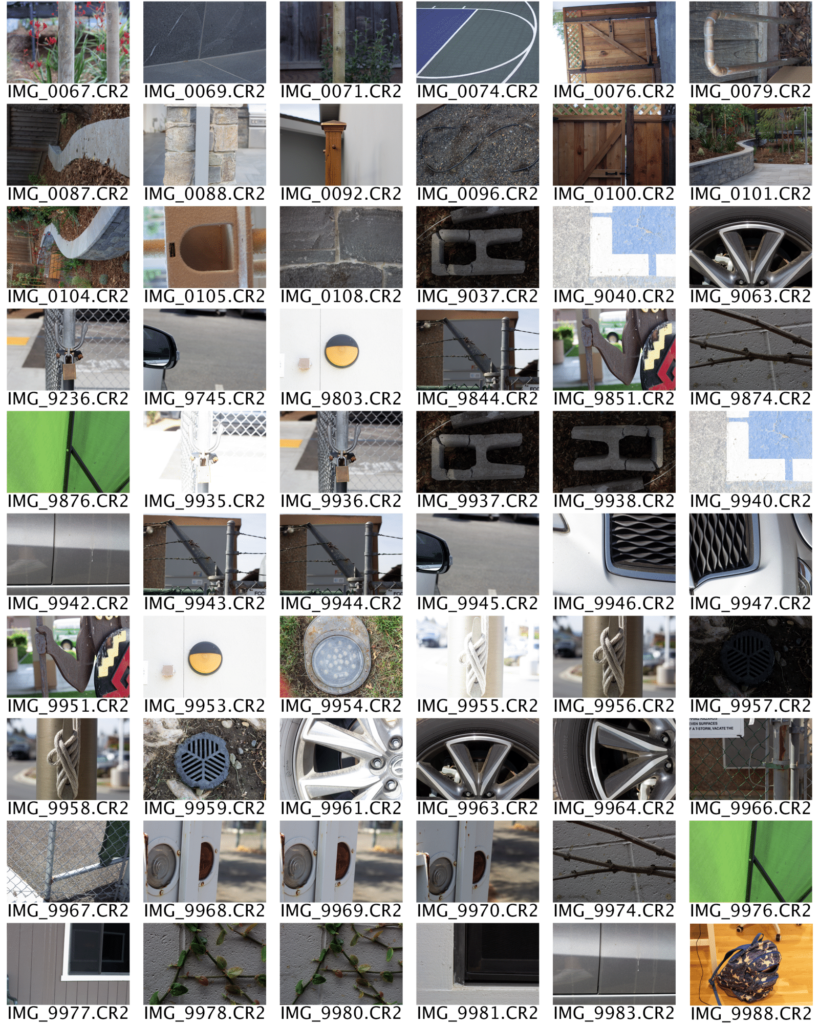
In this project, we were tasked with taking pictures of items that resembled the letter of our names. We then imported these photos into Photoshop and edited them to be black and white. At the time, we’d been learning how to use our DSLR cameras, so this project was a way to practice and build upon our photography skills. For some of the more obscure letters, it was difficult to find something to photograph, but I enjoyed the challenge. I enjoyed the creativity and freedom that this project allowed me to have and I had a lot of fun while taking the pictures.
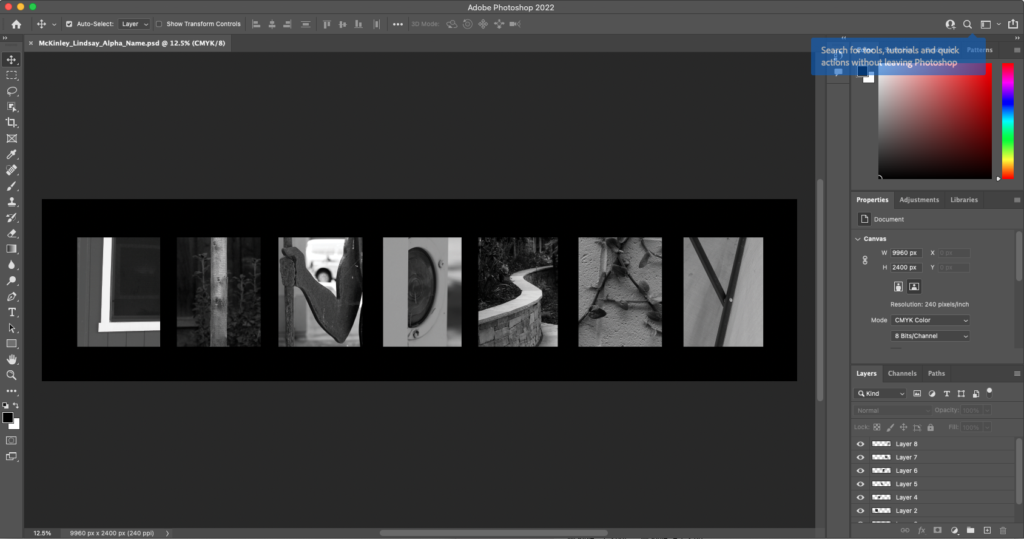

Positive and Negative Space Halloween Art
To celebrate Halloween and the Fall season, we used ideas of positive and negative space to make a festive art project. I chose to make mine a Day of the Dead inspired skull. We sketched out half of a symmetrical design onto a black half sheet of paper and used an x-acto knife to cut out the shapes. We then flipped over and glued each of these shapes onto the second half of a piece of colored paper. It was slightly difficult at times to have so many little details in my design, but I still really enjoyed this project and am happy with the outcome!

Color Theory Pastel Drawing
One important part of design is understanding the meaning of colors and how to apply them to projects. This is known as Color Theory. We spent some time in the beginning of the year learning about this so that we could use it in later projects. We focused on six main color schemes: monochromatic, analogous, complementary, triadic, split-complementary, and tetradic.

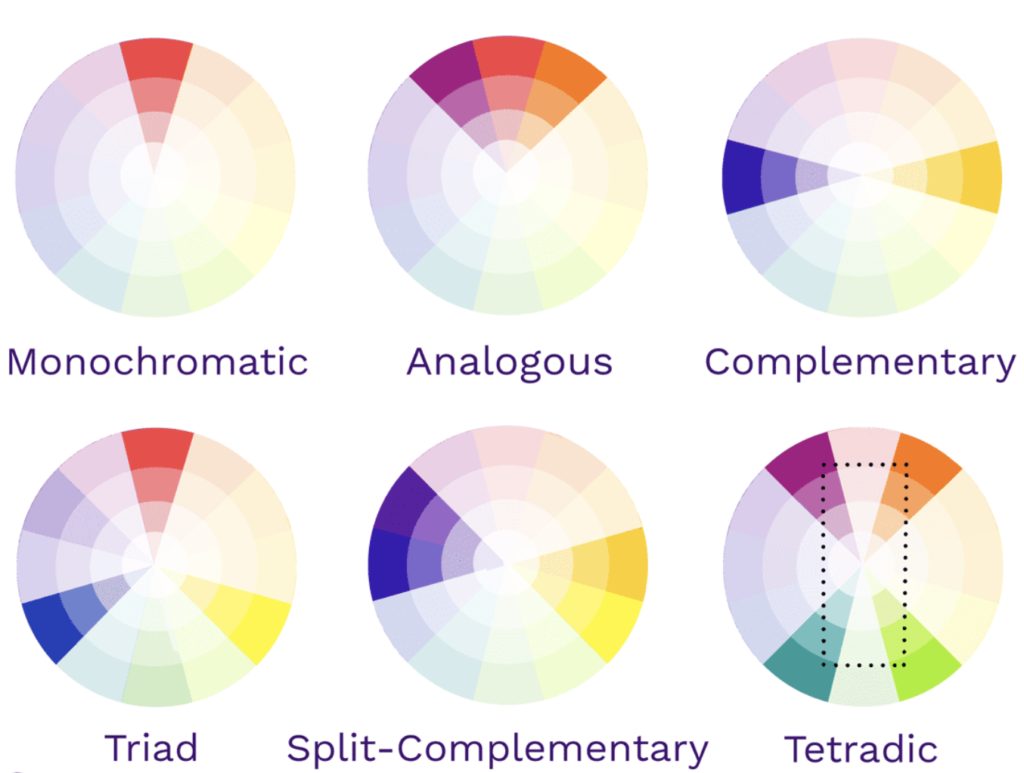
To demonstrate our understanding of color theory, we made drawings with pastels. I started out by sketching overlapping lines with pencil on a black piece of paper. After this, I went over the lines with glue so that there would be a black border between each of the shapes. Once the glue was dry, I used pastels to color in the shape, each using the different color schemes to aid me with selecting the colors to use. It was an interesting experience to step away from the digital side of design and practice more traditional artistic skills, but I enjoyed it.