~Narrative Visual Perspective in Digital Media~
Photoshop Art
This unit we also focused a great deal on being extremely creative with Photoshop and using Photoshop as a means to create rather than just alter. We all were able to use this unit to transform our favorite photos into even more beautiful works of art. I truly valued being able to see growth through each individual step and make some of my favorite photos into something more. The process was extremely educational and artistically oriented so I had an incredible time working on it.
Painting
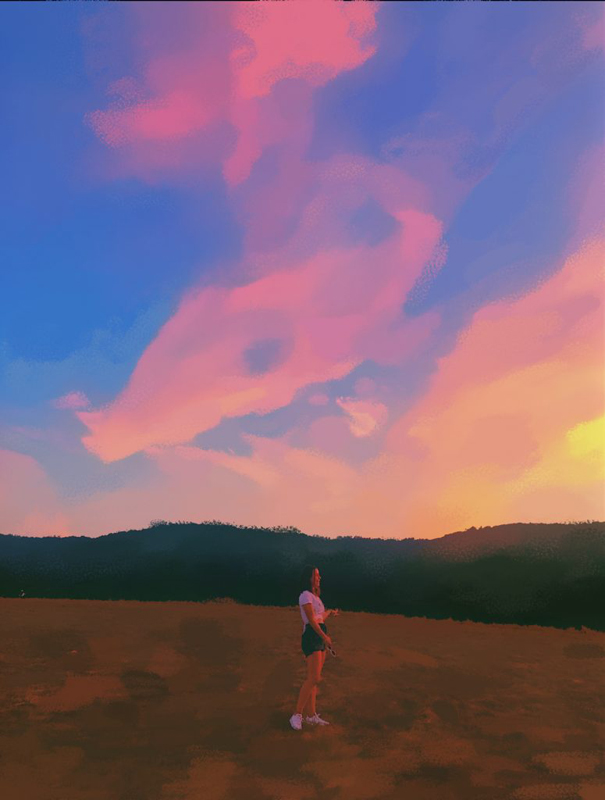


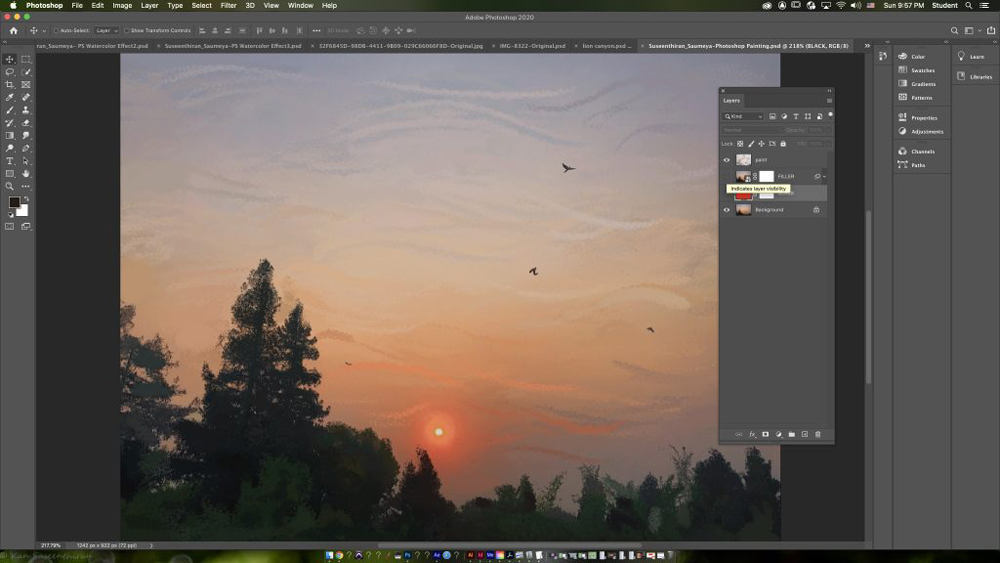
Photoshop Painting 2 – Climate Change is REAL Artist Statement:
My Photoshop painting piece was based on a photo I had taken from the roof of my building around the time when the fires were just starting, and the sky was on the cusp of being smoke-filled. The fires we have been dealing with are devastating for those who have been most impacted by it and I wanted to create a piece to exemplify my solidarity with those in the thick of it and symbolize the importance of combating climate change. Through this piece, I grew as an artist because I have never really painted digitally before. As someone extremely passionate about fine art who has painted numerous pieces throughout my life, I never wanted to expand beyond that and into this medium. I was satisfied knowing how to work watercolors, acrylic, and oil paints. But I discovered that I enjoyed working digitally, and although my piece isn’t perfect in the slightest, the process was freeing, and I learned to expand beyond what is comfortable.
What I struggled with the most making this piece was my inability to let loose and be free with my strokes. With a photographic base, I felt as though I had to make it look as close to the photograph as possible, so when I started, I would make the brush I was using extremely tiny, trying to get in the fine details. But as I progressed and as let go a bit, I let my hand guide me instead, creating new strokes that painted the sky and making the shrubbery and trees resemble what I wanted it to, not necessarily what the picture showed me. If I were to change anything, I would maybe change the tallest tree’s shape as it resembles mostly what the picture showcased, and I think I could have made it more unique. I could have curled the tip a bit, so it was pointing down, or maybe added some lighter green shades in there. I am most proud of how I took a photo and had a very set idea of how I would approach digitally painting it but in the end, let myself have fun and change it to what I wanted it to be by freely painting strokes into the sky and bushes.
I will use the ideas I learned in this project by expanding beyond my comfort zone when tackling art and life in the future, figuring out new twists and ways to do the things I am most passionate about. I see art now as a million way street, with every avenue being just as incredible as the others, all leading to the point of diverse and beautiful artistry.

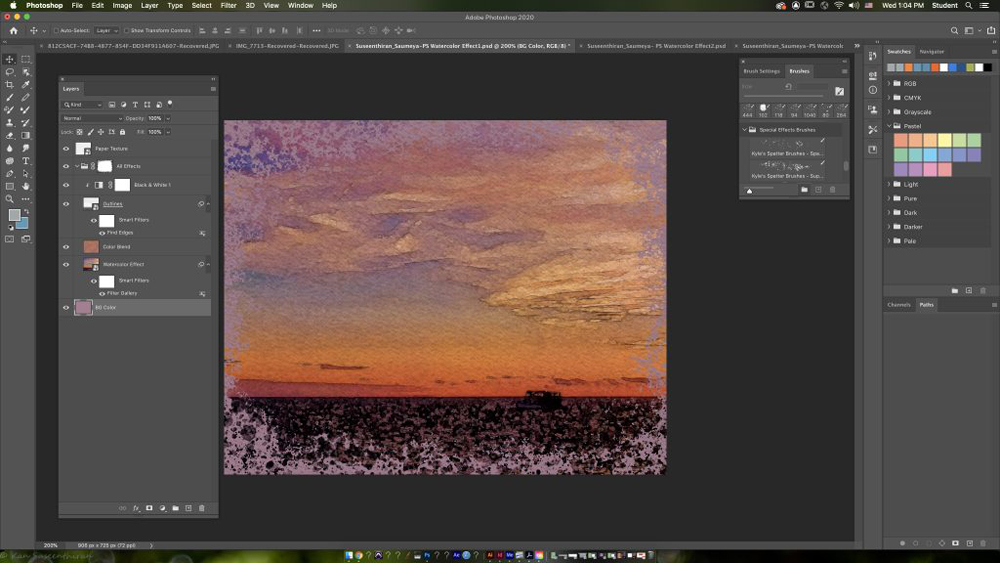

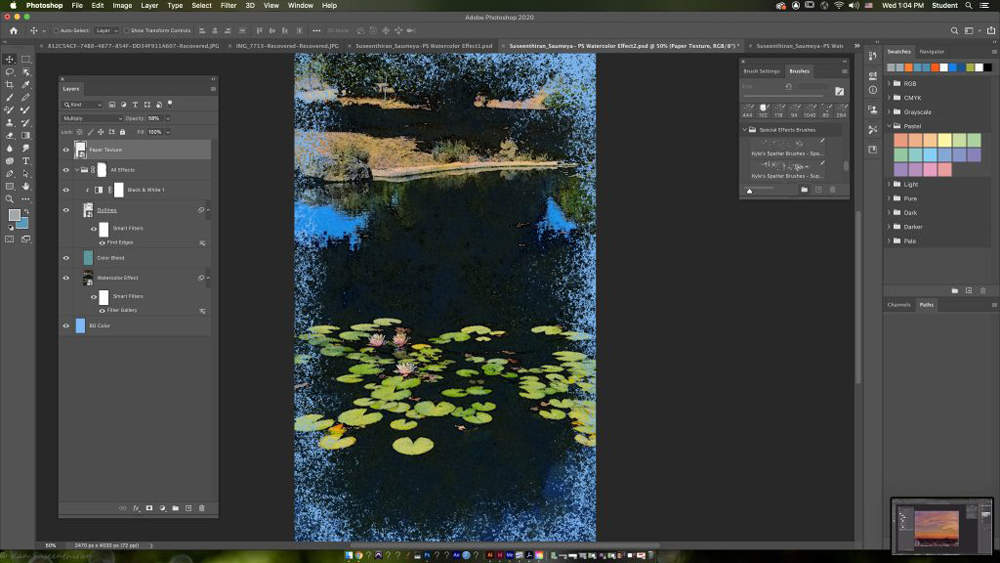

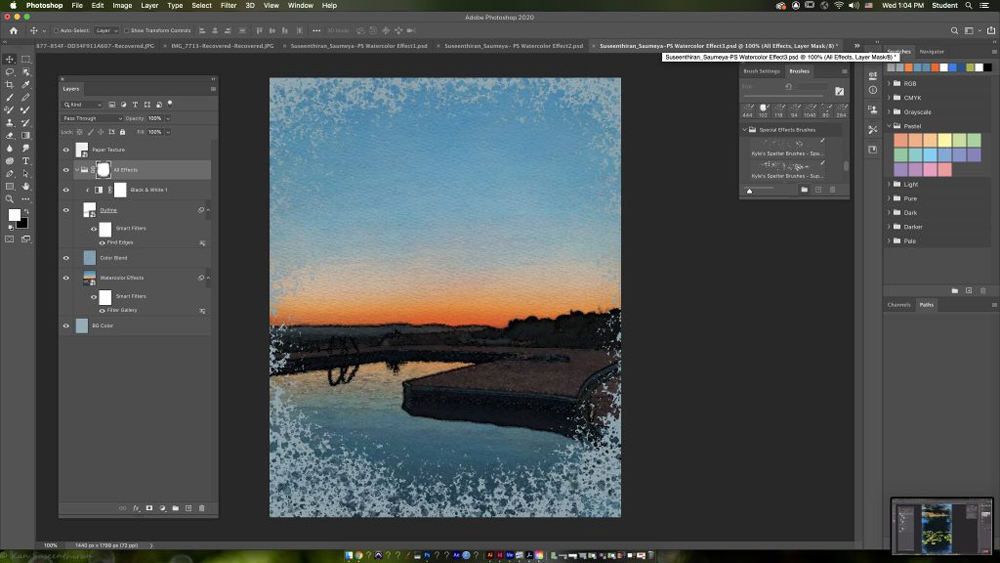
Photo Conversions



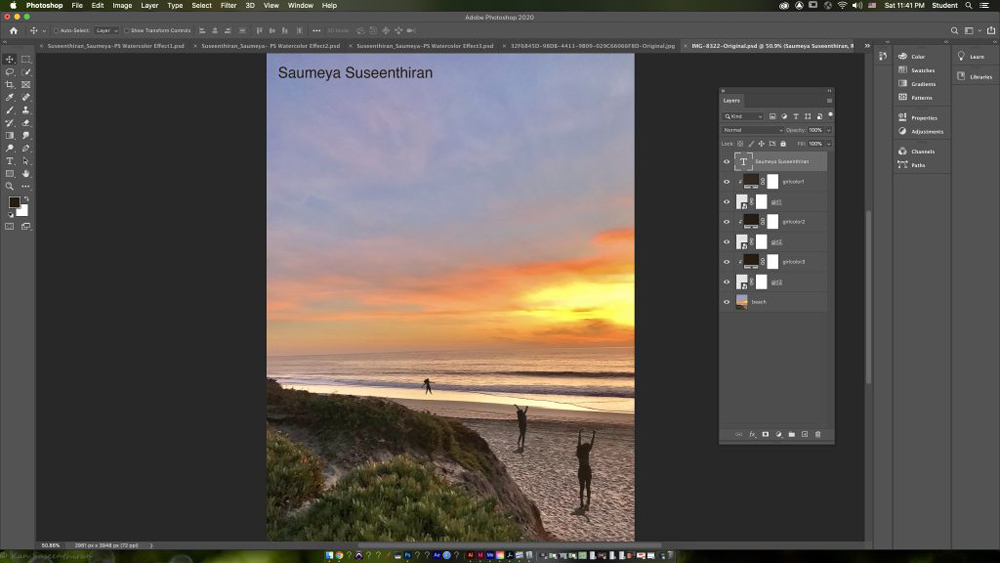
Multi-Layered Art Project
The Multi-Layered Project was an opportunity for students to use new media and create a physical work of art. I chose to create wood ring art made of 6 layers. Each layer had smaller and smaller holes in the center to show the design behind it as it progresses from the first to sixth layer to create one large image. I chose to recreate the Time Turner an object used in the Harry Potter fantasy series as a nod to my childhood.
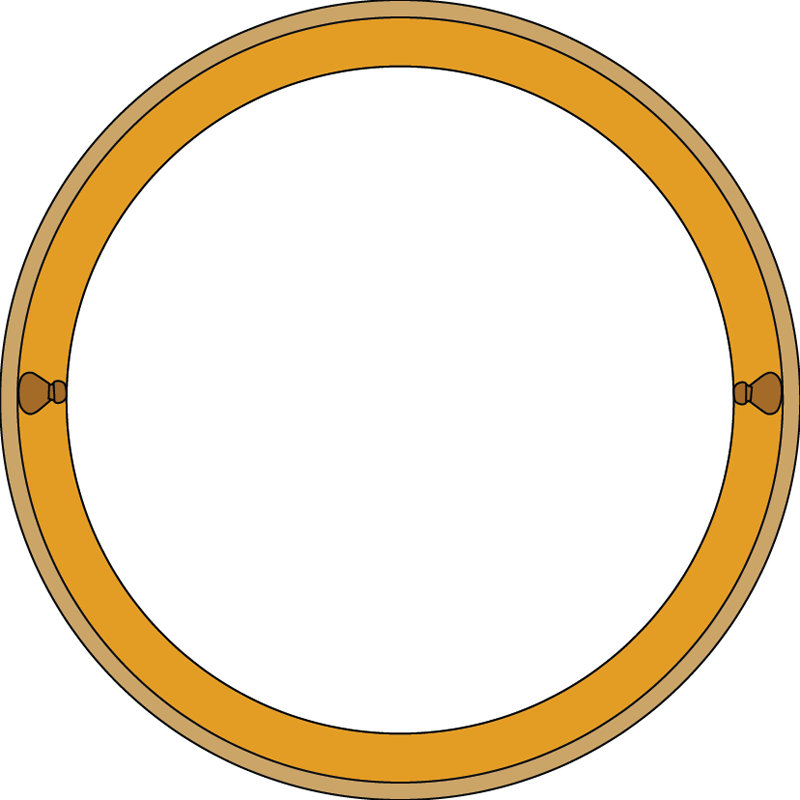

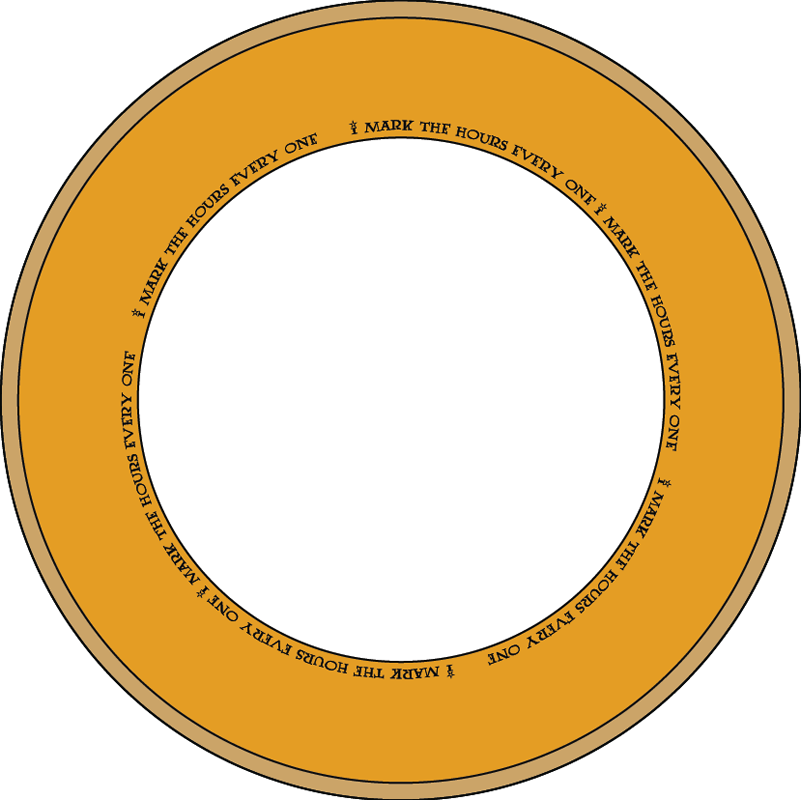
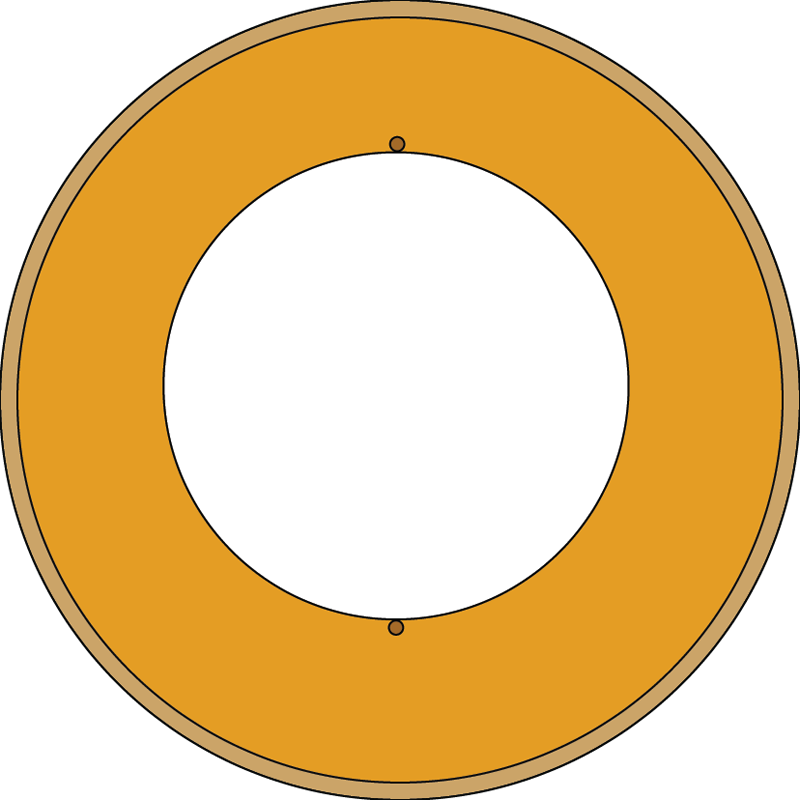
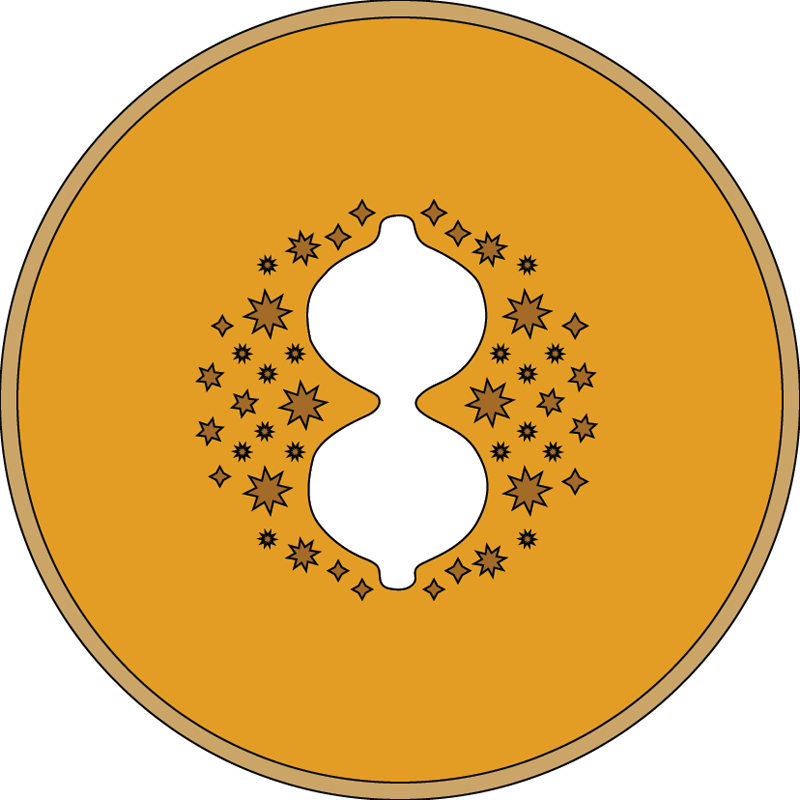
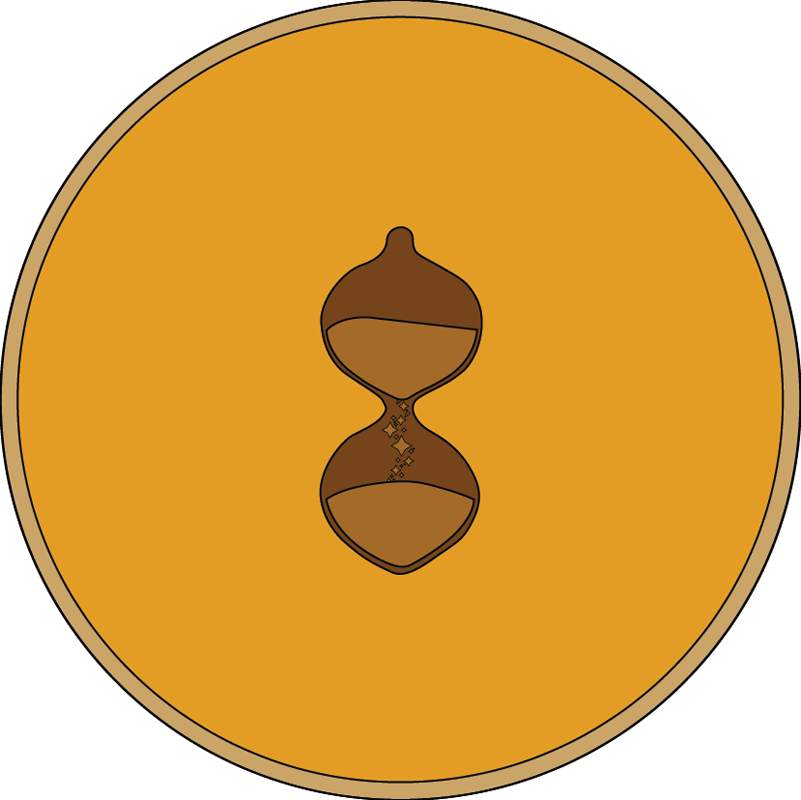
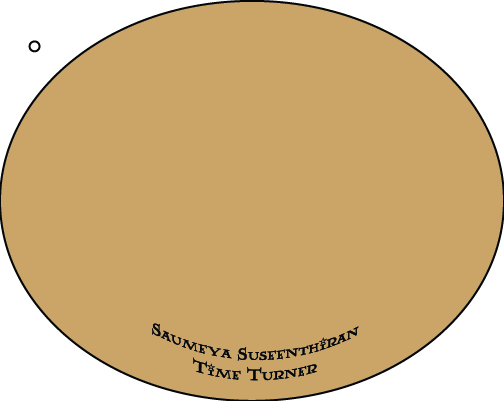
This is what the final product looked like after the indentations designed were lasered into the wood:



We also created After Effects videos to practice our animation skills and show our work in another format.
Artist Statement:
For my project I was inspired by my childhood and the magical literary world of Harry Potter. In the books and movies, specifically Harry Potter and the Prisoner of Azkaban, the character of Hermione uses a time turner necklace, a magical object, to take her back in time and allow her to take multiple classes at the same time in turn giving her more knowledge than other students. They also use it for other heroic purposes the book details. As I graduate high school I wanted this piece to be reminiscent of my childhood, and Harry Potter was a large part of it.
I grew most in the designing process. Often I am assigned to design from my own imagination and thoughts but with this project I was forced to replicate something that already existed but not in the fromat I was going to be making it. I had to adapt to the 2D structure of the ring art in order to make my design one that emulates the actual time turner to near perfection. I struggled within myself to have it reach what I deemed perfect; it’s a beloved childhood symbol of mine I didn’t want to tarnish by creating an inaccurate design. Going from a 3D necklace to a 2D layered piece was a struggle but one I learned a great deal from. I am most proud of the final product’s accuracy as I feel it emulates the real object with as much correct detail as I could manage.
I learned through this project that I want to continue being inspired by the world around me when it comes to art whether it is other artists, literary or otherwise, or just art I happen to see on a wall in the city I live in. This project allowed me to change my perception of other people’s works and how much I can use it to inspire my own.