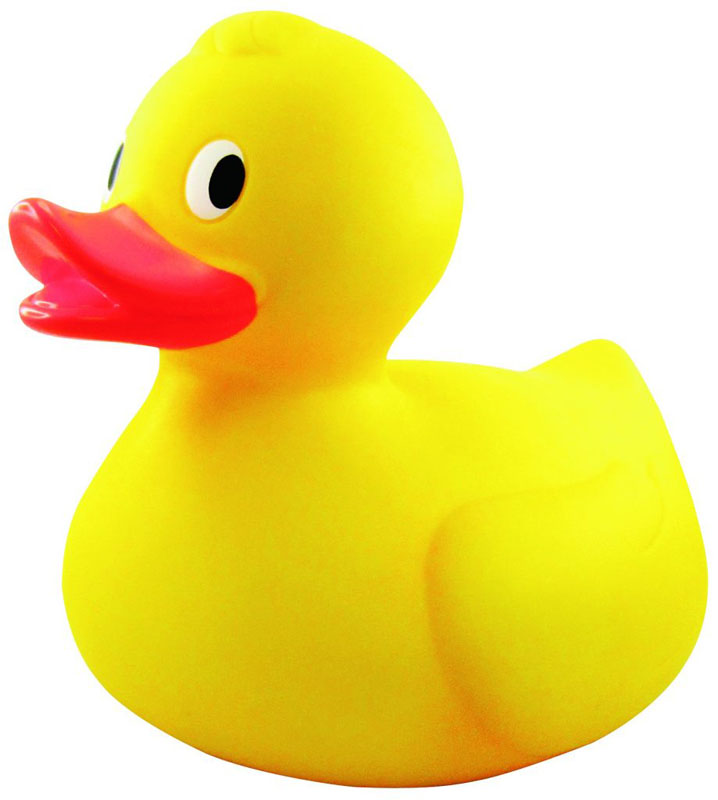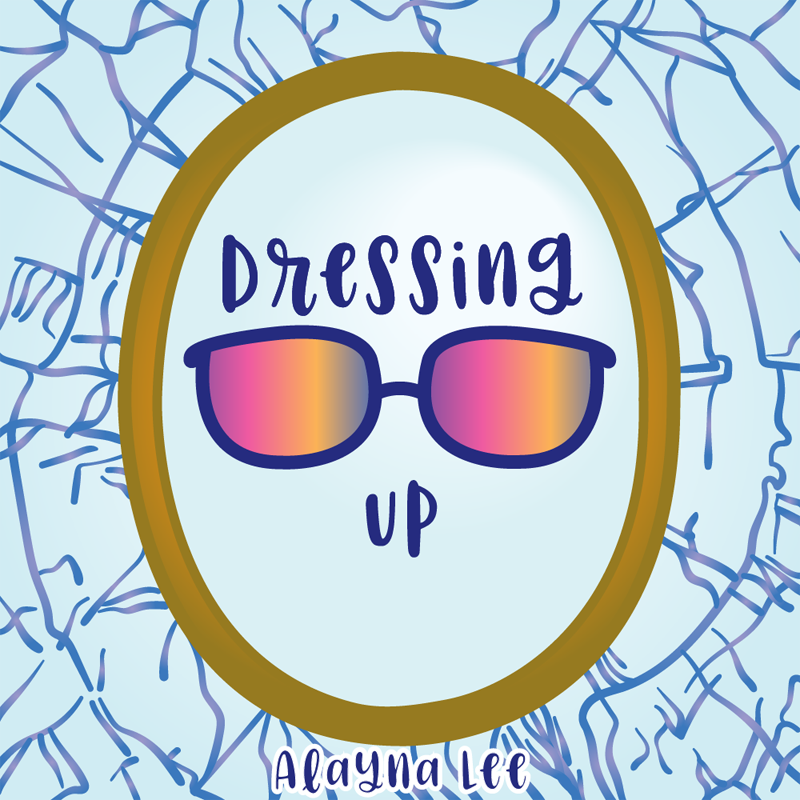Narrative 1
Introduction
For this quarter, we focused in on the Visual Narrative Project. It started by writing a short story in English and integrating it into projects for Digital Media and our elective course. In Digital Media, we recorded our finished short story and edited it within Pro Tools as well as created album art for story in Illustrator. In Design, I created a creature out of five different animals, created a background, and additionally created two separate color palettes for them also within Illustrator.
From this Visual Narrative Project, I valued how I have been able to integrate all of the different kinds of aspects into this short story. I really appreciate how I have especially been able to improve my Illustrator skills through this while also being able to improve my reach of creativity.
Story
Flash Fiction Brainstorming
Firstly, I started by brainstorming about my main character in my short story. I wanted to get a sense of what I wanted to go for with my story overall and what I wanted the moral to be. This Character Questionnaire assignment, however, does not illustrate at all what my story ended up being. This was more of a time to let myself tunnel vision into one character which I found to not have a dilemma to fit how I wanted my short story to end.
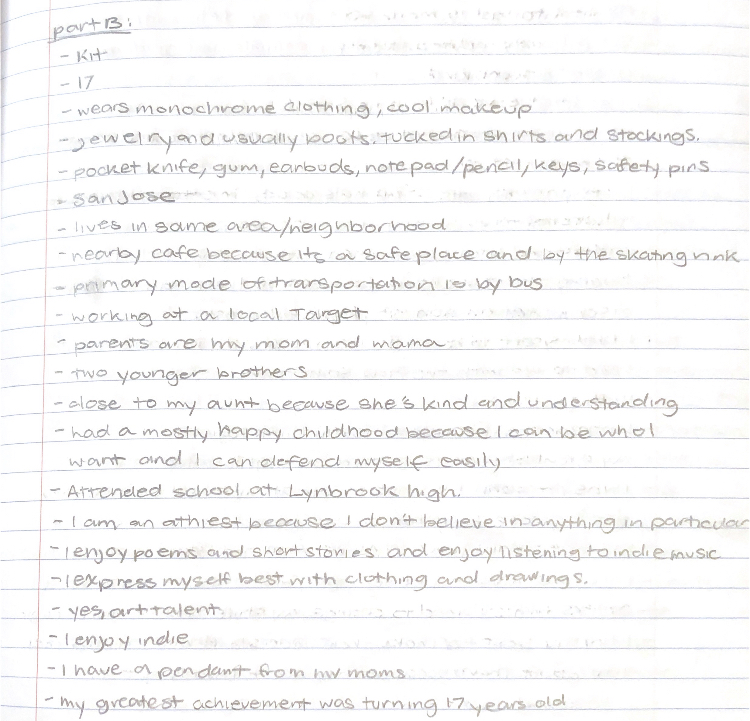
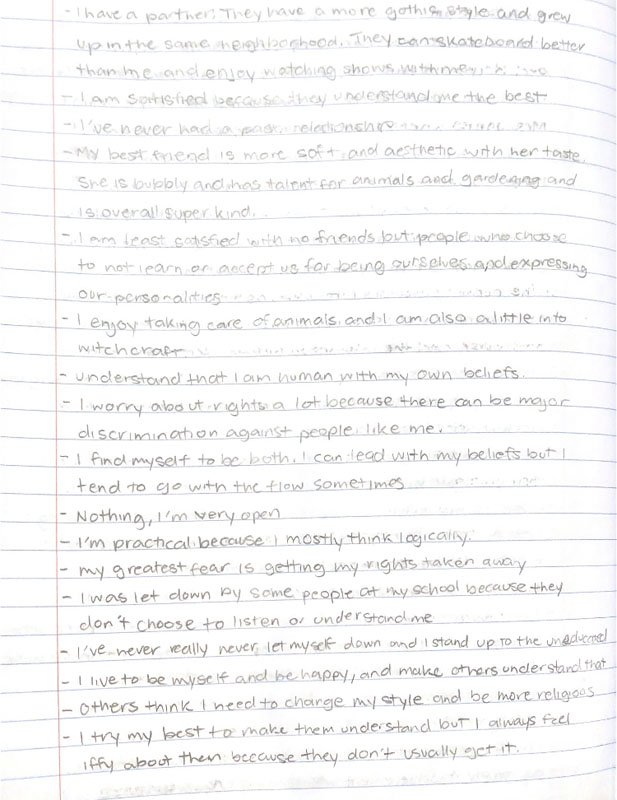
What ended up being my main inspiration for this story was unconsciously anxious thoughts when it comes to how we view other’s perception on ourselves. I feel like us as humans get so focused on other people’s judgement that it can get too overwhelming when we should be happy to be our fullest of selves.
To create the audio version of this story, I used a Tascam Audio Recorder to record the audio and Pro Tools to edit the clips together (as well as add in SFXs and music). The audio version itself was very nice when trying to better understand the character’s tone and expressions. I tried my best to demonstrate this and also express those emotions thoroughly through the music as well.
Flash Fiction Audio & Essay
Click the button below to read the PDF of my full short story and my intention statement.
In my story, “Dressing Up,” the main character, Kit, goes through a day of school trying her best to express her true self. Trying to build up her confidence, Kit decides to wear different clothes to school and gets noticed by a classmate. Out of fear of embarrassment, Kit goes to the bathroom to collect her thoughts and calm herself down. She spends a while in the bathroom trying to make a decision of whether she should change clothes or not. The other classmate, Elsie, meets her in the bathroom and sends her positive messages; changing Kit’s perspective on what she should do in this situation.
For this project, I used Adobe Illustrator to create my creature and its background. The creature itself consists of a combination of five different animals to represent Kit’s personality: a deer for peace, a turtle for wiseness, a butterfly for charm, a sparrow for intelligence, and a shark for assertiveness. Once I thought over my animal choices, I found references for each animal part, created a color palette, and started working on the actual project. After multiple weeks of editing and revising, I was able to successfully create my final creature and moved onto the background right afterward. I ended up deciding on a monologous theme and created the bathroom to relate back to the situation in my story. This process did not take that long; changing the monologous palette from purple to green and fixing up the gradients in the backdrop as well. After finishing up final touches on lighting and small details, the project was finished.
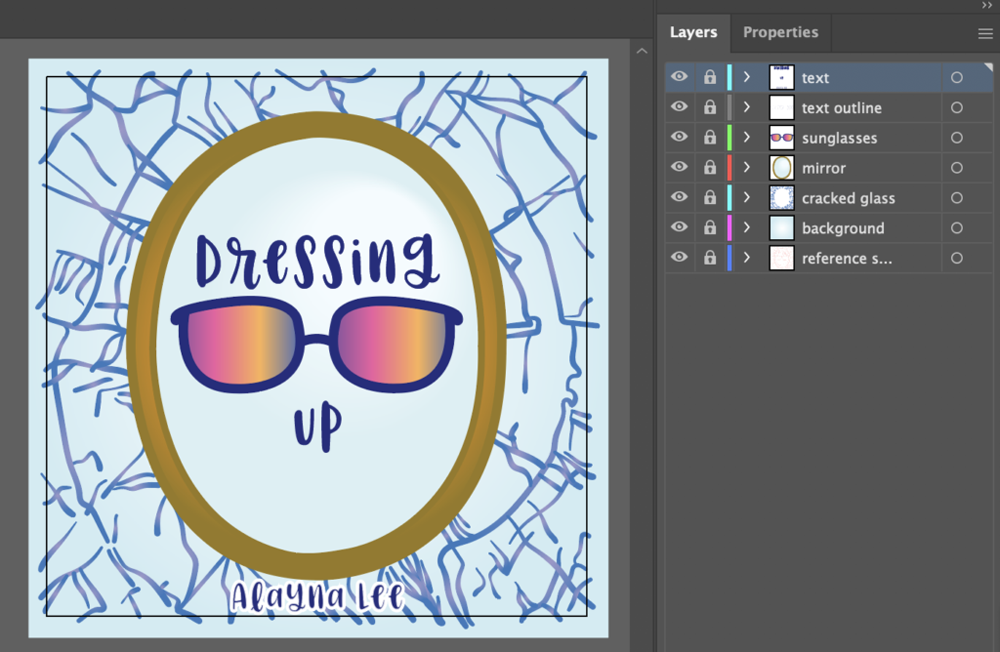
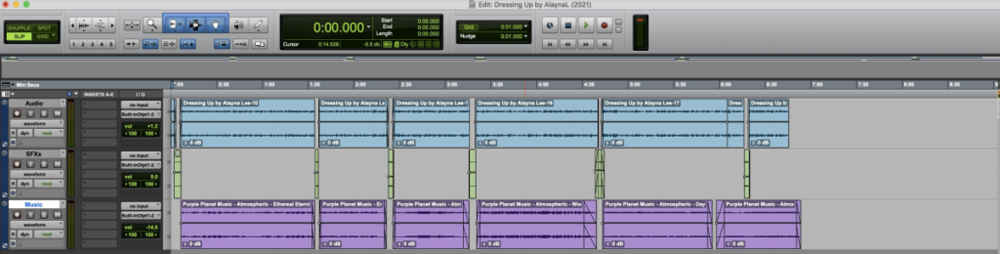
Illustrations
This Adobe Illustrator project was about almost creating whatever we want and making it physical! It ranged from creating designs for candle shades, personal illustrations, patches, clothing art, stickers, etc. When creating this, I wanted to be able to express myself and my joy for marine life and the colorfulness of coral reefs. I ended up choosing clothing art which was printed and ironed onto the back and the sleeves of a sweatshirt.
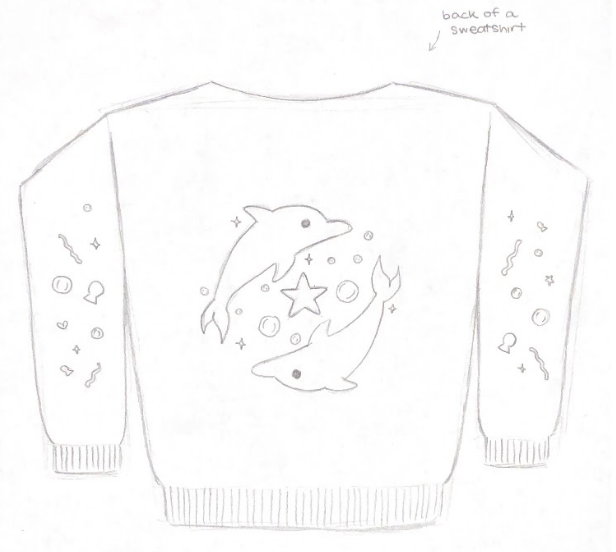

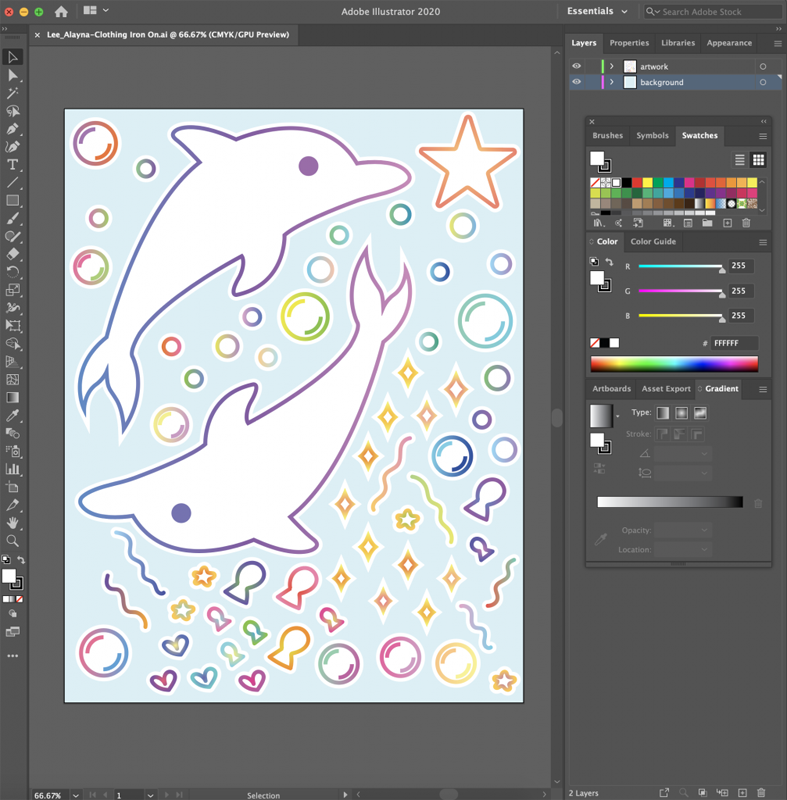

The main inspiration for my Illustrator project was the beauty of coral reefs. During the brainstorming process, I tried to think of ways I could implement this idea into a fun sweatshirt design. So I went for a simplistic take on this and ended up with small, colorful gradient designs As I worked on this project, I grew to understand more about Adobe Illustrator while trying to create with the pen and brush tool. I learned more about how to use fill and strokes options to also include white outlines over my design. There were not any huge problems with this but I would say that color matching the different gradients and adding new gradients for each small design was the most difficult. However, I pushed through with thinking of new color schemes and was able to successfully create around 50!
I personally wouldn’t change anything about this project because I am quite proud of the result. I think that my designs were able to pull through exactly as I have imagined it and I was able to successfully print them on the sweatshirt with the iron. I think that sketching out this idea has come handy towards trying to create it in Illustrator especially since there are no specific sketching features within the application. This has helped me towards finding out exact measurements I wanted when the design was printed. The project itself has helped me realize that it takes a lot of effort to create these designs and made me feel more appreciative of the work others put into Adobe Illustrator designs.
Music
To practice Pro Tools and its many uses, we created a Parody Song. I worked together with another Freestyle student to create a parody of Taylor Swift’s Wildest Dreams: a parody named Frightened Screams. Our inspiration for this song was about a video game we both enjoy.
When creating this Parody Song, we wanted to keep a similar rhythm as well as keep many of the rhymes within the original song. After writing up the lyrics and recording our audio files, we put them into Pro Tools to be combined with the audio of the removed vocals for a complete parody song. We removed the vocals of the original audio by changing the polarity, moving the tracks, and increasing the reverb of our recorded audio.
Lyrics
[Verse 1] They said, "Let's leave the village now Hop on a boat away from the crowds" I thought, "Herobrine can't find me now" But nothin' lasts forever And this is gonna take me down He's scary and once trapped me in a well He's rendered so bad when you’re playing on Dell I can see the End as it begins My one condition is [Chorus] Say you'll update the caves Putting on the shaders Starin' at the nightlight haze Blank eyes and default skin Hope that when you see me I will hear all of your Frightened screams, ah, ha Frightened screams, ah, ha [Verse 2] Hunted for three days and three nights Found him in my base, I think I’m gonna die The server keeps lagging now And nothin' lasts forever I’m heading back to the town He's scary and once trapped me in a well He's rendered so bad when you’re playing on Dell Had my sword, didn’t think that I’d miss But my last request is [Chorus] Please update the caves Putting on the shaders Starin' at the nightlight haze Blank eyes and default skin Hope that when you see me I will hear all of your Frightened screams, ah, ha Frightened screams, ah, ha

Design
Design is all about learning about visual and performing art and using copious types of media to create, for this unit, mostly projects to practice the design principles, color theory, typography, and technical skills. We focused a lot on these topics as well as have practiced a lot with Adobe Illustrator. We are challenged to also be creative with our creations which I value a lot. We have been able to become more creative with our Narrative Creature assignment. Although a lot of the projects we took forward in Illustrator was very typical, I still value those projects because they have helped me learn how to use more Illustrator tools as well as improve with them. I also want to give thanks to Ms. P for being able to teach us a lot about different color combinations and how we can improve with our use of them, and with perspective in our greater projects.

Background
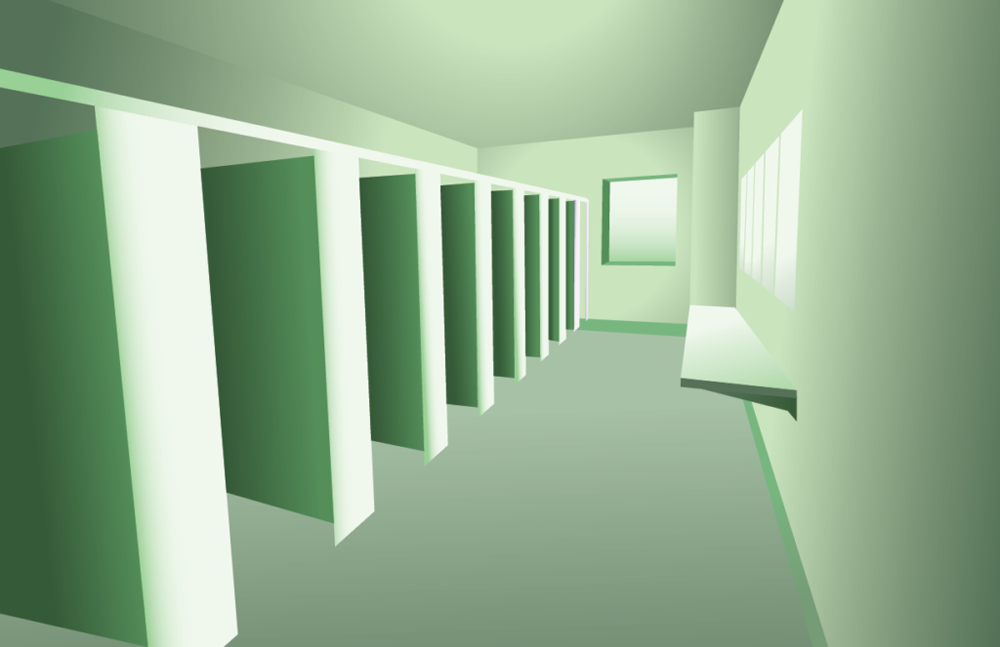
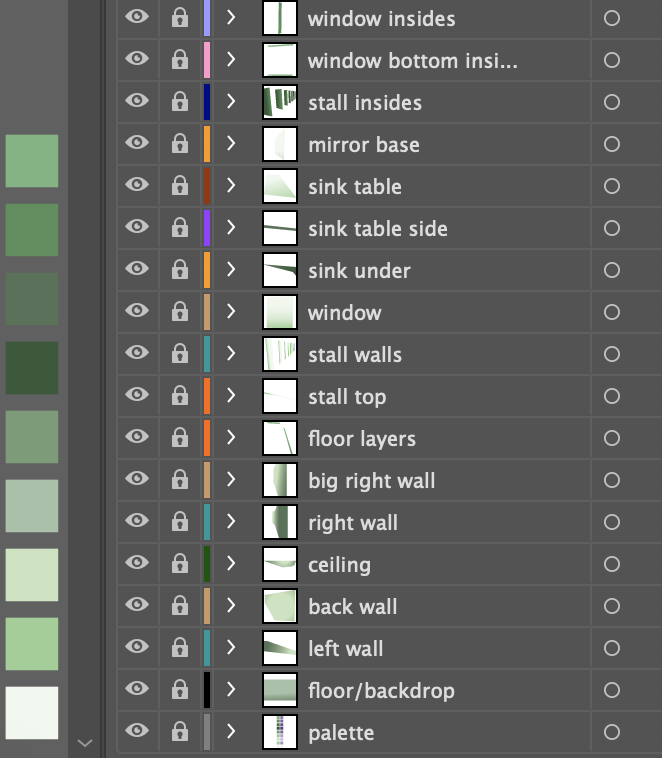
Moodboard
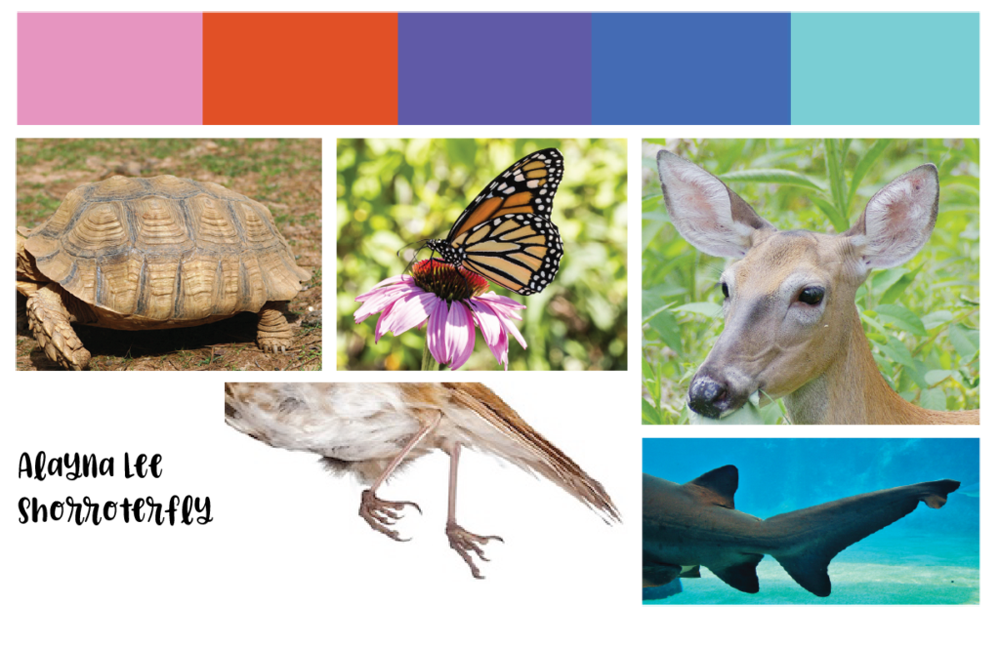
Illustration

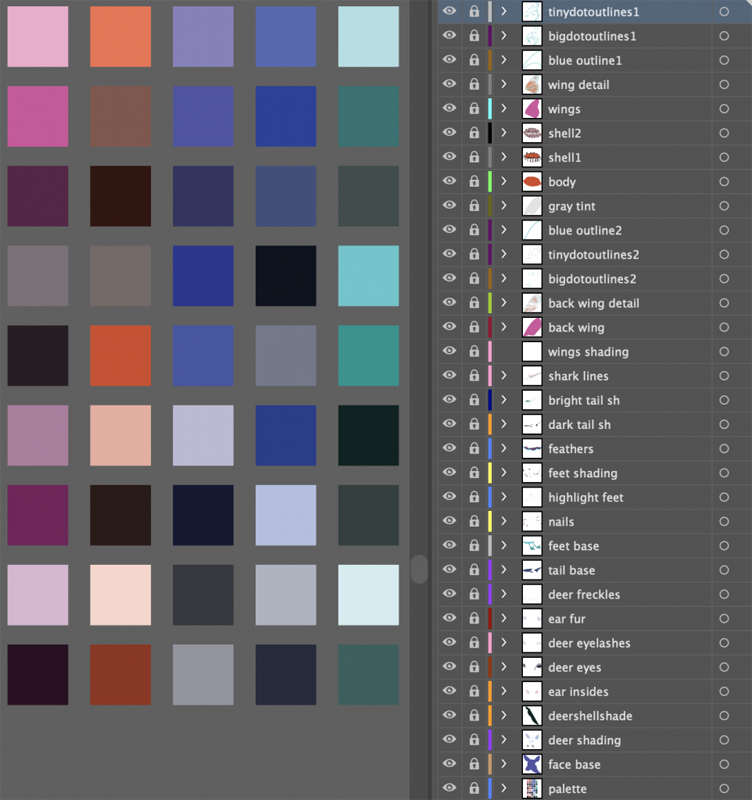
In my story, “Dressing Up,” the main character, Kit, goes through a day of school trying her best to express her true self. Trying to build up her confidence, Kit decides to wear different clothes to school and gets noticed by a classmate. Out of fear of embarrassment, Kit goes to the bathroom to collect her thoughts and calm herself down. She spends a while in the bathroom trying to make a decision of whether she should change clothes or not. The other classmate, Elsie, meets her in the bathroom and sends her positive messages; changing Kit’s perspective on what she should do in this situation.
For this project, I used Adobe Illustrator to create my creature and its background. The creature itself consists of a combination of five different animals to represent Kit’s personality: a deer for peace, a turtle for wisdom, a butterfly for charm, a sparrow for intelligence, and a shark for assertiveness. Once I thought over my animal choices, I found references for each animal part, created a color palette, and started working on the actual project. After multiple weeks of editing and revising, I was able to successfully create my final creature and moved onto the background right afterward. I ended up deciding on a monologous theme and created the bathroom to relate back to the situation in my story. This process did not take that long; changing the monologous palette from purple to green and fixing up the gradients in the backdrop as well. After finishing up final touches on lighting and small details, the project was finished.
Learning Illustrator & Design
Elements & Principles of Design
This assignment was all about using the elements of art and principles of design to create three different color pencil pieces. As labelled below, it consisted of learning how to color blend, using color schemes, and creating a value/blend chart.
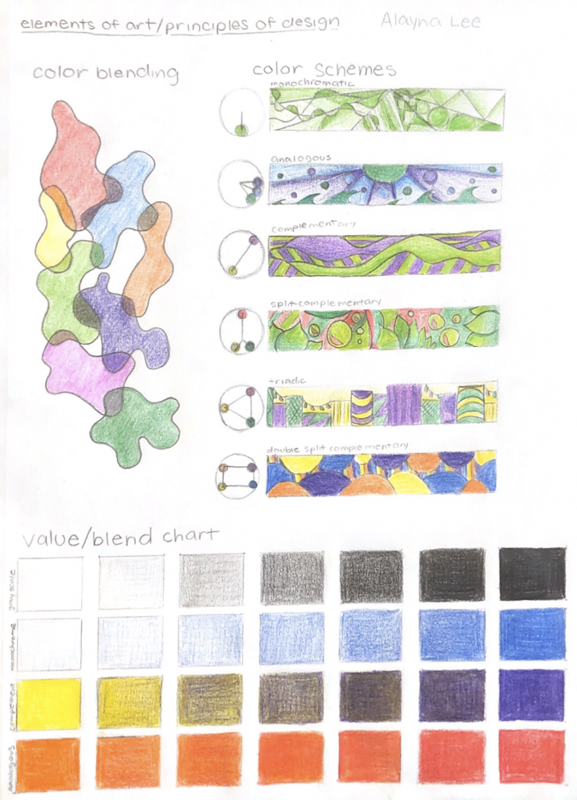
C.R.A.P. Video Assignment
The C.R.A.P. Video Assignment consisted of using color pencils to accurately represent contrast, repetition, alignment, and proximity in four separate pieces with four separate color palettes.

Illustrator Technique
These two drawings were created while watching tutorial videos. Learning more about how to create landscapes with basic shapes and coloring/shading techniques throughout the process.


One & Two Point Perspective
One point perspective and two point perspective deals with the vanish points we created in Adobe Illustrator. As the names may suggest, the first drawing only has one vanishing point while the second has two vanishing points. We learned about perspective with items and coloring as shown by the colored shapes, trees, roads, and ground/sky. We also learned how to make swatches and use them to shade the buildings.

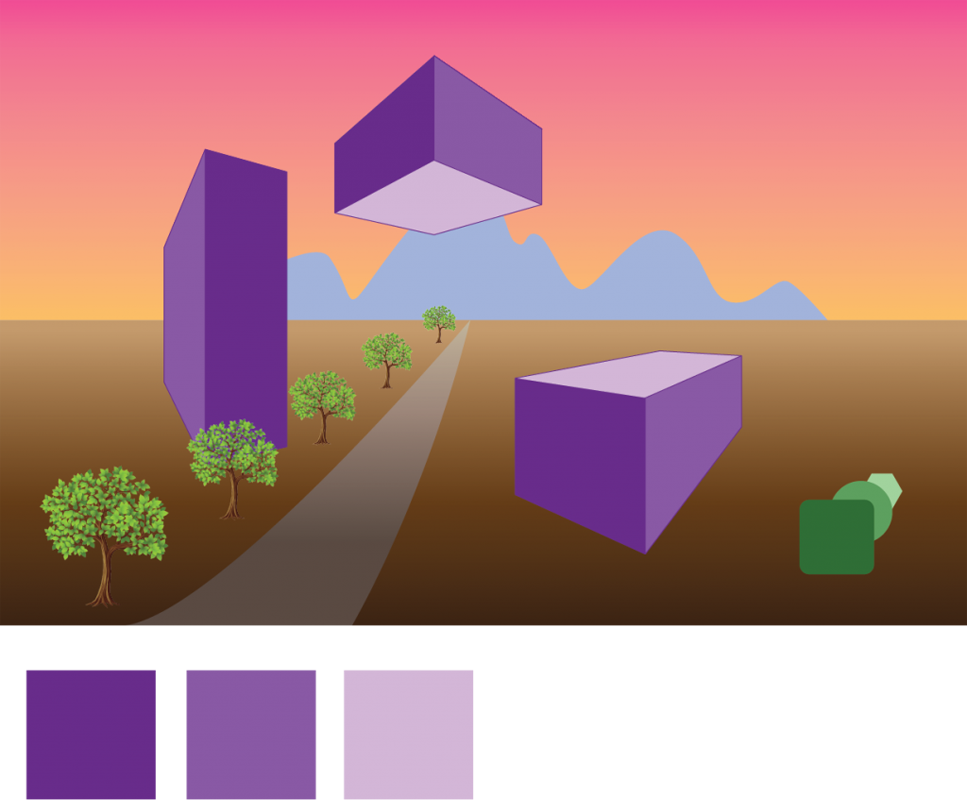
Color Theory
This project was all about color theory and different combinations of colors. It shows tints/tones/shades, monochromatic, analogous, complementary, split-complementary, triadic, and tetradic color combinations. For this project, we were able to come up with these combinations after learning more about how these colors correlate on the color wheel.
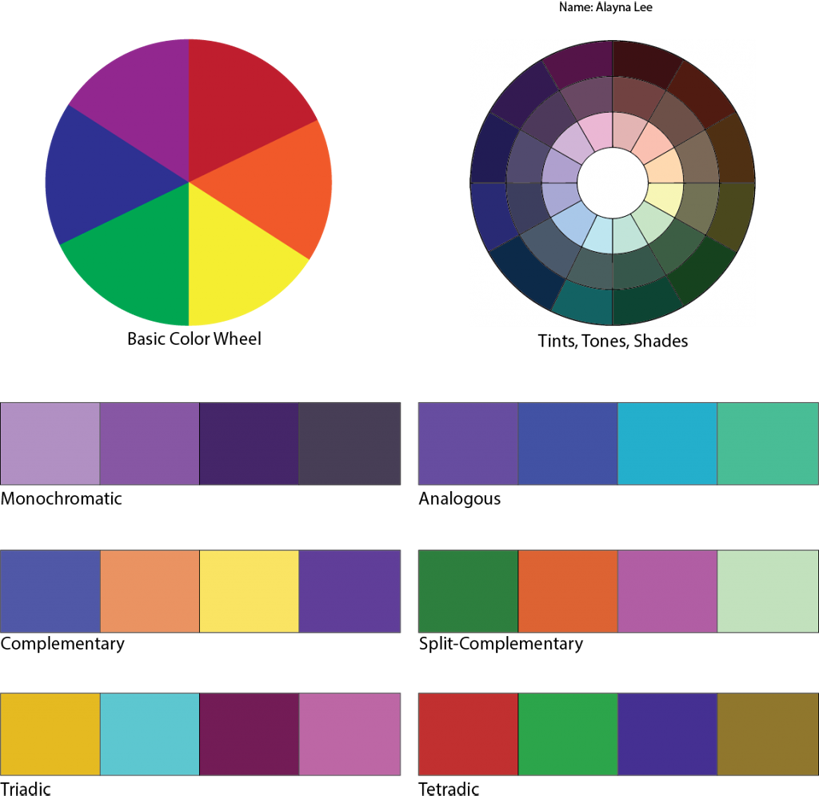
Rubber Ducky
The rubber ducky assignment was all about learning how to use the Adobe Illustrator pen tool. In addition to the pen tool, we learned how to fill and color strokes while also learning how to feather them. This was the first assignment I used the pen tool in.