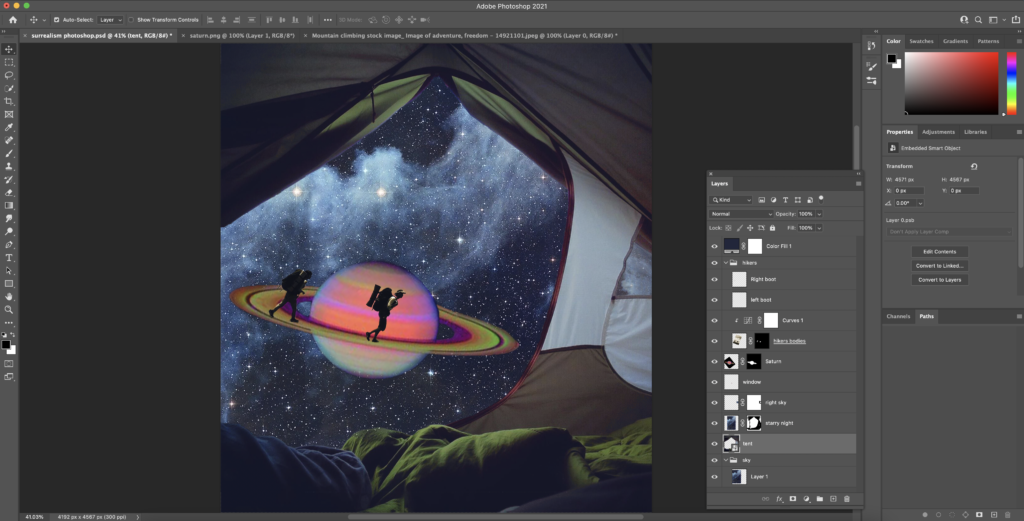In Digital Media we learned how to make art in Adobe Photoshop using many different techniques. Among those were pastel paintings, watercolor effects, and photoshop compositing. I loved this unit because although I am not a great painter, using digital art techniques allowed me to create paintings and productions that I am proud of! However, my favorite part of this unit was creating the surreal photoshop compositions. Looking at examples of surreal compositions was so inspiring because each piece caused me to question reality a little bit. Blending multiple photos together is an amazing skill to have because it solves so many issues in photography and also can be used to alter reality (such as in photoshop compositions!)
Photoshop Pastel Painting

Creating this pastel painting in photoshop was a new experience for me and I learned a lot about how to use the photoshop brushes, the Wacom tablet, and generally how to paint in photoshop. At first I had a hard time with this assignment because I am not a naturally gifted painter, but it was really helpful to use a reference photo. I based this painting off of a photo I took in Hawaii this summer of a sunset.
Creating a photoshop painting allowed me to experiment with different pressures and strategies for painting. For example, using the pastel brush leaves small black spaces in the painting. I wanted my artwork to look flowy and smooth, like the ocean, so I learned to use the blur tool and the smudge tool to mix together my strokes of paint for a more combined look. This project taught me that although I am not a great painter, I can make really cool paintings in photoshop because of the amazing tools it provides and the ability to experiment with new techniques.
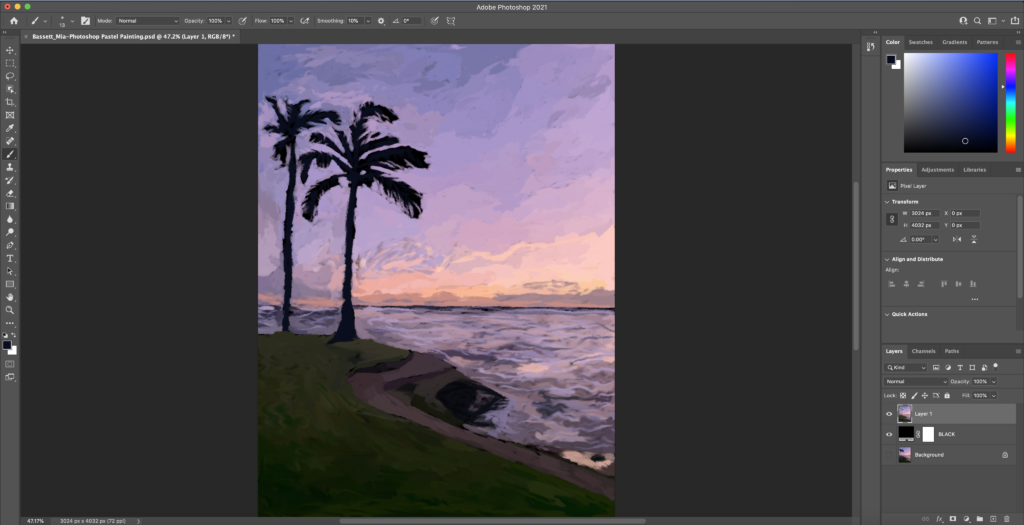
Watercolor Effect

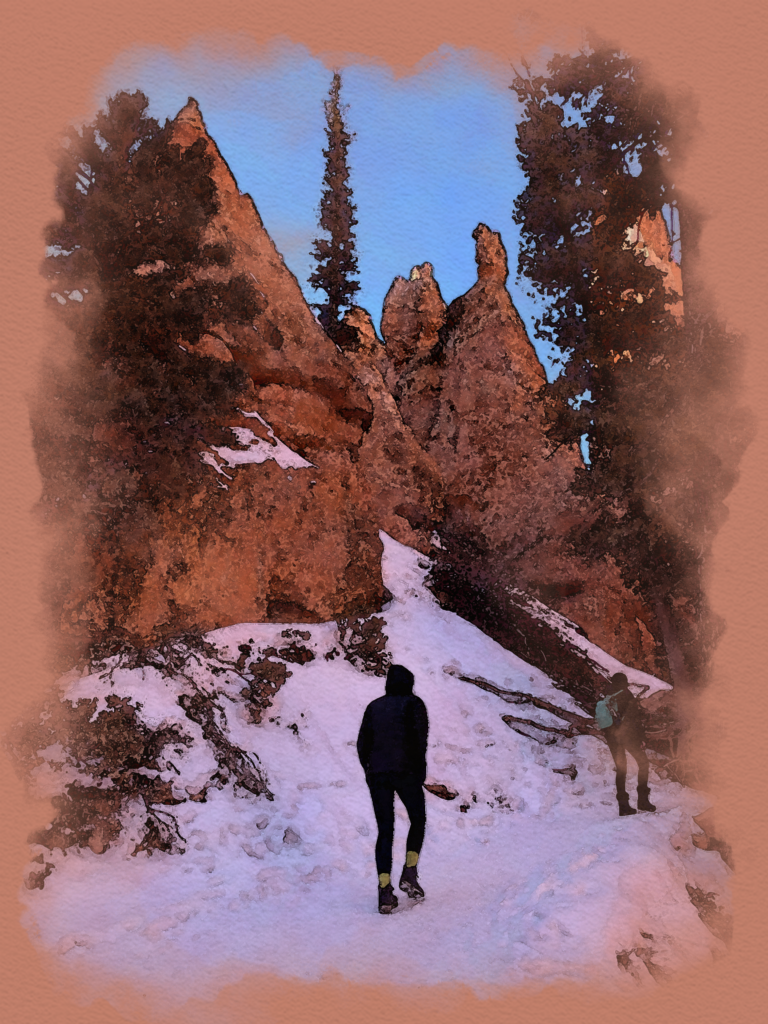
The first photo I added a watercolor effect to was a photo of my friend and my aunt hiking in Bryce Canyon. We were able to hike through the canyon with white layers of snow covering the orange mountains. The second photo I added a watercolor effect to was a sunset photo of Camp Sugar pine in Arnold, California. This is one of the only photos I took on my phone while working as a CIT last summer, and it reminds me of all the friends I made and the fun times we had. The final photo I added the watercolor effect to is a photo of a river in Zion National Park. I took this photo as I was climbing a rock to get to a higher position to take a photo of my friend and her dad. We were in the middle of our hike in Zion and the scenery was beautiful! This project made me aware of all the amazing capabilities of Photoshop and I will definitely use them on my future projects.
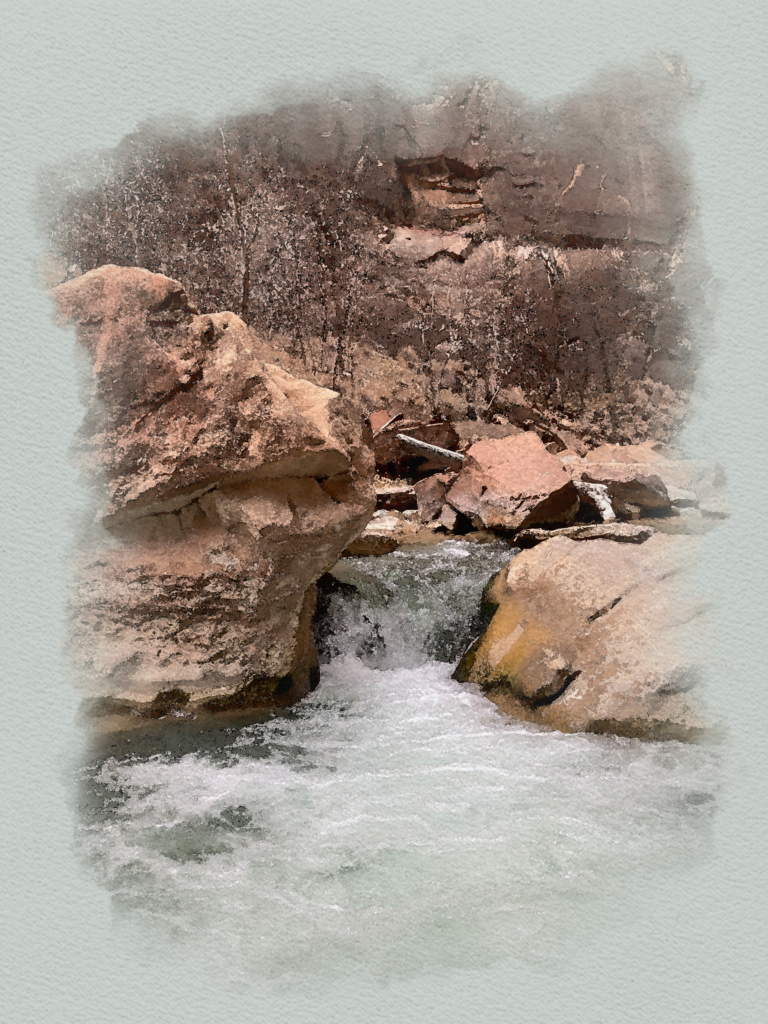
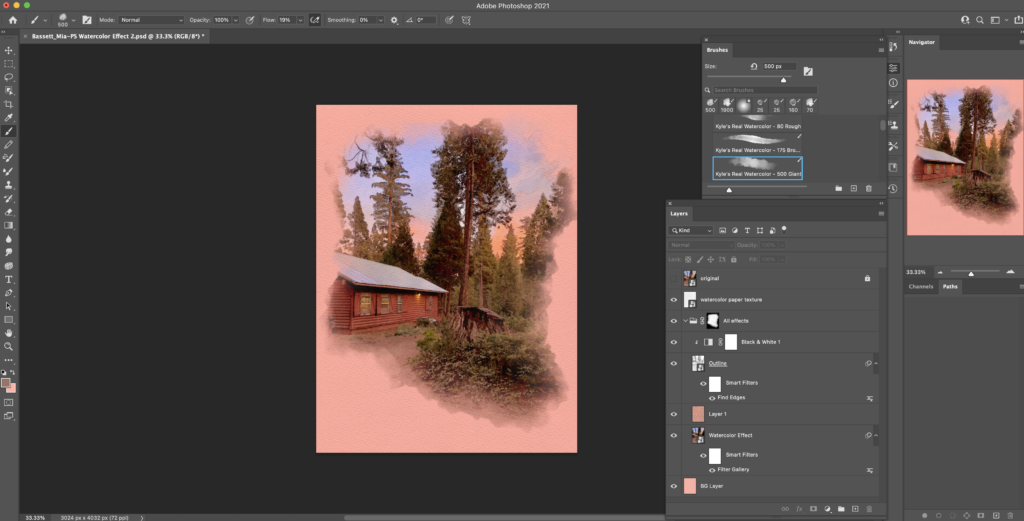
Photoshop Surreal Art

This photoshop surreal composition is based on dreaming and the fantasy state that it puts people in. I wanted to convey the idea that dreams are whimsical and silly but also based in reality. Pictured is the inside of a camping tent where campers are sleeping, and out of the tent door flaps you see a surreal image of hikers hiking on Saturn’s rings. The techniques I found most useful were layer masks and opening the selection in the properties panel to adjust the precision of my lines. This was helpful because the hikers were very small images, so my original selection included many white outlines that I needed to remove.