In Digital Media, we learned how to create repeating mandalas using Adobe Illustrator. We practiced making multiple mandala templates of different sizes including 8 slices, 10 slices, 12 slices, and 16 slices. By using Illustrator’s clipping mask feature, we were able to draw in just one of the many triangles and have it reflect on all of the other triangles! Through the different layers of our mandalas, we were encouraged to express our core values and interests through imagery.
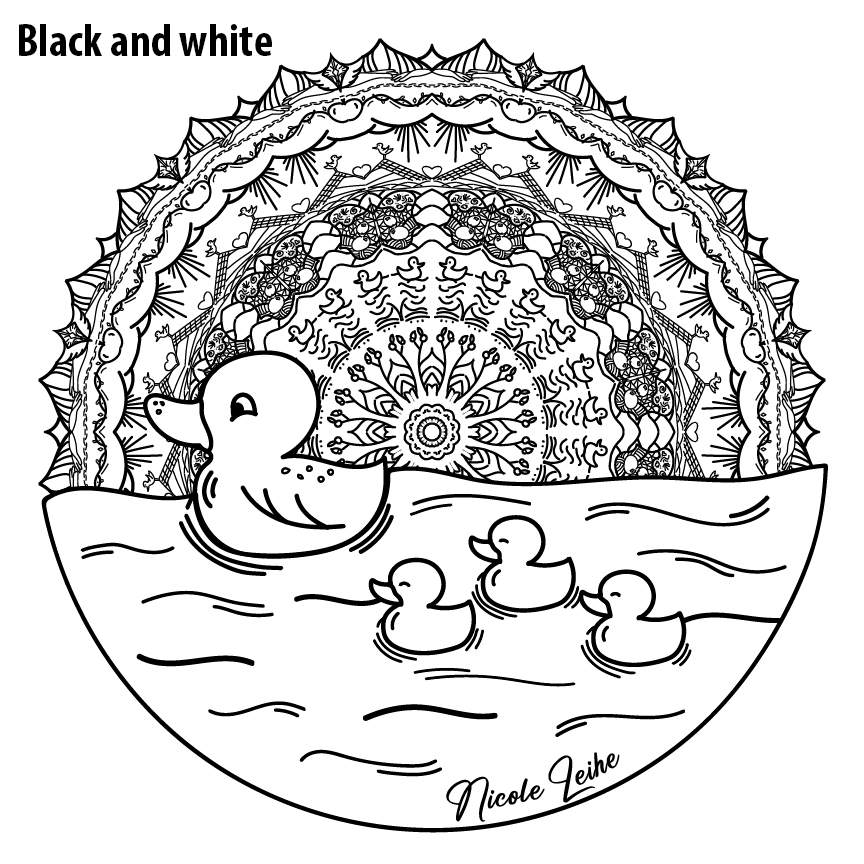
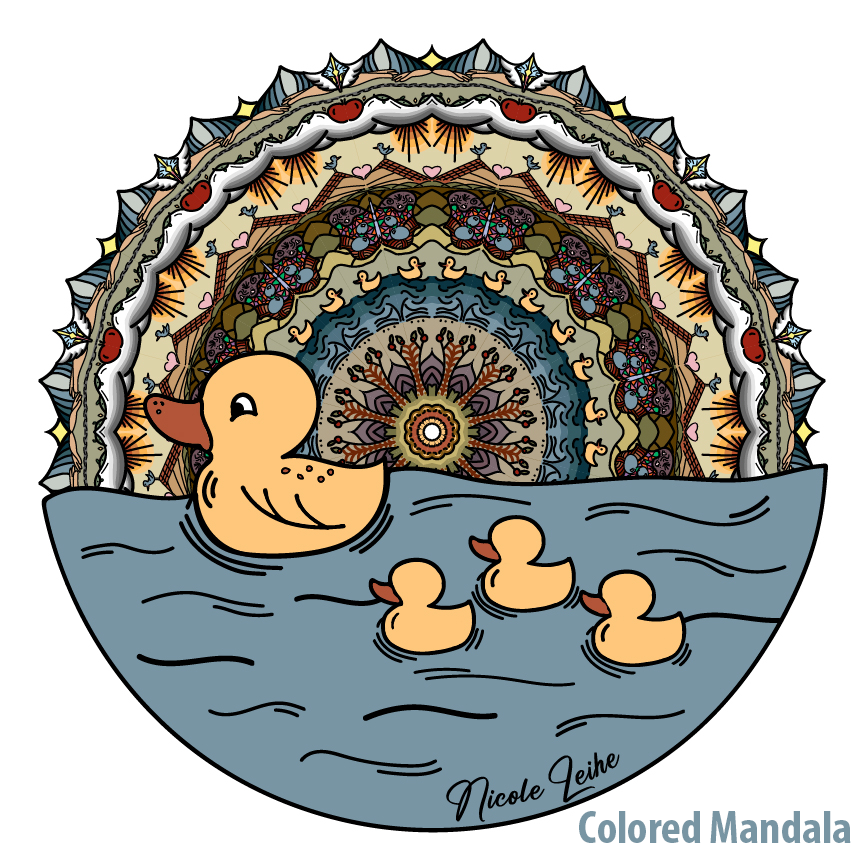

For my mandala, I was inspired by my love for ducks and the peaceful nature that surrounds us. In my piece, there are many small aspects tied to animals and plants such as apples, leaves, and ducks. I also gained inspiration from a mandala piece I saw last year for the bottom half of the mandala. I really liked the reflecting middle section I made above the repeating ducks, because it can be interpreted in many different ways. I originally drew a silhouette of a head reflecting back on itself with lots of contrasting patterns inside to demonstrate the chaos of my mind at times. However, I like how it still connects to the overall theme of nature as it kind of looks like a butterfly!
Overall, I’m really proud of my mandala and how it turned out, and how I was able to make it personal and really geared towards my passions and values. If I could change it, I would probably add more details to the bottom half, as I feel like it’s missing something(but I don’t quite know what). However, it was still a really fun and interesting experience in being able to experiment with what patterns look good reflecting 12 times over. I’ve learned that there are many different ways to use Adobe Illustrator now besides just what I thought, and I might try to experiment with more mandalas in the future.