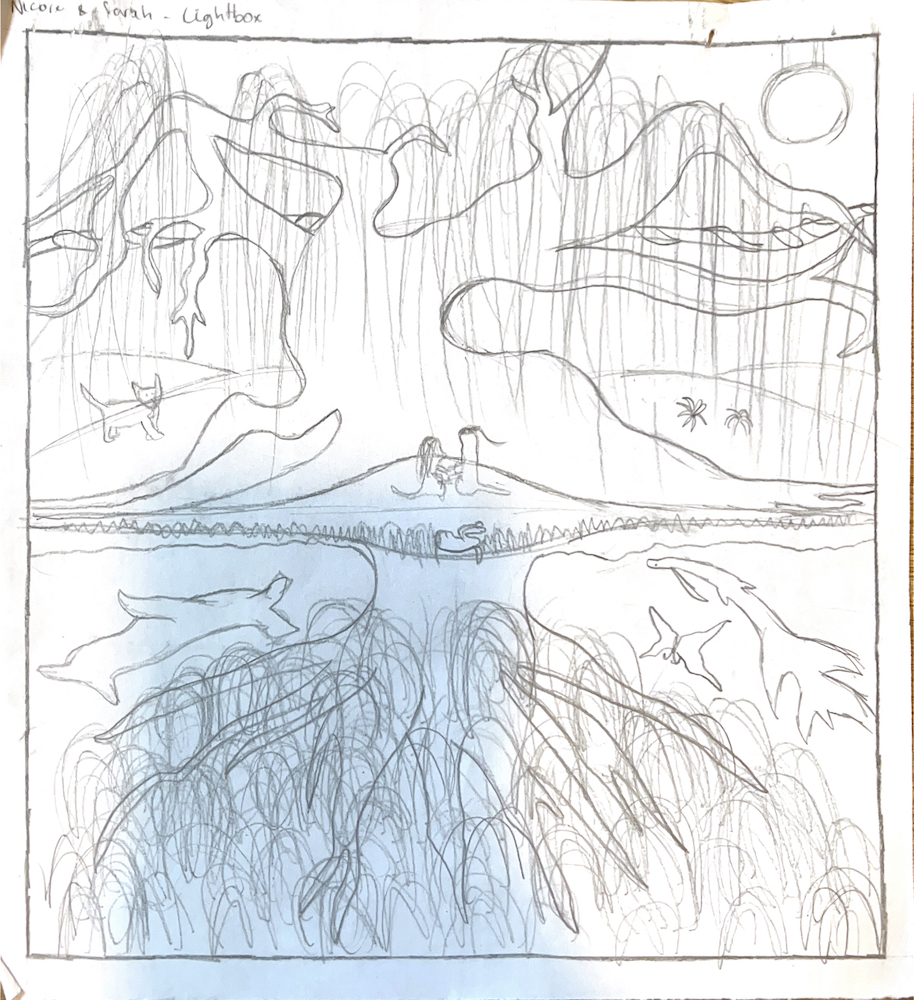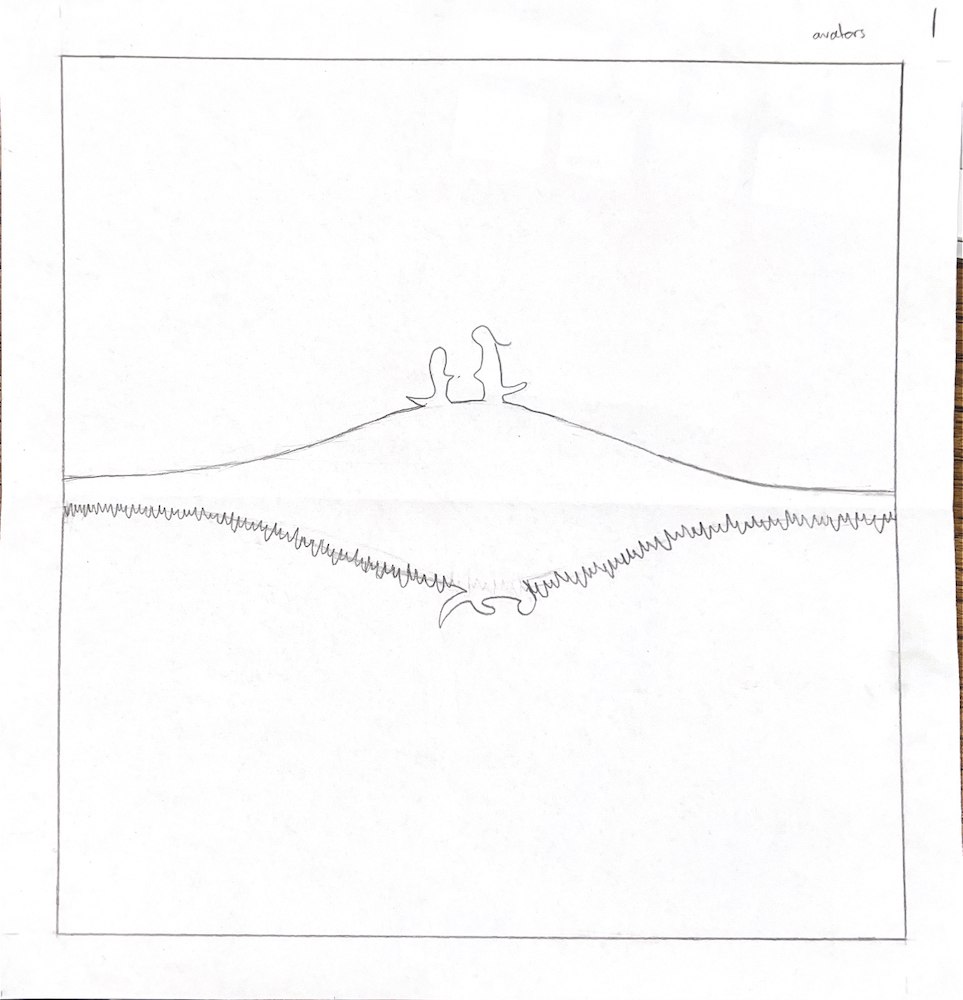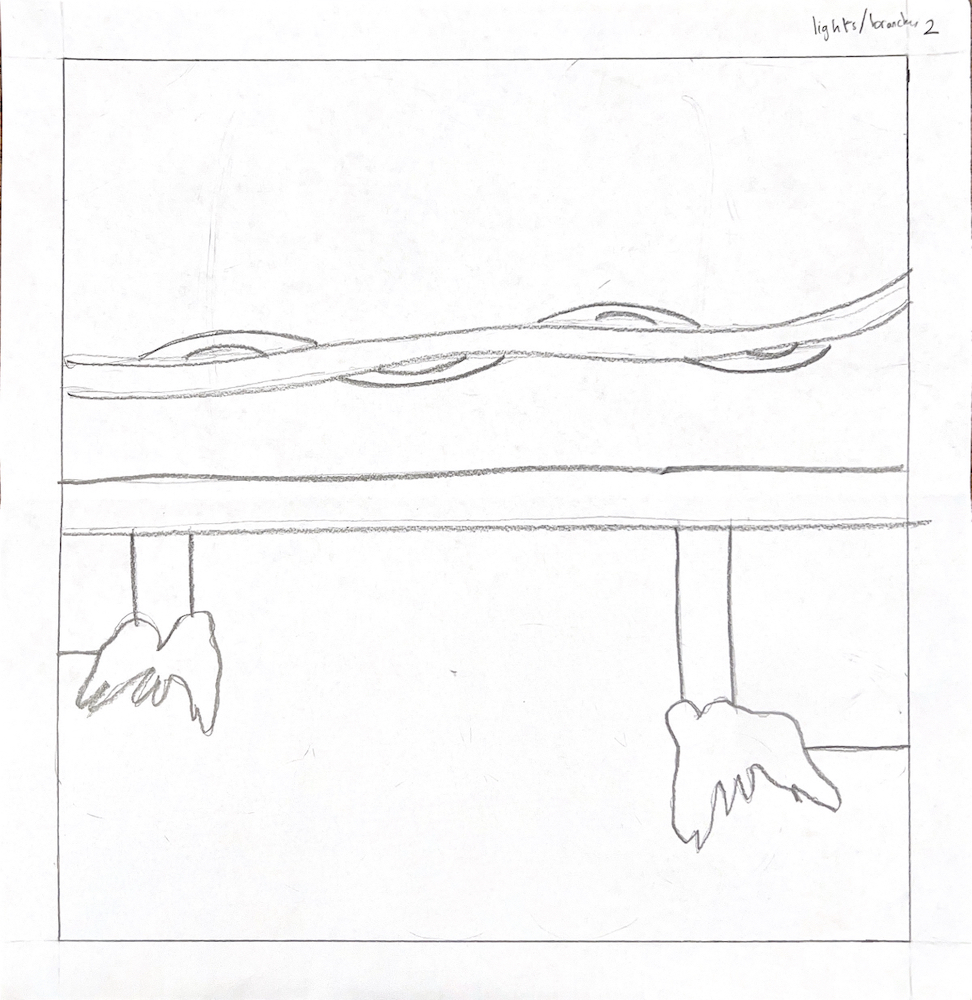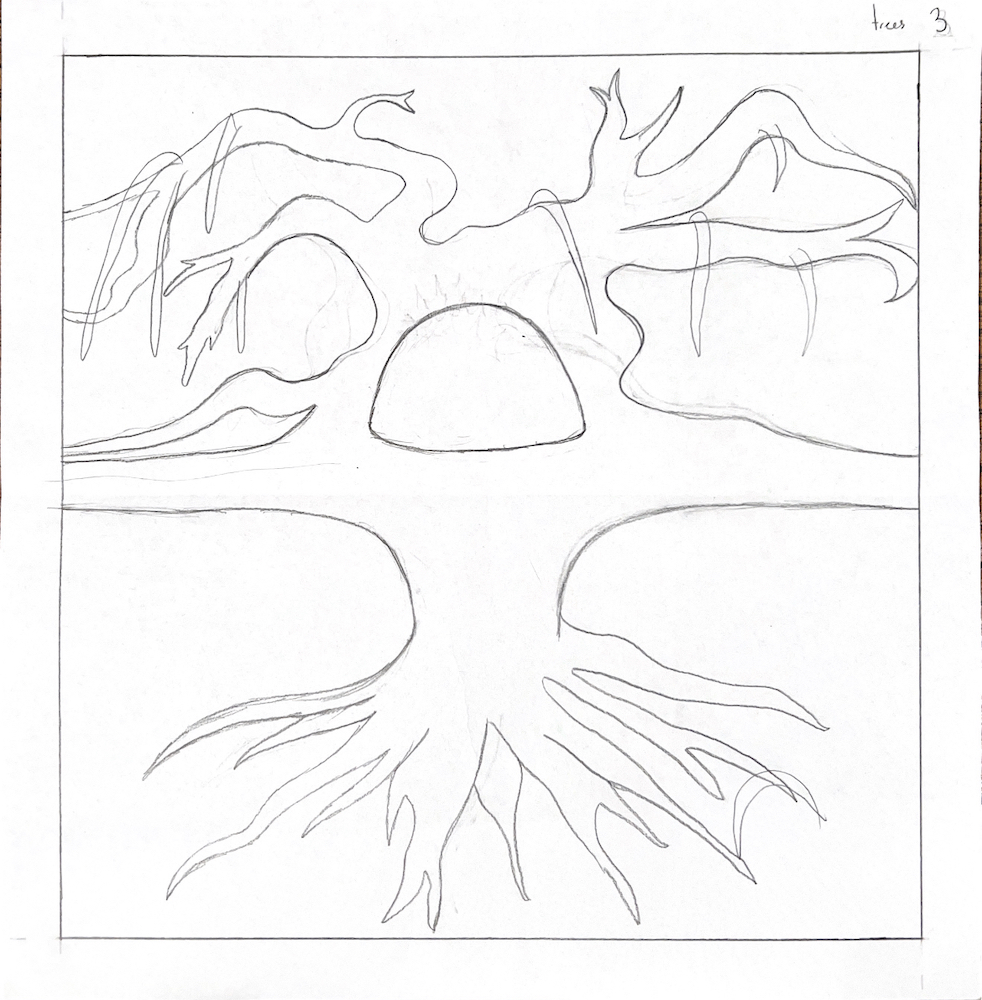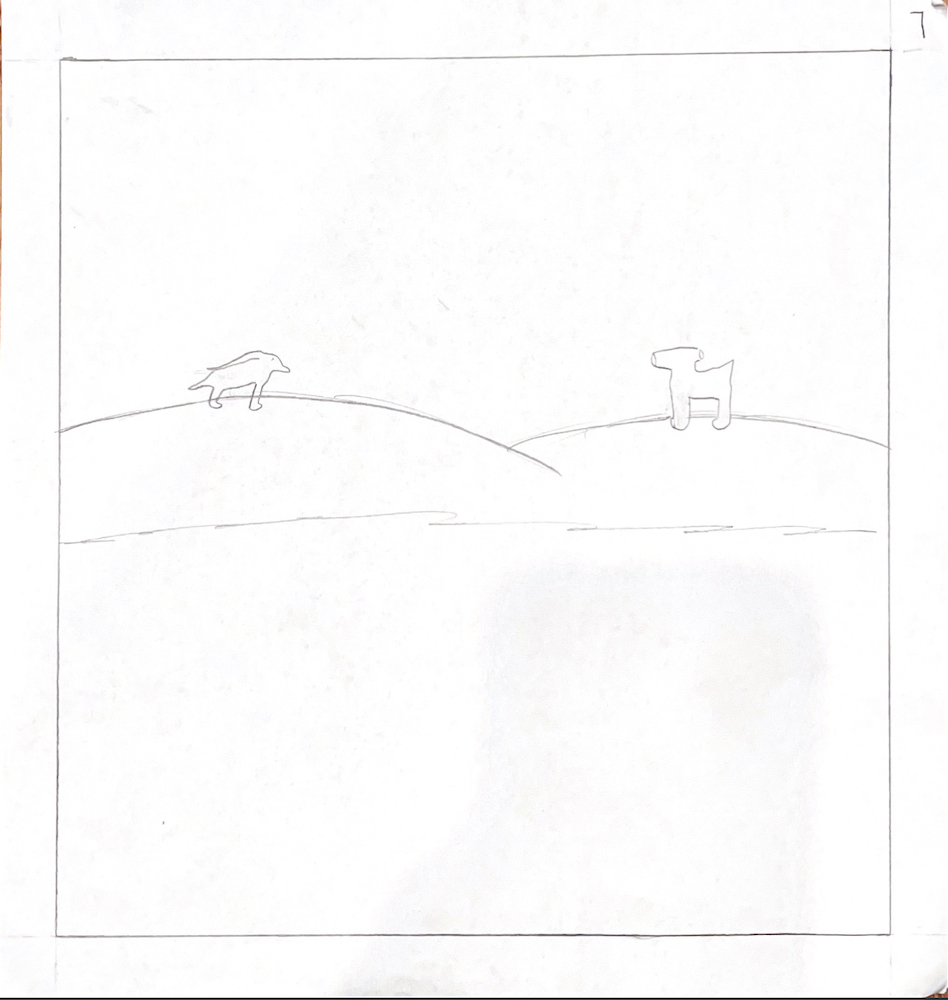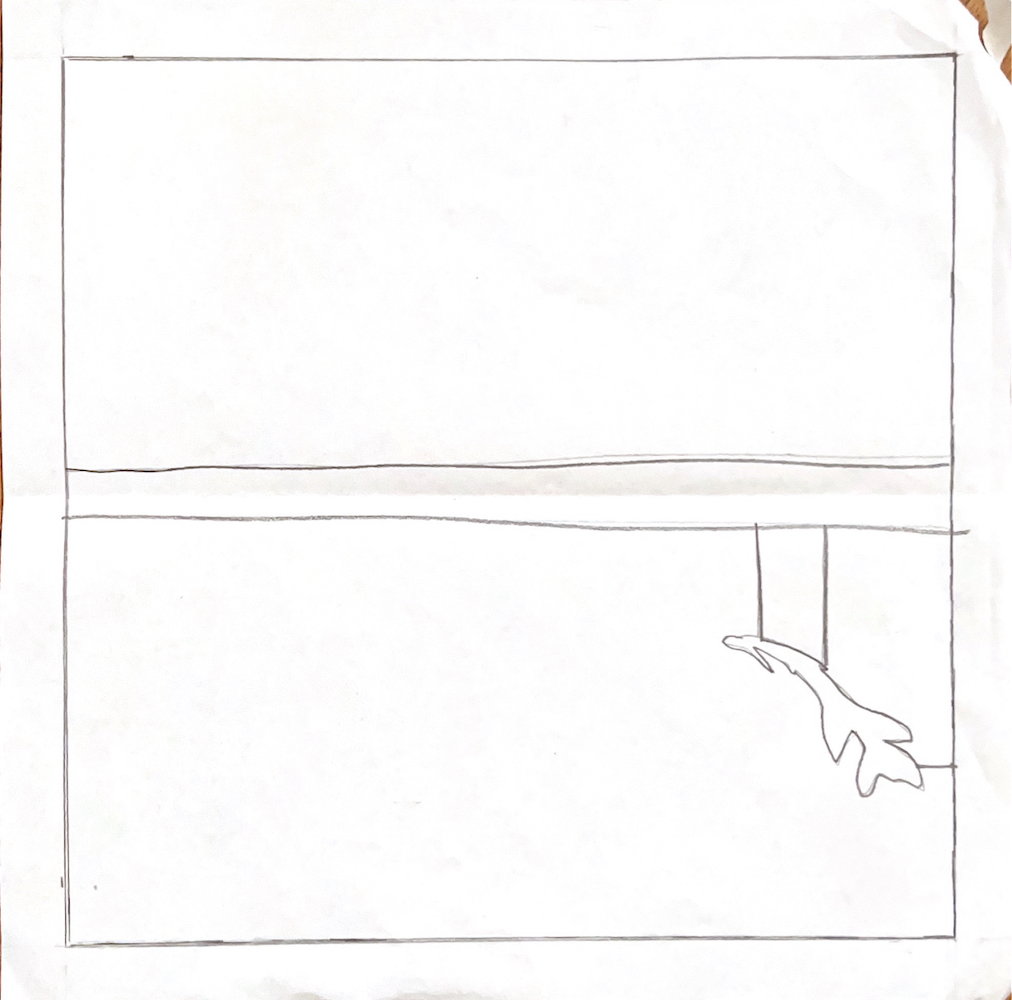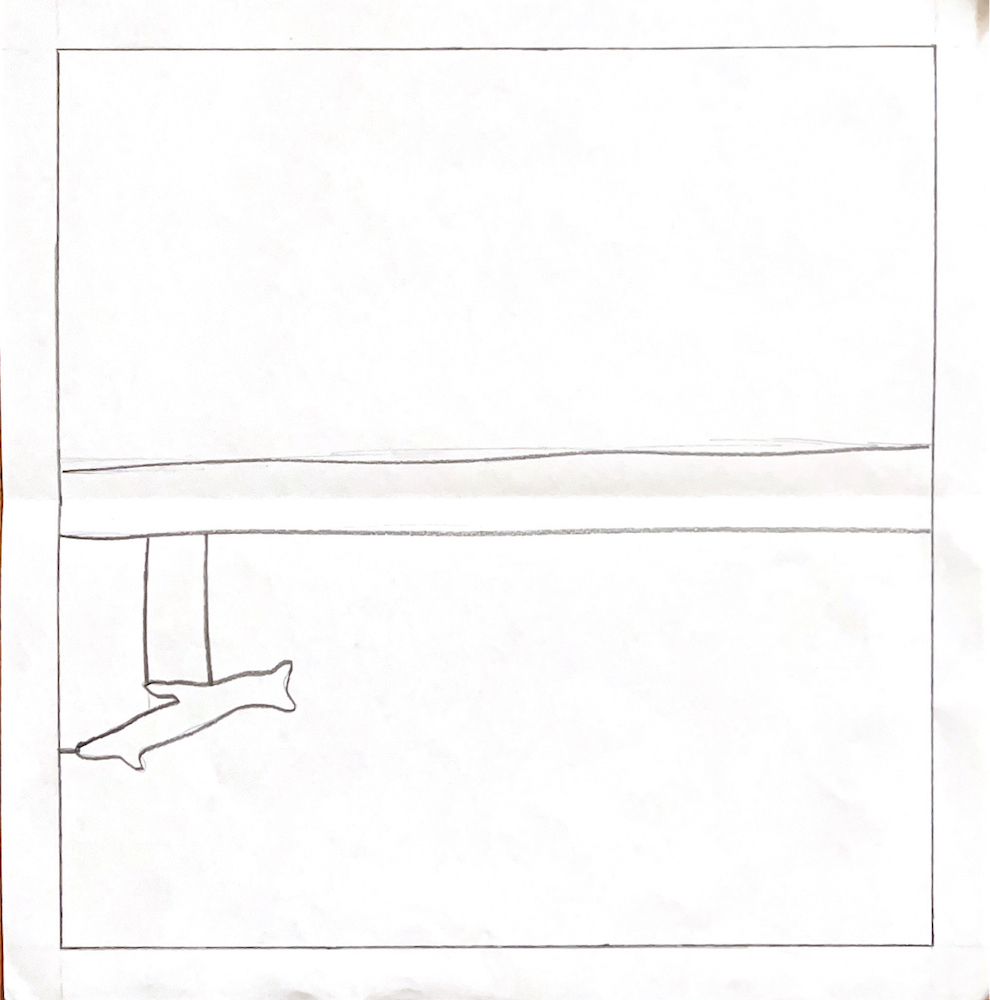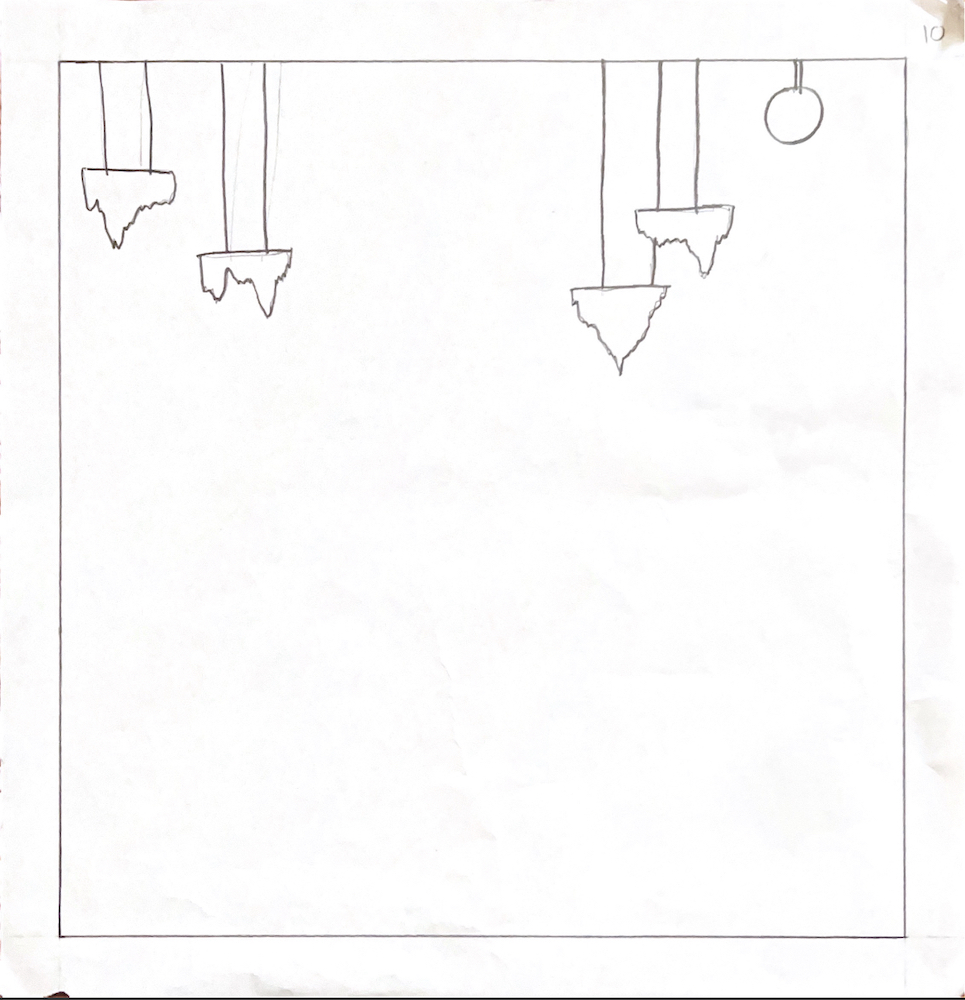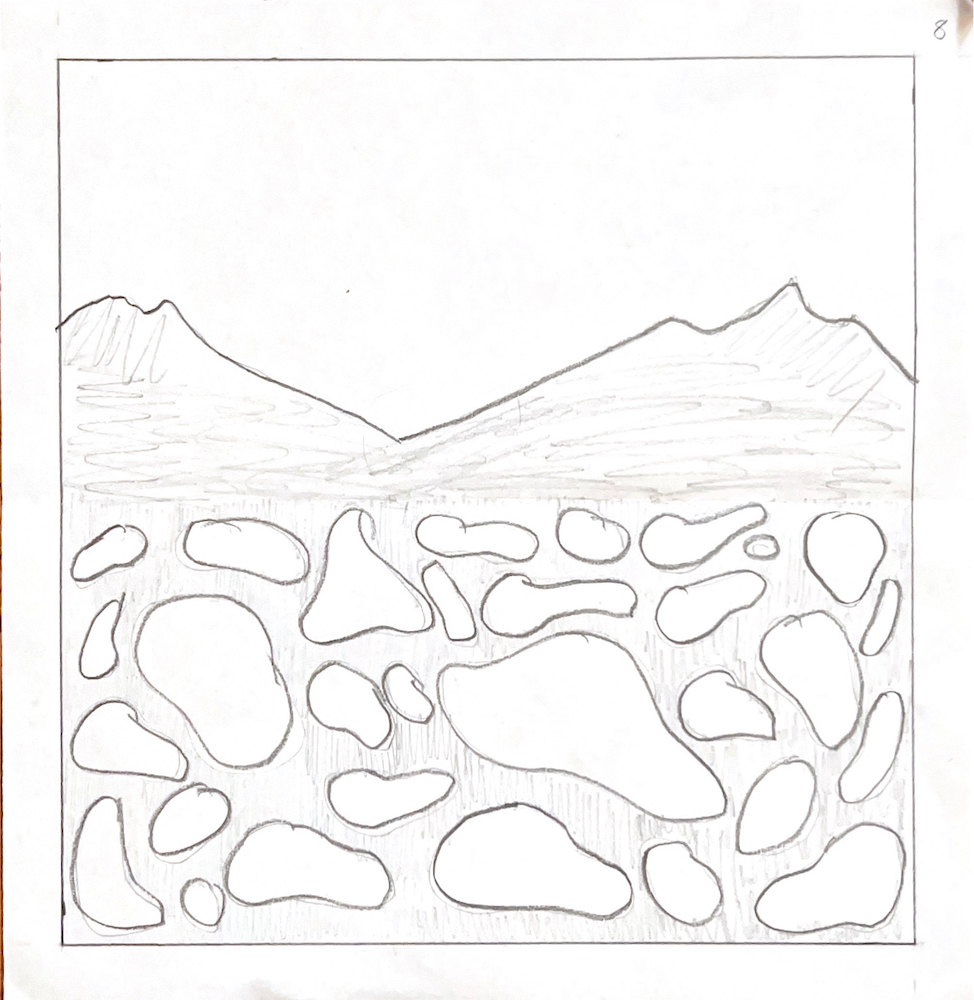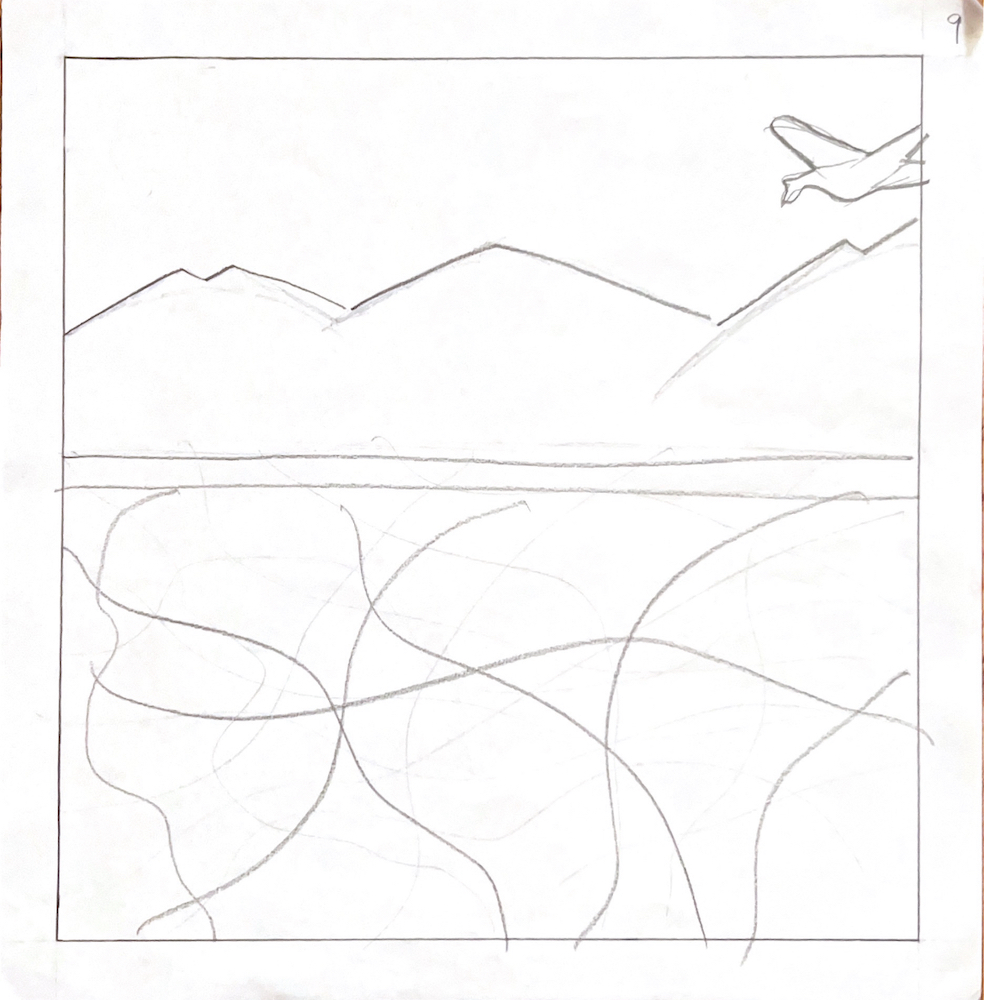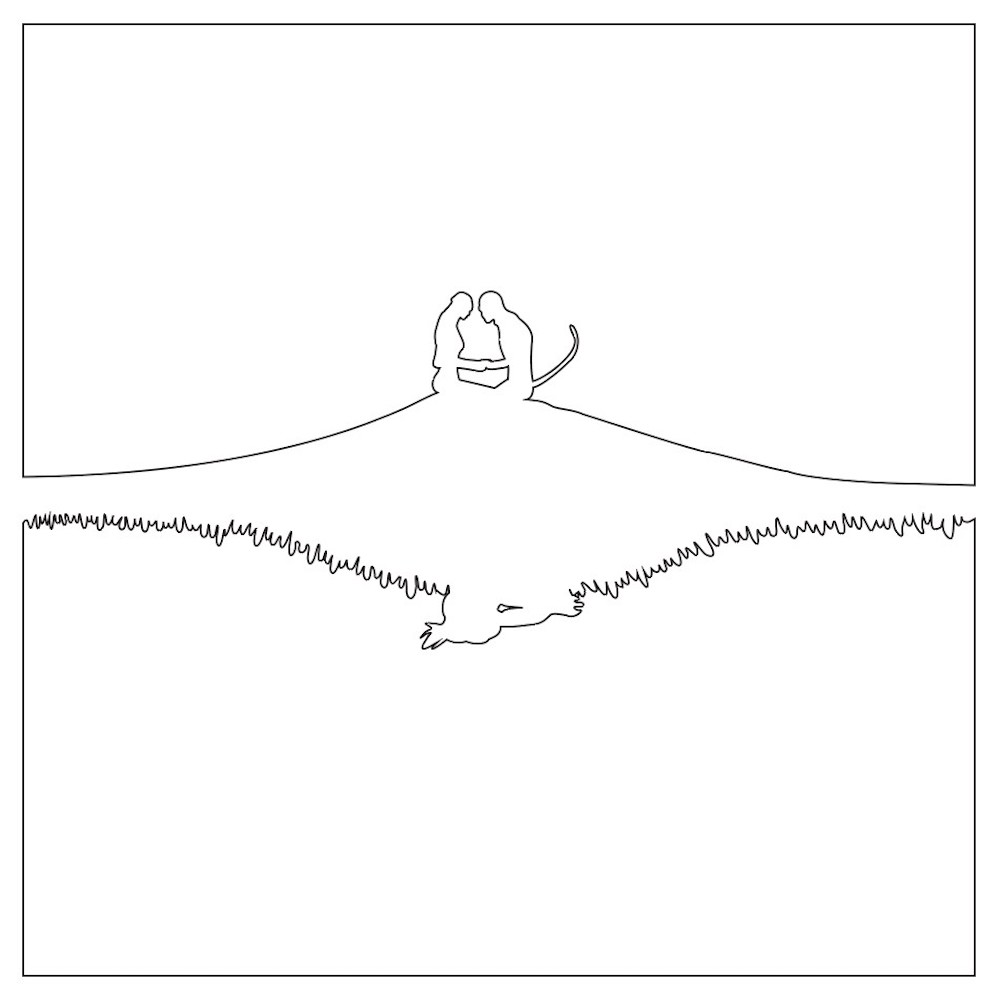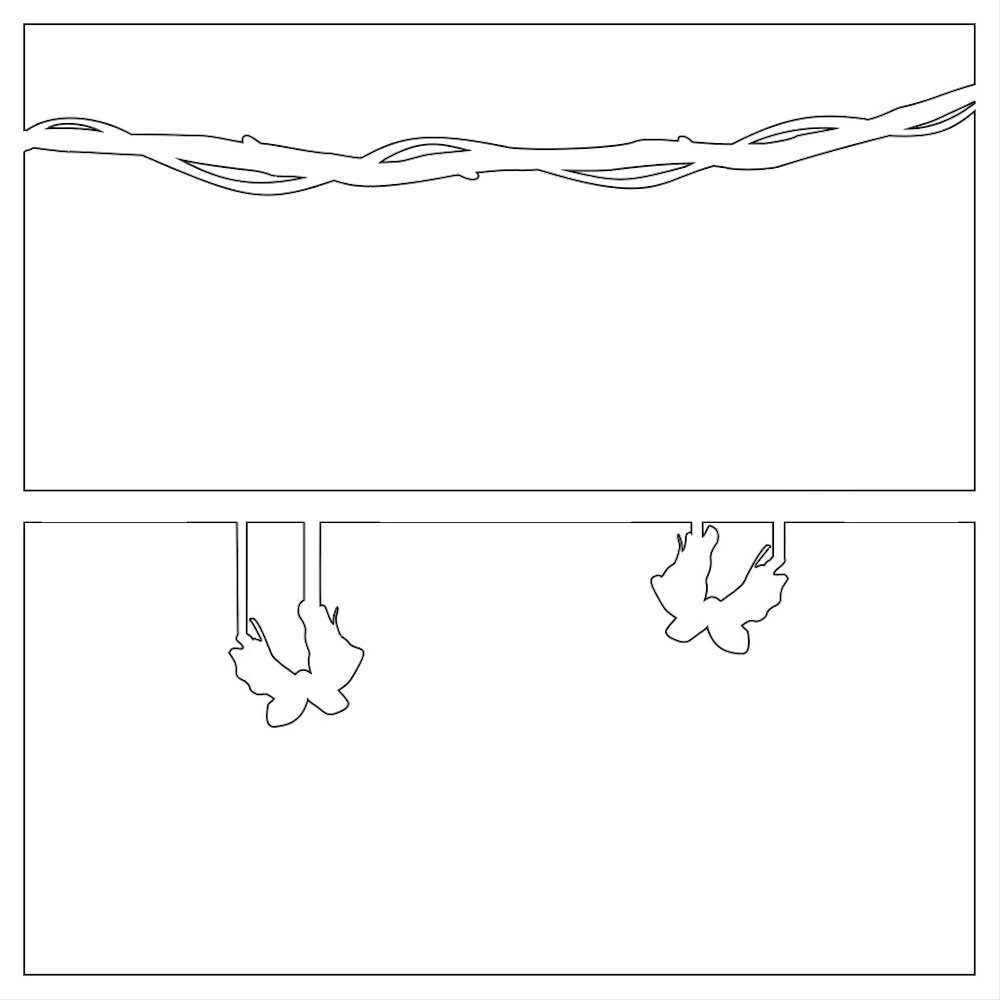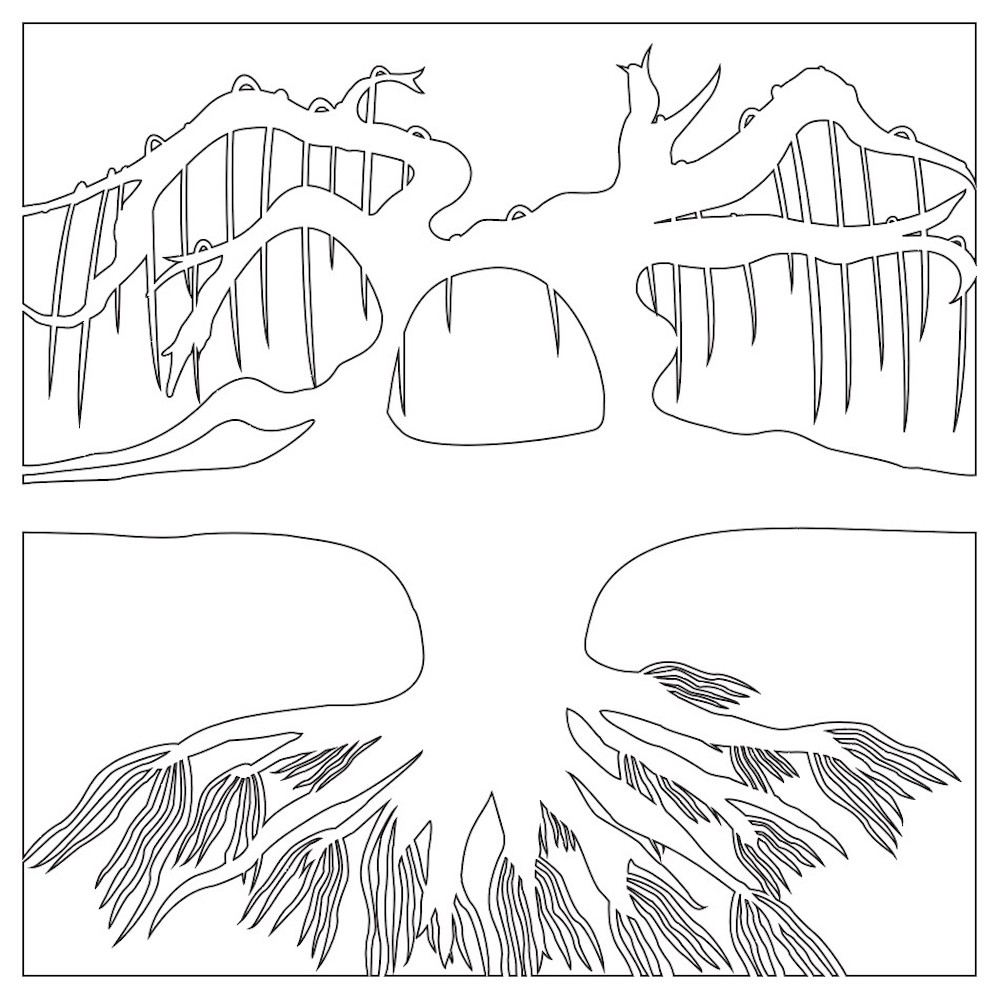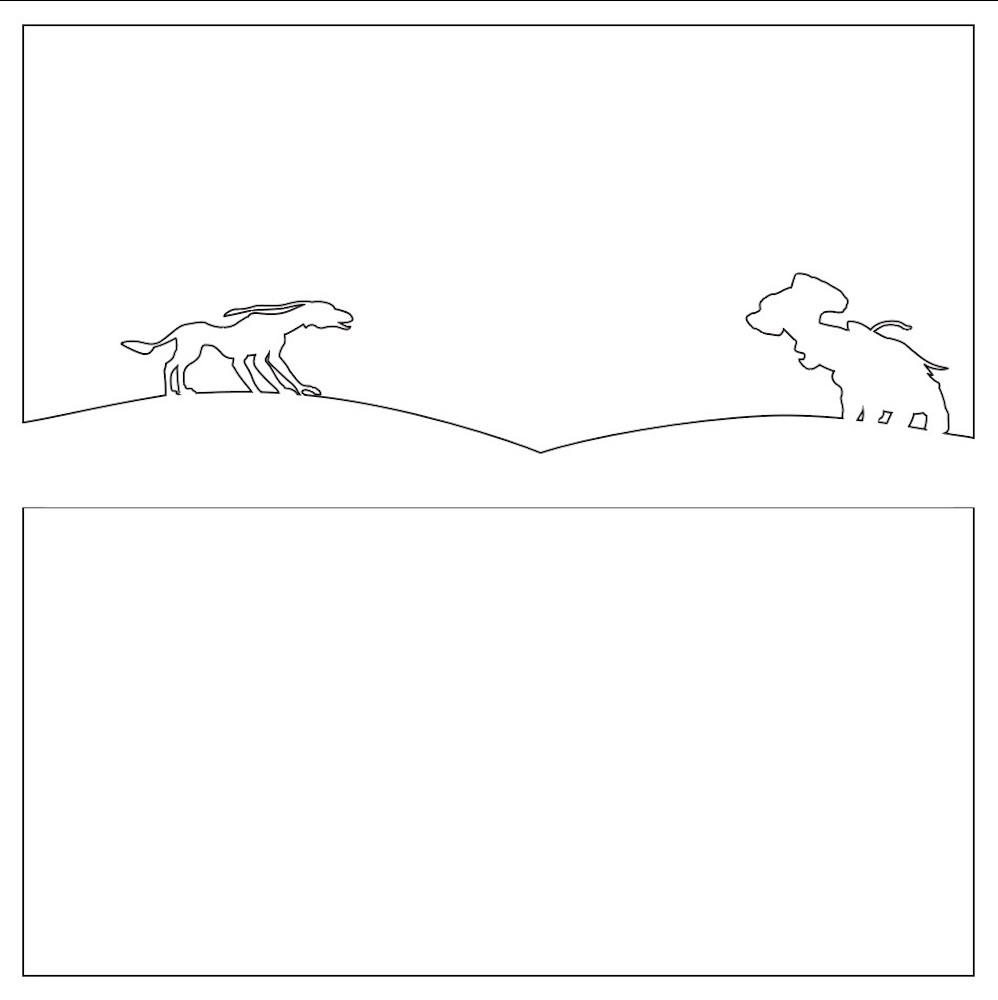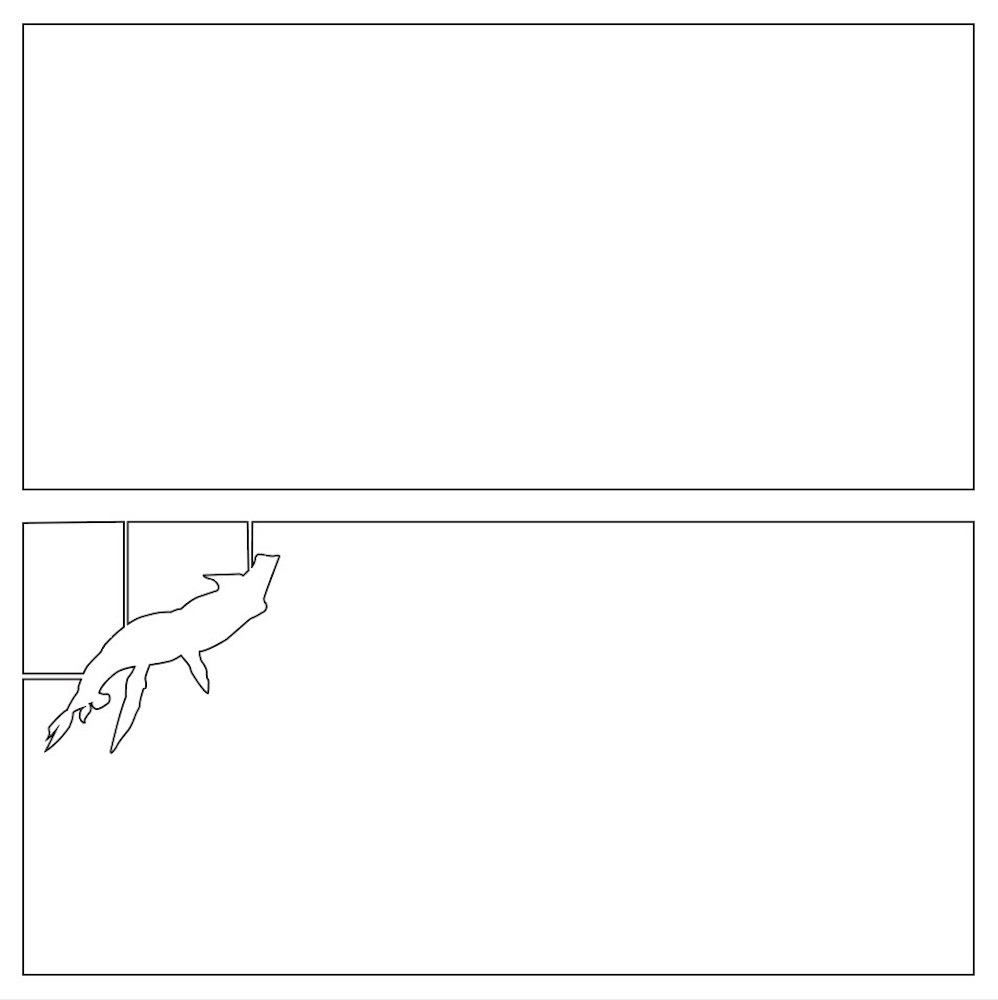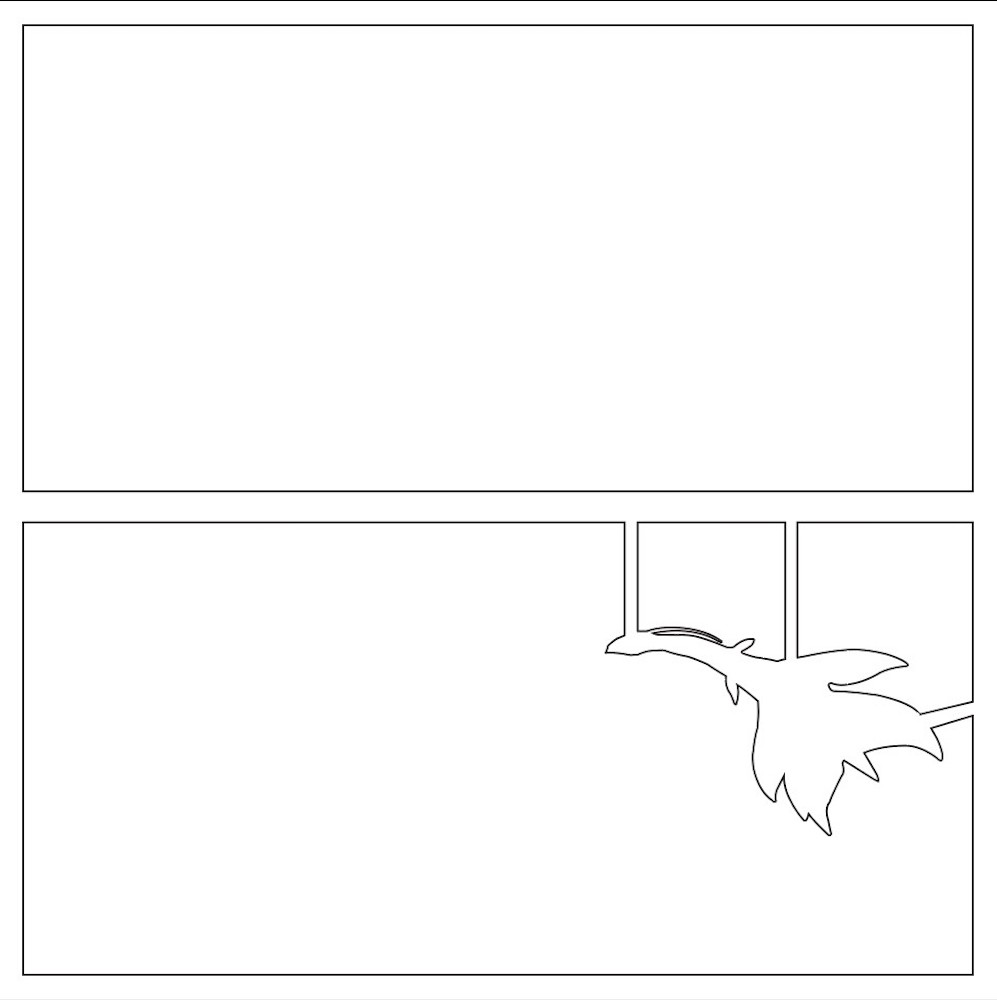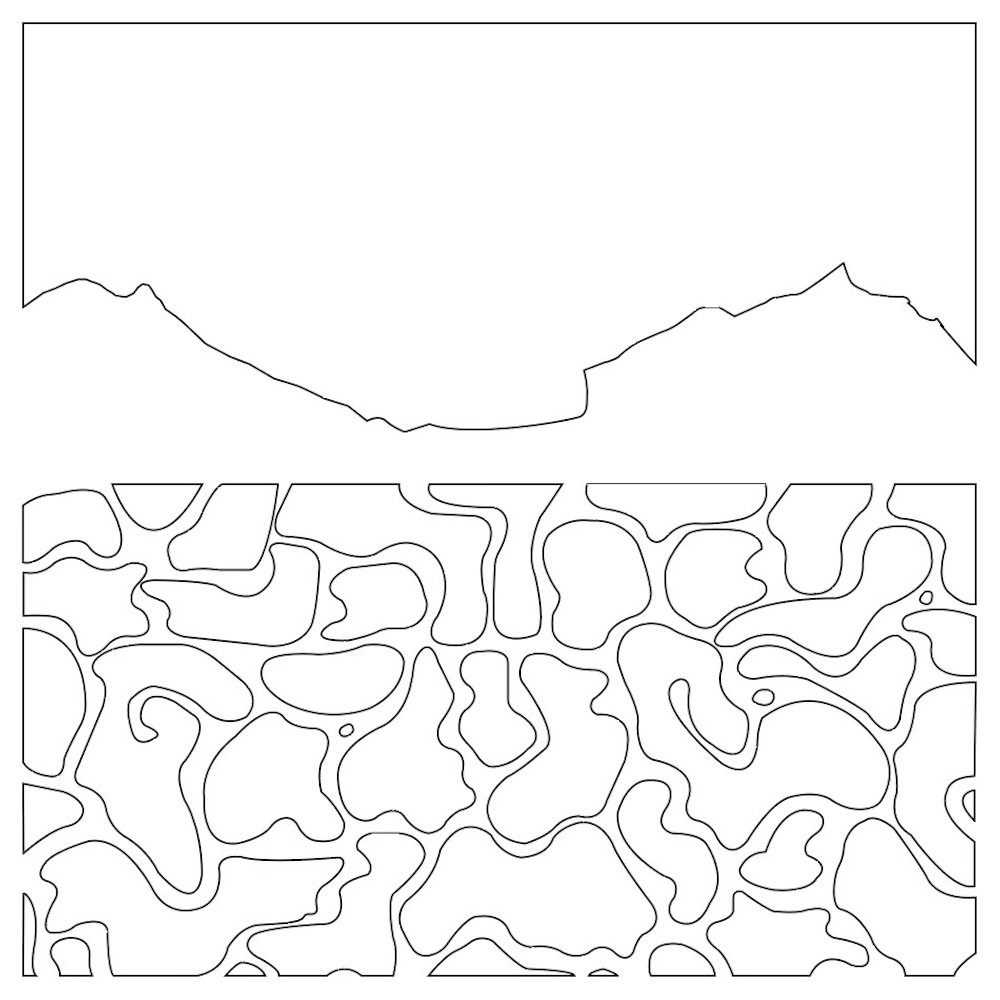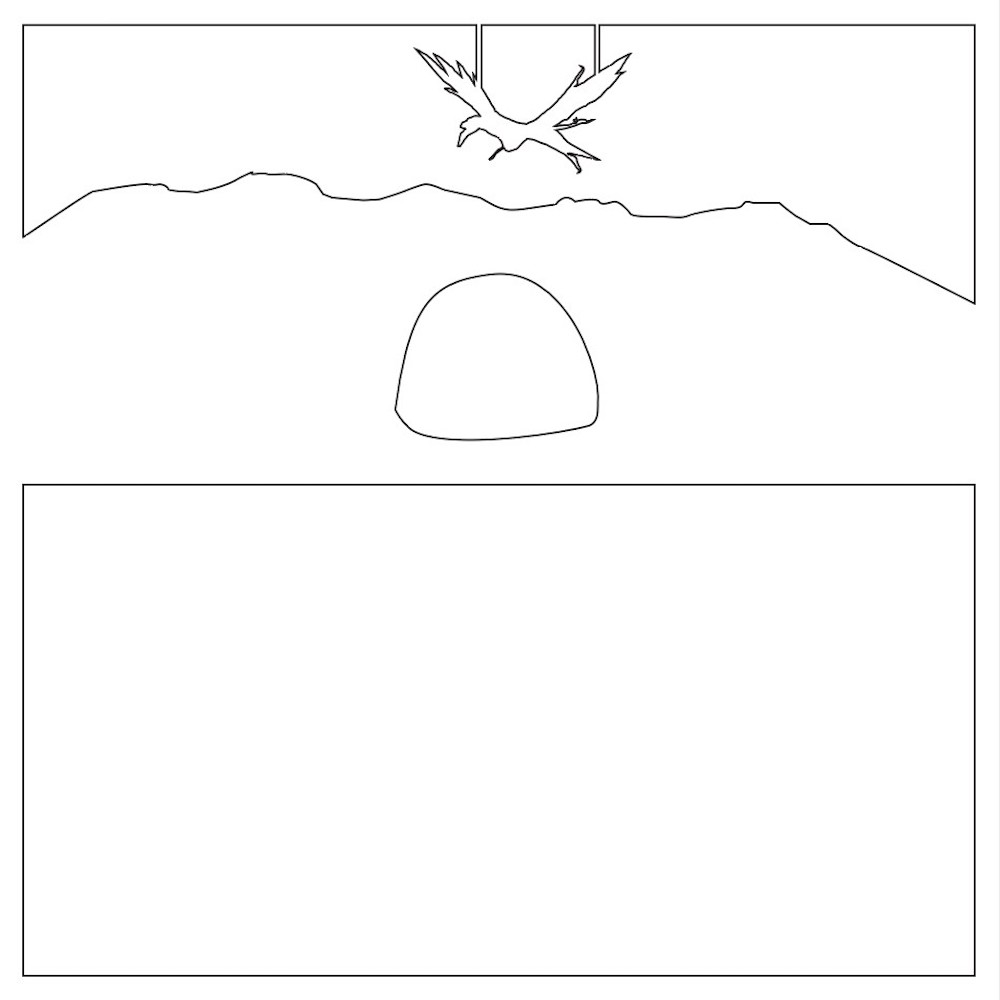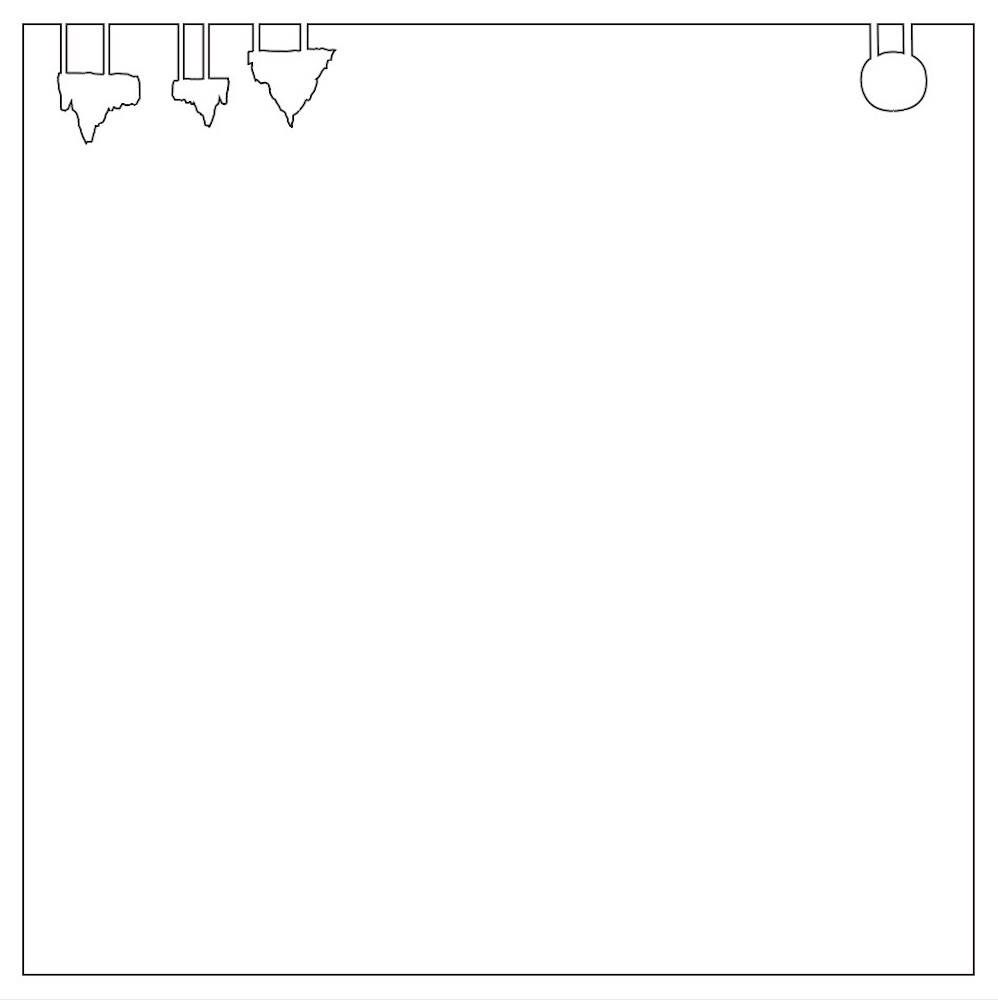In Digital Media, we learned how to create 3D Layered Art using Adobe Illustrator in order to bring stories to life. Sarah and I chose to create a lightbox! We drew over 10 different layers in Adobe Illustrator using the pen tool, and each layer was laser cut onto paper or wood. After, we assembled each layer into one piece of 3D Art. The end result looks as if the elements are popping out! We also learned how to use After Effects’ 3D Space! We used it to take on a new, unique perspective to our projects, and even created videos showing how all of our 2D layers came together to make a 3D project.
Creating the Individual Layers
Click on each image to see the initial sketches for our lightbox!
Click on each image to see how the layer designs turned out in Adobe Illustrator!
Although the layers by themselves look bland, the 2D layers assembled together create a beautiful scene!
Ode to Pandora -the finished product





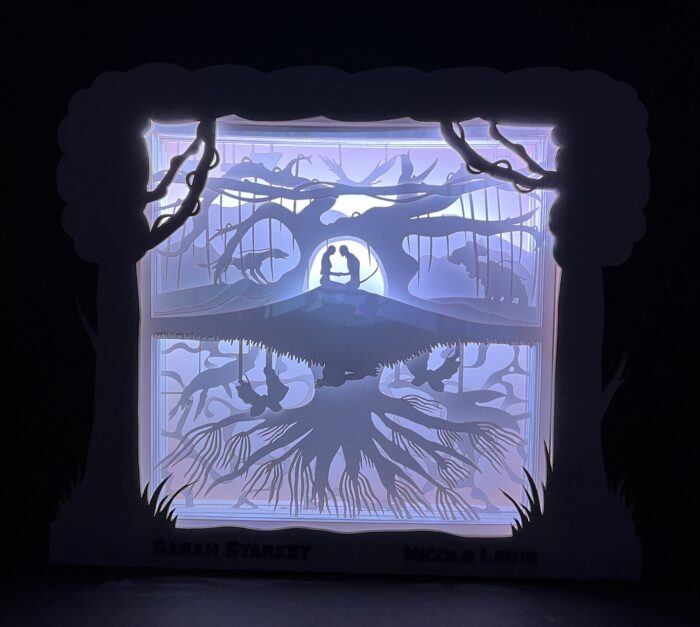
For this project, Sarah and I were inspired to create something that encapsulated the complex spiritual world of Avatar, as it was our initial inspiration in creating our Worldbuilding project. The Avatar world demonstrates themes of capitalism, environmentalism, greed, and war, which is also extremely prevalent in our story about the city of Eden. After watching Avatar: The Way of Water together, Sarah and I were inspired to produce something that connected both the forest and water side of Eywa, the spiritual tree of Pandora. So, we created a sort of double-sided lightbox, with the forest tree extending “underground” into the underwater tree. Overall, I’m super proud of what we managed to pull off with our lightbox. The project was daunting at first, but the multiple layers look stunning together and it really brings the Avatar setting to life. It was also fun being able to add in little features that we recognized from the movies.
In-Depth Videos!
I also created two videos with Adobe After Effects to document our journey in putting together this lightbox! Watch them below:
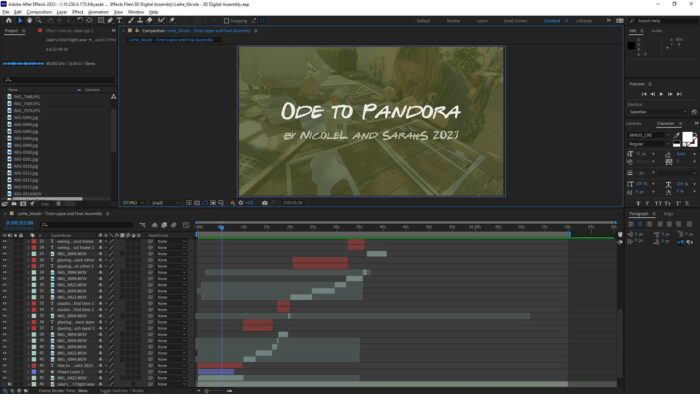
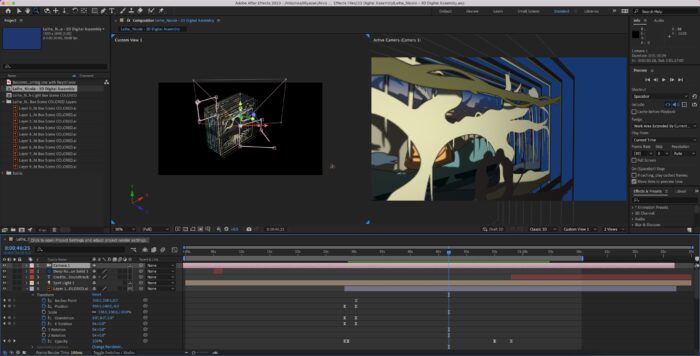
I think being able to produce a 3D physical production out of 2D multi-layered concepts is a really creative and amazing way to bring mise-en-scene’s to life. I’m somebody who really cherishes and enjoys good film, so I can see myself creating more 3D Layered Art as a way to honor my favorite films and encapsulate them in 3D. For example, I would love to make a lightbox with Everything Everywhere All At Once, a film I watched for the first time recently! Learning how to produce videos with 3D space in After Effects has also been a really useful skill I’ve learned. I’m also currently learning 3D modeling in Animation through applications such as Maya, ZBrush, etc, so learning the two at the same time has been really intriguing and has helped me to understand each on their own more.